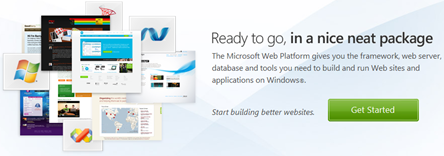WordCamp Ireland 2010
Just a quick post as I’ve gotten several e-mails asking for my WordCamp Ireland slides.
The slides can be downloaded here: http://www.slideshare.net/martharotter/free-tools-for-wordpress-users-from-microsoft
My talk was “Free Tools for WordPress Sites”, and I covered several free tools people can download to help improve their blogs and websites.
A fantastic suggestion by my colleague Josh Holmes, who came down to Kilkenny after a staggering 16-day tour of Europe talking to developers, was to do short video clips of each tool. I realized that the audience was quite broad so not everyone has the same background, and some of the tools are more complex than others.
I will try to come back to this, but as I’m in Las Vegas this week with not much free time, it ma y take me a bit, so here’s the short version:
y take me a bit, so here’s the short version:
1) Windows Live Writer – http://download.live.com/writer
Hands down my favourite blogging tool. Windows Live Writer lets you work offline, store drafts, easily add images/media and other content. It’s easy to use with several blogs, whether they’re WordPress or other formats.
2) Internet Explorer 8 WordPress Accelerator - http://short.ie/ie8accelerator
Gives you the ability to select text in the browser, right-click it, and upload easily to your blog. Great for things like tumblr blogs and others where you want the content up quickly.
3) Expression Web 3 SuperPreview - http://short.ie/superpreview
Allows you to look at your content rendered in several browsers, side-by-side or transparently on top of each other. Helps take the pain out of CSS nightmares, missing images or media, and other browser compatibility issues.
4) SEO Toolkit - http://short.ie/seotoolkit
Take an in-depth look at the SEO of your site: do you have broken links, missing ALT text, other errors that are leading to your SEO being less than great? SEO Toolkit analyzes your site & gives you a comprehensive report of issues and warnings you can fix to improve your site’s search engine optimisation.
5) Web Platform Installer - http://short.ie/webpi
The Web Platform Installer is an application that lets you grab a wide variety of frameworks and tools for your desktop and your applications. Use it to download WordPress, PHP, tools, databases, and everything else you need to build a great website or application.
6) Web Apps Gallery - http://short.ie/webappsgallery
The Web Apps Gallery has a collection of applications you can download and immediately deploy like DotNetNuke, Umbraco CMS, photo galleries and much more. And hey, if you’ve got a cool application you’d like listed, submit it here for inclusion in the gallery, too.
7) Go to MIX – http://live.visitmix.com
I’ve been raving about MIX non-stop for months now. It’s not free, but watching the sessions online afterwards is. MIX is where you’ll find out about new web technology, new applications, new support and new programs for developers and designers and everyone else obsessed with the web.
8) Join WebsiteSpark – http://www.microsoft.com/web/websitespark/
WebsiteSpark is a program for designers and developers who build applications or websites as a service for others. This 3-year program gives you access to free tools, licenses, support and a network to help you find other customers. (It’s almost free, you pay a $100 exit fee when you leave the program.)
 Hope you enjoyed the event! I met some fabulous people, learned a heck of a lot and can’t wait to do it again next year.
Hope you enjoyed the event! I met some fabulous people, learned a heck of a lot and can’t wait to do it again next year.
p.s. A handful of people asked me what I was using for my slides. It’s a PowerPoint plug-in called pptPlex built by officelabs. pptPlex allows you to create cool, zoomable navigation interfaces for your slides. It’s similar to prezi.
Cross posted from Martha's Blog.