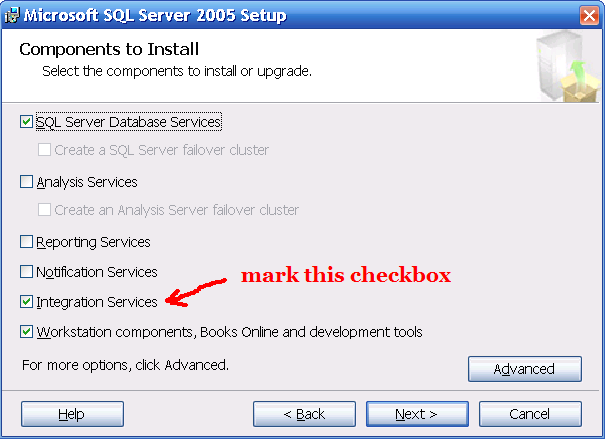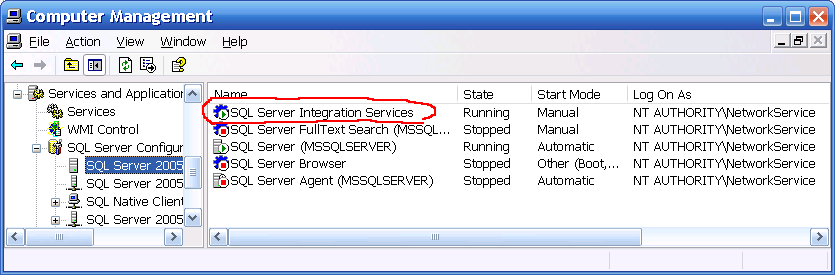Why do I get "product level is insufficient..." error when I run my SSIS package?
This is a common question at SSIS forum, so I decided to post an answer here to save myself from re-typing it again and again :)
Symptoms: you run a package and get an error either "product level is insufficient ..." or "The task ... cannot run on this edition of Integration Services. It requires a higher level edition."
The error tells you that you have not installed SSIS on the machine where the package is running - probably you've only installed SQL Server and Workstation Components. Another possible reason is that the package uses components that require higher edition of SQL Server - e.g. Fuzzy and Data Mining transforms require Enterprise or Developer edition.
If you have installed Workstation Components, you can create, edit and debug packages in Business Intelligence Development Studio (BIDS). You can also run Import/Export Data Wizard and execute the resulting package inside the wizard. Other uses of SSIS (i.e. running with DTEXEC, inside Agent or custom tools) require full SSIS installation.
So to correct the problem, you either need to install SSIS on the production machine where package runs, or move the package execution to the machine where the full SSIS version is already installed.
If you decided to take the first route, make sure you have an appropriate license - installing SSIS requires server license, SSIS is not a "client tool" as DTS included with previous SQL Server versions was. Run the SQL Server setup from Servers folder on the original media (setup from Add/Remove programs only allows removing features). Select the SSIS checkbox on component selection page and finish the setup:
Apply the latest Service Pack after the installation is finished.
If you still have this problem, please review the
Frequently asked questions:
Q: How do I check if I've installed SSIS?
A: One of the features installed with full SSIS, but not included in the Workstation Components setup is SSIS Service. So the simple way to check if you've installed SSIS is to check if this service is present.
Open Computer Management or SQL Server Configuration Management, open SQL Server 2005 Services node. If you've installed SSIS, there should be a service called SQL Server Integration Services. If this service is missing, SSIS is not installed on this machine.
Q: But I can run the package inside Business Intelligence Development Studio - this means I have the SSIS installed, right?
A: Not really. When you install Workstation Components (including BIDS) you get a subset of SSIS that allows you to design and debug packages in BIDS. To run the package standalone (DTEXEC, as Agent Job, etc), you need the full SSIS installation.
Q: I've installed SQL Server Enterprise/Developer edition, including SSIS. Why I'm still getting this error?
A: Most likely, you try to run the package on a different machine (e.g. SSIS is installed on a server, and you try to run the package on a workstation, usually using SSMS). You either need to install SSIS on the second (workstation) machine as well, or run the package on the server machine. To understand where the package is executed, see my earlier post.
Q: I run Import/Export Data Wizard and select Execute the Package Immediately option, but execution fails with error "product level is insufficient...". What should I do?
A: Install Service Pack 1 or later (update: SP2 is available). The bug with execution in Import/Export Data Wizard has been fixed in SP1.
The error is also discussed in Books Online:
https://msdn2.microsoft.com/en-us/library/aa337371.aspx
Comments
Anonymous
December 01, 2006
Even though I specifically choose "Integration Services" and the setup verifies that Integration service is installed I still don't see it under SQL Server Configuration Manager.. Why is that? I am running Windows XP Professional(SP2) SQL Server 2005, Standard Edition(SP1)Anonymous
December 02, 2006
This is strange. Do you see the service in the Services node in Computer Management control panel? I'm not an expert in Configuration Manager, try asking in Tools forum: http://forums.microsoft.com/MSDN/ShowForum.aspx?ForumID=84&SiteID=1Anonymous
December 07, 2006
Do you have a fix for Vista and SSIS?Anonymous
January 13, 2007
The comment has been removedAnonymous
January 14, 2007
The comment has been removedAnonymous
January 17, 2007
Thank you. I read your blog and now understand that I will have to create a job to run the SSIS package on the server. What I am still curious about is why the SSIS package executed in the Business Intelligence Development Studio (BIDS) on my workstation? I know that there is no SSIS service running on my workstation. So is BIDS on my workstation just simulating what would happen on a server with the SSIS service? And I really won't know if a SSIS package is working properly until I run it in a job on the server with SSIS? As a DBA, I may have many developers creating SSIS packages. Should they be doing all their testing of their SSIS packages through jobs on the server with SSIS?Anonymous
January 17, 2007
The comment has been removedAnonymous
April 04, 2007
The comment has been removedAnonymous
April 04, 2007
The best page I know is this one: http://msdn2.microsoft.com/en-us/library/ms143761.aspx Unfortunately, it is not very detailed. The multi-flat file connection manager is supported by Standard and higher editions.Anonymous
April 24, 2007
According to the msdn forum page that you linked to in the original post, many people are sure that they have both SP1 and SSIS installed on their workstation, and they STILL get this error. After SP1, can SSIS be installed with Developer Edition on a workstation (non-server OS)? And, did this fix really make it into SQL 2005 SP1 (or SP2)? Thanks. David WalkerAnonymous
April 24, 2007
To David Walker:
- Regarding SP1: I only talked about SP1 in the context of the Import/Export Data Wizard. There was a bug there, and it is fixed in SP1. But in all other cases, the behavior is by design, and as such there was no SP1 fix and there will be no fixes. You do need SSIS installed, otherwise you get this error.
- The Developer Edition could always be installed on non-server OS, including SSIS. It worked since RTM and keeps working in SP1 and SP2, AFAIK.
Anonymous
April 25, 2007
OK, thanks. That helps clear things up. David WalkerAnonymous
May 14, 2007
The comment has been removedAnonymous
June 22, 2007
Above you state that SSIS needs to be installed on the work station. How do I install SSIS on my work station?Anonymous
July 02, 2007
The comment has been removedAnonymous
July 02, 2007
to sdjamma: You need to run original setup from the CD. The setup screen you describe appears if you run the setup from Add/Remove Programs control panel, and that only only allows to uninstall features. Thanks for suggestion to clarify this.Anonymous
July 02, 2007
Thanks for the quick response, but what I saw was the result of running from the setup cd files. My mistake seems to have been running setup.exe from the Tools subdirectory, rather than from the Servers subdirectory. Ugh.Anonymous
September 03, 2007
The comment has been removedAnonymous
September 25, 2007
The comment has been removedAnonymous
October 01, 2007
SSIS: