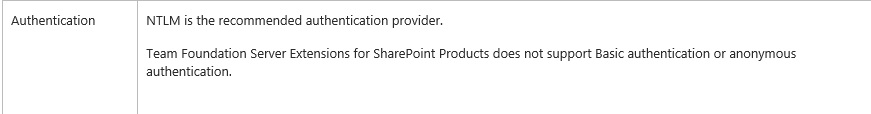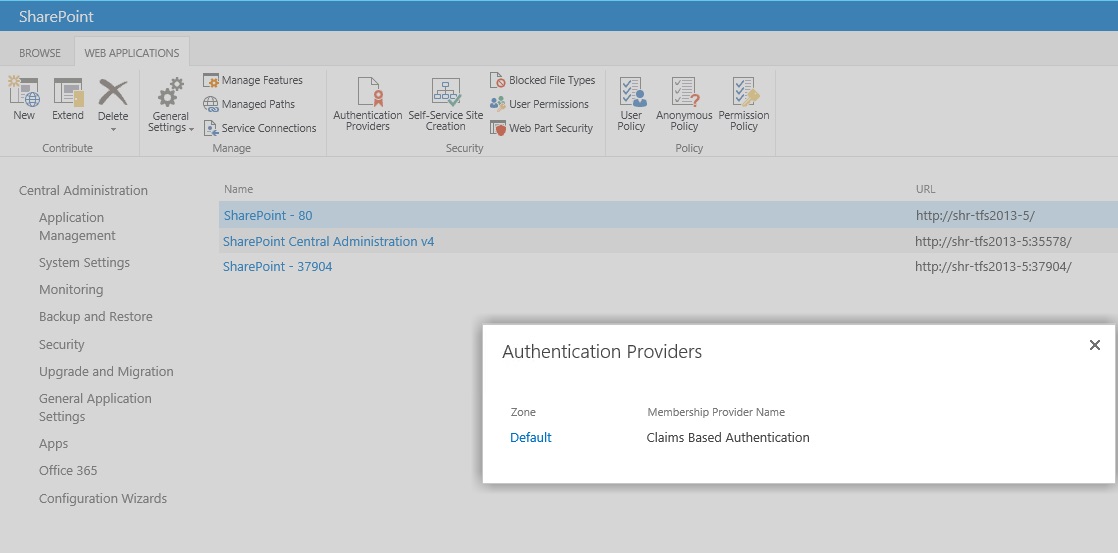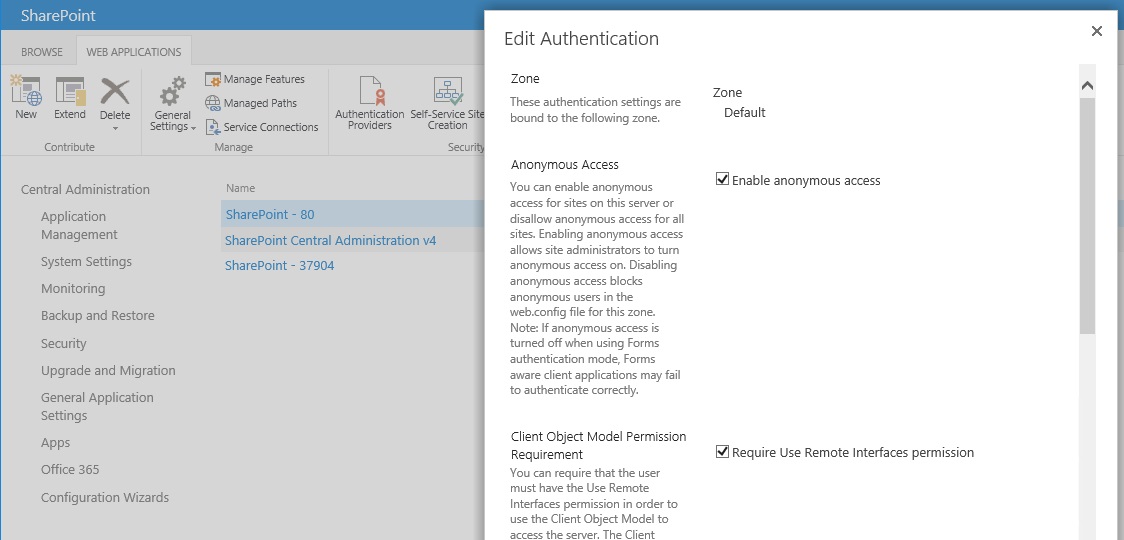TF218017 Error message while trying to create new Team Project.
I was recently working with a customer who was hitting the below error message while trying to create a new team project in TFS.
TF218017: A SharePoint site could not be created for use as the team project portal. The following error occurred: Server was unable to process request. -----> The user does not exist or is not unique. ---> The user does not exist or is not unique.
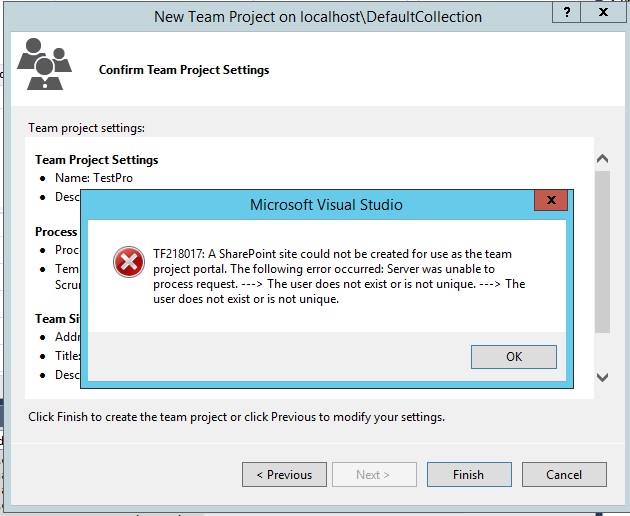
The error message was coming from Share Point, and the team project creation would work if we chose not to create a Share Point site.
Environment
TFS 2013 / TFS 2015
SharePoint 2013
Cause
Anonymous access was enabled for the Share Point web application that was integrated with TFS.
As explained in the below link, TFS doesn’t support anonymous access for Share Point:
https://msdn.microsoft.com/en-us/library/hh667648(v=vs.120).aspx
To check if anonymous access is enabled, follow the below steps;
• Open Share Point central administration –> Application Management -> Manage Web Applications.
• Select the share point web application that is being used with TFS and click on Authentication Providers on the top ribbon.
• On the pop up window, click on the “Default” link under Zone, and check if the Enable anonymous access check box is checked.
Resolution
Uncheck the Enable anonymous access check box and save the changes.
Note: If you have any other applications / websites present under this web application that use anonymous access, this change would affect them.
Content By : Sreeraj Rajendran
Content Reviewed By : Romit Gulati