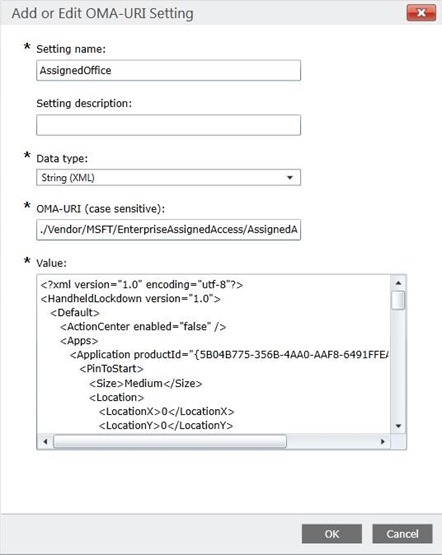Assigned Access (kiosk mode) Windows Phone and Microsoft Intune
Use this example to configure your own assigned access (previously known as Kiosk Mode) for Windows Phone. Don’t forget to restart your Windows Phone after the policy has been applied.
Heads up!
This feature should only be used on devices that are owned or provided by the enterprise company or organization or on a user owned device where the user allowed the device to be fully managed by the enterprise company.
This feature may cause the device to fail or lose connectivity and require that the device be serviced at an authorized repair center to reset to factory settings. Microsoft is not liable for any damage to the device or any loss of productivity that results from use of this feature. Microsoft requires that software vendors provide disclaimers to users when their products expose this feature and capabilities.
And:
A factory reset is required to get out of Assigned Access (kiosk mode)
If you are OK with that, continue as follows:
Create a new OMA-URI setting in Microsoft Intune.
OMA URI:
./Vendor/MSFT/EnterpriseAssignedAccess/AssignedAccess/AssignedAccessXml
Value:
<?xml version="1.0" encoding="utf-8"?>
<HandheldLockdown version="1.0">
<Default>
<ActionCenter enabled="false" />
<Apps>
<Application productId="{5B04B775-356B-4AA0-AAF8-6491FFEA5601}" autoRun="false">
<PinToStart>
<Size>Medium</Size>
<Location>
<LocationX>0</LocationX>
<LocationY>0</LocationY>
</Location>
</PinToStart>
</Application>
<Application productId="{5B04B775-356B-4AA0-AAF8-6491FFEA5660}" autoRun="false">
<PinToStart>
<Size>Medium</Size>
<Location>
<LocationX>0</LocationX>
<LocationY>2</LocationY>
</Location>
</PinToStart>
</Application>
<Application productId="{5B04B775-356B-4AA0-AAF8-6491FFEA561E}" autoRun="true">
<PinToStart>
<Size>Medium</Size>
<Location>
<LocationX>0</LocationX>
<LocationY>4</LocationY>
</Location>
</PinToStart>
</Application>
</Apps>
<Buttons>
<ButtonLockdownList>
<!-- Lockdown all buttons –>
<Button name="Search">
<ButtonEvent name="Press" />
<ButtonEvent name="PressAndHold" />
</Button>
<Button name="Camera">
<ButtonEvent name="Press" />
<ButtonEvent name="PressAndHold" />
</Button>
<Button name="Custom1">
<ButtonEvent name="Press" />
<ButtonEvent name="PressAndHold" />
</Button>
<Button name="Custom2">
<ButtonEvent name="Press" />
<ButtonEvent name="PressAndHold" />
</Button>
<Button name="Custom3">
<ButtonEvent name="Press" />
<ButtonEvent name="PressAndHold" />
</Button>
</ButtonLockdownList>
<ButtonRemapList />
</Buttons>
<MenuItems>
<DisableMenuItems />
</MenuItems>
<Settings>
<System name="Microsoft.WiFi" />
<System name="Microsoft.About" />
<System name="Microsoft.Feedback" />
<System name="Microsoft.CompanyAccount" />
<System name="Microsoft.VPN" />
</Settings>
<StartScreenSize>Small</StartScreenSize>
</Default>
</HandheldLockdown>
------------------------------Do not include this line----------------------------
// Thanks Mike Danoski and David Alessi for supplying this information