Rövid útmutató: Webes forgalom irányítása Azure-alkalmazás Átjáróval – ARM-sablon
Ebben a rövid útmutatóban egy Azure Resource Manager-sablont (ARM-sablont) használ egy Azure-alkalmazás-átjáró létrehozásához. Ezután tesztelje az Application Gatewayt, hogy biztosan megfelelően működjön. Ebben a példában a Standard v2 termékváltozatot használjuk.
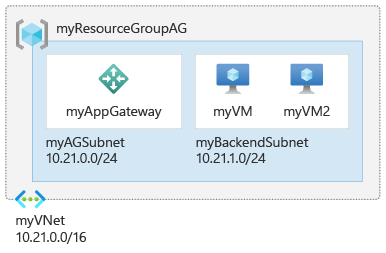
Az Azure Resource Manager-sablon egy JavaScript Object Notation (JSON) fájl, amely meghatározza a projekt infrastruktúráját és konfigurációját. A sablon deklaratív szintaxist használ. Az üzembe helyezés létrehozásához szükséges programozási parancsok sorozatának megírása nélkül írhatja le a tervezett üzembe helyezést.
Ezt a rövid útmutatót az Azure Portal, az Azure PowerShell vagy az Azure CLI használatával is elvégezheti.
Ha a környezet megfelel az előfeltételeknek, és már ismeri az ARM-sablonokat, kattintson az Üzembe helyezés az Azure-ban gombra. A sablon az Azure Portalon fog megnyílni.
Előfeltételek
- Egy Azure-fiók, aktív előfizetéssel. Fiók ingyenes létrehozása.
A sablon áttekintése
Az egyszerűség kedvéért ez a sablon létrehoz egy egyszerű beállítást egy nyilvános előtérbeli IP-címmel, egy egyszerű figyelővel, amely egyetlen helyet üzemeltet az application gatewayen, egy alapszintű kérés-útválasztási szabályt és két virtuális gépet a háttérkészletben.
Feljegyzés
Az Application Gateway előtere mostantól támogatja a kettős veremű IP-címeket (nyilvános előzetes verzió). Mostantól legfeljebb négy előtérbeli IP-címet hozhat létre: két IPv4-címet (nyilvános és privát) és két IPv6-címet (nyilvános és privát).
Az ebben a rövid útmutatóban használt sablon az Azure Gyorsindítási sablonokból származik
{
"$schema": "https://schema.management.azure.com/schemas/2019-04-01/deploymentTemplate.json#",
"contentVersion": "1.0.0.0",
"metadata": {
"_generator": {
"name": "bicep",
"version": "0.26.54.24096",
"templateHash": "2911869422088455783"
}
},
"parameters": {
"adminUsername": {
"type": "string",
"metadata": {
"description": "Admin username for the backend servers"
}
},
"adminPassword": {
"type": "securestring",
"metadata": {
"description": "Password for the admin account on the backend servers"
}
},
"location": {
"type": "string",
"defaultValue": "[resourceGroup().location]",
"metadata": {
"description": "Location for all resources."
}
},
"vmSize": {
"type": "string",
"defaultValue": "Standard_B2ms",
"metadata": {
"description": "Size of the virtual machine."
}
}
},
"variables": {
"virtualMachineName": "myVM",
"virtualNetworkName": "myVNet",
"networkInterfaceName": "net-int",
"ipconfigName": "ipconfig",
"publicIPAddressName": "public_ip",
"nsgName": "vm-nsg",
"applicationGateWayName": "myAppGateway",
"virtualNetworkPrefix": "10.0.0.0/16",
"subnetPrefix": "10.0.0.0/24",
"backendSubnetPrefix": "10.0.1.0/24"
},
"resources": [
{
"copy": {
"name": "nsg",
"count": "[length(range(0, 2))]"
},
"type": "Microsoft.Network/networkSecurityGroups",
"apiVersion": "2023-09-01",
"name": "[format('{0}{1}', variables('nsgName'), add(range(0, 2)[copyIndex()], 1))]",
"location": "[parameters('location')]",
"properties": {
"securityRules": [
{
"name": "RDP",
"properties": {
"protocol": "Tcp",
"sourcePortRange": "*",
"destinationPortRange": "3389",
"sourceAddressPrefix": "*",
"destinationAddressPrefix": "*",
"access": "Allow",
"priority": 300,
"direction": "Inbound"
}
}
]
}
},
{
"copy": {
"name": "publicIPAddress",
"count": "[length(range(0, 3))]"
},
"type": "Microsoft.Network/publicIPAddresses",
"apiVersion": "2023-09-01",
"name": "[format('{0}{1}', variables('publicIPAddressName'), range(0, 3)[copyIndex()])]",
"location": "[parameters('location')]",
"sku": {
"name": "Standard"
},
"properties": {
"publicIPAddressVersion": "IPv4",
"publicIPAllocationMethod": "Static",
"idleTimeoutInMinutes": 4
}
},
{
"type": "Microsoft.Network/virtualNetworks",
"apiVersion": "2023-09-01",
"name": "[variables('virtualNetworkName')]",
"location": "[parameters('location')]",
"properties": {
"addressSpace": {
"addressPrefixes": [
"[variables('virtualNetworkPrefix')]"
]
},
"subnets": [
{
"name": "myAGSubnet",
"properties": {
"addressPrefix": "[variables('subnetPrefix')]",
"privateEndpointNetworkPolicies": "Enabled",
"privateLinkServiceNetworkPolicies": "Enabled"
}
},
{
"name": "myBackendSubnet",
"properties": {
"addressPrefix": "[variables('backendSubnetPrefix')]",
"privateEndpointNetworkPolicies": "Enabled",
"privateLinkServiceNetworkPolicies": "Enabled"
}
}
],
"enableDdosProtection": false,
"enableVmProtection": false
}
},
{
"copy": {
"name": "virtualMachine",
"count": "[length(range(0, 2))]"
},
"type": "Microsoft.Compute/virtualMachines",
"apiVersion": "2023-09-01",
"name": "[format('{0}{1}', variables('virtualMachineName'), add(range(0, 2)[copyIndex()], 1))]",
"location": "[parameters('location')]",
"properties": {
"hardwareProfile": {
"vmSize": "[parameters('vmSize')]"
},
"storageProfile": {
"imageReference": {
"publisher": "MicrosoftWindowsServer",
"offer": "WindowsServer",
"sku": "2016-Datacenter",
"version": "latest"
},
"osDisk": {
"osType": "Windows",
"createOption": "FromImage",
"caching": "ReadWrite",
"managedDisk": {
"storageAccountType": "StandardSSD_LRS"
},
"diskSizeGB": 127
}
},
"osProfile": {
"computerName": "[format('{0}{1}', variables('virtualMachineName'), add(range(0, 2)[copyIndex()], 1))]",
"adminUsername": "[parameters('adminUsername')]",
"adminPassword": "[parameters('adminPassword')]",
"windowsConfiguration": {
"provisionVMAgent": true,
"enableAutomaticUpdates": true
},
"allowExtensionOperations": true
},
"networkProfile": {
"networkInterfaces": [
{
"id": "[resourceId('Microsoft.Network/networkInterfaces', format('{0}{1}', variables('networkInterfaceName'), add(range(0, 2)[copyIndex()], 1)))]"
}
]
}
},
"dependsOn": [
"networkInterface"
]
},
{
"copy": {
"name": "virtualMachine_IIS",
"count": "[length(range(0, 2))]"
},
"type": "Microsoft.Compute/virtualMachines/extensions",
"apiVersion": "2023-09-01",
"name": "[format('{0}{1}/IIS', variables('virtualMachineName'), add(range(0, 2)[copyIndex()], 1))]",
"location": "[parameters('location')]",
"properties": {
"autoUpgradeMinorVersion": true,
"publisher": "Microsoft.Compute",
"type": "CustomScriptExtension",
"typeHandlerVersion": "1.4",
"settings": {
"commandToExecute": "powershell Add-WindowsFeature Web-Server; powershell Add-Content -Path \"C:\\inetpub\\wwwroot\\Default.htm\" -Value $($env:computername)"
}
},
"dependsOn": [
"virtualMachine"
]
},
{
"type": "Microsoft.Network/applicationGateways",
"apiVersion": "2023-09-01",
"name": "[variables('applicationGateWayName')]",
"location": "[parameters('location')]",
"properties": {
"sku": {
"name": "Standard_v2",
"tier": "Standard_v2"
},
"gatewayIPConfigurations": [
{
"name": "appGatewayIpConfig",
"properties": {
"subnet": {
"id": "[resourceId('Microsoft.Network/virtualNetworks/subnets', variables('virtualNetworkName'), 'myAGSubnet')]"
}
}
}
],
"frontendIPConfigurations": [
{
"name": "appGwPublicFrontendIp",
"properties": {
"privateIPAllocationMethod": "Dynamic",
"publicIPAddress": {
"id": "[resourceId('Microsoft.Network/publicIPAddresses', format('{0}0', variables('publicIPAddressName')))]"
}
}
}
],
"frontendPorts": [
{
"name": "port_80",
"properties": {
"port": 80
}
}
],
"backendAddressPools": [
{
"name": "myBackendPool",
"properties": {}
}
],
"backendHttpSettingsCollection": [
{
"name": "myHTTPSetting",
"properties": {
"port": 80,
"protocol": "Http",
"cookieBasedAffinity": "Disabled",
"pickHostNameFromBackendAddress": false,
"requestTimeout": 20
}
}
],
"httpListeners": [
{
"name": "myListener",
"properties": {
"frontendIPConfiguration": {
"id": "[resourceId('Microsoft.Network/applicationGateways/frontendIPConfigurations', variables('applicationGateWayName'), 'appGwPublicFrontendIp')]"
},
"frontendPort": {
"id": "[resourceId('Microsoft.Network/applicationGateways/frontendPorts', variables('applicationGateWayName'), 'port_80')]"
},
"protocol": "Http",
"requireServerNameIndication": false
}
}
],
"requestRoutingRules": [
{
"name": "myRoutingRule",
"properties": {
"ruleType": "Basic",
"priority": 1,
"httpListener": {
"id": "[resourceId('Microsoft.Network/applicationGateways/httpListeners', variables('applicationGateWayName'), 'myListener')]"
},
"backendAddressPool": {
"id": "[resourceId('Microsoft.Network/applicationGateways/backendAddressPools', variables('applicationGateWayName'), 'myBackendPool')]"
},
"backendHttpSettings": {
"id": "[resourceId('Microsoft.Network/applicationGateways/backendHttpSettingsCollection', variables('applicationGateWayName'), 'myHTTPSetting')]"
}
}
}
],
"enableHttp2": false,
"autoscaleConfiguration": {
"minCapacity": 0,
"maxCapacity": 10
}
},
"dependsOn": [
"[resourceId('Microsoft.Network/publicIPAddresses', format('{0}{1}', variables('publicIPAddressName'), range(0, 3)[0]))]",
"[resourceId('Microsoft.Network/virtualNetworks', variables('virtualNetworkName'))]"
]
},
{
"copy": {
"name": "networkInterface",
"count": "[length(range(0, 2))]"
},
"type": "Microsoft.Network/networkInterfaces",
"apiVersion": "2023-09-01",
"name": "[format('{0}{1}', variables('networkInterfaceName'), add(range(0, 2)[copyIndex()], 1))]",
"location": "[parameters('location')]",
"properties": {
"ipConfigurations": [
{
"name": "[format('{0}{1}', variables('ipconfigName'), add(range(0, 2)[copyIndex()], 1))]",
"properties": {
"privateIPAllocationMethod": "Dynamic",
"publicIPAddress": {
"id": "[resourceId('Microsoft.Network/publicIPAddresses', format('{0}{1}', variables('publicIPAddressName'), add(range(0, 2)[copyIndex()], 1)))]"
},
"subnet": {
"id": "[resourceId('Microsoft.Network/virtualNetworks/subnets', variables('virtualNetworkName'), 'myBackendSubnet')]"
},
"primary": true,
"privateIPAddressVersion": "IPv4",
"applicationGatewayBackendAddressPools": [
{
"id": "[resourceId('Microsoft.Network/applicationGateways/backendAddressPools', variables('applicationGateWayName'), 'myBackendPool')]"
}
]
}
}
],
"enableAcceleratedNetworking": false,
"enableIPForwarding": false,
"networkSecurityGroup": {
"id": "[resourceId('Microsoft.Network/networkSecurityGroups', format('{0}{1}', variables('nsgName'), add(range(0, 2)[copyIndex()], 1)))]"
}
},
"dependsOn": [
"[resourceId('Microsoft.Network/applicationGateways', variables('applicationGateWayName'))]",
"nsg",
"publicIPAddress"
]
}
],
"outputs": {
"location": {
"type": "string",
"value": "[parameters('location')]"
},
"name": {
"type": "string",
"value": "[variables('applicationGateWayName')]"
},
"resourceGroupName": {
"type": "string",
"value": "[resourceGroup().name]"
},
"resourceId": {
"type": "string",
"value": "[resourceId('Microsoft.Network/applicationGateways', variables('applicationGateWayName'))]"
}
}
}
Tipp.
Módosíthatja az Name alatta lévő resource\applicationGateWay\properties\sku értékek és Tier paraméterek értékeit egy másik termékváltozat használatához. Például: Basic Az egyéni sablonok üzembe helyezésével kapcsolatos információkért lásd : ARM-sablonok létrehozása és üzembe helyezése.
A sablonban több Azure-erőforrás is definiálva van:
- Microsoft.Network/applicationgateways
- Microsoft.Network/publicIPAddresses : egy az application gatewayhez, kettő a virtuális gépekhez.
- Microsoft.Network/networkSecurityGroups
- Microsoft.Network/virtualNetworks
- Microsoft.Compute/virtualMachines : két virtuális gép
- Microsoft.Network/networkInterfaces : kettő a virtuális gépekhez
- Microsoft.Compute/virtualMachine/extensions: az IIS és a weblapok konfigurálásához
A sablon üzembe helyezése
Az ARM-sablon üzembe helyezése az Azure-ban:
Az Azure-ba való bejelentkezéshez és a sablon megnyitásához válassza az Üzembe helyezés az Azure-ban lehetőséget. A sablon létrehoz egy application gatewayt, a hálózati infrastruktúrát és két virtuális gépet a háttérkészletben, amely IIS-t futtat.
Válassza ki vagy hozza létre az erőforráscsoportot, írja be a virtuális gép rendszergazdájának felhasználónevét és jelszavát.
Válassza a Véleményezés + Létrehozás lehetőséget, majd a Létrehozás lehetőséget.
Az üzembe helyezés 20 percet vagy hosszabb időt is igénybe vehet.
Az üzembe helyezés ellenőrzése
Bár az application gateway létrehozásához nincs szükség IIS-ra, telepítve van annak ellenőrzéséhez, hogy az Azure sikeresen létrehozta-e az application gatewayt. Az IIS használatával tesztelje az Application Gatewayt:
Keresse meg az Application Gateway nyilvános IP-címét az Áttekintés lapon.
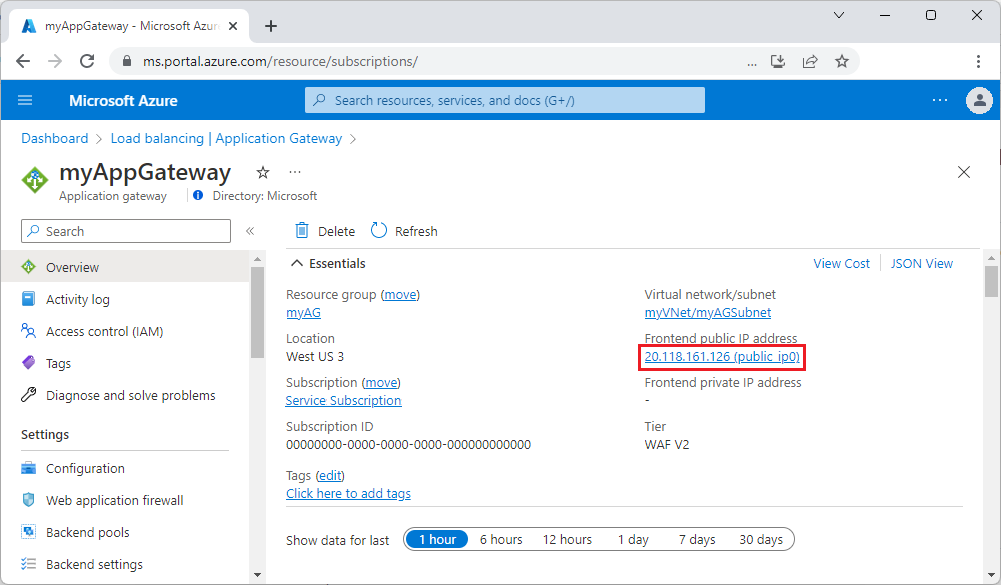 Vagy választhatja a Minden erőforrás lehetőséget, írja be a myAGPublicIPAddress kifejezést a keresőmezőbe, majd jelölje ki a keresési eredmények között. Az Azure az Áttekintés lapon jeleníti meg a nyilvános IP-címet.
Vagy választhatja a Minden erőforrás lehetőséget, írja be a myAGPublicIPAddress kifejezést a keresőmezőbe, majd jelölje ki a keresési eredmények között. Az Azure az Áttekintés lapon jeleníti meg a nyilvános IP-címet.Másolja ki a nyilvános IP-címet, majd illessze be a böngésző címsorába az ADOTT IP-cím tallózásához.
Ellenőrizze a választ. Érvényes válasz ellenőrzi, hogy az application gateway sikeresen létrejött-e, és sikeresen tud-e csatlakozni a háttérrendszerhez.
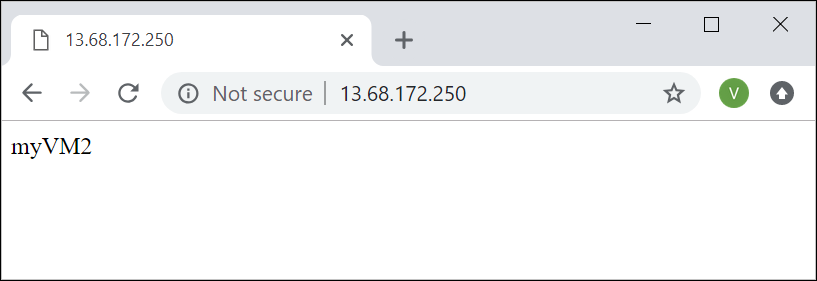
Frissítse többször a böngészőt, és látnia kell a myVM1 és a myVM2 kapcsolatát is.
Az erőforrások eltávolítása
Ha már nincs szüksége az application gatewayrel létrehozott erőforrásokra, törölje az erőforráscsoportot. Ezzel eltávolítja az Application Gatewayt és az összes kapcsolódó erőforrást.
Az erőforráscsoport törléséhez hívja meg a Remove-AzResourceGroup parancsmagot:
Remove-AzResourceGroup -Name <your resource group name>
