NavigationPage bar translucency on iOS
This .NET Multi-platform App UI (.NET MAUI) iOS platform-specific is used to change the transparency of the navigation bar on a NavigationPage, and is consumed in XAML by setting the NavigationPage.IsNavigationBarTranslucent attached property to a boolean value:
<NavigationPage ...
xmlns:ios="clr-namespace:Microsoft.Maui.Controls.PlatformConfiguration.iOSSpecific;assembly=Microsoft.Maui.Controls"
BackgroundColor="Blue"
ios:NavigationPage.IsNavigationBarTranslucent="true">
...
</NavigationPage>
Alternatively, it can be consumed from C# using the fluent API:
using Microsoft.Maui.Controls.PlatformConfiguration;
using Microsoft.Maui.Controls.PlatformConfiguration.iOSSpecific;
...
(App.Current.MainPage as Microsoft.Maui.Controls.NavigationPage).BackgroundColor = Colors.Blue;
(App.Current.MainPage as Microsoft.maui.Controls.NavigationPage).On<iOS>().EnableTranslucentNavigationBar();
The NavigationPage.On<iOS> method specifies that this platform-specific will only run on iOS. The NavigationPage.EnableTranslucentNavigationBar method, in the Microsoft.Maui.Controls.PlatformConfiguration.iOSSpecific namespace, is used to make the navigation bar translucent. In addition, the NavigationPage class in the Microsoft.Maui.Controls.PlatformConfiguration.iOSSpecific namespace also has a DisableTranslucentNavigationBar method that restores the navigation bar to its default state, and a SetIsNavigationBarTranslucent method which can be used to toggle the navigation bar transparency by calling the IsNavigationBarTranslucent method:
(App.Current.MainPage as Microsoft.Maui.Controls.NavigationPage)
.On<iOS>()
.SetIsNavigationBarTranslucent(!(App.Current.MainPage as Microsoft.Maui.Controls.NavigationPage).On<iOS>().IsNavigationBarTranslucent());
The result is that the transparency of the navigation bar can be changed:
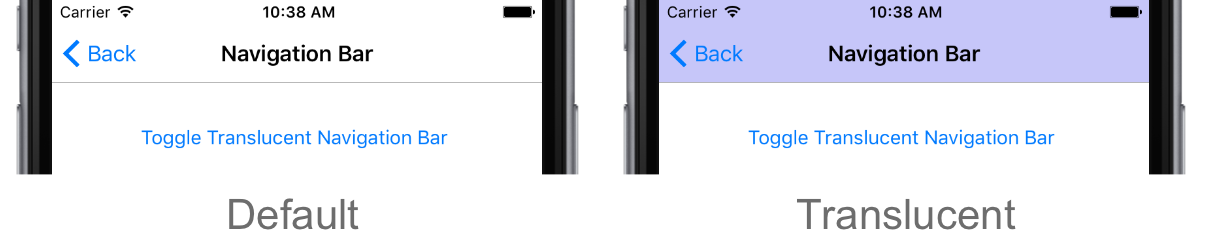
Visszajelzés
Hamarosan elérhető: 2024-ben fokozatosan kivezetjük a GitHub-problémákat a tartalom visszajelzési mechanizmusaként, és lecseréljük egy új visszajelzési rendszerre. További információ: https://aka.ms/ContentUserFeedback.
Visszajelzés küldése és megtekintése a következőhöz:
