Use a dotted line in the Dynamics 365 Guides HoloLens app to help you find the focus area for a step
Step cards in Microsoft Dynamics 365 Guides are linked by holographic dotted lines to physical areas in your work area. These dotted lines help you find the area where you need to take action.
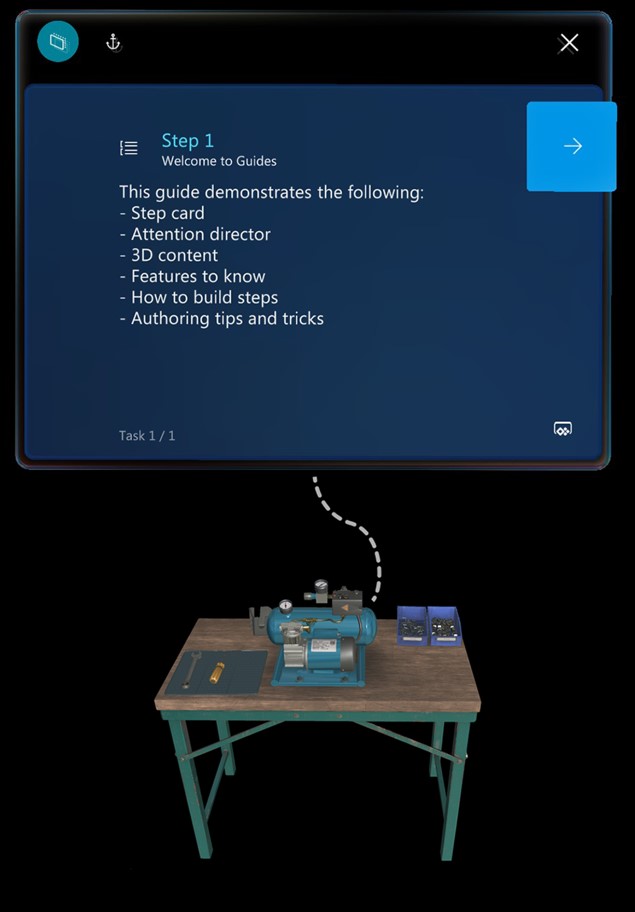
Dotted line tips and tricks
Follow the dotted line to find the physical area where you need to do the work. Follow the dotted line back to the Step card to read the instructions.
If the dotted line points behind you, step to the side, and then continue to follow it.
Note that the dotted line might sometimes go through real-world objects.
What's next?
Visszajelzés
Hamarosan elérhető: 2024-ben fokozatosan kivezetjük a GitHub-problémákat a tartalom visszajelzési mechanizmusaként, és lecseréljük egy új visszajelzési rendszerre. További információ: https://aka.ms/ContentUserFeedback.
Visszajelzés küldése és megtekintése a következőhöz: