FAQ for generative answers
These frequently asked questions (FAQ) describe the AI impact of the generative answers feature in Copilot Studio.
What are generative answers?
Generative answers make your copilot valuable out-of-the-box and increase the number of topics your copilot is conversational in, without requiring any manual dialog tree authoring.
What are generative answers capabilities?
When a user asks the copilot a question that doesn't contain a configured topic, the copilot can optionally search for relevant content from a source of your choosing. This search includes public websites, SharePoint, or your own custom data sources, including images embedded in PDF files. The copilot uses generative AI to summarize that information into a response returned to the copilot user.
Note
As of September 2024, copilots can also reason over non-text elements in uploaded files, such as images, tabular data, and diagrams.
What are generative answers intended use?
Generative answers can be used as primary information sources in your copilot, or as fallback when authored topics are unable to address a user's query.
How were generative answers evaluated, and what metrics are used to measure performance?
The capability is continually evaluated on a collection of manually curated question-and-answer datasets, covering multiple industries. Further evaluation is performed over custom datasets for offensive and malicious prompts and responses, through both automated and dedicated manual sessions designed to expand the test suite.
What are the limitations of generative answers, and how can users minimize the impact of limitations when using generative answers?
You must enable the generative answers option for each copilot.
See Language support for the list of supported languages by this feature and their respective stage. You might be able to use other languages, but the answers generated might be inconsistent and the copilot might not respond properly or as you expect.
This capability may be subject to usage limits or capacity throttling.
Responses generated by the generative answers capability aren't always perfect and can contain mistakes.
The system is designed to query knowledge from the website of your choosing and to package relevant findings into an easily consumable response. However, it's important to keep in mind some characteristics of the AI that might lead to unexpected responses:
The corpus upon which the model was trained doesn't include data created after 2021.
There are mitigations to prevent the model from using its training corpus as a source for answers, however it's possible for answers to include content from websites other than the one you selected.The system doesn't perform an accuracy check, so if the selected data source contains inaccurate information it could be shown to your copilot users. We've implemented mitigations to filter out irrelevant and offensive responses, and the feature is designed not to respond when offensive language is detected. These filters and mitigations aren't foolproof.
Note
You should always test and review your copilots before publishing them, and consider collecting feedback from your copilot's users.
Your admin can disable the ability to publish copilots with generative answers for your tenant in the Power Platform admin center.
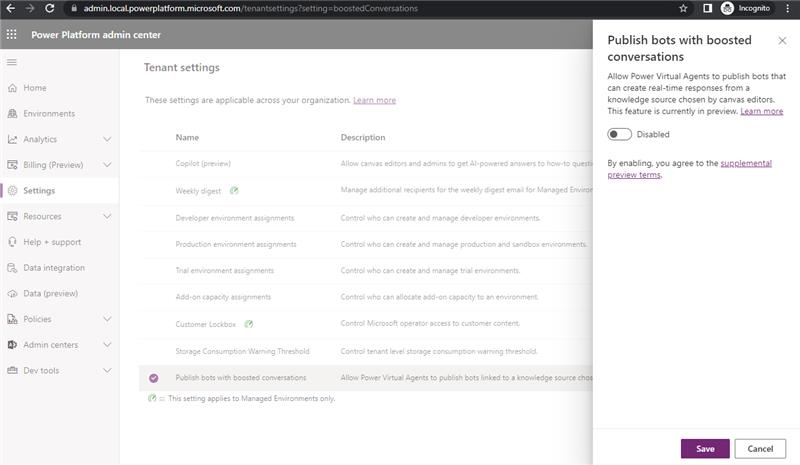
What data does the capability collect? How is the data used?
The capability collects user prompts, the responses returned by the system, and any feedback you provide.
We use this data to evaluate and improve the quality of the capability. More information on what data is collected is available in the preview terms.
What operational factors and settings allow for effective and responsible use of generative answers?
Generative answers work best when you designate a trusted and valid source from which content should be queried. This source may be your company website, for example www.microsoft.com. All webpages that belong to this domain would be searched for a match against the user’s question.
Feedback you provide on your satisfaction with generated responses is used to improve system quality. You can provide feedback by selecting the thumbs-up or thumbs-down icons for generated responses. You can also include more feedback in free text.