Learn about Priva Subject Rights Requests
Several privacy regulations around the world grant individuals—or data subjects—the right to make requests to review or manage the personal data that companies have collected about them. These subject rights requests are also referred to as data subject requests (DSRs), data subject access requests (DSARs), or consumer rights requests. For companies that store large amounts of information, finding the relevant data can be a formidable task. For most organizations, fulfilling requests is a highly manual and time consuming process.
Priva Subject Rights Requests is designed to help alleviate the complexity and length of time involved in responding to data subject inquires. We provide automation, insights, and workflows to help organizations fulfill requests more confidently and efficiently.
Two pathways for fulfilling requests
Priva provides capabilities to fulfill subject rights requests via two pathways: one for personal data both within your organization's Microsoft 365 environment, and another for data beyond Microsoft 365, which is in preview. The capabilities and workflow differ between the two types of requests. View each section below for details.
Subject rights requests for data within Microsoft 365
When should you use this
Use this pathway when you need to search for personal data within the boundaries of your organization's Microsoft 365 environment.
How to access
There are two ways to access subject rights requests for data within Microsoft 365:
The new Priva portal (preview). To learn more, see Learn the new Priva portal (preview).
- In the Priva portal (preview), select the Subject Rights Requests tile from the top row of solutions.
- If you don’t see the Subject Rights Requests tile, select View all solutions. Underneath the Privacy heading, select Subject Rights Requests.
- In the Subject Rights Requests solution, find the Data within Microsoft 365 heading in the left navigation. Select Microsoft 365 requests to view requests and create new requests.
- In the Priva portal (preview), select the Subject Rights Requests tile from the top row of solutions.
The classic Microsoft Purview compliance portal. To learn more about this portal, see Microsoft Purview compliance portal.
- In the Microsoft Purview compliance portal, under the Solutions heading in the left navigation, select Subject rights requests.
Get started
Learn more about the workflow and how to initiate these types of requests by visiting Workflow of subject rights requests for data within Microsoft 365 by visiting.
Subject rights requests for data beyond Microsoft 365 (preview)
When should you use this
Use this pathway when you need to search data assets in your Microsoft Purview Data Map, or other cloud services such as Amazon Web Services.
How to access
Subject rights requests for data beyond Microsoft 365 (preview) are only accessible in the new Priva portal (preview). To learn more, see Learn about the new Priva portal (preview).
- In the Priva portal (preview), select the Subject Rights Requests tile from the top row of solutions.
- If you don’t see the Subject Rights Requests tile, select View all solutions. Underneath the Privacy heading, select Subject Rights Requests.
- In the Subject Rights Requests solution, find the Data beyond Microsoft 365 heading in the left navigation. Select Request management to view requests and create new requests.
Get started
Learn how to fulfill requests that pertain to your entire data estate by visiting Learn about Subject Rights Requests for data beyond Microsoft 365 (preview).
Overview page in the new Priva portal (preview)
When you select Subject Rights Requests in the new Priva portal (preview), the Overview page looks like this:
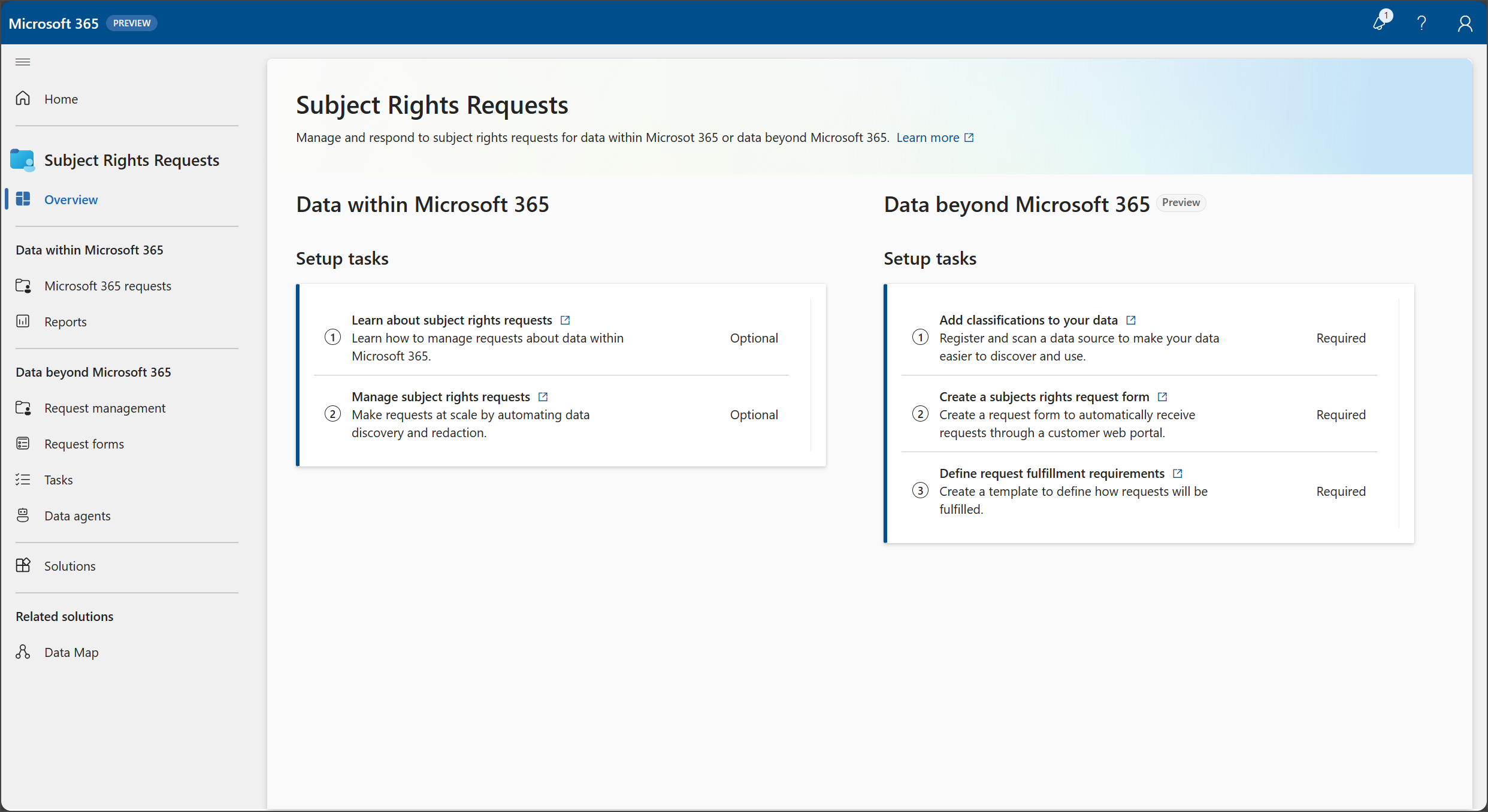
Each pathway provides a set of setup tasks to help get you started with the solution. Select a setup task to begin your journey, or select one of the pages on the left navigation to launch you into the desired request fulfillment process.