Megjegyzés
Az oldalhoz való hozzáféréshez engedély szükséges. Megpróbálhat bejelentkezni vagy módosítani a címtárat.
Az oldalhoz való hozzáféréshez engedély szükséges. Megpróbálhatja módosítani a címtárat.
A következőkre vonatkozik:SQL Server
Azure SQL Database
Az alábbi ábrázolás az XML formázás architektúráját mutatja a szerver oldalon.
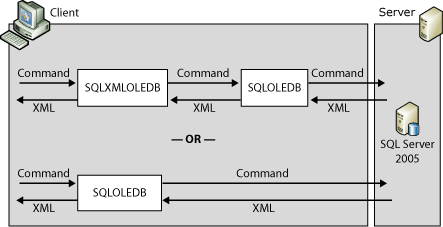
Ebben a példában a kliensben megadott parancsot a szervernek küldik. A szerver létrehoz egy XML dokumentumot, majd visszaadja azt az ügyfélnek. Ebben az esetben a szerver rendelkezik egy Microsoft SQL Server példánysal. Szerveroldali XML formázással használhatod az SQLXMLOLEDB szolgáltatót vagy az SQLOLEDB szolgáltatót. Az SQLXMLOLEDB szolgáltató Sqlxml4.dllhasznál , amely az SQLXML 4.0-ban található. Amikor az SQLOLEDB szolgáltatót használod, alapértelmezés szerint az SQLXML funkciót kapod meg a Sqlxmlx.dll, amely a Microsoft Windows vagy a Microsoft Data Access Components (MDAC) 2.6 vagy újabb verziókban található. Ahhoz, hogy Sqlxml4.dll SQLOLEDB-vel használhasd, az SQLXML Verzió tulajdonságot be kell állítanod "SQLXML.4.0" néven az SQLOLEDB Connection objektumon. Mindkét esetben a szerver előállítja az XML dokumentumot, majd elküldi az ügyfélnek.
Megjegyzés:
Az XPath lekérdezések és a updategramok az ügyfélen vannak parzálva. Az XPath sablon vagy updategram funkció eléréséhez SQLXML 4.0-ban használd a Sqlxml4.dll.
Az alábbi ábrázolás az XML formázás architektúráját mutatja a kliens oldalon.
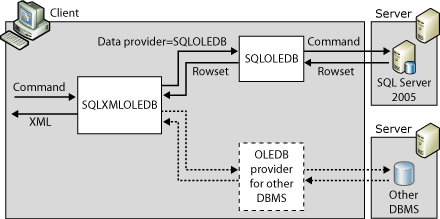
Ebben a példában a kliens az SQLXMLOLEDB szolgáltatót használja. A kapcsolati láncsorban az adatszolgáltató tulajdonságát SQLOLEDB-re kell állítani. (Ez az egyetlen érték, amelyet az SQLXML 4.0-ban elfogadnak.) A kliensen végrehajtott parancsot a szervernek küldik. A szerveren generált sorhalmazt a kliensnek küldik. Az XML dokumentum formázása a sorhalmazból a kliensen történik.
Az SQLXML 4.0-ban az SQL Server Native Client (SQLNCLI11) vagy az SQLOLEDB szolgáltató használható adatszolgáltatóként. Potenciálisan bármilyen adatforráshoz hozzáférhetsz. Amíg a lekérdezés egyetlen sorhalmazt ad vissza, az XML transzformáció alkalmazható a kliensre.
Fontos
SQL Server Native Client (SNAC) nem kerül szállításra a következőkkel:
- SQL Server 2022 (16.x) és újabb verziók
- AZ SQL Server Management Studio 19- és újabb verziói
Az SQL Server natív ügyfele (SQLNCLI vagy SQLNCLI11) és az örökölt Microsoft OLE DB Provider for SQL Server (SQLOLEDB) nem ajánlott az új alkalmazásfejlesztéshez.
Új projektek esetén használja az alábbi illesztőprogramok egyikét:
Az SQL Server adatbázismotor (2012–2019) egyik összetevőjeként szállított SQLNCLI esetében tekintse meg az alábbi támogatási életciklus-kivételt.