Email Router fails to send E-mail from Microsoft Dynamics because of Permissions
This article provides a solution to an issue where Email Router fails to send E-mail from Microsoft Dynamics because of permissions.
Applies to: Microsoft Dynamics 365 Customer Engagement Online
Original KB number: 4494727
Symptoms
When using the Dynamics 365 Email Router to send email from a Dynamics 365 instance, the email may go into a Pending Send state and never actually send:
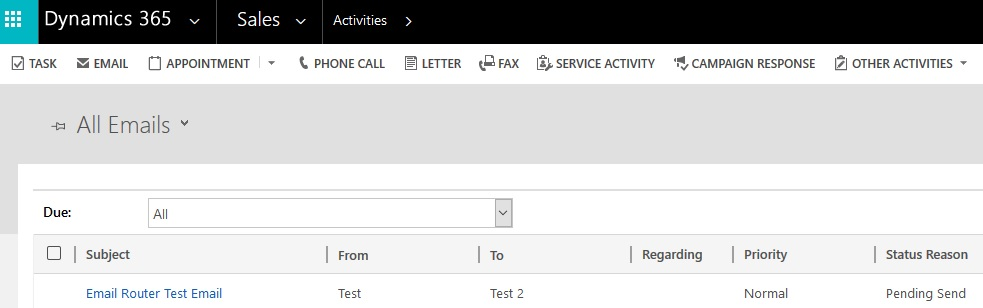
The Dynamics Email Router exception logs may show the following error:
An error occurred while checking for outgoing email messages to process:
https://disco.crm.dynamics.com/\<OrgName>. System.ServiceModel.FaultException`1[Microsoft.Xrm.Sdk.OrganizationServiceFault]: User does not have send-as privilege. (Fault Detail is equal to Exception details:ErrorCode: 0x8004480D
Message: User does not have send-as privilege.
Cause
This behavior may have worked without needing these permissions on earlier versions of the Dynamics 365 application. Because of changes introduced to the security model in certain iterations of versions 8.2.2 and 9.x, these permissions must be explicitly granted in order for the E-mail Router to send e-mails for another user.
Resolution
The user sending this email must allow emails to be sent from other Dynamics users in their personal options:
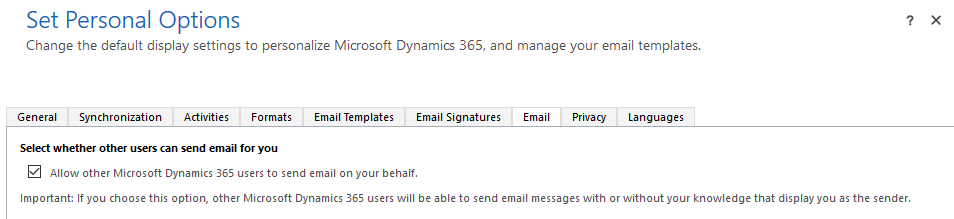
The account is being used by the Email Router must also have the Send Email as Another User permission within Dynamics:
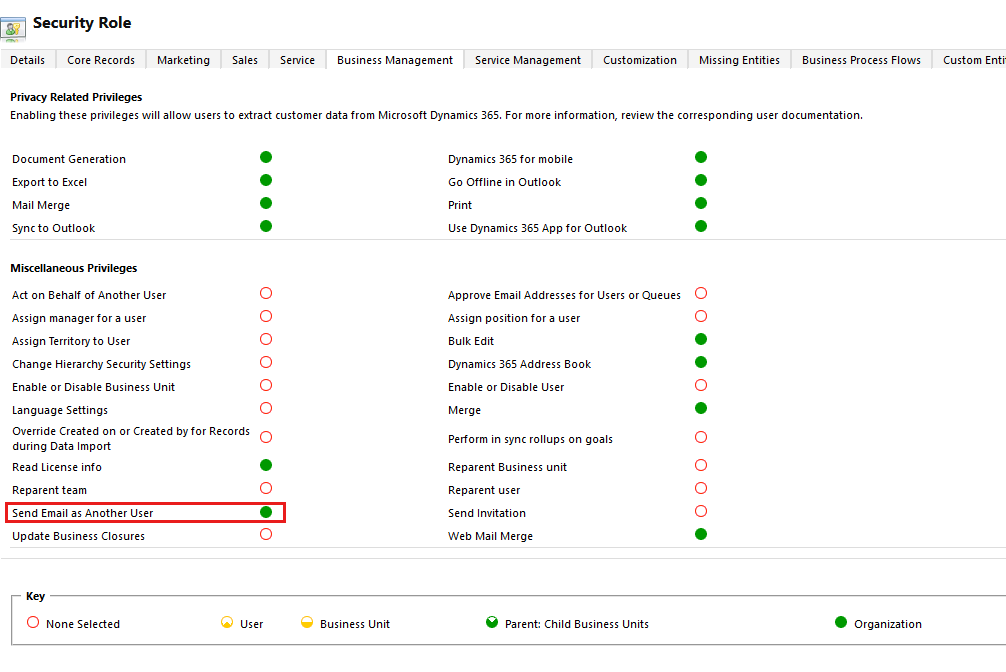
More information
Saran dan Komentar
Segera hadir: Sepanjang tahun 2024 kami akan menghentikan penggunaan GitHub Issues sebagai mekanisme umpan balik untuk konten dan menggantinya dengan sistem umpan balik baru. Untuk mengetahui informasi selengkapnya, lihat: https://aka.ms/ContentUserFeedback.
Kirim dan lihat umpan balik untuk