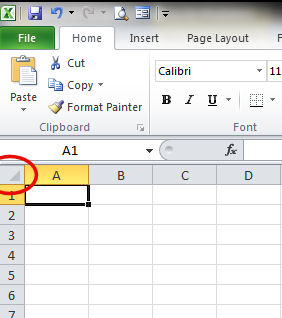"Excel cannot complete this task with available resources" after installing MS12-030 (updated)
After you install MS12-030 (Vulnerabilities in Microsoft Excel could allow remote code execution - https://support.microsoft.com/kb/2663830) you may see the following error message appear when trying to do sorts in your spreadsheet: “Excel cannot complete this task with available resources. Choose less data or close other applications.”
Updated - 6/28/2012 - a fix for this problem is now in the June Cumulative update located here - https://support.microsoft.com/kb/2712235 and fixes the problem described here - https://support.microsoft.com/kb/2687317.
This problem happens when you highlight the entire spreadsheet by clicking the upper left button to select all cells (circled in red below).
When you select all of the cells using this button and then perform a custom sort, the error message appears on 32-bit versions of Excel. On 64-bit versions of Excel, the sort won't produce an error, but it will take a longer time than expected to perform the sort operation.
Note: If you have installed the update you will want to remove the registry key. Having the update and the regkey will still exhibit the behavior.
UPDATE 4/19/2013: This is just one of the reasons that you may get this error message. There has been a new KB article that addresses many other cases for the error see the following KB for more information.
2779852 How to Troubleshooting Available Resources errors in Excel
https://support.microsoft.com/kb/2779852
Comments
Anonymous
January 01, 2003
We had the same issue while working on Pivot tables with 350000 rows of data. The solution we found is to run the excel with "Run as Administrator" and open the file. Excel started supporting more memory and this error has never occurred againAnonymous
January 01, 2003
CB, for now the workaround is all we have, though I believe a hotfix is pending. As soon as I get more info on that I'll post it. Keep in mind you can select the top left corner of your data and then use CTRL+SHIFT+DOWN ARROW to select all the way down to the end of the data, then CTRL+SHIFT+RIGHT ARROW to select to the right boundary of the data.Anonymous
January 01, 2003
This problem is occured in excel 2013 too !Anonymous
January 01, 2003
CongratulationsAnonymous
January 01, 2003
The fix has been released folks. It's in the June CU - support.microsoft.com/.../2712235Anonymous
January 01, 2003
Applying th hotfix for Excel 32-bit (running under Windows 7 64-bit) worked for me.Anonymous
May 22, 2012
Hi - i see what you mean - this never use to happen before. I have a spreadsheet with 100,000 entries - how do i do this without trying to scroll and take a long time - vs hitting the corner as i usually do which creates this problem ? I t also gave me the same error when i tried to insert a row? cb@chatterboxsvs.comAnonymous
May 22, 2012
The comment has been removedAnonymous
May 22, 2012
thanks Will. I also notice that trying to save a file by hitting the "file" tab does not work - you have to hit the diskette ICON to "save as". this is after I sort or work on the spreadsheet. tks CBAnonymous
May 22, 2012
This problem seems to not be limited to selecting the entire dataset. When I select on the ~7000 rows I want to sort and hit the sort button, Excel automatically creates new columns up to some ungodly count like XFA which takes orders of magnitude longer to sort, cannot be deleted manually, and makes navigating the spreadsheet extremely difficult. I hope this is resolved soon, but it is really an unacceptable problem in my books as this has severely impacted my productivity and took a long time to triangulate the source of the problem.Anonymous
May 23, 2012
Will, Do we have an ETA on the Hotfix? I'm stopping deployment of this patch to my company and waiting on a new patch release. Do we think in the next week? Next couple of days? Another month? Thanks so much for keeping us in the loop on this!Anonymous
May 30, 2012
The comment has been removedAnonymous
May 30, 2012
Here's my work around: Place cursor in first cell of your worksheet (A1). Then hold down Shift+Ctrl+End. It will highlight your entire worksheet as though you clicked that top left button, but will not give you the error message that you got previously when you perform a sort. Believe me, I was extremely frustrated after the security update when I got that message with a spreadsheet that had a measley 7,000 lines of data. I explained to our IT guy that I did not have that problem previous to the update, even on a spreadsheet with over 510,000 lines of data. Now I have showed him the Shift+Ctrl+End shortcut that works on the super sized spreadsheet.Anonymous
June 01, 2012
Hi My problem appears randomly, i have tried 32-bit and 64-bit versions of Excel, and uninstall the update(KB2597166). without any solutions... Best Regards // NickAnonymous
June 05, 2012
I can't belive this is not fixed yet. I keep removing the update and it keeps coming back. Very disappointing that this is still happening.Anonymous
June 05, 2012
Will - are there any updates on if this is going to be fixed in next week's patching cycle? Any updates at all?Anonymous
June 06, 2012
when will this be fixed? i've wasted hours dealing with this problem.Anonymous
June 06, 2012
Does anyone know how to fix the random row height of 409.5? Where is the Quality Control at Microsoft. I know there are many 'WORK AROUNDS' to these problems, but why don't they just fix the problem? Pretty soon we'll have to stand on one food and make sure it's Wednesdays to get our jobs done.Anonymous
June 06, 2012
Its causing me headaches in a pivot table. Really annoying.Anonymous
June 08, 2012
Dear Excel team, Excel 64-bit also has the error message coming up, not just a slow response. Also, it's not only a problem with sorts. If you try to insert a row into a large sheet, same error message. It could be that any operation that affects an entire sheet has this problem. By the way, I believe lots of people will manually disable this hotfix, but please don't accidently include it in any later rollups.Anonymous
June 09, 2012
The comment has been removedAnonymous
June 09, 2012
I found that removing the security update has fixed this problem on my 32-bit computer running Excel 2010 and Windows Vista. To uninstall the update I went to Control Panel -> Programs and Features - > click on "View installed updates" (under Tasks in the left hand bar). Scroll down to Microsoft Office Home and Student. Find underneath this "Security Update for Microsoft Excel 2010 (KB2597166) 32-Bit Edition". Click on it and then click Uninstall from the menu bar above it. Follow the prompts. I believe from the MS12-030 page referred to above that the file for Excel 2007 would be KB2597162. Thankyou Will Buffington. PatrickAnonymous
June 11, 2012
Hi, any news about fix? We had to disable Windows update service on all our computer until bug will be fixed. KB2597166 turned our Excel VBA application completely useless...Anonymous
June 12, 2012
So when will Microsoft release a fix to fix the fix? This cost me hours of work, as I was convinced I had some sort of malware causing my computer to slow down, just to find out that Excel was messed up--simply sorting a worksheet caused Excel to mark ALL columns as used, therefore running out of resources. Thanks, MS!Anonymous
June 15, 2012
The comment has been removedAnonymous
June 21, 2012
We still have several machines with this problem and remove the MS update will not work for us ... We really need a solution. so please can not work like this...Anonymous
July 03, 2012
The comment has been removedAnonymous
July 26, 2012
Even after installing the hotfix, we are still seeing the same issue with documents that have a 10,000+ rows when sorting. Hopefully there will be another hotfix for this issue.Anonymous
August 02, 2012
I found the only way to fix the random 409.5 row height issue is to select the whole worksheet and set the vertical alignment to centered.Anonymous
August 28, 2012
I did what Patrick said and I am so HAPPY!!!!! Ahhhhhhhhh what a releifAnonymous
September 11, 2012
I also uninstalled the KB2597166 update as suggested on a Microsoft forum (social.technet.microsoft.com/.../7685e3d6-1d48-4609-8882-1d4b0c15d305), which resolved the problem for sorting files with 64 bit Excel under 64 bit Windows 7. Unfortunately, Microsoft's update service re-installed the update the same night, so I'm back where I started. I don't look forward to uninstalling this update every day when I need to sort large files.Anonymous
October 05, 2012
THANK YOU!!!!!! hours of time wasted... work around but so far it works!Anonymous
October 23, 2012
The date above next to "Updated - " should be 6/28/2012 not 6/28/2011, correct?Anonymous
December 06, 2012
Hi, I am having issue with MS Excel 2007. When ever i try to copy maximum rows from other Excel Report file Especially JDEdwards, and try to paste in MS Excel 2007 it gives me error "Excel cannot complete task with available resource. choose less data or close othr applications". But i do not wish to close JDEdwards on any other Applications. Please kindly suggest me what can i do in this scenario? waiting for positive suggestion. Thanks, RohitAnonymous
February 20, 2013
All of the fixes that MS has put out, clearing the XLSTART folder, clearing the temp folder, performing a repair to office and any other suggestion/fix/solution have not worked thus far and I am still having this issue. Really MS, is your only solution to buy a new version of office?Anonymous
May 01, 2013
The comment has been removedAnonymous
May 23, 2013
Just another "By Design" failure thx for the artikel thoAnonymous
January 29, 2014
I had the same issue and discovered the following: despite the fact that there was a lot of data contained within the spreadsheet, it was only 135KB in size. But, after someone made changes to the file, the size changed to over 5MB.The size generated the error. But the amount of information within the file was relatively the same. So why the big size? It is because whoever last edited the excel file made formatting changes (such as coloring cells and borders) to span across entire rows and columns. Excel goes out of its way to store that information even though the cells themselves contain no data. You need to delete those thousands of empty, unused and needlessly formatted rows and columns (typically on the right or bottom side of your data) and save the changes in order to bring the size of the file back to "normal".Anonymous
November 17, 2016
Thanks. This update makes sense.