Menyebarkan file Bicep dari Azure Cloud Shell
Anda dapat menggunakan Azure Cloud Shell untuk menyebarkan file Bicep. Saat ini Anda hanya dapat menyebarkan file Bicep lokal dari Cloud Shell.
Anda dapat menyebarkan ke cakupan apa pun. Artikel ini menunjukkan penyebaran ke grup sumber daya.
Menyebarkan file Bicep lokal
Untuk menyebarkan file Bicep lokal, Anda harus mengunggah file Bicep anda terlebih dahulu ke sesi Cloud Shell Anda.
Masuk ke Cloud Shell.
Pilih PowerShell atau Bash.
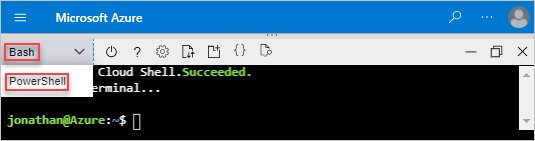
Select Unggah/Unduh file, dan kemudian pilih Unggah.
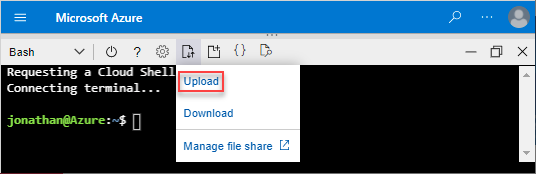
Pilih file Bicep yang ingin Anda unggah, lalu pilih Buka.
Untuk menyebarkan file Bicep, gunakan perintah berikut ini:
az group create --name ExampleGroup --location "South Central US" az deployment group create \ --resource-group ExampleGroup \ --template-file azuredeploy.bicep \ --parameters storageAccountType=Standard_GRS
Langkah berikutnya
- Untuk informasi lebih lanjut mengenai perintah penyebaran, lihat Menyebarkan sumber daya dengan Bicep dan Azure CLI dan Menyebarkan sumber daya dengan Bicep dan Azure PowerShell.
- Untuk pratinjau perubahan sebelum menyebarkan file Bicep, lihat Penyebaran Bicep operasi bagaimana-jika.
Saran dan Komentar
Segera hadir: Sepanjang tahun 2024 kami akan menghentikan penggunaan GitHub Issues sebagai mekanisme umpan balik untuk konten dan menggantinya dengan sistem umpan balik baru. Untuk mengetahui informasi selengkapnya, lihat: https://aka.ms/ContentUserFeedback.
Kirim dan lihat umpan balik untuk