Mengautentikasi mode untuk menangkap peristiwa ke tujuan di Azure Event Hubs
Azure Event Hubs memungkinkan Anda memilih mode autentikasi yang berbeda saat mengambil peristiwa ke tujuan seperti penyimpanan Azure Blob atau akun Azure Data Lake Storage Gen 1 atau Gen 2 pilihan Anda. Mode autentikasi menentukan bagaimana agen pengambilan yang berjalan di Azure Event Hubs mengautentikasi dengan tujuan penangkapan.
Gunakan identitas terkelola
Identitas terkelola adalah cara yang disukai untuk mengakses tujuan penangkapan dengan lancar dari Pusat Aktivitas Anda, menggunakan autentikasi dan otorisasi berbasis ID Microsoft Entra.
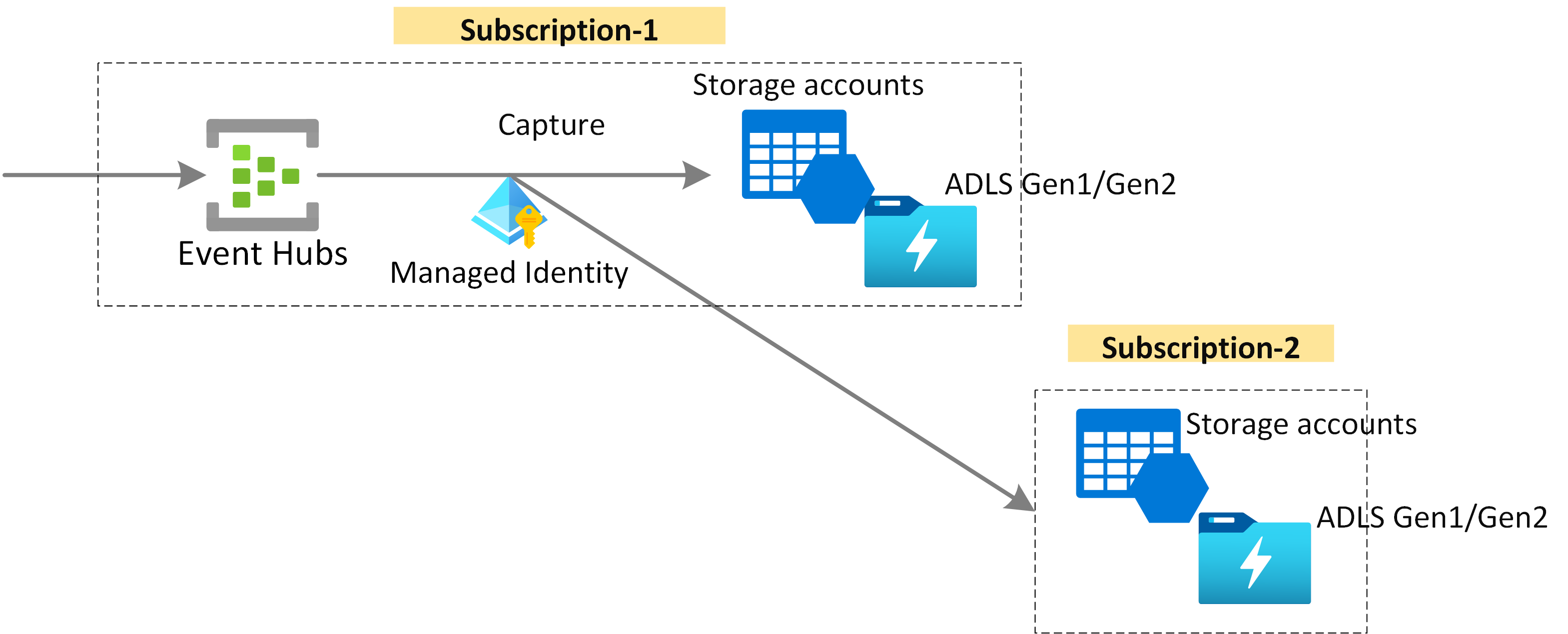
Anda dapat menggunakan identitas terkelola yang ditetapkan sistem atau ditetapkan pengguna dengan tujuan Azure Event Hubs Capture.
Menggunakan identitas terkelola yang ditetapkan sistem untuk mengambil peristiwa
Identitas Terkelola yang ditetapkan sistem secara otomatis dibuat dan dikaitkan dengan sumber daya Azure, yang merupakan namespace Layanan Pusat Aktivitas dalam kasus ini.
Untuk menggunakan identitas yang ditetapkan sistem, tujuan pengambilan harus mengaktifkan penetapan peran yang diperlukan untuk identitas yang ditetapkan sistem yang sesuai.
Kemudian Anda dapat memilih System Assigned opsi identitas terkelola saat mengaktifkan fitur pengambilan di pusat aktivitas.
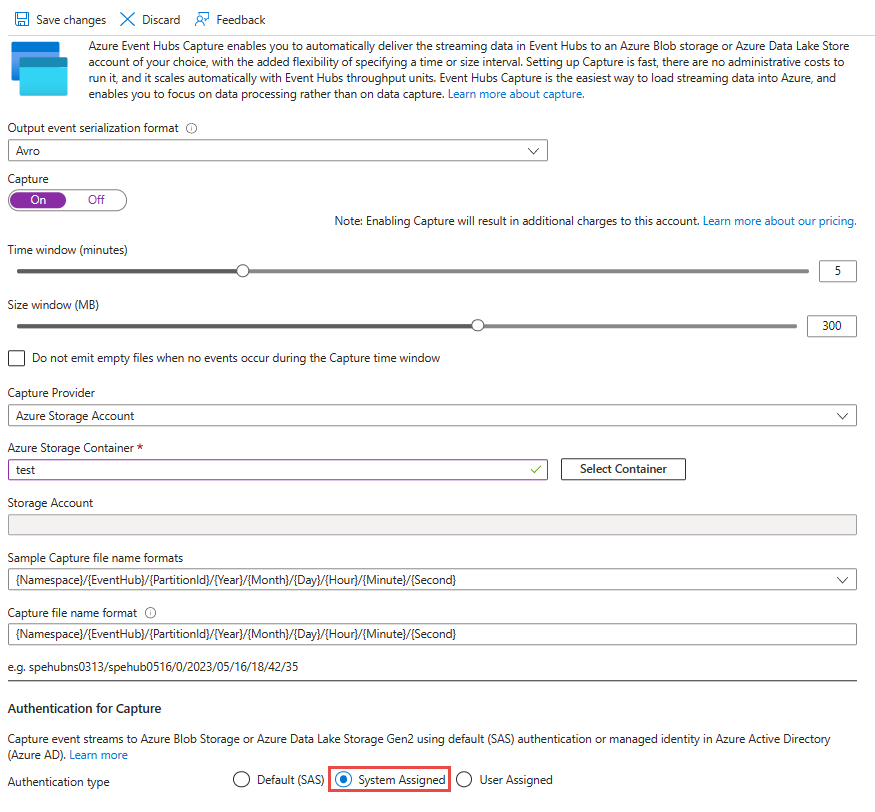
Kemudian agen penangkapan akan menggunakan identitas namespace layanan untuk autentikasi dan otorisasi dengan tujuan penangkapan.
Templat Azure Resource Manager
Berikut adalah contoh templat Azure Resource Manager (ARM) untuk mengonfigurasi pengambilan data menggunakan identitas terkelola yang ditetapkan sistem.
{
"$schema": "https://schema.management.azure.com/schemas/2019-04-01/deploymentTemplate.json#",
"contentVersion": "1.0.0.0",
"parameters": {
"namespaces_eventhubcapture_name": {
"defaultValue": "eventhubcapturens",
"type": "String"
},
"captureEnabled": {
"defaultValue": true,
"type": "Bool",
"metadata": {
"description": "Enable or disable the Capture feature for your event hub."
}
},
"captureEncodingFormat": {
"defaultValue": "Avro",
"allowedValues": [
"Avro"
],
"type": "String",
"metadata": {
"description": "The encoding format that Event Hubs Capture uses to serialize the event data when archiving to your storage."
}
},
"captureTime": {
"defaultValue": 300,
"minValue": 60,
"maxValue": 900,
"type": "Int",
"metadata": {
"description": "the time window in seconds for the archival."
}
},
"captureSize": {
"defaultValue": 314572800,
"minValue": 10485760,
"maxValue": 524288000,
"type": "Int",
"metadata": {
"description": "the size window in bytes for the capture."
}
},
"blobContainerName": {
"type": "String",
"metadata": {
"description": "Your existing storage container that you want the blobs archived in."
}
},
"captureNameFormat": {
"defaultValue": "{Namespace}/{EventHub}/{PartitionId}/{Year}/{Month}/{Day}/{Hour}/{Minute}/{Second}",
"type": "String",
"metadata": {
"description": "A Capture Name Format must contain {Namespace}, {EventHub}, {PartitionId}, {Year}, {Month}, {Day}, {Hour}, {Minute} and {Second} fields. These can be arranged in any order with or without delimiters. E.g. Prod_{EventHub}/{Namespace}\\{PartitionId}_{Year}_{Month}/{Day}/{Hour}/{Minute}/{Second}"
}
},
"existingStgSubId": {
"type": "String",
"metadata": {
"description": "The ID of the Azure subscription that has your existing storage account."
}
},
"existingStgAccRG": {
"type": "String",
"metadata": {
"description": "The resource group that has the storage account."
}
},
"existingStgAcctName": {
"type": "String",
"metadata": {
"description": "The name of the storage account."
}
}
},
"variables":
{
"roleAssignmentId": "[guid(resourceId('Microsoft.EventHub/namespaces/',parameters('namespaces_eventhubcapture_name')))]",
"storageBlobDataOwnerId": "[concat(subscription().Id, '/providers/Microsoft.Authorization/roleDefinitions/', 'b7e6dc6d-f1e8-4753-8033-0f276bb0955b')]",
"ehId": "[concat('/subscriptions/', subscription().subscriptionId, '/resourceGroups/', resourceGroup().name, '/providers/', 'Microsoft.EventHub/namespaces/',parameters('namespaces_eventhubcapture_name')) ]",
"existingStorageAcctResourceId" : "[concat('/subscriptions/', parameters('existingStgSubId'), '/resourceGroups/', parameters('existingStgAccRG'), '/providers/', 'Microsoft.Storage/storageAccounts/',parameters('existingStgAcctName')) ]"
},
"resources": [
{
"type": "Microsoft.EventHub/namespaces",
"apiVersion": "2023-01-01-preview",
"name": "[parameters('namespaces_eventhubcapture_name')]",
"location": "eastus",
"sku": {
"name": "Standard",
"tier": "Standard",
"capacity": 1
},
"identity": {
"type": "SystemAssigned"
},
"properties": {
"minimumTlsVersion": "1.2",
"publicNetworkAccess": "Enabled",
"disableLocalAuth": false,
"zoneRedundant": true,
"isAutoInflateEnabled": false,
"maximumThroughputUnits": 0,
"kafkaEnabled": true
}
},
{
"type": "Microsoft.EventHub/namespaces/authorizationrules",
"apiVersion": "2023-01-01-preview",
"name": "[concat(parameters('namespaces_eventhubcapture_name'), '/RootManageSharedAccessKey')]",
"location": "eastus",
"dependsOn": [
"[resourceId('Microsoft.EventHub/namespaces', parameters('namespaces_eventhubcapture_name'))]"
],
"properties": {
"rights": [
"Listen",
"Manage",
"Send"
]
}
},
{
"type": "Microsoft.Resources/deployments",
"apiVersion": "2022-09-01",
"name": "nestedStgTemplate",
"subscriptionId": "[parameters('existingStgSubId')]",
"resourceGroup": "[parameters('existingStgAccRG')]",
"properties": {
"expressionEvaluationOptions": {
"scope": "outer"
},
"mode": "Incremental",
"template": {
"$schema": "https://schema.management.azure.com/schemas/2019-04-01/deploymentTemplate.json#",
"contentVersion": "1.0.0.0",
"resources": [
{
"type": "Microsoft.Authorization/roleAssignments",
"name": "C0F7F914-0FF9-47B2-9960-1D64D97FF594",
"apiVersion": "2018-01-01-preview",
"scope": "[variables('existingStorageAcctResourceId')]",
"properties": {
"roleDefinitionId": "[variables('storageBlobDataOwnerId')]",
"principalId": "[reference(variables('ehId'), '2021-11-01', 'Full').identity.principalId]"
}
}
]
}
}
},
{
"type": "Microsoft.EventHub/namespaces/eventhubs",
"apiVersion": "2023-01-01-preview",
"name": "[concat(parameters('namespaces_eventhubcapture_name'), '/capture')]",
"location": "eastus",
"dependsOn": [
"[resourceId('Microsoft.EventHub/namespaces', parameters('namespaces_eventhubcapture_name'))]",
"nestedStgTemplate"
],
"properties": {
"retentionDescription": {
"cleanupPolicy": "Delete",
"retentionTimeInHours": 24
},
"messageRetentionInDays": 1,
"partitionCount": 1,
"status": "Active",
"captureDescription": {
"enabled": "[parameters('captureEnabled')]",
"skipEmptyArchives": false,
"encoding": "[parameters('captureEncodingFormat')]",
"intervalInSeconds": "[parameters('captureTime')]",
"sizeLimitInBytes": "[parameters('captureSize')]",
"destination": {
"name": "EventHubArchive.AzureBlockBlob",
"properties": {
"storageAccountResourceId": "[variables('existingStorageAcctResourceId')]",
"blobContainer": "[parameters('blobContainerName')]",
"archiveNameFormat": "[parameters('captureNameFormat')]"
},
"identity": {
"type": "SystemAssigned"
}
}
}
}
},
{
"type": "Microsoft.EventHub/namespaces/networkRuleSets",
"apiVersion": "2023-01-01-preview",
"name": "[concat(parameters('namespaces_eventhubcapture_name'), '/default')]",
"location": "eastus",
"dependsOn": [
"[resourceId('Microsoft.EventHub/namespaces', parameters('namespaces_eventhubcapture_name'))]"
],
"properties": {
"publicNetworkAccess": "Enabled",
"defaultAction": "Allow",
"virtualNetworkRules": [],
"ipRules": []
}
},
{
"type": "Microsoft.EventHub/namespaces/eventhubs/consumergroups",
"apiVersion": "2023-01-01-preview",
"name": "[concat(parameters('namespaces_eventhubcapture_name'), '/capture/$Default')]",
"location": "eastus",
"dependsOn": [
"[resourceId('Microsoft.EventHub/namespaces/eventhubs', parameters('namespaces_eventhubcapture_name'), 'capture')]",
"[resourceId('Microsoft.EventHub/namespaces', parameters('namespaces_eventhubcapture_name'))]"
],
"properties": {}
}
]
}
Parameters.json:
{
"$schema": "https://schema.management.azure.com/schemas/2015-01-01/deploymentParameters.json#",
"contentVersion": "1.0.0.0",
"parameters": {
"namespaces_eventhubcapture_name": {
"value": "NAMESPACENAME"
},
"captureEnabled": {
"value": true
},
"captureEncodingFormat": {
"value": "Avro"
},
"captureTime": {
"value": 300
},
"captureSize": {
"value": 314572800
},
"blobContainerName": {
"value": "BLOBCONTAINERNAME"
},
"captureNameFormat": {
"value": "{Namespace}/{EventHub}/{PartitionId}/{Year}/{Month}/{Day}/{Hour}/{Minute}/{Second}"
},
"existingStgSubId": {
"value": "00000000-0000-0000-0000-00000000000000"
},
"existingStgAccRG": {
"value": "STORAGERESOURCEGROUPNAME"
},
"existingStgAcctName": {
"value": "STORAGEACCOUNTNAME"
}
}
}
Menggunakan identitas terkelola yang ditetapkan pengguna untuk mengambil peristiwa
Anda dapat membuat identitas terkelola yang ditetapkan pengguna dan menggunakannya untuk mengautentikasi dan mengotorisasi dengan tujuan penangkapan Hub peristiwa. Setelah identitas terkelola dibuat, Anda dapat menetapkannya ke namespace Layanan Pusat Aktivitas dan memastikan bahwa tujuan penangkapan memiliki penetapan peran yang diperlukan yang diaktifkan untuk identitas yang ditetapkan pengguna yang sesuai.
Kemudian Anda dapat memilih User Assigned opsi identitas terkelola saat mengaktifkan fitur pengambilan di hub peristiwa dan menetapkan identitas yang ditetapkan pengguna yang diperlukan saat mengaktifkan fitur pengambilan.
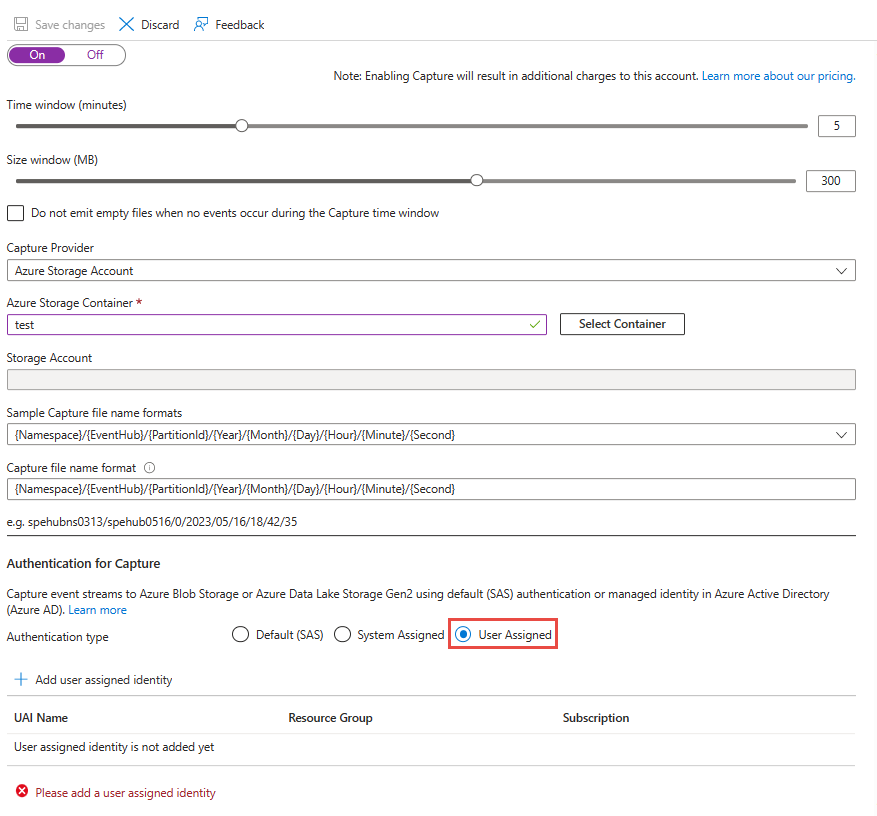 Kemudian, agen penangkapan akan menggunakan identitas yang ditetapkan pengguna yang dikonfigurasi untuk autentikasi dan otorisasi dengan tujuan penangkapan.
Kemudian, agen penangkapan akan menggunakan identitas yang ditetapkan pengguna yang dikonfigurasi untuk autentikasi dan otorisasi dengan tujuan penangkapan.
Menangkap peristiwa ke tujuan penangkapan dalam langganan yang berbeda
Fitur Azure Event Hubs Capture juga mendukung pengambilan data ke tujuan pengambilan dalam langganan yang berbeda dengan penggunaan identitas terkelola.
Penting
Memilih tujuan pengambilan dari langganan lain tidak didukung oleh Portal Microsoft Azure. Anda perlu menggunakan templat ARM untuk tujuan tersebut.
Untuk itu Anda dapat menggunakan templat ARM yang sama yang diberikan dalam mengaktifkan pengambilan dengan panduan templat ARM dengan identitas terkelola yang sesuai.
Misalnya, templat ARM berikut dapat digunakan untuk membuat pusat aktivitas dengan tangkapan diaktifkan. Azure Storage atau Azure Data Lake Storage Gen 2 dapat digunakan sebagai tujuan penangkapan dan identitas yang ditetapkan pengguna digunakan sebagai metode autentikasi. ID sumber daya tujuan dapat menunjuk ke sumber daya dalam langganan yang berbeda.
"resources":[
{
"apiVersion":"[variables('ehVersion')]",
"name":"[parameters('eventHubNamespaceName')]",
"type":"Microsoft.EventHub/Namespaces",
"location":"[variables('location')]",
"sku":{
"name":"Standard",
"tier":"Standard"
},
"resources": [
{
"apiVersion": "2017-04-01",
"name": "[parameters('eventHubNamespaceName')]",
"type": "Microsoft.EventHub/Namespaces",
"location": "[resourceGroup().location]",
"sku": {
"name": "Standard"
},
"properties": {
"isAutoInflateEnabled": "true",
"maximumThroughputUnits": "7"
},
"resources": [
{
"apiVersion": "2017-04-01",
"name": "[parameters('eventHubName')]",
"type": "EventHubs",
"dependsOn": [
"[concat('Microsoft.EventHub/namespaces/', parameters('eventHubNamespaceName'))]"
],
"properties": {
"messageRetentionInDays": "[parameters('messageRetentionInDays')]",
"partitionCount": "[parameters('partitionCount')]",
"captureDescription": {
"enabled": "true",
"skipEmptyArchives": false,
"encoding": "[parameters('captureEncodingFormat')]",
"intervalInSeconds": "[parameters('captureTime')]",
"sizeLimitInBytes": "[parameters('captureSize')]",
"destination": {
"name": "EventHubArchive.AzureBlockBlob",
"properties": {
"storageAccountResourceId": "[parameters('destinationStorageAccountResourceId')]",
"blobContainer": "[parameters('blobContainerName')]",
"archiveNameFormat": "[parameters('captureNameFormat')]"
},
"identity": {
"type": "UserAssigned",
"userAssignedIdentities": {
"xxxxxxxx": {}
}
}
}
}
}
}
]
}
]
Konten terkait
Pelajari selengkapnya tentang fitur dan cara mengaktifkannya menggunakan templat portal Azure dan Azure Resource Manager: