Cara menggunakan diagnostik ruang kerja
BERLAKU UNTUK: Python SDK azure-ai-ml v2 (saat ini)
Python SDK azure-ai-ml v2 (saat ini)
BERLAKU UNTUK: Python SDK azureml v1
Python SDK azureml v1
Azure Machine Learning menyediakan API diagnostik yang dapat digunakan untuk mengidentifikasi masalah terkait ruang kerja Anda. Kesalahan yang dikembalikan dalam laporan diagnostik mencakup informasi tentang cara menyelesaikan masalah.
Anda dapat menggunakan diagnostik ruang kerja dari studio Azure Machine Learning atau Python SDK.
Prasyarat
Sebelum mengikuti langkah-langkah dalam artikel ini, pastikan Anda memiliki prasyarat berikut:
Ruang kerja Azure Machine Learning. Jika Anda tidak memilikinya, gunakan langkah-langkah dalam artikel Mulai Cepat: Membuat sumber daya ruang kerja untuk membuatnya.
Untuk memasang SDK Python v2, gunakan perintah berikut:
pip install azure-ai-ml azure-identityUntuk memperbarui penginstalan SDK yang ada ke versi terbaru, gunakan perintah berikut:
pip install --upgrade azure-ai-ml azure-identityUntuk informasi selengkapnya, lihat Menginstal Python SDK v2 untuk Azure Pembelajaran Mesin.
- Ruang kerja Azure Machine Learning. Jika Anda belum memiliki ruang kerja, lihat Membuat ruang kerja.
- Azure Pembelajaran Mesin SDK v1 untuk Python.
Diagnostik dari studio
Dari studio Azure Machine Learning, Anda dapat menjalankan diagnostik di ruang kerja untuk memeriksa penyiapan Anda. Untuk menjalankan diagnostik, pilih ikon '?' di sudut kanan atas halaman. Kemudian pilih Jalankan diagnostik ruang kerja.
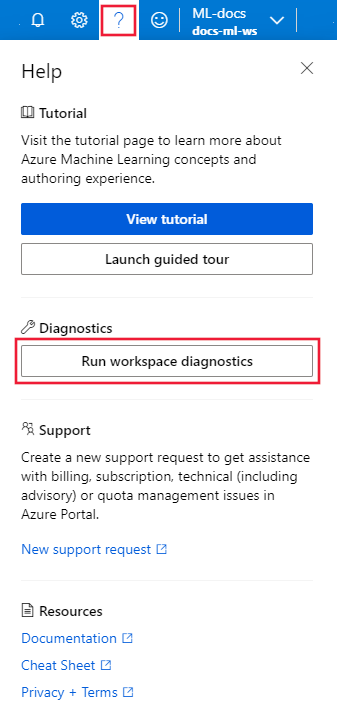
Setelah diagnostik berjalan, daftar masalah yang terdeteksi dikembalikan. Daftar ini mencakup tautan ke solusi yang memungkinkan.
Diagnostik dari Python
Cuplikan berikut menunjukkan cara menggunakan diagnostik ruang kerja dari Python.
BERLAKU UNTUK: Python SDK azure-ai-ml v2 (saat ini)
Python SDK azure-ai-ml v2 (saat ini)
from azure.ai.ml import MLClient
from azure.ai.ml.entities import Workspace
from azure.identity import DefaultAzureCredential
subscription_id = '<your-subscription-id>'
resource_group = '<your-resource-group-name>'
workspace = '<your-workspace-name>'
ml_client = MLClient(DefaultAzureCredential(), subscription_id, resource_group)
resp = ml_client.workspaces.begin_diagnose(workspace).result()
# Inspect the attributes of the response you are interested in
for result in resp.application_insights_results:
print(f"Diagnostic result: {result.code}, {result.level}, {result.message}")
Responsnya adalah objek DiagnoseResponseResultValue yang berisi informasi tentang masalah apa pun yang terdeteksi dengan ruang kerja.
BERLAKU UNTUK: Python SDK azureml v1
Python SDK azureml v1
from azureml.core import Workspace
ws = Workspace.from_config()
diag_param = {
"value": {
}
}
resp = ws.diagnose_workspace(diag_param)
print(resp)
Responsnya adalah dokumen JSON yang berisi informasi mengenai masalah apa pun yang terdeteksi terkait ruang kerja. JSON berikut adalah contoh responsnya:
{
"value": {
"user_defined_route_results": [],
"network_security_rule_results": [],
"resource_lock_results": [],
"dns_resolution_results": [{
"code": "CustomDnsInUse",
"level": "Warning",
"message": "It is detected VNet '/subscriptions/<subscription-id>/resourceGroups/<resource-group-name>/providers/Microsoft.Network/virtualNetworks/<virtual-network-name>' of private endpoint '/subscriptions/<subscription-id>/resourceGroups/<myresourcegroup>/providers/Microsoft.Network/privateEndpoints/<workspace-private-endpoint>' is not using Azure default DNS. You need to configure your DNS server and check https://learn.microsoft.com/azure/machine-learning/how-to-custom-dns to make sure the custom DNS is set up correctly."
}],
"storage_account_results": [],
"key_vault_results": [],
"container_registry_results": [],
"application_insights_results": [],
"other_results": []
}
}
Jika tidak ada masalah yang terdeteksi, dokumen JSON kosong akan ditampilkan.
Untuk informasi selengkapnya, lihat referensi Ruang kerja.
Untuk informasi lebih lanjut, lihat referensi Workspace.diagnose_workspace().
Langkah selanjutnya
Saran dan Komentar
Segera hadir: Sepanjang tahun 2024 kami akan menghentikan penggunaan GitHub Issues sebagai mekanisme umpan balik untuk konten dan menggantinya dengan sistem umpan balik baru. Untuk mengetahui informasi selengkapnya, lihat: https://aka.ms/ContentUserFeedback.
Kirim dan lihat umpan balik untuk