Mencari dan membuka rekaman percakapan yang masuk
Dalam tutorial ini, kami menunjukkan bagaimana Anda dapat mencari dan membuka rekaman di Dynamics 365 pada panggilan masuk menggunakan API Kerangka Kerja Integrasi Saluran Dynamics 365.
Sampel mencakup empat skenario:
Nomor kontak pelanggan cocok dengan satu rekaman di Dynamics 365. Catatan diambil menggunakan searchAndOpenRecords API.
Nomor kontak pelanggan cocok dengan beberapa rekaman dari jenis entitas yang sama di Dynamics 365. Catatan diambil menggunakan searchAndOpenRecords API.
Nomor kontak pelanggan cocok dengan beberapa rekaman dari beberapa jenis entitas di Dynamics 365. Entitas akun dan rekaman entitas kontak dicari untuk nomor kontak panggilan masuk dan kemudian hasil pencarian ditampilkan di konsol.
Nomor kontak pelanggan tidak cocok dengan rekaman apa pun di Dynamics 365, jadi kami mencari dan membuka hasil kosong, lalu membuat rekaman baru untuk pelanggan menggunakan API createRecord .
Prasyarat
- Visual Studio 2017.
- Langganan yang valid Microsoft Azure diperlukan untuk menerbitkan aplikasi sampel ke Azure.
Penting
Tutorial ini merupakan kelanjutan dari Memulai dengan membangun widget komunikasi sederhana. Jika Anda belum membuat Hello World sederhana ! widget yang dapat dihosting di Kerangka Kerja Integrasi Saluran Dynamics 365, kami sarankan Anda membacanya terlebih dahulu.
Membangun widget
Buka widget dasar yang Anda buat menggunakan langkah-langkah yang disebutkan dalam Memulai membangun komunikasi sederhana widget pada tahun Visual Studio 2017.
Index.cshtmlBuka file dan ganti kode dalam file dengan kode yang diberikan di bawah ini.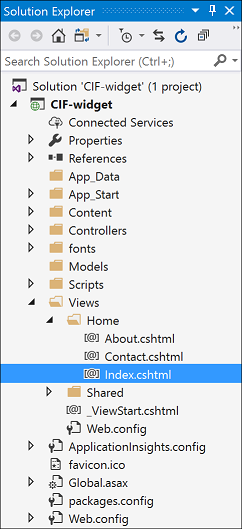
<!DOCTYPE html>
<style>
.button {
background-color: #4FAFCD;
border: none;
color: white;
padding: 15px 32px;
text-align: center;
text-decoration: none;
display: inline-block;
font-size: 16px;
margin: 4px 2px;
cursor: pointer;
height: 55px;
width: 200px;
font-size: 12px;
}
</style>
<html>
<body>
<br /><br />
<!--Replace <ORG-URL> in the script tag below with the URL of your Dynamics 365 instance -->
<script type="text/javascript" src="<ORG-URL>/webresources/Widget/msdyn_ciLibrary.js" data-crmurl="<ORG-URL>" data-cifid="CIFMainLibrary">
</script>
<script>
function singlematch() {
// The customer phone number matches one contact in Dynamics 365
var contactno = "555-5555"; // The contact number to be searched
var entityname = "account"; // Entity type whose records are to be searched
Microsoft.CIFramework.searchAndOpenRecords(entityname, "?$select=name,telephone1&$filter=telephone1 eq '" + `${contactno}` + "'" + "&$search=" + `${contactno}`, false).then(
function success(result) {
res = JSON.parse(result);
// Display the name and telephone number of the retrieved contact on the console
console.log(`Record values: Name: ${res[0].name}, Telephone number: ${res[0].telephone1}`);
},
function (error) {
console.log(error.message);
}
);
}
function multiplematchsingletype() {
// More than one contacts are matched with same phone number
// Search and show search results on console
var contactno = "555-5555"; // The contact number to be searched
var entityname = "account"; // Entity type whose records are to be searched
Microsoft.CIFramework.searchAndOpenRecords(entityname, "?$select=name,telephone1&$filter=telephone1 eq '" + `${contactno}` + "'" + "&$search=" + `${contactno}`, false).then(
function success(result) {
res = JSON.parse(result);
count = Object.keys(res).length;
// Print all the retrieved records on the console
while (count >= 1) {
console.log(`Record values: Name: ${res[count - 1].name}, Telephone number: ${res[count - 1].telephone1}`);
count = count - 1;
}
},
function (error) {
console.log(error.message);
}
);
}
function multiplematchmultipletype() {
// More than one records are matched with the same phone number. These records belong to different entity types
// Search and show search results on console
var contactno = "555-5555"; // The contact number to be searched
// Set the value of searchOnly parameter to True if you only want to get results of the search as a promise result and not open the record or search page. More information: https://learn.microsoft.com/dynamics365/customer-engagement/developer/channel-integration-framework/reference/microsoft-ciframework/searchandopenrecords#parameters.
Microsoft.CIFramework.searchAndOpenRecords("contact", "?$select=fullname,telephone1&$filter=telephone1 eq '" + `${contactno}` + "'" + "&$search=" + `${contactno}`, true).then(
function success(result) {
res = JSON.parse(result);
count = Object.keys(res).length;
// Print all the retrieved records on the console
while (count >= 1)
{
console.log(`Contact entity record values: Name: ${res[count - 1].fullname}, Telephone number: ${res[count-1].telephone1}`);
count = count - 1;
}
}, function (error) {
console.log(error.message);
});
Microsoft.CIFramework.searchAndOpenRecords("account", "?$select=name,telephone1&$filter=telephone1 eq '" + `${contactno}` + "'" + "&$search=" + `${contactno}`, true).then(
function success(result) {
res = JSON.parse(result);
count = Object.keys(res).length;
// Print all the retrieved records on the console
while (count >= 1)
{
console.log(`Contact entity record values: Name: ${res[count - 1].name}, Telephone number: ${res[count - 1].telephone1}`);
count = count - 1;
}
}, function (error) {
console.log(error.message);
});
}
function nomatch() {
// Search and show empty search results
// Create new contact based on the details of the incoming call
// Associate new contact to session
var contactno = "000040000025"; // The contact number to be searched
var callername = "Contoso Ltd.";
Microsoft.CIFramework.searchAndOpenRecords("account", "?$select=name,telephone1&$filter=telephone1 eq '" + `${contactno}` + "'" + "&$search=" + `${contactno}`, false).then(
function success(result) {
res = JSON.parse(result);
console.log(res);
// Check if the JSON response returned by the request is empty
if (Object.keys(res).length == 0) {
console.log("No records with contact number as " + contactno);
console.log("Creating a new Account record");
// Creating new Account record
var entityLogicalName = "account";
var data = {
"name": callername,
"telephone1": contactno
}
var jsondata = JSON.stringify(data);
// use createRecord API to create a new entity record
Microsoft.CIFramework.createRecord(entityLogicalName, jsondata).then(
function success(result) {
res = JSON.parse(result);
// Print the AccountID of the created Account record on the console
console.log("Account record created with ID: " + res.id);
})
}
else {
console.log(`Record values: Name: ${res[0].name}, Telephone number: ${res[0].telephone1}`);
}
},
function (error) {
console.log(error.message);
}
);
}
</script>
<button class="button" type="button" onclick="singlematch()">One matching record</button><br /><br />
<!-- singlematch() method is invoked when you click on "One matching record" button. This returns the record which has the same phone number as the number of the incoming call -->
<button class="button" type="button" onclick="multiplematchsingletype()">More than one matching records of same type</button><br /><br />
<!-- multiplematchsingletype() method is invoked when you click on "More than one matching records of same type" button. This returns the all records of one particular entity type, which have the same phone number as the number of the incoming call -->
<button class="button" type="button" onclick="multiplematchmultipletype()">More than one matching records of different types</button><br /><br />
<!-- multiplematchmultipletype() method is invoked when you click on "More than one matching records of different types" button. This returns the all records of mutliple entity types, which have the same phone number as the number of the incoming call -->
<button class="button" type="button" onclick="nomatch()">No match</button><br /><br />
<!-- nomatch() method is invoked when you click on "No match" button. If there is no existing record with the same phone number as the number of the incoming call, it uses the details of the incoming call to create a new record -->
</body>
</html>
Memublikasikan dan mengonfigurasi widget
Ikuti langkah-langkah yang disebutkan dalam Terbitkan dan konfigurasikan widget untuk menerbitkan widget. Widget yang diterbitkan akan terlihat seperti ini:

Baca juga
Bangun widget komunikasi sederhana
Kode sampel untuk integrasi softphone
Pertanyaan yang Sering Ditanyakan
Saran dan Komentar
Segera hadir: Sepanjang tahun 2024 kami akan menghentikan penggunaan GitHub Issues sebagai mekanisme umpan balik untuk konten dan menggantinya dengan sistem umpan balik baru. Untuk mengetahui informasi selengkapnya, lihat: https://aka.ms/ContentUserFeedback.
Kirim dan lihat umpan balik untuk