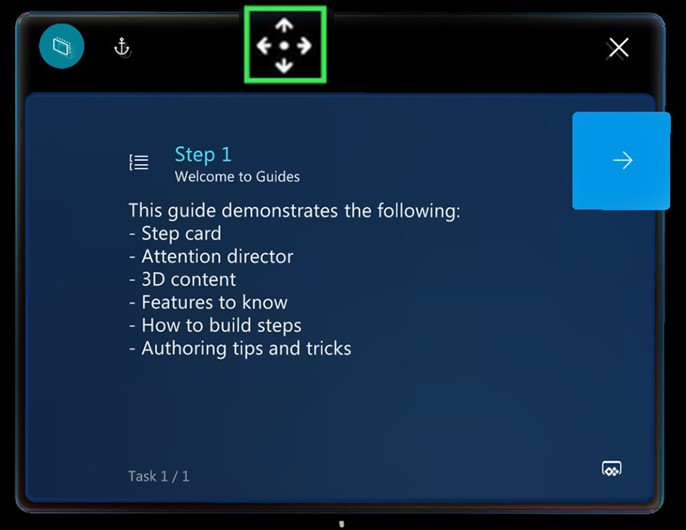Turn Follow mode off or on in the Dynamics 365 Guides HoloLens app
When you're using the Dynamics 365 Guides HoloLens app, wherever you look, the Step card follows your gaze. While you're working, you never have to think about where your instructions are. If you don't want the Step card to follow you around (you want to pin the Step card in a particular place), you can turn off Follow mode from the navigation bar.
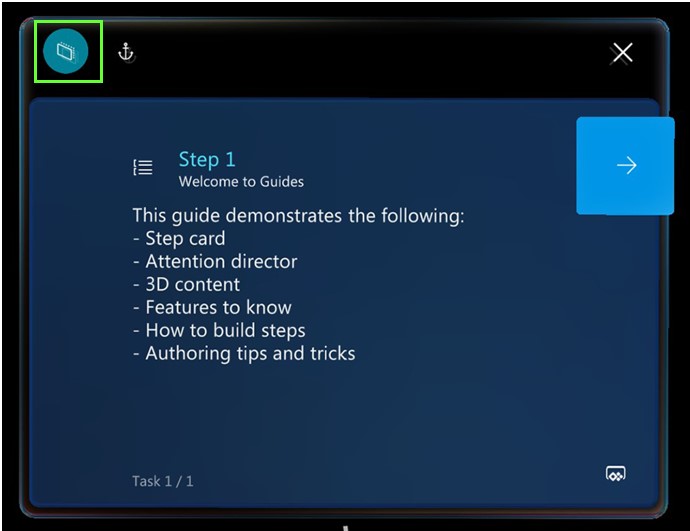
To move the Step card where you want it, raise your hand to display the navigation bar, and then use the navigation bar to move the Step card wherever you want.