Catatan
Akses ke halaman ini memerlukan otorisasi. Anda dapat mencoba masuk atau mengubah direktori.
Akses ke halaman ini memerlukan otorisasi. Anda dapat mencoba mengubah direktori.
Important
This content is being retired and may not be updated in the future. The support for Machine Learning Server will end on July 1, 2022. For more information, see What's happening to Machine Learning Server?
Machine Learning Server is available on a number of platforms. Looking for earlier versions? See Installation guides for earlier releases for links.
Choose a configuration
This section covers topology configurations from single to multi-machine topologies.
Standalone deployments
Standalone servers describe a working experience where script development and execution occur on the same Windows or Linux machine. If you install the free developer edition on either Windows or Linux, a standalone server is the likely configuration. You could also install the server on a virtual machine accessed by multiple users in turn.
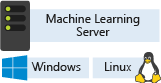
Client and server multi-user topology
A client-server configuration is more common in a team environment. You can install free Python client libraries or free R Client on any workstation, write script on the workstation, and then deploy script as a web service to a Machine Learning Server configured to operationalize analytics, thus extending your options for interacting with and consuming script on a server.
For R development only, you can also use remote execution in this configuration: switch from local to remote server within a session to write and run script interactively.
On the consumption side, you can write custom apps or consume an R or Python solution as a web service.
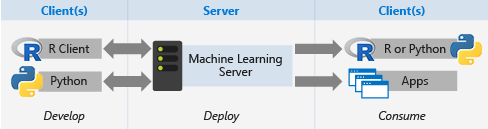
Large scale multi-user topologies
Scale-out topologies are available in two forms. One option is to use a distributed platform like Hadoop MapReduce or Spark (on Linux). A second option is to install Machine Learning Server on multiple computers (Windows or Linux), each one configured as either a web node or compute node that work together.
For Hadoop and Spark, you can write and run script locally and then push the compute context to the Hadoop or Spark cluster. For web and compute nodes, use the operationalization capabilities in Machine Learning Server to distribute workloads on appropriate nodes.
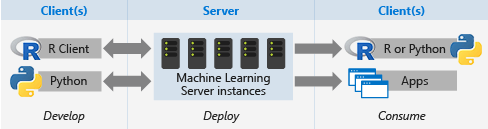
Choose a platform
Machine Learning Server runs on Windows, Linux, and Hadoop. Review the supported platforms list for specific operating system versions.
Begin installation
The following links provide installation and configuration instructions.
- Install on Windows
- Install on Linux
- Install on Hadoop
- Configure server to operationalize (deploy/consume) analytics
- Add pre-trained models
- Provision on the cloud