Customize wall mount of 50" models of Surface Hub 2S or Surface Hub 3
This article provides details for customizing your own mounting solution for 50" models of Surface Hub. For information about physically installing 85" models, see:
If not using certified mounting solutions, you can mount 50" models of Surface Hub 2S or Surface Hub 3 using readily available retail hardware.
Set wall mount measurements
50" models of Surface Hub 2S or Surface Hub 3 recommended mounting measurements:
| Item | Description | Notes |
|---|---|---|
| Height from bottom of 50" models of Surface Hub 2S or Surface Hub 3 | 1026.5 mm (40.41”) | Recommended |
| Height from top of 50" models of Surface Hub 2S or Surface Hub 3 | 1767.2 mm (69.57”) | Recommended |
| Height from center of mount | 1397 mm (55”) | Recommended |
- Measure 1026.5 mm (40.41") from the floor level to set the recommended minimum height.
- Measure 1767.2 mm (69.57") from the floor level to set the recommended top height.

- Measure 1397 mm (55") from the floor level to set the recommended center height.

Obstruction free mounting
In addition to the visible ports on the sides of the device, specific integrated components must remain free of obstruction to function correctly. These include Bluetooth, Wi-Fi, occupancy, mic sensors, and thermal cooling vents. Keep out zones
| Item | Description | Notes |
|---|---|---|
| Access | Ensure unimpeded access to input/output ports, the compute cartridge, Bluetooth radio, Bluetooth sensor, Wi-Fi radio, Wi-Fi sensor, and occupancy sensor. | See Figure 1. |
| Airflow | Avoid blocking inlet and outlet air vent zones. | See Figure 2 |
| Audio | Avoid blocking the audio exit zone on the rear of 50" models of Surface Hub 2S or Surface Hub 3. | See Figure 2. |

Figure 1. Keep out zones for 50" models of Surface Hub 2S or Surface Hub 3 components
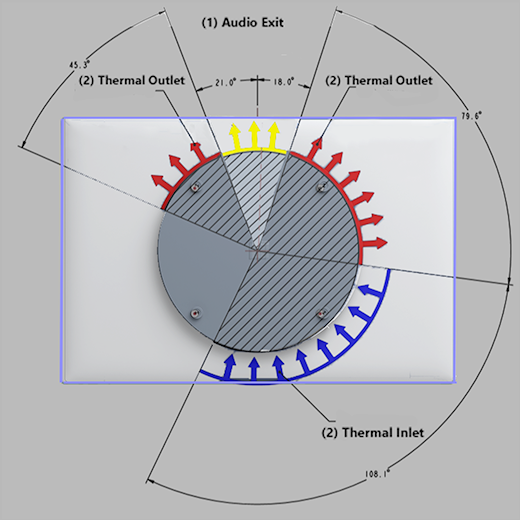
Figure 2. Avoid blocking thermal inlet/outlet and audio exit zones.
The removable compute cartridge containing the I/O ports must remain free of obstructions or impediments.

Figure 3. View of compute cartridge on the bottom of 50" models of Surface Hub 2S or Surface Hub 3.

Figure 4. Unimpeded removal of compute cartridge
Selecting a mounting system
50" models of Surface Hub 2S or Surface Hub 3 uses a 350 mm x 350 mm mounting framework that meets most — but not all — of the criteria listed in the VESA Flat Display Mounting Interface Standard. You can install 50" models of Surface Hub 2S or Surface Hub 3 using any of various off-the-shelf display brackets designed to accommodate displays that diverge from exact VESA specifications, as shown below.
On the back of 50" models of Surface Hub 2S or Surface Hub 3, you'll find a square pattern of four M6 x 1.0 threaded holes centered on the circular bump (565 mm diameter). Attach your mount using four M6 x 1.0–12 mm-long metric bolts. Or, depending on preference, you can use longer bolts up to a maximum of 20 mm. Essential considerations for mounting systems
| Item | Description | Notes |
|---|---|---|
| Strength | Only choose mounts that can safely support devices of at least 28 kg (62 lbs.). | Required |
| Stiffness | Avoid flexible display mounts that can diminish the interactive pen and touch use experience. Most TV mounts are not designed to support touch displays. | Recommended |
| Depth | Keep the device mounted tightly to the wall, especially in corridors and along circulation paths within rooms. | Recommended |
| Versatility | Ensure your mounting solution remains hidden from view in the existing landscape mode and any potential Portrait (subject to future availability). | Recommended |

Figure 5. 50" models of Surface Hub 2S or Surface Hub 3 mounting configuration
Mounting methods compatible with 50" models of Surface Hub 2S or Surface Hub 3
50" models of Surface Hub 2S or Surface Hub 3 is compatible with mounts that allow you to place it at angles of 10-70 degrees from the vertical plane. Rail mounts typically have multiple holes and slots, enabling compatibility across various displays. A rail attached to the wall and two mounts attached to the display allow you to install 50" models of Surface Hub 2S or Surface Hub 3 securely to a wall. When evaluating rail mounts for compatibility, ensure they meet the initial versatility requirements.

Figure 6. 50" models of Surface Hub 2S or Surface Hub 3 rail mounts