Latihan - Melakukan refaktor templat Anda untuk menggunakan modul
Dalam latihan ini, Anda akan memperbarui templat Bicep yang sebelumnya Anda buat sehingga menggunakan modul untuk sumber daya Azure App Service. Modul membantu menjaga niat templat utama lebih jelas. Anda dapat menggunakan kembali modul App Service di templat lain jika Anda memilih untuk melakukannya.
Selama proses tersebut, Anda akan:
- Menambahkan modul baru dan memindahkan sumber daya App Service ke dalamnya.
- Mereferensikan modul dari templat Bicep utama.
- Menambahkan output untuk nama host aplikasi App Service, dan mengeluarkannya dari penyebaran modul dan templat.
- Menguji penyebaran untuk memastikan templat valid.
Menambahkan file modul baru
Di Visual Studio Code, buat folder baru bernama modul di folder yang sama tempat Anda membuat file main.bicep Anda. Di folder modul, buat file yang disebut appService.bicep. Simpan file.
Tambahkan konten berikut ke dalam file appService.bicep:
param location string param appServiceAppName string @allowed([ 'nonprod' 'prod' ]) param environmentType string var appServicePlanName = 'toy-product-launch-plan' var appServicePlanSkuName = (environmentType == 'prod') ? 'P2v3' : 'F1' resource appServicePlan 'Microsoft.Web/serverFarms@2022-03-01' = { name: appServicePlanName location: location sku: { name: appServicePlanSkuName } } resource appServiceApp 'Microsoft.Web/sites@2022-03-01' = { name: appServiceAppName location: location properties: { serverFarmId: appServicePlan.id httpsOnly: true } }Perhatikan bahwa Anda telah menyalin parameter dan variabel dari templat main.bicep Anda, karena templat appService.bicep perlu mandiri.
Simpan perubahan pada file. Perhatikan bahwa Visual Studio Code tidak menunjukkan adanya garis berlekuk merah kepada Anda untuk menunjukkan peringatan tentang variabel yang hilang, parameter yang hilang, atau sumber daya yang tidak valid.
Menambahkan referensi ke modul dari templat induk
Sekarang setelah Anda memiliki modul lengkap untuk menyebarkan sumber daya App Service, Anda dapat merujuk ke modul dalam templat induk. Karena modul menyebarkan sumber daya App Service, Anda dapat menghapus sumber daya dan variabel terkait dari templat induk.
Dalam file main.bicep, hapus sumber daya App Service dan definisi variabel
appServicePlanNamedanappServicePlanSkuName. Jangan hapus parameter App Service, karena Anda masih membutuhkannya. Selain itu, jangan hapus parameter, variabel, atau sumber daya akun penyimpanan.Di bagian bawah file main.bicep, tambahkan kode Bicep berikut:
module appService 'modules/appService.bicep' = { name: 'appService' params: { location: location appServiceAppName: appServiceAppName environmentType: environmentType } }Perhatikan bahwa Anda menentukan parameter untuk modul Anda dengan merujuk parameter dalam templat induk.
Simpan perubahan pada file.
Menambahkan nama host sebagai output
Tambahkan kode Bicep berikut di bagian bawah file appService.bicep:
output appServiceAppHostName string = appServiceApp.properties.defaultHostNameKode ini menyatakan bahwa output untuk modul ini, yang akan diberi nama
appServiceAppHostName, akan berjenisstring. Output akan mengambil nilainya dari propertidefaultHostNameaplikasi App Service.Simpan perubahan pada file.
Output ini dideklarasikan dalam file Bicep yang akan kita gunakan sebagai modul, sehingga hanya akan tersedia untuk templat induk. Anda juga perlu mengembalikan output kepada orang yang menyebarkan templat.
Buka file main.bicep dan tambahkan kode berikut di bagian bawah file:
output appServiceAppHostName string = appService.outputs.appServiceAppHostNamePerhatikan bahwa output ini dinyatakan dengan cara yang sama dengan output dalam modul. Tapi kali ini, Anda mereferensikan output modul, bukan properti sumber daya.
Simpan perubahan pada file.
Memverifikasi file Bicep Anda
Setelah Anda menyelesaikan semua perubahan sebelumnya, file main.bicep Anda akan terlihat seperti contoh ini:
param location string = 'eastus'
param storageAccountName string = 'toylaunch${uniqueString(resourceGroup().id)}'
param appServiceAppName string = 'toylaunch${uniqueString(resourceGroup().id)}'
@allowed([
'nonprod'
'prod'
])
param environmentType string
var storageAccountSkuName = (environmentType == 'prod') ? 'Standard_GRS' : 'Standard_LRS'
resource storageAccount 'Microsoft.Storage/storageAccounts@2022-09-01' = {
name: storageAccountName
location: location
sku: {
name: storageAccountSkuName
}
kind: 'StorageV2'
properties: {
accessTier: 'Hot'
}
}
module appService 'modules/appService.bicep' = {
name: 'appService'
params: {
location: location
appServiceAppName: appServiceAppName
environmentType: environmentType
}
}
output appServiceAppHostName string = appService.outputs.appServiceAppHostName
File appService.bicep Anda akan terlihat seperti contoh ini:
param location string
param appServiceAppName string
@allowed([
'nonprod'
'prod'
])
param environmentType string
var appServicePlanName = 'toy-product-launch-plan'
var appServicePlanSkuName = (environmentType == 'prod') ? 'P2v3' : 'F1'
resource appServicePlan 'Microsoft.Web/serverFarms@2022-03-01' = {
name: appServicePlanName
location: location
sku: {
name: appServicePlanSkuName
}
}
resource appServiceApp 'Microsoft.Web/sites@2022-03-01' = {
name: appServiceAppName
location: location
properties: {
serverFarmId: appServicePlan.id
httpsOnly: true
}
}
output appServiceAppHostName string = appServiceApp.properties.defaultHostName
Jika salah satu file tidak cocok, salin contoh atau sesuaikan templat Anda agar sesuai dengan contohnya.
Menyebarkan templat Bicep yang diperbarui
Jalankan perintah Azure CLI berikut di terminal.
az deployment group create \
--template-file main.bicep \
--parameters environmentType=nonprod
Jalankan perintah Azure PowerShell berikut di terminal.
New-AzResourceGroupDeployment `
-TemplateFile main.bicep `
-environmentType nonprod
Memeriksa penyebaran Anda
Di browser Anda, kembali ke portal Microsoft Azure. Buka grup sumber daya Anda, dan Anda akan melihat bahwa sekarang ada dua penyebaran yang berhasil.
Pilih tautan 2 Berhasil. Perhatikan bahwa Anda memiliki penyebaran yang disebut utama dalam daftar, dan penyebaran baru yang disebut appService.
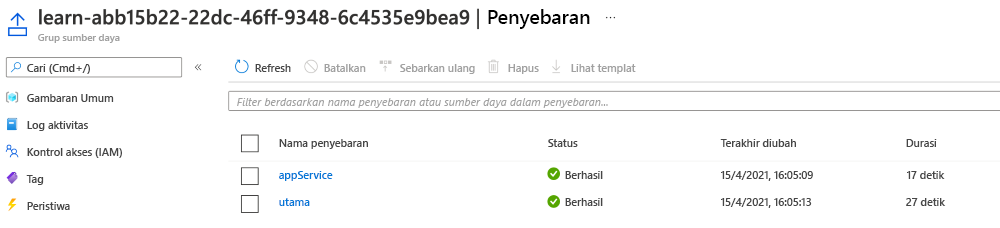
Pilih penyebaran yang disebut utama, lalu pilih Detail penyebaran untuk memperluas daftar sumber daya yang disebarkan.
Perhatikan bahwa penyebaran modul kita muncul dalam daftar.
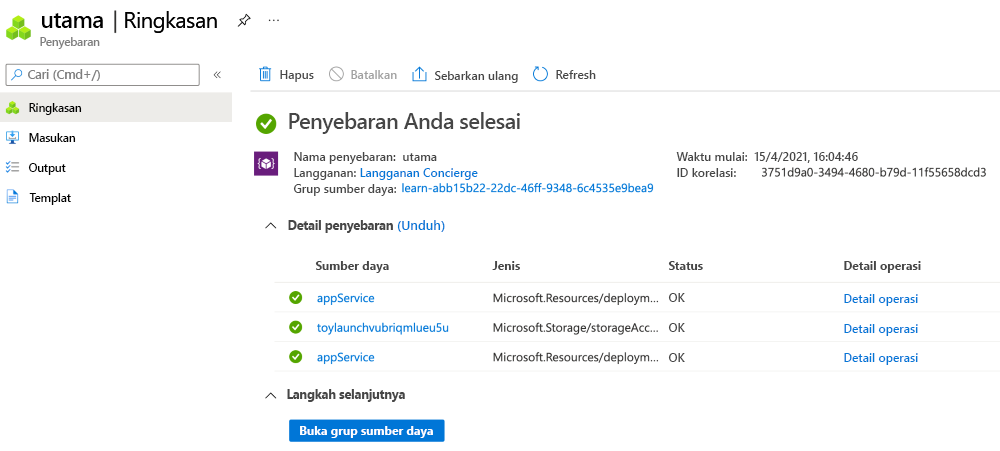
Pilih tab Output. Perhatikan bahwa ada output yang disebut appServiceAppHostName dengan nama host aplikasi App Service Anda. Salin nama host ke clipboard Anda.
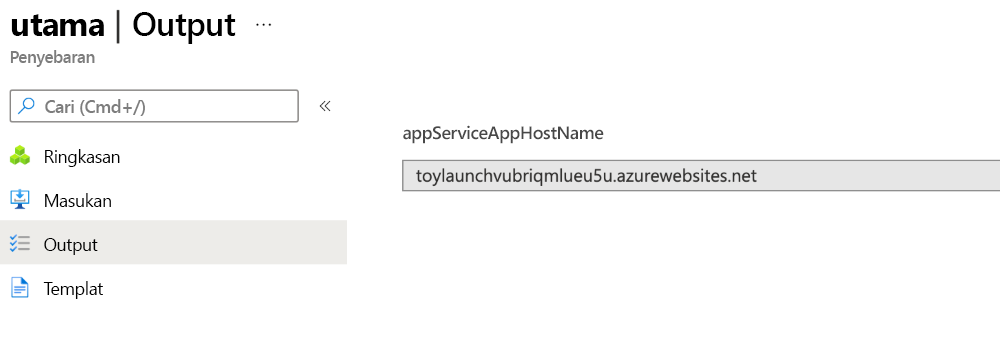
Buka tab browser baru dan tempelkan nama host yang Anda salin. Anda akan melihat halaman beranda App Service default.
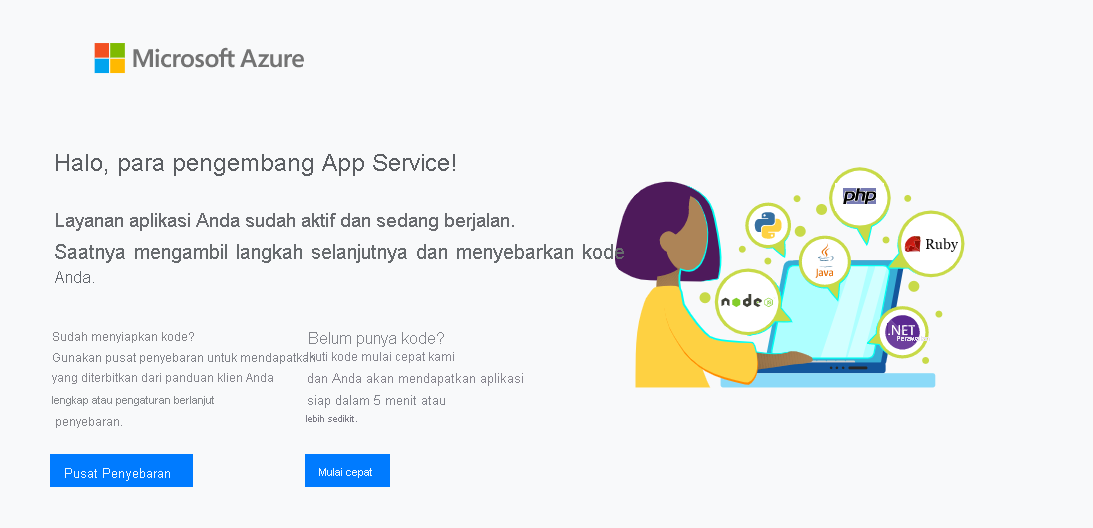
Selamat! Anda telah berhasil menyebarkan fondasi untuk aplikasi yang hebat.