Overview of the different data sources
In the previous units, you learned about directly referencing data sources from Power Apps. The two types of data source connections were tables or actions. As a refresher, they are as follows:
Tables - A tabular data source returns data in a structured table format. Power Apps can directly read and display these tables through galleries, forms, and other controls. Additionally, if the data source supports it, Power Apps can create, edit, and delete data from these data sources. Examples include Microsoft Dataverse, SharePoint, and SQL Server.
You can recognize Tabular data by looking for green colored text that returns a data type of Table.

Actions - If your data connector provides actions that means it's one that uses functions to interact with the data source. These functions could be used to return a table of data or to make updates to the data, such as send an email, update permissions, or create a calendar event. Examples include Office 365 Users, Project Online, and Azure Blob Storage.
You can recognize actions by looking for functions that return records, tables, or values. This will often be in the OnSelect property of a control, but not always.
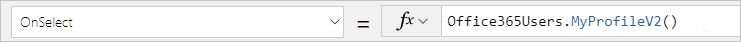
Both of these data source types are commonly used to bring data and more functionality to your app.
In the next unit, you'll learn about action connectors by adding the Office 365 Users connector to your app to both retrieve and update information.