Use Artificial Intelligence to increase productivity
Artificial intelligence (AI) is changing how companies do business. AI provides organizations with important insights about their organization and streamlines how individuals do their work. Microsoft Copilot uses AI to help individuals communicate their needs using natural language with relevant assistance provided in return.
Copilot is used throughout the Microsoft Power Platform. With Copilot, tasks such as building applications are as simple as just describing what you need the application to do through multiple steps of conversation. Copilot not only helps designers, but it also helps end users be more productive. Users can use Copilot inside applications to help them locate and analyze data, and streamline how they perform daily tasks.
Let’s look at some of the ways Copilot helps organizations move forward.
Simplify app creation
With Copilot, it's easy and efficient to build an application. There’s no need to manually build out every element, you just describe the app that you want to build, and AI designs it for you. You receive in-app guidance using natural language processing to help build the app that best meets your needs.
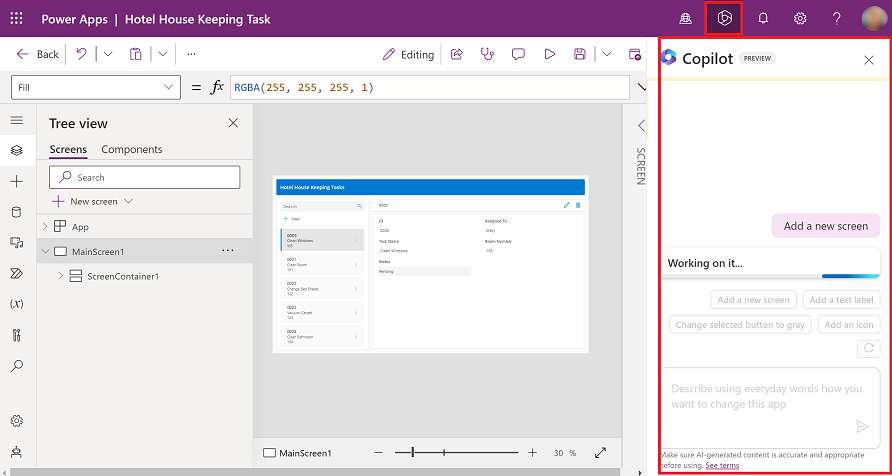
When you build a new application, the AI assistant is on the Power Apps home screen. Tell the AI assistant the type of information you want to collect and track. The assistant generates a Dataverse table and uses it to build your canvas app.
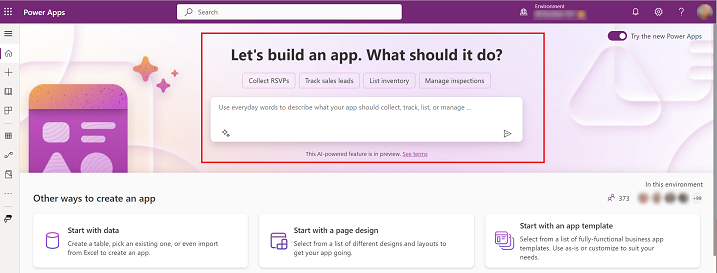
Use Copilot in Power Apps
A user working in a Power Apps application might have questions about their data. For example, a real-estate user might need to know the number of total properties.
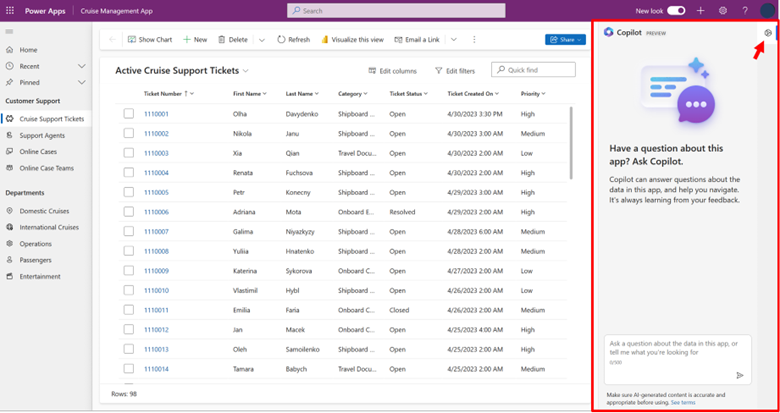
Copilot in Power Automate
Cloud flows designer, a feature of Copilot, helps you easily get started building Power Automate flows. Using your own natural language in multiple steps of conversation, you can create automations that help streamline your workflow.
The cloud flows designer in Copilot simplifies design and:
Creates a flow based on the scenario prompt you provide.
Sets up any connections on your behalf.
Applies the necessary parameters in the flow based on your prompt.
Makes changes to your flow, such as updating or replacing actions.
Answers questions about your flow and product.
For example, you can ask Copilot questions about your flow, such as: What does my flow do? How do I access child flows? How do I access licenses?
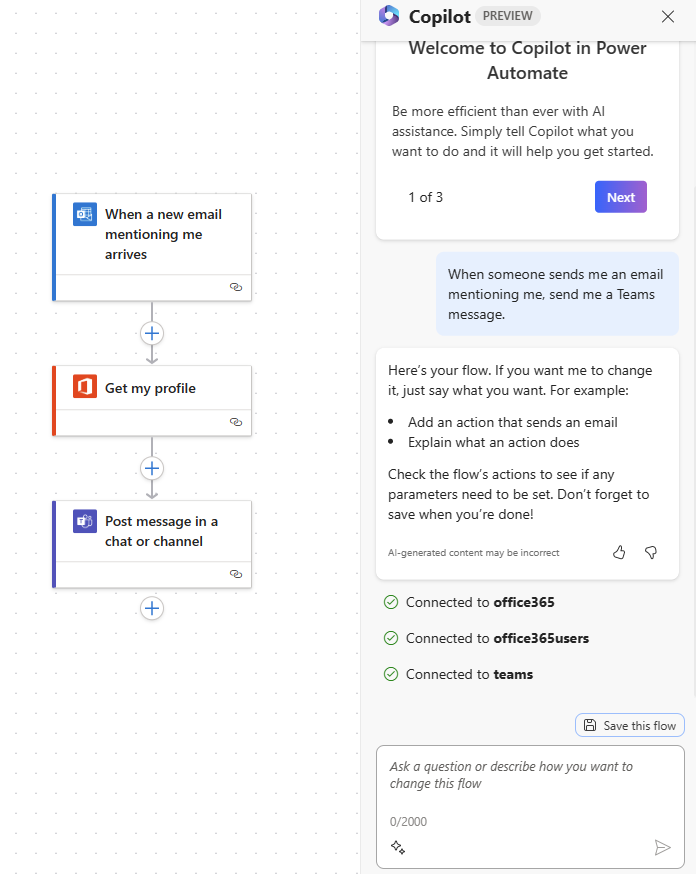
Using Copilot in Copilot Studio
Copilot is changing how people work. The Power Virtual Agents AI builds your bot based on the description of your topics that you create or iterate. You can quickly create and deploy a functional bot without authoring multiple topics manually.
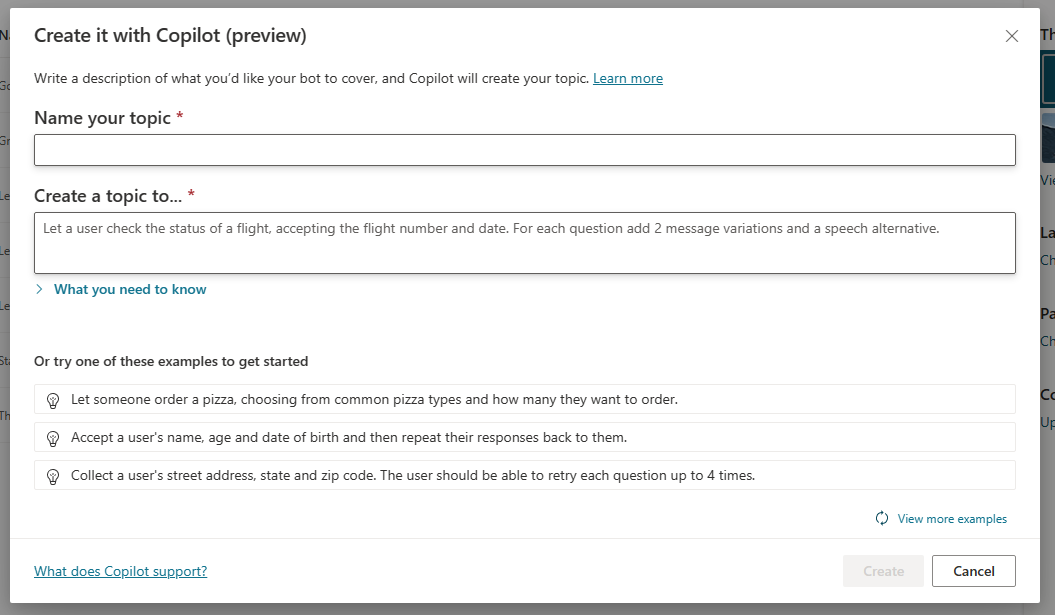
The items mentioned represent just a few ways that Copilot can be used with the Power Platform. More use cases and scenarios are being added all the time.