Sampel skrip
Unduh contoh skrip yang digunakan di lab ini
Salin skrip ini ke akar drive USB penyimpanan Anda. Lihat halaman ini untuk memahami apa yang ada dalam skrip.
Contoh skrip unduhan ZIP mencakup semua skrip di bawah ini:
Skrip penyebaran gambar
Skrip berikut menyiapkan perangkat Windows dengan menggunakan WIM atau file gambar FFU, lalu memberikan opsi untuk mengonfigurasi fitur reset tombol dorong.
File berikut membentuk skrip penyebaran:
- ApplyImage.bat
- ApplyRecovery.bat
- CreatePartitions-BIOS.txt
- CreatePartitions-BIOS-FFU.txt
- CreatePartitions-UEFI.txt
- CreatePartitions-UEFI-FFU.txt
- HideRecoveryPartitions-BIOS.txt
- HideRecoveryPartitions-UEFI.txt
- CreateRecoveryPartitions-BIOS.txt
- CreateRecoveryPartitions-UEFI.txt
ApplyImage.bat
Gunakan skrip ini menerapkan citra Windows ke perangkat baru.
Catatan: Jika Anda menyalin dan menempelkan konten di bawah ini untuk membuat file .bat, Anda mungkin mendapatkan kesalahan saat mendeteksi firmware. Agar deteksi firmware berhasil, pastikan bahwa garis yang dimulai for /f "tokens=2* delims= " %%A memiliki tab diikuti dengan spasi di antara delims= dan " %%A.
@echo Apply-Image.bat
@echo Run from the reference device in the WinPE environment.
@echo.
@echo This script erases the primary hard drive and applies a new image.
@echo.
@echo Make sure that this script is run from the folder that contains the
@echo supporting scripts
@echo.
@echo UPDATE (November 2017)
@echo * Added support for FFU deployments.
@echo.
@echo UPDATE (JULY 2016):
@echo * This script stops just after applying the image.
@echo This gives you an opportunity to add siloed provisioning packages (SPPs)
@echo so that you can include them in your recovery tools.
@echo.
@echo After the script is complete, use apply-recovery.bat to finish
@echo setting up the recovery tools.
@echo.
@echo * This script creates a now includes support for the /EA variables for quicker
@echo image capture and recovery.
@echo.
@echo * This script now includes support for the /EA variables for quicker
@echo image capture and recovery.
@echo.
@echo * This script now checks to see if you're booted into Windows PE.
@echo.
@if not exist X:\Windows\System32 echo ERROR: This script is built to run in Windows PE.
@if not exist X:\Windows\System32 goto END
@if %1.==. echo ERROR: To run this script, add a path to a Windows image file.
@if %1.==. echo Example: ApplyImage D:\WindowsWithFrench.wim
@if %1.==. goto END
@echo *********************************************************************
@echo == Setting high-performance power scheme to speed deployment ==
@call powercfg /s 8c5e7fda-e8bf-4a96-9a85-a6e23a8c635c
@echo *********************************************************************
@echo Checking to see the type of image being deployed
@if "%~x1" == ".wim" (GOTO WIM)
@if "%~x1" == ".ffu" (GOTO FFU)
@echo *********************************************************************
@if not "%~x1" == ".ffu". if not "%~x1" == ".wim" echo Please use this script with a WIM or FFU image.
@if not "%~x1" == ".ffu". if not "%~x1" == ".wim" GOTO END
:WIM
@echo Starting WIM Deployment
@echo *********************************************************************
@echo Checking to see if the PC is booted in BIOS or UEFI mode.
wpeutil UpdateBootInfo
for /f "tokens=2* delims= " %%A in ('reg query HKLM\System\CurrentControlSet\Control /v PEFirmwareType') DO SET Firmware=%%B
@echo Note: delims is a TAB followed by a space.
@if x%Firmware%==x echo ERROR: Can't figure out which firmware we're on.
@if x%Firmware%==x echo Common fix: In the command above:
@if x%Firmware%==x echo for /f "tokens=2* delims= "
@if x%Firmware%==x echo ...replace the spaces with a TAB character followed by a space.
@if x%Firmware%==x goto END
@if %Firmware%==0x1 echo The PC is booted in BIOS mode.
@if %Firmware%==0x2 echo The PC is booted in UEFI mode.
@echo *********************************************************************
@echo Do you want to create a Recovery partition?
@echo (If you're going to be working with FFUs, and need
@echo to expand the Windows partition after applying the FFU, type N).
@SET /P RECOVERY=(Y or N):
@if %RECOVERY%.==y. set RECOVERY=Y
@echo Formatting the primary disk...
@if %Firmware%==0x1 echo ...using BIOS (MBR) format and partitions.
@if %Firmware%==0x2 echo ...using UEFI (GPT) format and partitions.
@echo CAUTION: All the data on the disk will be DELETED.
@SET /P READY=Erase all data and continue? (Y or N):
@if %READY%.==y. set READY=Y
@if not %READY%.==Y. goto END
@if %Firmware%.==0x1. if %RECOVERY%.==Y. diskpart /s CreatePartitions-BIOS.txt
@if %Firmware%.==0x1. if not %RECOVERY%.==Y. diskpart /s CreatePartitions-BIOS-FFU.txt
@if %Firmware%.==0x2. if %RECOVERY%.==Y. diskpart /s CreatePartitions-UEFI.txt
@if %Firmware%.==0x2. if not %RECOVERY%.==Y. diskpart /s CreatePartitions-UEFI-FFU.txt
@echo *********************************************************************
@echo == Apply the image to the Windows partition ==
@SET /P COMPACTOS=Deploy as Compact OS? (Y or N):
@if %COMPACTOS%.==y. set COMPACTOS=Y
@echo Does this image include Extended Attributes?
@echo (If you're not sure, type N).
@SET /P EA=(Y or N):
@if %EA%.==y. set EA=Y
@if %COMPACTOS%.==Y. if %EA%.==Y. dism /Apply-Image /ImageFile:%1 /Index:1 /ApplyDir:W:\ /Compact /EA
@if not %COMPACTOS%.==Y. if %EA%.==Y. dism /Apply-Image /ImageFile:%1 /Index:1 /ApplyDir:W:\ /EA
@if %COMPACTOS%.==Y. if not %EA%.==Y. dism /Apply-Image /ImageFile:%1 /Index:1 /ApplyDir:W:\ /Compact
@if not %COMPACTOS%.==Y. if not %EA%.==Y. dism /Apply-Image /ImageFile:%1 /Index:1 /ApplyDir:W:\
@echo *********************************************************************
@echo == Copy boot files to the System partition ==
W:\Windows\System32\bcdboot W:\Windows /s S:
@echo *********************************************************************
@echo Next steps:
@echo * Add Windows Classic apps (optional):
@echo DISM /Apply-SiloedPackage /ImagePath:W:\
@echo /PackagePath:"D:\App1.spp" /PackagePath:"D:\App2.spp" ...
@echo.
@echo * Configure the recovery partition with ApplyRecovery.bat
@echo.
@echo * Reboot:
@echo exit
@GOTO END
:FFU
@echo Starting FFU Deployment
@echo list disk > x:\listdisks.txt
@echo exit >> x:\listdisks.txt
@diskpart /s x:\listdisks.txt
@del x:\listdisks.txt
@echo Enter the disk number of the drive where you're going to deploy your FFU (usually 0).
@SET /P DISKNUMBER=(Enter the Disk Number from above):
@echo This will remove all data from disk %DISKNUMBER%. Continue?
@SET /P ERASEALL=(Y or N):
@if %ERASEALL%.==y. set ERASEALL=Y
@if %ERASEALL%==Y DISM /apply-ffu /ImageFile=%1 /ApplyDrive:\\.\PhysicalDrive%DISKNUMBER%
@if not %ERASEALL%==Y GOTO END
@echo FFU applied. Would you like to configure the recovery partition?
@SET /P CONFIGRECOVERY=(Y or N):
@if %CONFIGRECOVERY%.==y. SET CONFIGRECOVERY=Y
@if %CONFIGRECOVERY%==Y ApplyRecovery.bat
@if not %CONFIGRECOVERY%==Y GOTO END
:END
ApplyImage.bat bergantung pada skrip DiskPart berikut, yang harus ditempatkan di folder yang sama:
Skrip CreatePartitions
Gunakan skrip ini bersama dengan DiskPart untuk memformat dan menyiapkan partisi hard disk untuk Windows, termasuk alat pemulihan. Sesuaikan ukuran partisi untuk mengisi drive seperlunya.
CreatePartitions-UEFI.txt
Membuat partisi Alat sistem, MSR, Windows, dan pemulihan untuk PC berbasis UEFI.
Skrip ini untuk sementara menetapkan huruf kandar ini: System=S, Windows=W, dan Recovery=R. Partisi MSR tidak mendapatkan huruf. Huruf W digunakan untuk menghindari potensi konflik huruf kandar. Setelah perangkat di-boot ulang, partisi Windows diberi huruf C, dan partisi lain tidak menerima huruf kandar.
Partisi Pemulihan harus menjadi partisi setelah partisi Windows untuk memastikan winre.wim dapat terus diperbarui selama masa pakai perangkat.
Diagram berikut menunjukkan konfigurasi partisi yang dihasilkan:
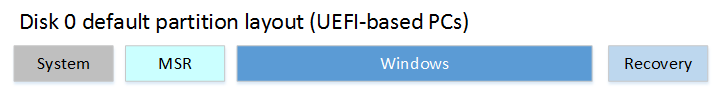
rem == CreatePartitions-UEFI.txt ==
rem == These commands are used with DiskPart to
rem create four partitions
rem for a UEFI/GPT-based PC.
rem Adjust the partition sizes to fill the drive
rem as necessary.
rem UPDATE (May 2024): System minimum partition size updated to 200 MB ==
select disk 0
clean
convert gpt
rem == 1. System partition =========================
create partition efi size=200
format quick fs=fat32 label="System"
assign letter="S"
rem == 2. Microsoft Reserved (MSR) partition =======
create partition msr size=16
rem == 3. Windows partition ========================
rem == a. Create the Windows partition ==========
create partition primary
rem == b. Create space for the recovery tools ===
rem ** Update this size to match the size of
rem the recovery tools (winre.wim)
rem plus some free space.
shrink minimum=500
rem == c. Prepare the Windows partition =========
format quick fs=ntfs label="Windows"
assign letter="W"
rem === 4. Recovery partition ======================
create partition primary
format quick fs=ntfs label="Recovery"
assign letter="R"
set id="de94bba4-06d1-4d40-a16a-bfd50179d6ac"
gpt attributes=0x8000000000000001
list volume
exit
CreatePartitions-UEFI-FFU.txt
Skrip ini didasarkan pada CreatePartitions-UEFI.txt, tetapi tidak membuat partisi pemulihan. Ini agar partisi Windows adalah partisi terakhir pada drive dan dapat diperluas. Jika skrip ini digunakan, partisi pemulihan dapat dikonfigurasi nanti dengan ApplyRecovery.bat.
rem == CreatePartitions-UEFI-FFU.txt ==
rem == These commands are used with DiskPart to
rem create four partitions
rem for a UEFI/GPT-based PC.
rem Adjust the partition sizes to fill the drive
rem as necessary.
rem UPDATE (March 2024): System minimum partition size updated to 200 MB ==
select disk 0
clean
convert gpt
rem == 1. System partition =========================
create partition efi size=200
format quick fs=fat32 label="System"
assign letter="S"
rem == 2. Microsoft Reserved (MSR) partition =======
create partition msr size=16
rem == 3. Windows partition ========================
rem == a. Create the Windows partition ==========
create partition primary
rem == c. Prepare the Windows partition =========
format quick fs=ntfs label="Windows"
assign letter="W"
list volume
exit
CreatePartitions-BIOS.txt
Membuat partisi Sistem, Windows, dan alat pemulihan untuk PC berbasis BIOS.
Skrip ini untuk sementara menetapkan huruf kandar ini: System=S, Windows=W, dan Recovery=R. Huruf W digunakan untuk menghindari potensi konflik huruf kandar. Setelah perangkat di-boot ulang, partisi Windows diberi huruf C, dan partisi lain tidak menerima huruf kandar.
Partisi Pemulihan harus menjadi partisi setelah partisi Windows untuk memastikan winre.wim dapat terus diperbarui selama masa pakai perangkat.
Diagram berikut menunjukkan konfigurasi partisi yang dihasilkan:
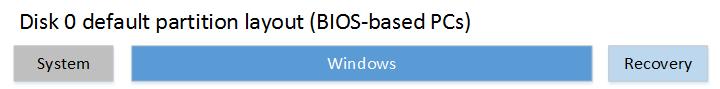
rem == CreatePartitions-BIOS.txt ==
rem == These commands are used with DiskPart to
rem create three partitions
rem for a BIOS/MBR-based computer.
rem Adjust the partition sizes to fill the drive
rem as necessary.
rem UPDATE (May 2024): System minimum partition size updated to 200 MB ==
select disk 0
clean
rem == 1. System partition ======================
create partition primary size=200
format quick fs=ntfs label="System"
assign letter="S"
active
rem == 2. Windows partition =====================
rem == a. Create the Windows partition =======
create partition primary
rem == b. Create space for the recovery tools
rem ** Update this size to match the size of
rem the recovery tools (winre.wim)
rem plus some free space.
shrink minimum=500
rem == c. Prepare the Windows partition ======
format quick fs=ntfs label="Windows"
assign letter="W"
rem == 3. Recovery partition ====================
create partition primary
format quick fs=ntfs label="Recovery image"
assign letter="R"
set id=27
list volume
exit
CreatePartitions-BIOS-FFU.txt
Skrip ini didasarkan dari CreatePartitions-BIOS.txt, tetapi tidak membuat partisi pemulihan. Ini agar partisi Windows adalah partisi terakhir pada drive dan dapat diperluas. Jika skrip ini digunakan, partisi pemulihan dapat dikonfigurasi nanti dengan ApplyRecovery.bat.
rem == CreatePartitions-BIOS-FFU.txt ==
rem == These commands are used with DiskPart to
rem create three partitions
rem for a BIOS/MBR-based computer.
rem Adjust the partition sizes to fill the drive
rem as necessary.
rem UPDATE (May 2024): System minimum partition size updated to 200 MB ==
select disk 0
clean
rem == 1. System partition ======================
create partition primary size=200
format quick fs=ntfs label="System"
assign letter="S"
active
rem == 2. Windows partition =====================
rem == a. Create the Windows partition =======
create partition primary
rem == c. Prepare the Windows partition ======
format quick fs=ntfs label="Windows"
assign letter="W"
list volume
exit
ApplyRecovery.bat
Gunakan skrip ini untuk menyiapkan partisi pemulihan Windows. Skrip ini dipanggil oleh ApplyImage.bat, tetapi juga dapat dijalankan sendiri.
Catatan: Jika Anda menyalin dan menempelkan konten di bawah ini untuk membuat file .bat, Anda mungkin mendapatkan kesalahan saat mendeteksi firmware. Agar deteksi firmware berhasil, pastikan bahwa garis yang dimulai for /f "tokens=2* delims= " %%A memiliki tab diikuti dengan spasi di antara delims= dan " %%A.
@echo == ApplyRecovery.bat ==
@rem *********************************************************************
@echo Checking to see if the PC is booted in BIOS or UEFI mode.
wpeutil UpdateBootInfo
for /f "tokens=2* delims= " %%A in ('reg query HKLM\System\CurrentControlSet\Control /v PEFirmwareType') DO SET Firmware=%%B
@echo Note: delims is a TAB followed by a space.
@if x%Firmware%==x echo ERROR: Can't figure out which firmware we're on.
@if x%Firmware%==x echo Common fix: In the command above:
@if x%Firmware%==x echo for /f "tokens=2* delims= "
@if x%Firmware%==x echo ...replace the spaces with a TAB character followed by a space.
@if x%Firmware%==x goto END
@if %Firmware%==0x1 echo The PC is booted in BIOS mode.
@if %Firmware%==0x2 echo The PC is booted in UEFI mode.
@echo *********************************************************************
@echo Do you already have a recovery partition on this disk? (Y or N):
@SET /P RECOVERYEXIST=(Y or N):
@if %RECOVERYEXIST%.==y. set RECOVERYEXIST=Y
@if %RECOVERYEXIST%.==Y. GOTO COPYTOTOOLSPARTITION
@if not %RECOVERYEXIST%.==Y. GOTO CREATEFFURECOVERY
@echo *********************************************************************
:COPYTOTOOLSPARTITION
@echo == Copy the Windows RE image to the Windows RE Tools partition ==
md R:\Recovery\WindowsRE
xcopy /h W:\Windows\System32\Recovery\Winre.wim R:\Recovery\WindowsRE\
@echo *********************************************************************
@echo == Register the location of the recovery tools ==
W:\Windows\System32\Reagentc /Setreimage /Path R:\Recovery\WindowsRE /Target W:\Windows
@echo *********************************************************************
@IF EXIST W:\Recovery\Customizations\USMT.ppkg (GOTO CUSTOMDATAIMAGEWIM) else goto HIDEWIMRECOVERYTOOLS
:CUSTOMDATAIMAGEWIM
@echo == If Compact OS, single-instance the recovery provisioning package ==
@echo.
@echo *Note: this step only works if you created a ScanState package called
@echo USMT.ppkg as directed in the OEM Deployment lab. If you aren't
@echo following the steps in the lab, choose N.
@echo.
@echo Options: N: No
@echo Y: Yes
@echo D: Yes, but defer cleanup steps to first boot.
@echo Use this if the cleanup steps take more than 30 minutes.
@echo defer the cleanup steps to the first boot.
@SET /P COMPACTOS=Deploy as Compact OS? (Y, N, or D):
@if %COMPACTOS%.==y. set COMPACTOS=Y
@if %COMPACTOS%.==d. set COMPACTOS=D
@if %COMPACTOS%.==Y. dism /Apply-CustomDataImage /CustomDataImage:W:\Recovery\Customizations\USMT.ppkg /ImagePath:W:\ /SingleInstance
@if %COMPACTOS%.==D. dism /Apply-CustomDataImage /CustomDataImage:W:\Recovery\Customizations\USMT.ppkg /ImagePath:W:\ /SingleInstance /Defer
@echo *********************************************************************
:HIDEWIMRECOVERYTOOLS
@echo == Hiding the recovery tools partition
if %Firmware%==0x1 diskpart /s %~dp0HideRecoveryPartitions-BIOS.txt
if %Firmware%==0x2 diskpart /s %~dp0HideRecoveryPartitions-UEFI.txt
@echo *********************************************************************
@echo == Verify the configuration status of the images. ==
W:\Windows\System32\Reagentc /Info /Target W:\Windows
@echo (Note: Windows RE status may appear as Disabled, this is OK.)
@echo *********************************************************************
@echo All done!
@echo Disconnect the USB drive from the reference device.
@echo Type exit to reboot.
@echo.
GOTO END
:CREATEFFURECOVERY
@echo *********************************************************************
@echo == Creating the recovery tools partition
@if %Firmware%==0x1 diskpart /s CreateRecoveryPartitions-BIOS.txt
@if %Firmware%==0x2 diskpart /s CreateRecoveryPartitions-UEFI.txt
@echo finding the Windows Drive
@echo *********************************************************************
@IF EXIST C:\Windows SET windowsdrive=C:\
@IF EXIST D:\Windows SET windowsdrive=D:\
@IF EXIST E:\Windows SET windowsdrive=E:\
@IF EXIST W:\Windows SET windowsdrive=W:\
@echo The Windows drive is %windowsdrive%
md R:\Recovery\WindowsRE
@echo *********************************************************************
@echo Finding Winre.wim
@IF EXIST %windowsdrive%Recovery\WindowsRE\winre.wim SET recoveryfolder=%windowsdrive%Recovery\WindowsRE\
@IF EXIST %windowsdrive%Windows\System32\Recovery\winre.wim SET recoveryfolder=%windowsdrive%Windows\System32\Recovery\
@echo *********************************************************************
@echo copying Winre.wim
xcopy /h %recoveryfolder%Winre.wim R:\Recovery\WindowsRE\
@echo *********************************************************************
@echo == Register the location of the recovery tools ==
%windowsdrive%Windows\System32\Reagentc /Setreimage /Path R:\Recovery\WindowsRE /Target %windowsdrive%Windows
@echo *********************************************************************
@IF EXIST W:\Recovery\Customizations\USMT.ppkg (GOTO CUSTOMDATAIMAGEFFU) else goto HIDERECOVERYTOOLSFFU
:CUSTOMDATAIMAGEFFU
@echo == If Compact OS, single-instance the recovery provisioning package ==
@echo.
@echo *Note: this step only works if you created a ScanState package called
@echo USMT.ppkg as directed in the OEM Deployment lab. If you aren't
@echo following the steps in the lab, choose N.
@echo.
@echo Options: N: No
@echo Y: Yes
@echo D: Yes, but defer cleanup steps to first boot.
@echo Use this if the cleanup steps take more than 30 minutes.
@echo defer the cleanup steps to the first boot.
@SET /P COMPACTOS=Deploy as Compact OS? (Y, N, or D):
@if %COMPACTOS%.==y. set COMPACTOS=Y
@if %COMPACTOS%.==d. set COMPACTOS=D
@if %COMPACTOS%.==Y. dism /Apply-CustomDataImage /CustomDataImage:%windowsdrive%Recovery\Customizations\USMT.ppkg /ImagePath:%windowsdrive% /SingleInstance
@if %COMPACTOS%.==D. dism /Apply-CustomDataImage /CustomDataImage:%windowsdrive%Recovery\Customizations\USMT.ppkg /ImagePath:%windowsdrive% /SingleInstance /Defer
:HIDERECOVERYTOOLSFFU
@rem *********************************************************************
@echo == Hiding the recovery tools partition
@if %Firmware%==0x1 diskpart /s HideRecoveryPartitions-BIOS.txt
@if %Firmware%==0x2 diskpart /s HideRecoveryPartitions-UEFI.txt
@echo *********************************************************************
@echo == Verify the configuration status of the images. ==
%windowsdrive%Windows\System32\Reagentc /Info /Target %windowsdrive%Windows
@echo (Note: Windows RE status may appear as Disabled, this is OK.)
@echo *********************************************************************
@echo All done!
@echo Disconnect the USB drive from the reference device.
@echo Type exit to reboot.
@GOTO END
:END
ApplyRecovery.bat bergantung pada skrip DiskPart berikut, yang harus ditempatkan di folder yang sama:
CreateRecoveryPartitions-UEFI.txt
rem == CreateRecoveryPartitions-UEFI.txt ==
rem == Find and label the Windows partition
rem ** This script assumes the partition layout from
rem CreatePartitions-UEFI or CreatePartitions-UEFI-FFU
select disk 0
select partition 3
assign letter="W"
rem == Extend the Windows partition
extend
rem == Create space for the recovery tools
rem ** Update this size to match the size of
rem the recovery tools (winre.wim)
rem plus some free space.
shrink minimum=500
rem == Create recovery partition
create partition primary
format quick fs=ntfs label="Recovery"
assign letter="R"
set id="de94bba4-06d1-4d40-a16a-bfd50179d6ac"
gpt attributes=0x8000000000000001
list volume
exit
CreateRecoveryPartitions-BIOS.txt
rem == CreateRecoveryPartitions-BIOS.txt ==
rem == Find and label the Windows partition
rem ** This script assumes the partition layout from
rem CreatePartitions-BIOS or CreatePartitions-BIOS-FFU
select disk 0
select partition 2
assign letter="W"
rem == Extend the Windows partition ==
shrink minimum=500
extend
rem == Create space for the recovery tools
rem ** Update this size to match the size of the
rem recovery tools (winre.wim), plus some free space.
shrink minimum=500
rem == Prepare the recovery partition ======
select disk 0
create partition primary
format quick fs=ntfs label="Recovery image"
assign letter="R"
set id=27
list volume
exit
HideRecoveryPartitions-UEFI.txt
rem === HideRecoveryPartitions-UEFI.txt ===
rem ** This script assumes the partition layout from
rem CreatePartitions-UEFI or CreatePartitions-UEFI-FFU
select disk 0
select partition 4
set id=de94bba4-06d1-4d40-a16a-bfd50179d6ac
gpt attributes=0x8000000000000001
remove
list volume
exit
HideRecoveryPartitions-BIOS.txt
rem === HideRecoveryPartitions-BIOS.txt ===
rem ** This script assumes the partition layout from
rem CreatePartitions-BIOS or CreatePartitions-BIOS-FFU
select disk 0
select partition 3
set id=27
remove
list volume
exit
Tata letak mulai (LayoutModification.xml)
Tata letak petak peta Mulai di Windows 10 memberi OEM kemampuan untuk menambahkan petak peta ke tata letak Mulai default untuk menyertakan tautan Web, petak sekunder, aplikasi Windows, dan aplikasi desktop Windows. OEM dapat menggunakan tata letak ini untuk membuatnya berlaku untuk beberapa wilayah atau pasar tanpa menduplikasi banyak pekerjaan. Selain itu, OEM dapat menambahkan hingga tiga aplikasi default ke bagian aplikasi yang sering digunakan di area sistem, yang memberikan daftar berbasis sytem kepada pengguna termasuk lokasi sistem penting atau sering diakses dan aplikasi yang baru diinstal.
Untuk memanfaatkan semua fitur baru ini dan memiliki pengalaman penyesuaian Mulai yang paling kuat dan lengkap untuk Windows 10, pertimbangkan untuk membuat file LayoutModification.xml. File ini menentukan bagaimana petak peta OEM harus ditata di Mulai. Untuk informasi selengkapnya tentang cara mengkustomisasi tata letak Mulai baru, lihat topik Mengkustomisasi layar Mulai Windows 10 di Dokumentasi Mitra Windows 10.
Contoh LayoutModification.xml:
<LayoutModificationTemplate
xmlns="http://schemas.microsoft.com/Start/2014/LayoutModification"
xmlns:defaultlayout="http://schemas.microsoft.com/Start/2014/FullDefaultLayout"
xmlns:start="http://schemas.microsoft.com/Start/2014/StartLayout"
Version="1">
<RequiredStartGroupsCollection>
<RequiredStartGroups
Region="DE|ES|FR|GB|IT|US">
<AppendGroup Name="Fabrikam Group 1">
<start:DesktopApplicationTile
DesktopApplicationID="Microsoft.Windows.Explorer"
Size="2x2"
Row="0"
Column="4"/>
</AppendGroup>
<AppendGroup
Name="Fabrikam Group 2">
<start:Tile AppUserModelID="Microsoft.MicrosoftEdge_8wekyb3d8bbwe!MicrosoftEdge"
Size="2x2"
Row="0"
Column="0"/>
<!-- <start:Tile AppUserModelID="App2!App" Size="2x2" Row="2" Column="0"/> Update the APUMID to reflect the app you installed with the region specified -->
</AppendGroup>
</RequiredStartGroups>
<RequiredStartGroups>
<AppendGroup Name="Fabrikam Group 1">
<start:SecondaryTile
AppUserModelID="Microsoft.MicrosoftEdge_8wekyb3d8bbwe!MicrosoftEdge"
TileID="MyWeblinkTile"
Arguments="https://www.fabrikam.com"
DisplayName="Fabrikam"
Square150x150LogoUri="ms-appx:///Assets/MicrosoftEdgeSquare150x150.png"
Wide310x150LogoUri="ms-appx:///Assets/MicrosoftEdgeWide310x150.png"
ShowNameOnSquare150x150Logo="true"
ShowNameOnWide310x150Logo="false"
BackgroundColor="#FF112233"
Size="2x2"
Row="0"
Column="2"/>
<!-- <start:Tile AppUserModelID="App2!App" Size="2x2" Row="2" Column="0"/> Update the APUMID to reflect the app you installed with no specific region -->
</AppendGroup>
</RequiredStartGroups>
</RequiredStartGroupsCollection>
<AppendOfficeSuite/>
<AppendOfficeSuiteChoice Choice="DesktopBridgeSubscription"/>
</LayoutModificationTemplate>
TaskbarLayoutModification.xml
Anda dapat menyematkan aplikasi ke taskbar. Untuk mempelajari selengkapnya, lihat petak peta Taskbar OEM.
<?xml version="1.0" encoding="utf-8"?>
<LayoutModificationTemplate
xmlns="http://schemas.microsoft.com/Start/2014/LayoutModification"
xmlns:defaultlayout="http://schemas.microsoft.com/Start/2014/FullDefaultLayout"
xmlns:start="http://schemas.microsoft.com/Start/2014/StartLayout"
xmlns:taskbar="http://schemas.microsoft.com/Start/2014/TaskbarLayout"
Version="1">
<CustomTaskbarLayoutCollection PinListPlacement="Replace">
<defaultlayout:TaskbarLayout>
<taskbar:TaskbarPinList>
<taskbar:UWA AppUserModelID="Microsoft.Windows.Photos_8wekyb3d8bbwe!App" />
<taskbar:DesktopApp DesktopApplicationLinkPath="%ALLUSERSPROFILE%\Microsoft\Windows\Start Menu\Programs\Accessories\Paint.lnk"/>
</taskbar:TaskbarPinList>
</defaultlayout:TaskbarLayout>
<defaultlayout:TaskbarLayout Region="US|GB">
<taskbar:TaskbarPinList >
<taskbar:DesktopApp DesktopApplicationLinkPath="%APPDATA%\Microsoft\Windows\Start Menu\Programs\Accessories\Notepad.lnk" />
<taskbar:UWA AppUserModelID="Microsoft.WindowsCalculator_8wekyb3d8bbwe!App" />
</taskbar:TaskbarPinList>
</defaultlayout:TaskbarLayout>
<defaultlayout:TaskbarLayout Region="CN|TW">
<taskbar:TaskbarPinList>
<taskbar:DesktopApp DesktopApplicationLinkPath="%APPDATA%\Microsoft\Windows\Start Menu\Programs\Accessories\Notepad.lnk" />
<taskbar:UWA AppUserModelID="Microsoft.Windows.Photos_8wekyb3d8bbwe!App" />
<taskbar:DesktopApp DesktopApplicationLinkPath="%ALLUSERSPROFILE%\Microsoft\Windows\Start Menu\Programs\Accessories\Paint.lnk"/>
</taskbar:TaskbarPinList>
</defaultlayout:TaskbarLayout>
</CustomTaskbarLayoutCollection>
</LayoutModificationTemplate>
BootToAudit
Tambahkan file jawaban ke gambar Windows di C:\mount\windows\Windows\Panther\unattend.xml untuk menginstruksikannya untuk boot ke mode audit. Anda dapat membuat file jawaban ini di Windows System Image Manager.
BootToAudit-x64
<?xml version="1.0" encoding="utf-8"?>
<unattend xmlns="urn:schemas-microsoft-com:unattend">
<!-- BootToAudit-x64.xml -->
<settings pass="oobeSystem">
<component name="Microsoft-Windows-Deployment" processorArchitecture="amd64" publicKeyToken="31bf3856ad364e35" language="neutral" versionScope="nonSxS" xmlns:wcm="http://schemas.microsoft.com/WMIConfig/2002/State" xmlns:xsi="http://www.w3.org/2001/XMLSchema-instance">
<Reseal>
<Mode>Audit</Mode>
</Reseal>
</component>
</settings>
</unattend>
Menjaga pengaturan Windows melalui pemulihan
Windows tidak otomatis menyimpan pengaturan yang dibuat melalui file penyetelan unattend.xml, atau penyesuaian Windows Start Menu yang dibuat dengan LayoutModification.xml selama reset sistem penuh, atau info masuk pertama dari oobe.xml.
Untuk memastikan penyesuaian Anda disimpan, yang mencakup langkah-langkah untuk menempatkan file unattend.xml, LayoutModification.xml, dan oobe.xml kembali. Berikut adalah beberapa contoh skrip yang menunjukkan cara mempertahankan pengaturan ini dan mengembalikannya ke tempat yang tepat. Simpan salinan unattend.xml, LayoutModification.xml, oobe.xml, ditambah dua file teks ini: ResetConfig.xml dan EnableCustomizations.cmd, di C:\Recovery\OEM\:
ResetConfig.xml
<?xml version="1.0" encoding="utf-8"?>
<!-- ResetConfig.xml -->
<Reset>
<Run Phase="BasicReset_AfterImageApply">
<Path>EnableCustomizations.cmd</Path>
<Duration>2</Duration>
</Run>
<Run Phase="FactoryReset_AfterImageApply">
<Path>EnableCustomizations.cmd</Path>
<Duration>2</Duration>
</Run>
</Reset>
EnableCustomizations.cmd
rem EnableCustomizations.cmd
rem Set the variable %TARGETOS% (Typically this is C:\Windows)
for /F "tokens=1,2,3 delims= " %%A in ('reg query "HKEY_LOCAL_MACHINE\SOFTWARE\Microsoft\RecoveryEnvironment" /v TargetOS') DO SET TARGETOS=%%C
rem Set the variable %TARGETOSDRIVE% (Typically this is C:)
for /F "tokens=1 delims=\" %%A in ('Echo %TARGETOS%') DO SET TARGETOSDRIVE=%%A
rem Add back Windows settings, Start menu, and OOBE.xml customizations
copy "%TARGETOSDRIVE%\Recovery\OEM\Unattend.xml" "%TARGETOS%\Panther\Unattend.xml" /y
copy "%TARGETOSDRIVE%\Recovery\OEM\LayoutModification.xml" "%TARGETOSDRIVE%\Users\Default\AppData\Local\Microsoft\Windows\Shell\LayoutModification.xml" /y
xcopy "%TARGETOSDRIVE%\Recovery\OEM\OOBE\Info" "%TARGETOS%\System32\Info\" /s
rem Recommended: Create a pagefile for devices with 1GB or less of RAM.
wpeutil CreatePageFile /path=%TARGETOSDRIVE%\PageFile.sys /size=256
Untuk mempelajari selengkapnya tentang menggunakan titik ekstensibilitas untuk pengaturan ulang tombol pendorongan, lihat Menambahkan skrip ekstensibilitas untuk mengatur ulang tombol pendorongan.
Instal ulang aplikasi kotak masuk Windows
Instal ulang aplikasi Windows setelah menambahkan bahasa baru. Anda dapat menginstal ulang aplikasi tanpa menghapusnya terlebih dahulu.
Instal ulangInboxApps-x64.cmd
DISM /image:C:\Mount\Windows /add-ProvisionedAppxPackage /packagepath:C:\Temp\Lab\Apps\Inbox\amd64\Microsoft.Getstarted_8wekyb3d8bbwe.appxbundle /licensepath:.\Appx\Microsoft.Getstarted_8wekyb3d8bbwe.xml /dependencypackagepath:C:\Temp\Lab\Apps\Inbox\amd64\Microsoft.VCLibs.x64.14.00.appx /dependencypackagepath:C:\Temp\Lab\Apps\Inbox\amd64\Microsoft.VCLibs.x86.14.00.appx /dependencypackagepath:C:\Temp\Lab\Apps\Inbox\amd64\Microsoft.NET.Native.Framework.x64.1.6.appx /dependencypackagepath:C:\Temp\Lab\Apps\Inbox\amd64\Microsoft.NET.Native.Framework.x86.1.6.appx /dependencypackagepath:C:\Temp\Lab\Apps\Inbox\amd64\Microsoft.NET.Native.Runtime.x64.1.6.appx /dependencypackagepath:C:\Temp\Lab\Apps\Inbox\amd64\Microsoft.NET.Native.Runtime.x86.1.6.appx
DISM /image:C:\Mount\Windows /add-ProvisionedAppxPackage /packagepath:C:\Temp\Lab\Apps\Inbox\amd64\Microsoft.GetHelp_8wekyb3d8bbwe.appxbundle /licensepath:.\Appx\Microsoft.GetHelp_8wekyb3d8bbwe.xml /dependencypackagepath:C:\Temp\Lab\Apps\Inbox\amd64\Microsoft.VCLibs.x64.14.00.appx /dependencypackagepath:C:\Temp\Lab\Apps\Inbox\amd64\Microsoft.VCLibs.x86.14.00.appx /dependencypackagepath:C:\Temp\Lab\Apps\Inbox\amd64\Microsoft.NET.Native.Framework.x64.1.6.appx /dependencypackagepath:C:\Temp\Lab\Apps\Inbox\amd64\Microsoft.NET.Native.Framework.x86.1.6.appx /dependencypackagepath:C:\Temp\Lab\Apps\Inbox\amd64\Microsoft.NET.Native.Runtime.x64.1.6.appx /dependencypackagepath:C:\Temp\Lab\Apps\Inbox\amd64\Microsoft.NET.Native.Runtime.x86.1.6.appx
DISM /image:C:\Mount\Windows /add-ProvisionedAppxPackage /packagepath:C:\Temp\Lab\Apps\Inbox\amd64\Microsoft.Messaging_8wekyb3d8bbwe.appxbundle /licensepath:.\Appx\Microsoft.Messaging_8wekyb3d8bbwe.xml /dependencypackagepath:C:\Temp\Lab\Apps\Inbox\amd64\Microsoft.VCLibs.x64.14.00.appx /dependencypackagepath:C:\Temp\Lab\Apps\Inbox\amd64\Microsoft.VCLibs.x86.14.00.appx /dependencypackagepath:C:\Temp\Lab\Apps\Inbox\amd64\Microsoft.NET.Native.Framework.x64.1.6.appx /dependencypackagepath:C:\Temp\Lab\Apps\Inbox\amd64\Microsoft.NET.Native.Framework.x86.1.6.appx /dependencypackagepath:C:\Temp\Lab\Apps\Inbox\amd64\Microsoft.NET.Native.Runtime.x64.1.6.appx /dependencypackagepath:C:\Temp\Lab\Apps\Inbox\amd64\Microsoft.NET.Native.Runtime.x86.1.6.appx
DISM /image:C:\Mount\Windows /add-ProvisionedAppxPackage /packagepath:C:\Temp\Lab\Apps\Inbox\amd64\Microsoft.Microsoft3DViewer_8wekyb3d8bbwe.appxbundle /licensepath:.\Appx\Microsoft.Microsoft3DViewer_8wekyb3d8bbwe.xml /dependencypackagepath:C:\Temp\Lab\Apps\Inbox\amd64\Microsoft.VCLibs.x64.14.00.appx /dependencypackagepath:C:\Temp\Lab\Apps\Inbox\amd64\Microsoft.VCLibs.x86.14.00.appx /dependencypackagepath:C:\Temp\Lab\Apps\Inbox\amd64\Microsoft.NET.Native.Framework.x64.1.7.appx /dependencypackagepath:C:\Temp\Lab\Apps\Inbox\amd64\Microsoft.NET.Native.Framework.x86.1.7.appx /dependencypackagepath:C:\Temp\Lab\Apps\Inbox\amd64\Microsoft.NET.Native.Runtime.x64.1.7.appx /dependencypackagepath:C:\Temp\Lab\Apps\Inbox\amd64\Microsoft.NET.Native.Runtime.x86.1.7.appx
DISM /image:C:\Mount\Windows /add-ProvisionedAppxPackage /packagepath:C:\Temp\Lab\Apps\Inbox\amd64\Microsoft.MicrosoftOfficeHub_8wekyb3d8bbwe.appxbundle /licensepath:.\Appx\Microsoft.MicrosoftOfficeHub_8wekyb3d8bbwe.xml /dependencypackagepath:C:\Temp\Lab\Apps\Inbox\amd64\Microsoft.VCLibs.x64.14.00.appx /dependencypackagepath:C:\Temp\Lab\Apps\Inbox\amd64\Microsoft.VCLibs.x86.14.00.appx
DISM /image:C:\Mount\Windows /add-ProvisionedAppxPackage /packagepath:C:\Temp\Lab\Apps\Inbox\amd64\Microsoft.MicrosoftSolitaireCollection_8wekyb3d8bbwe.appxbundle /licensepath:.\Appx\Microsoft.MicrosoftSolitaireCollection_8wekyb3d8bbwe.xml /dependencypackagepath:C:\Temp\Lab\Apps\Inbox\amd64\Microsoft.VCLibs.x64.14.00.appx /dependencypackagepath:C:\Temp\Lab\Apps\Inbox\amd64\Microsoft.VCLibs.x86.14.00.appx /dependencypackagepath:C:\Temp\Lab\Apps\Inbox\amd64\Microsoft.NET.Native.Framework.x64.1.7.appx /dependencypackagepath:C:\Temp\Lab\Apps\Inbox\amd64\Microsoft.NET.Native.Framework.x86.1.7.appx /dependencypackagepath:C:\Temp\Lab\Apps\Inbox\amd64\Microsoft.NET.Native.Runtime.x64.1.7.appx /dependencypackagepath:C:\Temp\Lab\Apps\Inbox\amd64\Microsoft.NET.Native.Runtime.x86.1.7.appx /dependencypackagepath:C:\Temp\Lab\Apps\Inbox\amd64\Microsoft.Advertising.Xaml.x64.10.0.appx /dependencypackagepath:C:\Temp\Lab\Apps\Inbox\amd64\Microsoft.Advertising.Xaml.x86.10.0.appx /dependencypackagepath:C:\Temp\Lab\Apps\Inbox\amd64\Microsoft.Services.Store.Engagement.x64.appx /dependencypackagepath:C:\Temp\Lab\Apps\Inbox\amd64\Microsoft.Services.Store.Engagement.x86.appx
DISM /image:C:\Mount\Windows /add-ProvisionedAppxPackage /packagepath:C:\Temp\Lab\Apps\Inbox\amd64\Microsoft.MicrosoftStickyNotes_8wekyb3d8bbwe.appxbundle /licensepath:.\Appx\Microsoft.MicrosoftStickyNotes_8wekyb3d8bbwe.xml /dependencypackagepath:C:\Temp\Lab\Apps\Inbox\amd64\Microsoft.VCLibs.x64.14.00.appx /dependencypackagepath:C:\Temp\Lab\Apps\Inbox\amd64\Microsoft.VCLibs.x86.14.00.appx /dependencypackagepath:C:\Temp\Lab\Apps\Inbox\amd64\Microsoft.NET.Native.Framework.x64.1.6.appx /dependencypackagepath:C:\Temp\Lab\Apps\Inbox\amd64\Microsoft.NET.Native.Framework.x86.1.6.appx /dependencypackagepath:C:\Temp\Lab\Apps\Inbox\amd64\Microsoft.NET.Native.Runtime.x64.1.6.appx /dependencypackagepath:C:\Temp\Lab\Apps\Inbox\amd64\Microsoft.NET.Native.Runtime.x86.1.6.appx
DISM /image:C:\Mount\Windows /add-ProvisionedAppxPackage /packagepath:C:\Temp\Lab\Apps\Inbox\amd64\Microsoft.MSPaint_8wekyb3d8bbwe.appxbundle /licensepath:.\Appx\Microsoft.MSPaint_8wekyb3d8bbwe.xml /dependencypackagepath:C:\Temp\Lab\Apps\Inbox\amd64\Microsoft.VCLibs.x64.14.00.appx /dependencypackagepath:C:\Temp\Lab\Apps\Inbox\amd64\Microsoft.VCLibs.x86.14.00.appx
DISM /image:C:\Mount\Windows /add-ProvisionedAppxPackage /packagepath:C:\Temp\Lab\Apps\Inbox\amd64\Microsoft.Office.OneNote_8wekyb3d8bbwe.appxbundle /licensepath:.\Appx\Microsoft.Office.OneNote_8wekyb3d8bbwe.xml /dependencypackagepath:C:\Temp\Lab\Apps\Inbox\amd64\Microsoft.VCLibs.x64.14.00.appx /dependencypackagepath:C:\Temp\Lab\Apps\Inbox\amd64\Microsoft.VCLibs.x86.14.00.appx
DISM /image:C:\Mount\Windows /add-ProvisionedAppxPackage /packagepath:C:\Temp\Lab\Apps\Inbox\amd64\Microsoft.OneConnect_8wekyb3d8bbwe.appxbundle /licensepath:.\Appx\Microsoft.OneConnect_8wekyb3d8bbwe.xml /dependencypackagepath:C:\Temp\Lab\Apps\Inbox\amd64\Microsoft.VCLibs.x64.14.00.appx /dependencypackagepath:C:\Temp\Lab\Apps\Inbox\amd64\Microsoft.VCLibs.x86.14.00.appx /dependencypackagepath:C:\Temp\Lab\Apps\Inbox\amd64\Microsoft.NET.Native.Framework.x64.1.6.appx /dependencypackagepath:C:\Temp\Lab\Apps\Inbox\amd64\Microsoft.NET.Native.Framework.x86.1.6.appx /dependencypackagepath:C:\Temp\Lab\Apps\Inbox\amd64\Microsoft.NET.Native.Runtime.x64.1.6.appx /dependencypackagepath:C:\Temp\Lab\Apps\Inbox\amd64\Microsoft.NET.Native.Runtime.x86.1.6.appx
DISM /image:C:\Mount\Windows /add-ProvisionedAppxPackage /packagepath:C:\Temp\Lab\Apps\Inbox\amd64\Microsoft.People_8wekyb3d8bbwe.appxbundle /licensepath:.\Appx\Microsoft.People_8wekyb3d8bbwe.xml /dependencypackagepath:C:\Temp\Lab\Apps\Inbox\amd64\Microsoft.VCLibs.x64.14.00.appx /dependencypackagepath:C:\Temp\Lab\Apps\Inbox\amd64\Microsoft.VCLibs.x86.14.00.appx /dependencypackagepath:C:\Temp\Lab\Apps\Inbox\amd64\Microsoft.NET.Native.Framework.x64.1.6.appx /dependencypackagepath:C:\Temp\Lab\Apps\Inbox\amd64\Microsoft.NET.Native.Framework.x86.1.6.appx /dependencypackagepath:C:\Temp\Lab\Apps\Inbox\amd64\Microsoft.NET.Native.Runtime.x64.1.6.appx /dependencypackagepath:C:\Temp\Lab\Apps\Inbox\amd64\Microsoft.NET.Native.Runtime.x86.1.6.appx /dependencypackagepath:C:\Temp\Lab\Apps\Inbox\amd64\Microsoft.Services.Store.Engagement.x64.appx /dependencypackagepath:C:\Temp\Lab\Apps\Inbox\amd64\Microsoft.Services.Store.Engagement.x86.appx /dependencypackagepath:C:\Temp\Lab\Apps\Inbox\amd64\Microsoft.Advertising.Xaml.x64.10.0.appx /dependencypackagepath:C:\Temp\Lab\Apps\Inbox\amd64\Microsoft.Advertising.Xaml.x86.10.0.appx
DISM /image:C:\Mount\Windows /add-ProvisionedAppxPackage /packagepath:C:\Temp\Lab\Apps\Inbox\amd64\Microsoft.SkypeApp_kzf8qxf38zg5c.appxbundle /licensepath:.\Appx\Microsoft.SkypeApp_kzf8qxf38zg5c.xml /dependencypackagepath:C:\Temp\Lab\Apps\Inbox\amd64\Microsoft.VCLibs.x64.14.00.appx /dependencypackagepath:C:\Temp\Lab\Apps\Inbox\amd64\Microsoft.VCLibs.x86.14.00.appx /dependencypackagepath:C:\Temp\Lab\Apps\Inbox\amd64\Microsoft.NET.Native.Framework.x64.1.7.appx /dependencypackagepath:C:\Temp\Lab\Apps\Inbox\amd64\Microsoft.NET.Native.Framework.x86.1.7.appx /dependencypackagepath:C:\Temp\Lab\Apps\Inbox\amd64\Microsoft.NET.Native.Runtime.x64.1.7.appx /dependencypackagepath:C:\Temp\Lab\Apps\Inbox\amd64\Microsoft.NET.Native.Runtime.x86.1.7.appx
DISM /image:C:\Mount\Windows /add-ProvisionedAppxPackage /packagepath:C:\Temp\Lab\Apps\Inbox\amd64\Microsoft.StorePurchaseApp_8wekyb3d8bbwe.appxbundle /licensepath:.\Appx\Microsoft.StorePurchaseApp_8wekyb3d8bbwe.xml /dependencypackagepath:C:\Temp\Lab\Apps\Inbox\amd64\Microsoft.VCLibs.x64.14.00.appx /dependencypackagepath:C:\Temp\Lab\Apps\Inbox\amd64\Microsoft.VCLibs.x86.14.00.appx /dependencypackagepath:C:\Temp\Lab\Apps\Inbox\amd64\Microsoft.NET.Native.Framework.x64.1.6.appx /dependencypackagepath:C:\Temp\Lab\Apps\Inbox\amd64\Microsoft.NET.Native.Framework.x86.1.6.appx /dependencypackagepath:C:\Temp\Lab\Apps\Inbox\amd64\Microsoft.NET.Native.Runtime.x64.1.6.appx /dependencypackagepath:C:\Temp\Lab\Apps\Inbox\amd64\Microsoft.NET.Native.Runtime.x86.1.6.appx
DISM /image:C:\Mount\Windows /add-ProvisionedAppxPackage /packagepath:C:\Temp\Lab\Apps\Inbox\amd64\Microsoft.Wallet_8wekyb3d8bbwe.appxbundle /licensepath:.\Appx\Microsoft.Wallet_8wekyb3d8bbwe.xml /dependencypackagepath:C:\Temp\Lab\Apps\Inbox\amd64\Microsoft.VCLibs.x64.14.00.appx /dependencypackagepath:C:\Temp\Lab\Apps\Inbox\amd64\Microsoft.VCLibs.x86.14.00.appx /dependencypackagepath:C:\Temp\Lab\Apps\Inbox\amd64\Microsoft.NET.Native.Framework.x64.1.7.appx /dependencypackagepath:C:\Temp\Lab\Apps\Inbox\amd64\Microsoft.NET.Native.Framework.x86.1.7.appx /dependencypackagepath:C:\Temp\Lab\Apps\Inbox\amd64\Microsoft.NET.Native.Runtime.x64.1.7.appx /dependencypackagepath:C:\Temp\Lab\Apps\Inbox\amd64\Microsoft.NET.Native.Runtime.x86.1.7.appx
DISM /image:C:\Mount\Windows /add-ProvisionedAppxPackage /packagepath:C:\Temp\Lab\Apps\Inbox\amd64\Microsoft.WebMediaExtensions_8wekyb3d8bbwe.appxbundle /licensepath:.\Appx\Microsoft.WebMediaExtensions_8wekyb3d8bbwe.xml /dependencypackagepath:C:\Temp\Lab\Apps\Inbox\amd64\Microsoft.VCLibs.x64.14.00.appx /dependencypackagepath:C:\Temp\Lab\Apps\Inbox\amd64\Microsoft.VCLibs.x86.14.00.appx
DISM /image:C:\Mount\Windows /add-ProvisionedAppxPackage /packagepath:C:\Temp\Lab\Apps\Inbox\amd64\Microsoft.Windows.Photos_8wekyb3d8bbwe.appxbundle /licensepath:.\Appx\Microsoft.Windows.Photos_8wekyb3d8bbwe.xml /dependencypackagepath:C:\Temp\Lab\Apps\Inbox\amd64\Microsoft.VCLibs.x64.14.00.appx /dependencypackagepath:C:\Temp\Lab\Apps\Inbox\amd64\Microsoft.VCLibs.x86.14.00.appx /dependencypackagepath:C:\Temp\Lab\Apps\Inbox\amd64\Microsoft.NET.Native.Framework.x64.1.7.appx /dependencypackagepath:C:\Temp\Lab\Apps\Inbox\amd64\Microsoft.NET.Native.Framework.x86.1.7.appx /dependencypackagepath:C:\Temp\Lab\Apps\Inbox\amd64\Microsoft.NET.Native.Runtime.x64.1.7.appx /dependencypackagepath:C:\Temp\Lab\Apps\Inbox\amd64\Microsoft.NET.Native.Runtime.x86.1.7.appx
DISM /image:C:\Mount\Windows /add-ProvisionedAppxPackage /packagepath:C:\Temp\Lab\Apps\Inbox\amd64\Microsoft.WindowsAlarms_8wekyb3d8bbwe.appxbundle /licensepath:.\Appx\Microsoft.WindowsAlarms_8wekyb3d8bbwe.xml /dependencypackagepath:C:\Temp\Lab\Apps\Inbox\amd64\Microsoft.VCLibs.x64.14.00.appx /dependencypackagepath:C:\Temp\Lab\Apps\Inbox\amd64\Microsoft.VCLibs.x86.14.00.appx
DISM /image:C:\Mount\Windows /add-ProvisionedAppxPackage /packagepath:C:\Temp\Lab\Apps\Inbox\amd64\Microsoft.WindowsCalculator_8wekyb3d8bbwe.appxbundle /licensepath:.\Appx\Microsoft.WindowsCalculator_8wekyb3d8bbwe.xml /dependencypackagepath:C:\Temp\Lab\Apps\Inbox\amd64\Microsoft.VCLibs.x64.14.00.appx /dependencypackagepath:C:\Temp\Lab\Apps\Inbox\amd64\Microsoft.VCLibs.x86.14.00.appx
DISM /image:C:\Mount\Windows /add-ProvisionedAppxPackage /packagepath:C:\Temp\Lab\Apps\Inbox\amd64\Microsoft.WindowsCamera_8wekyb3d8bbwe.appxbundle /licensepath:.\Appx\Microsoft.WindowsCamera_8wekyb3d8bbwe.xml /dependencypackagepath:C:\Temp\Lab\Apps\Inbox\amd64\Microsoft.VCLibs.x64.14.00.appx /dependencypackagepath:C:\Temp\Lab\Apps\Inbox\amd64\Microsoft.VCLibs.x86.14.00.appx /dependencypackagepath:C:\Temp\Lab\Apps\Inbox\amd64\Microsoft.NET.Native.Framework.x64.1.7.appx /dependencypackagepath:C:\Temp\Lab\Apps\Inbox\amd64\Microsoft.NET.Native.Framework.x86.1.7.appx /dependencypackagepath:C:\Temp\Lab\Apps\Inbox\amd64\Microsoft.NET.Native.Runtime.x64.1.7.appx /dependencypackagepath:C:\Temp\Lab\Apps\Inbox\amd64\Microsoft.NET.Native.Runtime.x86.1.7.appx
DISM /image:C:\Mount\Windows /add-ProvisionedAppxPackage /packagepath:C:\Temp\Lab\Apps\Inbox\amd64\Microsoft.WindowsCommunicationsApps_8wekyb3d8bbwe.appxbundle /licensepath:.\Appx\Microsoft.WindowsCommunicationsApps_8wekyb3d8bbwe.xml /dependencypackagepath:C:\Temp\Lab\Apps\Inbox\amd64\Microsoft.VCLibs.x64.14.00.appx /dependencypackagepath:C:\Temp\Lab\Apps\Inbox\amd64\Microsoft.VCLibs.x86.14.00.appx /dependencypackagepath:C:\Temp\Lab\Apps\Inbox\amd64\Microsoft.Advertising.Xaml.x64.10.0.appx /dependencypackagepath:C:\Temp\Lab\Apps\Inbox\amd64\Microsoft.Advertising.Xaml.x86.10.0.appx
DISM /image:C:\Mount\Windows /add-ProvisionedAppxPackage /packagepath:C:\Temp\Lab\Apps\Inbox\amd64\Microsoft.WindowsFeedbackHub_8wekyb3d8bbwe.appxbundle /licensepath:.\Appx\Microsoft.WindowsFeedbackHub_8wekyb3d8bbwe.xml /dependencypackagepath:C:\Temp\Lab\Apps\Inbox\amd64\Microsoft.VCLibs.x64.14.00.appx /dependencypackagepath:C:\Temp\Lab\Apps\Inbox\amd64\Microsoft.VCLibs.x86.14.00.appx /dependencypackagepath:C:\Temp\Lab\Apps\Inbox\amd64\Microsoft.NET.Native.Framework.x64.1.7.appx /dependencypackagepath:C:\Temp\Lab\Apps\Inbox\amd64\Microsoft.NET.Native.Framework.x86.1.7.appx /dependencypackagepath:C:\Temp\Lab\Apps\Inbox\amd64\Microsoft.NET.Native.Runtime.x64.1.7.appx /dependencypackagepath:C:\Temp\Lab\Apps\Inbox\amd64\Microsoft.NET.Native.Runtime.x86.1.7.appx
DISM /image:C:\Mount\Windows /add-ProvisionedAppxPackage /packagepath:C:\Temp\Lab\Apps\Inbox\amd64\Microsoft.WindowsMaps_8wekyb3d8bbwe.appxbundle /licensepath:.\Appx\Microsoft.WindowsMaps_8wekyb3d8bbwe.xml /dependencypackagepath:C:\Temp\Lab\Apps\Inbox\amd64\Microsoft.VCLibs.x64.14.00.appx /dependencypackagepath:C:\Temp\Lab\Apps\Inbox\amd64\Microsoft.VCLibs.x86.14.00.appx /dependencypackagepath:C:\Temp\Lab\Apps\Inbox\amd64\Microsoft.NET.Native.Framework.x64.1.7.appx /dependencypackagepath:C:\Temp\Lab\Apps\Inbox\amd64\Microsoft.NET.Native.Framework.x86.1.7.appx /dependencypackagepath:C:\Temp\Lab\Apps\Inbox\amd64\Microsoft.NET.Native.Runtime.x64.1.7.appx /dependencypackagepath:C:\Temp\Lab\Apps\Inbox\amd64\Microsoft.NET.Native.Runtime.x86.1.7.appx
DISM /image:C:\Mount\Windows /add-ProvisionedAppxPackage /packagepath:C:\Temp\Lab\Apps\Inbox\amd64\Microsoft.WindowsSoundRecorder_8wekyb3d8bbwe.appxbundle /licensepath:.\Appx\Microsoft.WindowsSoundRecorder_8wekyb3d8bbwe.xml /dependencypackagepath:C:\Temp\Lab\Apps\Inbox\amd64\Microsoft.VCLibs.x64.14.00.appx /dependencypackagepath:C:\Temp\Lab\Apps\Inbox\amd64\Microsoft.VCLibs.x86.14.00.appx
DISM /image:C:\Mount\Windows /add-ProvisionedAppxPackage /packagepath:C:\Temp\Lab\Apps\Inbox\amd64\Microsoft.WindowsStore_8wekyb3d8bbwe.appxbundle /licensepath:.\Appx\Microsoft.WindowsStore_8wekyb3d8bbwe.xml /dependencypackagepath:C:\Temp\Lab\Apps\Inbox\amd64\Microsoft.VCLibs.x64.14.00.appx /dependencypackagepath:C:\Temp\Lab\Apps\Inbox\amd64\Microsoft.VCLibs.x86.14.00.appx /dependencypackagepath:C:\Temp\Lab\Apps\Inbox\amd64\Microsoft.NET.Native.Framework.x64.1.6.appx /dependencypackagepath:C:\Temp\Lab\Apps\Inbox\amd64\Microsoft.NET.Native.Framework.x86.1.6.appx /dependencypackagepath:C:\Temp\Lab\Apps\Inbox\amd64\Microsoft.NET.Native.Runtime.x64.1.6.appx /dependencypackagepath:C:\Temp\Lab\Apps\Inbox\amd64\Microsoft.NET.Native.Runtime.x86.1.6.appx
DISM /image:C:\Mount\Windows /add-ProvisionedAppxPackage /packagepath:C:\Temp\Lab\Apps\Inbox\amd64\Microsoft.XboxApp_8wekyb3d8bbwe.appxbundle /licensepath:.\Appx\Microsoft.XboxApp_8wekyb3d8bbwe.xml /dependencypackagepath:C:\Temp\Lab\Apps\Inbox\amd64\Microsoft.VCLibs.x64.14.00.appx /dependencypackagepath:C:\Temp\Lab\Apps\Inbox\amd64\Microsoft.VCLibs.x86.14.00.appx /dependencypackagepath:C:\Temp\Lab\Apps\Inbox\amd64\Microsoft.NET.Native.Framework.x64.1.6.appx /dependencypackagepath:C:\Temp\Lab\Apps\Inbox\amd64\Microsoft.NET.Native.Framework.x86.1.6.appx /dependencypackagepath:C:\Temp\Lab\Apps\Inbox\amd64\Microsoft.NET.Native.Runtime.x64.1.6.appx /dependencypackagepath:C:\Temp\Lab\Apps\Inbox\amd64\Microsoft.NET.Native.Runtime.x86.1.6.appx
DISM /image:C:\Mount\Windows /add-ProvisionedAppxPackage /packagepath:C:\Temp\Lab\Apps\Inbox\amd64\Microsoft.XboxGameOverlay_8wekyb3d8bbwe.appxbundle /licensepath:.\Appx\Microsoft.XboxGameOverlay_8wekyb3d8bbwe.xml /dependencypackagepath:C:\Temp\Lab\Apps\Inbox\amd64\Microsoft.VCLibs.x64.14.00.appx /dependencypackagepath:C:\Temp\Lab\Apps\Inbox\amd64\Microsoft.VCLibs.x86.14.00.appx
DISM /image:C:\Mount\Windows /add-ProvisionedAppxPackage /packagepath:C:\Temp\Lab\Apps\Inbox\amd64\Microsoft.XboxIdentityProvider_8wekyb3d8bbwe.appxbundle /licensepath:.\Appx\Microsoft.XboxIdentityProvider_8wekyb3d8bbwe.xml /dependencypackagepath:C:\Temp\Lab\Apps\Inbox\amd64\Microsoft.VCLibs.x64.14.00.appx /dependencypackagepath:C:\Temp\Lab\Apps\Inbox\amd64\Microsoft.VCLibs.x86.14.00.appx /dependencypackagepath:C:\Temp\Lab\Apps\Inbox\amd64\Microsoft.NET.Native.Framework.x64.1.6.appx /dependencypackagepath:C:\Temp\Lab\Apps\Inbox\amd64\Microsoft.NET.Native.Framework.x86.1.6.appx /dependencypackagepath:C:\Temp\Lab\Apps\Inbox\amd64\Microsoft.NET.Native.Runtime.x64.1.6.appx /dependencypackagepath:C:\Temp\Lab\Apps\Inbox\amd64\Microsoft.NET.Native.Runtime.x86.1.6.appx
DISM /image:C:\Mount\Windows /add-ProvisionedAppxPackage /packagepath:C:\Temp\Lab\Apps\Inbox\amd64\Microsoft.XboxSpeechToTextOverlay_8wekyb3d8bbwe.appxbundle /licensepath:.\Appx\Microsoft.XboxSpeechToTextOverlay_8wekyb3d8bbwe.xml /dependencypackagepath:C:\Temp\Lab\Apps\Inbox\amd64\Microsoft.VCLibs.x64.14.00.appx /dependencypackagepath:C:\Temp\Lab\Apps\Inbox\amd64\Microsoft.VCLibs.x86.14.00.appx
DISM /image:C:\Mount\Windows /add-ProvisionedAppxPackage /packagepath:C:\Temp\Lab\Apps\Inbox\amd64\Microsoft.ZuneMusic_8wekyb3d8bbwe.appxbundle /licensepath:.\Appx\Microsoft.ZuneMusic_8wekyb3d8bbwe.xml /dependencypackagepath:C:\Temp\Lab\Apps\Inbox\amd64\Microsoft.VCLibs.x64.14.00.appx /dependencypackagepath:C:\Temp\Lab\Apps\Inbox\amd64\Microsoft.VCLibs.x86.14.00.appx
DISM /image:C:\Mount\Windows /add-ProvisionedAppxPackage /packagepath:C:\Temp\Lab\Apps\Inbox\amd64\Microsoft.ZuneVideo_8wekyb3d8bbwe.appxbundle /licensepath:.\Appx\Microsoft.ZuneVideo_8wekyb3d8bbwe.xml /dependencypackagepath:C:\Temp\Lab\Apps\Inbox\amd64\Microsoft.VCLibs.x64.14.00.appx /dependencypackagepath:C:\Temp\Lab\Apps\Inbox\amd64\Microsoft.VCLibs.x86.14.00.appx
DISM /image:C:\Mount\Windows /add-ProvisionedAppxPackage /packagepath:C:\Temp\Lab\Apps\Inbox\amd64\microsoft.print3d_8wekyb3d8bbwe.appxbundle /licensepath:.\Appx\microsoft.print3d_8wekyb3d8bbwe.xml /dependencypackagepath:C:\Temp\Lab\Apps\Inbox\amd64\Microsoft.VCLibs.x64.14.00.appx /dependencypackagepath:C:\Temp\Lab\Apps\Inbox\amd64\Microsoft.VCLibs.x86.14.00.appx
DISM /image:C:\Mount\Windows /add-ProvisionedAppxPackage /packagepath:C:\Temp\Lab\Apps\Inbox\amd64\Microsoft.Xbox.TCUI_8wekyb3d8bbwe.appxbundle /licensepath:.\Appx\Microsoft.Xbox.TCUI_8wekyb3d8bbwe.xml /dependencypackagepath:C:\Temp\Lab\Apps\Inbox\amd64\Microsoft.VCLibs.x64.14.00.appx /dependencypackagepath:C:\Temp\Lab\Apps\Inbox\amd64\Microsoft.VCLibs.x86.14.00.appx /dependencypackagepath:C:\Temp\Lab\Apps\Inbox\amd64\Microsoft.NET.Native.Framework.x64.1.6.appx /dependencypackagepath:C:\Temp\Lab\Apps\Inbox\amd64\Microsoft.NET.Native.Framework.x86.1.6.appx /dependencypackagepath:C:\Temp\Lab\Apps\Inbox\amd64\Microsoft.NET.Native.Runtime.x64.1.6.appx /dependencypackagepath:C:\Temp\Lab\Apps\Inbox\amd64\Microsoft.NET.Native.Runtime.x86.1.6.appx
DISM /image:C:\Mount\Windows /add-ProvisionedAppxPackage /packagepath:C:\Temp\Lab\Apps\Inbox\amd64\Microsoft.XboxGamingOverlay_8wekyb3d8bbwe.appxbundle /licensepath:.\Appx\Microsoft.XboxGamingOverlay_8wekyb3d8bbwe.xml /dependencypackagepath:C:\Temp\Lab\Apps\Inbox\amd64\Microsoft.VCLibs.x64.14.00.appx /dependencypackagepath:C:\Temp\Lab\Apps\Inbox\amd64\Microsoft.VCLibs.x86.14.00.appx
DISM /image:C:\Mount\Windows /add-ProvisionedAppxPackage /packagepath:C:\Temp\Lab\Apps\Inbox\amd64\Microsoft.MixedReality.Portal_8wekyb3d8bbwe.appxbundle /licensepath:.\Appx\Microsoft.MixedReality.Portal_8wekyb3d8bbwe.xml /dependencypackagepath:C:\Temp\Lab\Apps\Inbox\amd64\Microsoft.VCLibs.x64.14.00.appx /dependencypackagepath:C:\Temp\Lab\Apps\Inbox\amd64\Microsoft.VCLibs.x86.14.00.appx
DISM /image:C:\Mount\Windows /add-ProvisionedAppxPackage /packagepath:C:\Temp\Lab\Apps\Inbox\amd64\Microsoft.ScreenSketch_8wekyb3d8bbwe.appxbundle /licensepath:.\Appx\Microsoft.ScreenSketch_8wekyb3d8bbwe.xml /dependencypackagepath:C:\Temp\Lab\Apps\Inbox\amd64\Microsoft.VCLibs.x64.14.00.appx /dependencypackagepath:C:\Temp\Lab\Apps\Inbox\amd64\Microsoft.VCLibs.x86.14.00.appx
DISM /image:C:\Mount\Windows /add-ProvisionedAppxPackage /packagepath:C:\Temp\Lab\Apps\Inbox\amd64\Microsoft.YourPhone_8wekyb3d8bbwe.appxbundle /licensepath:.\Appx\Microsoft.YourPhone_8wekyb3d8bbwe.xml /dependencypackagepath:C:\Temp\Lab\Apps\Inbox\amd64\Microsoft.VCLibs.x64.14.00.appx /dependencypackagepath:C:\Temp\Lab\Apps\Inbox\amd64\Microsoft.VCLibs.x86.14.00.appx
DISM /image:C:\Mount\Windows /add-ProvisionedAppxPackage /packagepath:C:\Temp\Lab\Apps\Inbox\amd64\Microsoft.HEIFImageExtension_8wekyb3d8bbwe.x64.appx /licensepath:.\Appx\Microsoft.HEIFImageExtension_8wekyb3d8bbwe.x64.xml /dependencypackagepath:C:\Temp\Lab\Apps\Inbox\amd64\Microsoft.VCLibs.x64.14.00.appx /dependencypackagepath:C:\Temp\Lab\Apps\Inbox\amd64\Microsoft.VCLibs.x86.14.00.appx
DISM /image:C:\Mount\Windows /add-ProvisionedAppxPackage /packagepath:C:\Temp\Lab\Apps\Inbox\amd64\Microsoft.VP9VideoExtensions_8wekyb3d8bbwe.x64.appx /licensepath:.\Appx\Microsoft.VP9VideoExtensions_8wekyb3d8bbwe.x64.xml /dependencypackagepath:C:\Temp\Lab\Apps\Inbox\amd64\Microsoft.VCLibs.x64.14.00.appx /dependencypackagepath:C:\Temp\Lab\Apps\Inbox\amd64\Microsoft.VCLibs.x86.14.00.appx
DISM /image:C:\Mount\Windows /add-ProvisionedAppxPackage /packagepath:C:\Temp\Lab\Apps\Inbox\amd64\Microsoft.WebpImageExtension_8wekyb3d8bbwe.x64.appx /licensepath:.\Appx\Microsoft.WebpImageExtension_8wekyb3d8bbwe.x64.xml /dependencypackagepath:C:\Temp\Lab\Apps\Inbox\amd64\Microsoft.VCLibs.x64.14.00.appx /dependencypackagepath:C:\Temp\Lab\Apps\Inbox\amd64\Microsoft.VCLibs.x86.14.00.appx
@echo Optional codecs - the following packages are optional depending on your codec choices and needs
DISM /image:C:\Mount\Windows /add-ProvisionedAppxPackage /packagepath:C:\Temp\Lab\Apps\Inbox\amd64\Microsoft.HEVCVideoExtension_8wekyb3d8bbwe.x64.appx /licensepath:.\Appx\Microsoft.HEVCVideoExtension_8wekyb3d8bbwe.x64.xml /dependencypackagepath:C:\Temp\Lab\Apps\Inbox\amd64\Microsoft.VCLibs.x64.14.00.appx /dependencypackagepath:C:\Temp\Lab\Apps\Inbox\amd64\Microsoft.VCLibs.x86.14.00.appx
DISM /image:C:\Mount\Windows /add-ProvisionedAppxPackage /packagepath:C:\Temp\Lab\Apps\Inbox\amd64\Microsoft.MPEG2VideoExtension_8wekyb3d8bbwe.x64.appx /licensepath:.\Appx\Microsoft.MPEG2VideoExtension_8wekyb3d8bbwe.x64.xml /dependencypackagepath:C:\Temp\Lab\Apps\Inbox\amd64\Microsoft.VCLibs.x64.14.00.appx /dependencypackagepath:C:\Temp\Lab\Apps\Inbox\amd64\Microsoft.VCLibs.x86.14.00.appx
Menemukan huruf kandar dengan skrip
Gunakan skrip ini di Windows PE untuk mengidentifikasi drive yang memiliki folder bernama "Gambar."
@echo Find a drive that has a folder titled Images.
@for %%a in (C D E F G H I J K L M N O P Q R S T U V W X Y Z) do @if exist %%a:\Images\ set IMAGESDRIVE=%%a
@echo The Images folder is on drive: %IMAGESDRIVE%
@dir %IMAGESDRIVE%:\Images /w