Efek tabel pencarian 3D
Tabel pencarian 3D adalah efek tujuan umum yang digunakan untuk merangkum efek pencitraan 1:1 dengan melakukan pra-komputasi bagaimana efek memetakan input ke output untuk subset semua nilai input.
Efek Tabel Pencarian 3D (LUT) memodifikasi gambar input dengan menggunakan nilai warna RGB gambar untuk mengindeks tekstur 3D, di mana tekstur berisi nilai output yang telah dikomputasi dari alur efek arbitrer.
LUT 3D harus dimuat ke dalam sumber daya tekstur GPU agar dapat dirender, dan ini bisa mahal tergantung pada ukuran tekstur dan kemampuan perangkat. Pengembang aplikasi dapat menentukan kapan harus membayar biaya ini menggunakan sumber daya ID2D1LookupTable3D D2D. ID2D1LookupTable3D memiliki atribut berikut:
- Menyediakan representasi abstrak dari sumber daya GPU 3D LUT.
- Bergantung pada kemampuan perangkat, tekstur 2D atau 3D akan dibuat dan diisi dengan data LUT yang disediakan.
- Dapat diteruskan ke properti efek LUT 3D untuk penyajian.
CLSID untuk efek ini CLSID_D2D1LookupTable3D.
Contoh gambar
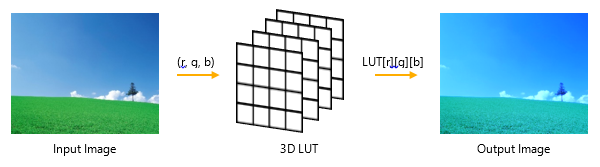
Kode sampel
//
// 1. Generate the lookup table data and create an ID2D1LookupTable3D.
//
// Create a 16x16x16 LUT of arbitrary data type T.
UINT extents[] = { 16, 16, 16 };
UINT cElements = extents[0] * extents[1] * extents[2] * 4;
UINT cbElements = cElements * formatSize;
// Compute the step size in each direction to vary the RGB
// channels uniformly over the range [0, 1]
float steps[] =
{
1.0f / static_cast<float>(extents[0] - 1),
1.0f / static_cast<float>(extents[1] - 1),
1.0f / static_cast<float>(extents[2] - 1),
};
CArray<BYTE> lutData;
IFR(lutData.Resize(cbElements));
T* pData = reinterpret_cast<T *>(lutData.GetData());
T oneValue = ConvertValue<T>(1.0f);
// Generate the LUT by applying an imaging pipeline to RGB values.
for (UINT iR = 0; iR < extents[2]; iR++)
{
for (UINT iG = 0; iG < extents[1]; iG++)
{
for (UINT iB = 0; iB < extents[0]; iB++)
{
T outputColor[3];
ApplyPipeline(iR * steps[2], iG * steps[1], iB * steps[0], &outputColor);
pData[0] = outColor[0];
pData[1] = outColor[1];
pData[2] = outColor[2];
// Set opaque alpha in the output
pData[3] = oneValue;
// Advance the pointer
pData += sizeof(T) * 4;
}
}
}
// Compute the strides of the LUT data.
UINT strides[2];
IFR(UIntMult(sizeof(T) * 4, extents[0], &strides[0]));
IFR(UIntMult(strides[0], extents[1], &strides[1]));
D2D1_BUFFER_PRECISION precision = GetBufferPrecision<T>();
// Create an ID2D1LookupTable3D from the LUT data.
CComPtr<ID2D1LookupTable3D> sp3dLut;
IFR(_spEffectContext1->CreateLookupTable3D(
precision,
extents,
lutData.GetData(),
lutData.GetCount(),
strides,
&sp3dLut
));
//
// 2. To apply the lookup table to an input image, create a LookupTable3D effect
// and pass the ID2D1LookupTable3D to the effect as a property.
//
// Create a 3D LUT effect to render our LUT.
CComPtr<ID2D1Effect> sp3dLutEffect;
IFR(pEffectContext->CreateEffect(CLSID_D2D1LookupTable3D, &sp3dLutEffect));
// Set the LUT as a property on the effect.
IFR(sp3dLutEffect->SetValue(D2D1_LOOKUPTABLE3D_PROP_LUT, _spLut));
Properti efek
Properti untuk efek tabel pencarian 3D ditentukan oleh enumerasi D2D1_LOOKUPTABLE3D_PROP .
Persyaratan
| Persyaratan | Nilai |
|---|---|
| Klien minimum yang didukung | Windows 10 [aplikasi desktop | Aplikasi Bursa Windows] |
| Server minimum yang didukung | Windows 10 [aplikasi desktop | Aplikasi Bursa Windows] |
| Header | d2d1effects_2.h |
| Pustaka | d2d1.lib, dxguid.lib |
Topik terkait
Saran dan Komentar
Segera hadir: Sepanjang tahun 2024 kami akan menghentikan penggunaan GitHub Issues sebagai mekanisme umpan balik untuk konten dan menggantinya dengan sistem umpan balik baru. Untuk mengetahui informasi selengkapnya, lihat: https://aka.ms/ContentUserFeedback.
Kirim dan lihat umpan balik untuk