Menggunakan Bentuk Terisi
Bagian ini menggambarkan cara menggunakan fungsi bentuk terisi. Contohnya menggunakan prosedur jendela utama dari aplikasi yang memungkinkan pengguna menggambar elipsis, persegi panjang, dan persegi panjang dengan sudut bulat.
Pengguna menggambar bentuk terisi dengan memilih bentuk tertentu dari menu, memosisikan kursor di sudut kiri atas bentuk (atau persegi panjang pembatas bentuk dalam kasus elips), lalu menyeret mouse hingga dimensi yang diinginkan diperoleh.
Ilustrasi berikut menunjukkan tiga bentuk terisi yang digambar menggunakan kode sampel di bagian ini.
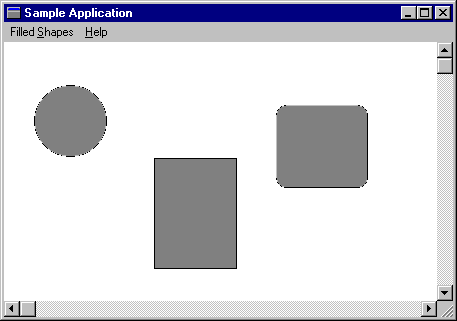
Untuk memungkinkan pengguna menggambar bentuk yang terisi, sertakan menu popup berikut di aplikasi Anda.
POPUP "Filled &Shapes"
{
MENUITEM "&Ellipse", IDM_ELLIPSE
MENUITEM "&Rectangle", IDM_RECTANGLE
MENUITEM "R&oundRect", IDM_ROUNDRECT
}
Nilai item menu dalam templat menu adalah konstanta yang harus Anda tentukan sebagai berikut dalam file header aplikasi Anda.
#define IDM_ELLIPSE 1100
#define IDM_RECTANGLE 1200
#define IDM_ROUNDRECT 1300
Terakhir, sertakan prosedur jendela berikut dalam aplikasi Anda.
BOOL CALLBACK MainWndProc(HWND hwnd, UINT uMsg, WPARAM wParam,
LPARAM lParam)
{
HDC hdc; // handle to device context (DC)
PAINTSTRUCT ps; // paint data for Begin/EndPaint
POINT ptClientUL; // client area upper left corner
POINT ptClientLR; // client area lower right corner
static HDC hdcCompat; // handle to DC for bitmap
static POINT pt; // x- and y-coordinates of cursor
static RECT rcTarget; // rect to receive filled shape
static RECT rcClient; // client area rectangle
static BOOL fSizeEllipse; // TRUE if ellipse is sized
static BOOL fDrawEllipse; // TRUE if ellipse is drawn
static BOOL fDrawRectangle; // TRUE if rectangle is drawn
static BOOL fSizeRectangle; // TRUE if rectangle is sized
static BOOL fSizeRoundRect; // TRUE if rounded rect is sized
static BOOL fDrawRoundRect; // TRUE if rounded rect is drawn
static int nEllipseWidth; // width for round corners
static int nEllipseHeight; // height for round corners
switch (uMsg)
{
case WM_COMMAND:
switch (wParam)
{
// Set the appropriate flag to indicate which
// filled shape the user is drawing.
case IDM_ELLIPSE:
fSizeEllipse = TRUE;
break;
case IDM_RECTANGLE:
fSizeRectangle = TRUE;
break;
case IDM_ROUNDRECT:
fSizeRoundRect = TRUE;
break;
default:
return DefWindowProc(hwnd, uMsg, wParam,
lParam);
}
break;
case WM_CREATE:
nEllipseWidth = 20;
nEllipseHeight = 20;
return 0;
case WM_PAINT:
BeginPaint(hwnd, &ps);
// Because the default brush is white, select
// a different brush into the device context
// to demonstrate the painting of filled shapes.
SelectObject(ps.hdc, GetStockObject(GRAY_BRUSH));
// If one of the filled shape "draw" flags is TRUE,
// draw the corresponding shape.
if (fDrawEllipse)
{
Ellipse(ps.hdc, rcTarget.left, rcTarget.top,
rcTarget.right, rcTarget.bottom);
fDrawEllipse = FALSE;
rcTarget.left = rcTarget.right = 0;
rcTarget.top = rcTarget.bottom = 0;
}
if (fDrawRectangle)
{
Rectangle(ps.hdc, rcTarget.left, rcTarget.top,
rcTarget.right, rcTarget.bottom);
fDrawRectangle = FALSE;
rcTarget.left = rcTarget.right = 0;
rcTarget.top = rcTarget.bottom = 0;
}
if (fDrawRoundRect)
{
RoundRect(ps.hdc, rcTarget.left, rcTarget.top,
rcTarget.right, rcTarget.bottom,
nEllipseWidth, nEllipseHeight);
fDrawRectangle = FALSE;
rcTarget.left = rcTarget.right = 0;
rcTarget.top = rcTarget.bottom = 0;
}
EndPaint(hwnd, &ps);
break;
case WM_SIZE:
// Convert the client coordinates of the client area
// rectangle to screen coordinates and save them in a
// rectangle. The rectangle is passed to the ClipCursor
// function during WM_LBUTTONDOWN processing.
GetClientRect(hwnd, &rcClient);
ptClientUL.x = rcClient.left;
ptClientUL.y = rcClient.top;
ptClientLR.x = rcClient.right;
ptClientLR.y = rcClient.bottom;
ClientToScreen(hwnd, &ptClientUL);
ClientToScreen(hwnd, &ptClientLR);
SetRect(&rcClient, ptClientUL.x, ptClientUL.y,
ptClientLR.x, ptClientLR.y);
return 0;
case WM_LBUTTONDOWN:
// Restrict the cursor to the client area.
// This ensures that the window receives a matching
// WM_LBUTTONUP message.
ClipCursor(&rcClient);
// Save the coordinates of the cursor.
pt.x = (LONG) LOWORD(lParam);
pt.y = (LONG) HIWORD(lParam);
// If the user chooses one of the filled shapes,
// set the appropriate flag to indicate that the
// shape is being sized.
if (fDrawEllipse)
fSizeEllipse = TRUE;
return 0;
case WM_MOUSEMOVE:
// If one of the "size" flags is set, draw
// the target rectangle as the user drags
// the mouse.
if ((wParam && MK_LBUTTON)
&& (fSizeEllipse || fSizeRectangle
|| fSizeRoundRect))
{
// Set the mixing mode so that the pen color is the
// inverse of the background color. The previous
// rectangle can then be erased by drawing
// another rectangle on top of it.
hdc = GetDC(hwnd);
SetROP2(hdc, R2_NOTXORPEN);
// If a previous target rectangle exists, erase
// it by drawing another rectangle on top.
if (!IsRectEmpty(&rcTarget))
{
Rectangle(hdc, rcTarget.left, rcTarget.top,
rcTarget.right, rcTarget.bottom);
}
// Save the coordinates of the target rectangle.
// Avoid invalid rectangles by ensuring that the
// value of the left coordinate is greater than
// that of the right, and that the value of the
// bottom coordinate is greater than that of
// the top.
if ((pt.x < (LONG) LOWORD(lParam)) &&
(pt.y > (LONG) HIWORD(lParam)))
{
SetRect(&rcTarget, pt.x, HIWORD(lParam),
LOWORD(lParam), pt.y);
}
else if ((pt.x > (LONG) LOWORD(lParam)) &&
(pt.y > (LONG) HIWORD(lParam)))
{
SetRect(&rcTarget, LOWORD(lParam),
HIWORD(lParam), pt.x, pt.y);
}
else if ((pt.x > (LONG) LOWORD(lParam)) &&
(pt.y < (LONG) HIWORD(lParam)))
{
SetRect(&rcTarget, LOWORD(lParam), pt.y,
pt.x, HIWORD(lParam));
}
else
{
SetRect(&rcTarget, pt.x, pt.y, LOWORD(lParam),
HIWORD(lParam));
}
// Draw the new target rectangle.
Rectangle(hdc, rcTarget.left, rcTarget.top,
rcTarget.right, rcTarget.bottom);
ReleaseDC(hwnd, hdc);
}
return 0;
case WM_LBUTTONUP:
// If one of the "size" flags is TRUE, reset it to FALSE,
// and then set the corresponding "draw" flag. Invalidate
// the appropriate rectangle and issue a WM_PAINT message.
if (fSizeEllipse)
{
fSizeEllipse = FALSE;
fDrawEllipse = TRUE;
}
if (fSizeRectangle)
{
fSizeRectangle = FALSE;
fDrawRectangle = TRUE;
}
if (fSizeRoundRect)
{
fSizeRoundRect = FALSE;
fDrawRoundRect = TRUE;
}
if (fDrawEllipse || fDrawRectangle || fDrawRoundRect)
{
InvalidateRect(hwnd, &rcTarget, TRUE);
UpdateWindow(hwnd);
}
// Release the cursor.
ClipCursor((LPRECT) NULL);
return 0;
case WM_DESTROY:
// Destroy the background brush, compatible bitmap,
// and bitmap.
DeleteDC(hdcCompat);
PostQuitMessage(0);
break;
default:
return DefWindowProc(hwnd, uMsg, wParam, lParam);
}
return (LRESULT) NULL;
}