Dukungan Warisan untuk Panning dengan Bilah Gulir
Bagian ini menjelaskan dukungan untuk menggeser menggunakan bilah gulir di aplikasi berbasis Windows.
Di Windows 7, gerakan panning menghasilkan pesan WM_*SCROLL untuk mengaktifkan dukungan warisan untuk panning. Karena aplikasi Anda mungkin tidak mendukung semua pesan WM_*SCROLL, pengalihan mungkin tidak berfungsi dengan benar. Topik ini menjelaskan langkah-langkah yang harus Anda ambil untuk memastikan bahwa pengalaman panning warisan dalam aplikasi berfungsi seperti yang diharapkan pengguna.
Gambaran Umum
Bagian berikut menjelaskan cara mengaktifkan pengalaman panning warisan:
- Buat aplikasi dengan bilah gulir.
- Nonaktifkan berkedot.
- Sesuaikan pengalaman panning.
Membuat Aplikasi dengan Bilah Gulir
Mulai proyek Win32 baru menggunakan wizard Microsoft Visual Studio. Pastikan jenis aplikasi diatur ke aplikasi Windows. Anda tidak perlu mengaktifkan dukungan untuk Pustaka Templat Aktif (ATL). Gambar berikut menunjukkan seperti apa proyek Anda setelah Anda memulainya.
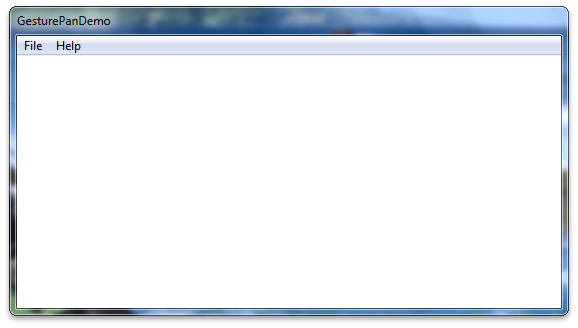
Selanjutnya, aktifkan bilah gulir pada gambar. Ubah kode pembuatan jendela di InitInstance sehingga panggilan fungsi CreateWindow membuat jendela dengan bilah gulir. Kode berikut menunjukkan cara melakukannya.
hWnd = CreateWindow(
szWindowClass,
szTitle,
WS_OVERLAPPEDWINDOW | WS_VSCROLL, // style
200, // x
200, // y
550, // width
300, // height
NULL,
NULL,
hInstance,
NULL
);
Setelah Anda mengubah kode pembuatan jendela, aplikasi Anda akan memiliki bilah gulir. Gambar berikut menunjukkan bagaimana aplikasi mungkin terlihat pada titik ini.
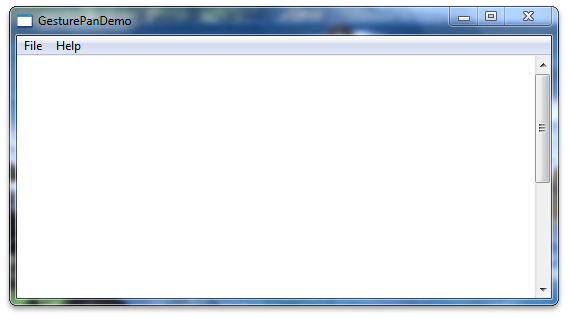
Setelah Anda mengubah kode pembuatan jendela, tambahkan objek bilah gulir ke aplikasi Anda dan beberapa teks untuk digulir. Tempatkan kode berikut ke bagian atas metode WndProc .
TEXTMETRIC tm;
SCROLLINFO si;
// These variables are required to display text.
static int xClient; // width of client area
static int yClient; // height of client area
static int xClientMax; // maximum width of client area
static int xChar; // horizontal scrolling unit
static int yChar; // vertical scrolling unit
static int xUpper; // average width of uppercase letters
static int xPos; // current horizontal scrolling position
static int yPos; // current vertical scrolling position
int i; // loop counter
int x, y; // horizontal and vertical coordinates
int FirstLine; // first line in the invalidated area
int LastLine; // last line in the invalidated area
HRESULT hr;
int abcLength = 0; // length of an abc[] item
int lines = 0;
// Create an array of lines to display.
static const int LINES=28;
static LPCWSTR abc[] = {
L"anteater", L"bear", L"cougar",
L"dingo", L"elephant", L"falcon",
L"gazelle", L"hyena", L"iguana",
L"jackal", L"kangaroo", L"llama",
L"moose", L"newt", L"octopus",
L"penguin", L"quail", L"rat",
L"squid", L"tortoise", L"urus",
L"vole", L"walrus", L"xylophone",
L"yak", L"zebra",
L"This line contains words, but no character. Go figure.",
L""
};
Selanjutnya, terapkan logika aplikasi untuk mengonfigurasi perhitungan teks untuk metrik teks. Kode berikut harus menggantikan kasus WM_CREATE yang ada dalam fungsi WndProc .
case WM_CREATE :
// Get the handle to the client area's device context.
hdc = GetDC (hWnd);
// Extract font dimensions from the text metrics.
GetTextMetrics (hdc, &tm);
xChar = tm.tmAveCharWidth;
xUpper = (tm.tmPitchAndFamily & 1 ? 3 : 2) * xChar/2;
yChar = tm.tmHeight + tm.tmExternalLeading;
// Free the device context.
ReleaseDC (hWnd, hdc);
// Set an arbitrary maximum width for client area.
// (xClientMax is the sum of the widths of 48 average
// lowercase letters and 12 uppercase letters.)
xClientMax = 48 * xChar + 12 * xUpper;
return 0;
Selanjutnya, terapkan logika aplikasi untuk perhitungan ulang blok teks saat jendela diubah ukurannya. Kode berikut harus ditempatkan ke dalam sakelar pesan di WndProc.
case WM_SIZE:
// Retrieve the dimensions of the client area.
yClient = HIWORD (lParam);
xClient = LOWORD (lParam);
// Set the vertical scrolling range and page size
si.cbSize = sizeof(si);
si.fMask = SIF_RANGE | SIF_PAGE;
si.nMin = 0;
si.nMax = LINES - 1;
si.nPage = yClient / yChar;
SetScrollInfo(hWnd, SB_VERT, &si, TRUE);
// Set the horizontal scrolling range and page size.
si.cbSize = sizeof(si);
si.fMask = SIF_RANGE | SIF_PAGE;
si.nMin = 0;
si.nMax = 2 + xClientMax / xChar;
si.nPage = xClient / xChar;
SetScrollInfo(hWnd, SB_HORZ, &si, TRUE);
return 0;
Selanjutnya, terapkan logika aplikasi untuk pesan gulir vertikal. Kode berikut harus ditempatkan ke dalam sakelar pesan di WndProc.
case WM_VSCROLL:
// Get all the vertical scroll bar information
si.cbSize = sizeof (si);
si.fMask = SIF_ALL;
GetScrollInfo (hWnd, SB_VERT, &si);
// Save the position for comparison later on
yPos = si.nPos;
switch (LOWORD (wParam))
{
// user clicked the HOME keyboard key
case SB_TOP:
si.nPos = si.nMin;
break;
// user clicked the END keyboard key
case SB_BOTTOM:
si.nPos = si.nMax;
break;
// user clicked the top arrow
case SB_LINEUP:
si.nPos -= 1;
break;
// user clicked the bottom arrow
case SB_LINEDOWN:
si.nPos += 1;
break;
// user clicked the scroll bar shaft above the scroll box
case SB_PAGEUP:
si.nPos -= si.nPage;
break;
// user clicked the scroll bar shaft below the scroll box
case SB_PAGEDOWN:
si.nPos += si.nPage;
break;
// user dragged the scroll box
case SB_THUMBTRACK:
si.nPos = si.nTrackPos;
break;
// user positioned the scroll box
// This message is the one used by Windows Touch
case SB_THUMBPOSITION:
si.nPos = HIWORD(wParam);
break;
default:
break;
}
// Set the position and then retrieve it. Due to adjustments
// by Windows it may not be the same as the value set.
si.fMask = SIF_POS;
SetScrollInfo (hWnd, SB_VERT, &si, TRUE);
GetScrollInfo (hWnd, SB_VERT, &si);
// If the position has changed, scroll window and update it
if (si.nPos != yPos)
{
ScrollWindow(hWnd, 0, yChar * (yPos - si.nPos), NULL, NULL);
UpdateWindow (hWnd);
}
break;
Selanjutnya, perbarui kode untuk menggambar ulang jendela. Kode berikut harus menggantikan kasus WM_PAINT default di WndProc.
case WM_PAINT:
// Prepare the window for painting
hdc = BeginPaint (hWnd, &ps);
// Get vertical scroll bar position
si.cbSize = sizeof (si);
si.fMask = SIF_POS;
GetScrollInfo (hWnd, SB_VERT, &si);
yPos = si.nPos;
// Get horizontal scroll bar position
GetScrollInfo (hWnd, SB_HORZ, &si);
xPos = si.nPos;
// Find painting limits
FirstLine = max (0, yPos + ps.rcPaint.top / yChar);
LastLine = min (LINES - 1, yPos + ps.rcPaint.bottom / yChar);
for (i = FirstLine; i <= LastLine; i++)
{
x = xChar * (1 - xPos);
y = yChar * (i - yPos);
// Note that "55" in the following depends on the
// maximum size of an abc[] item.
//
abcLength = wcslen(abc[i]);
hr = S_OK;
if ((FAILED(hr)))
{
MessageBox(hWnd, L"err", L"err", NULL);
}else{
TextOut(hdc, x, y, abc[i], abcLength);
}
}
// Indicate that painting is finished
EndPaint (hWnd, &ps);
return 0;
Sekarang ketika Anda membangun dan menjalankan aplikasi Anda, aplikasi harus memiliki teks boilerplate dan bilah gulir vertikal. Gambar berikut menunjukkan tampilan aplikasi Anda.
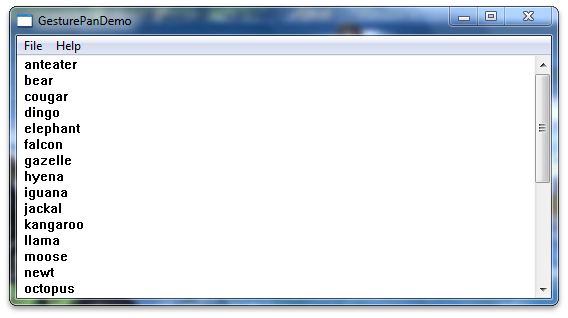
Nonaktifkan Flicks
Untuk meningkatkan pengalaman panning di aplikasi Anda, Anda harus menonaktifkan berkedip. Untuk melakukan ini, atur properti jendela pada nilai hWnd saat diinisialisasi. Nilai yang digunakan untuk flicks disimpan di header tpcshrd.h, yang juga harus disertakan. Kode berikut harus ditempatkan dalam arahan sertakan Anda dan dalam fungsi InitInstance setelah Anda membuat hWnd Anda.
Catatan
Ini berguna untuk aplikasi yang memerlukan umpan balik segera pada peristiwa sentuhan atau pena ke bawah alih-alih menguji untuk ambang waktu atau jarak.
#include <tpcshrd.h>
[...]
BOOL InitInstance(HINSTANCE hInstance, int nCmdShow){
[...]
const DWORD_PTR dwHwndTabletProperty =
TABLET_DISABLE_PRESSANDHOLD | // disables press and hold (right-click) gesture
TABLET_DISABLE_PENTAPFEEDBACK | // disables UI feedback on pen up (waves)
TABLET_DISABLE_PENBARRELFEEDBACK | // disables UI feedback on pen button down (circle)
TABLET_DISABLE_FLICKS; // disables pen flicks (back, forward, drag down, drag up)
SetProp(hWnd, MICROSOFT_TABLETPENSERVICE_PROPERTY, reinterpret_cast<HANDLE>(dwHwndTabletProperty));
Menyesuaikan Pengalaman Panning
Anda mungkin menginginkan pengalaman panning yang berbeda dari penawaran Windows 7 secara default. Untuk meningkatkan pengalaman panning, Anda harus menambahkan handler untuk pesan WM_GESTURE . Untuk informasi selengkapnya, lihat Meningkatkan Pengalaman Panning Single-Finger.
Topik terkait
Saran dan Komentar
Segera hadir: Sepanjang tahun 2024 kami akan menghentikan penggunaan GitHub Issues sebagai mekanisme umpan balik untuk konten dan menggantinya dengan sistem umpan balik baru. Untuk mengetahui informasi selengkapnya, lihat: https://aka.ms/ContentUserFeedback.
Kirim dan lihat umpan balik untuk