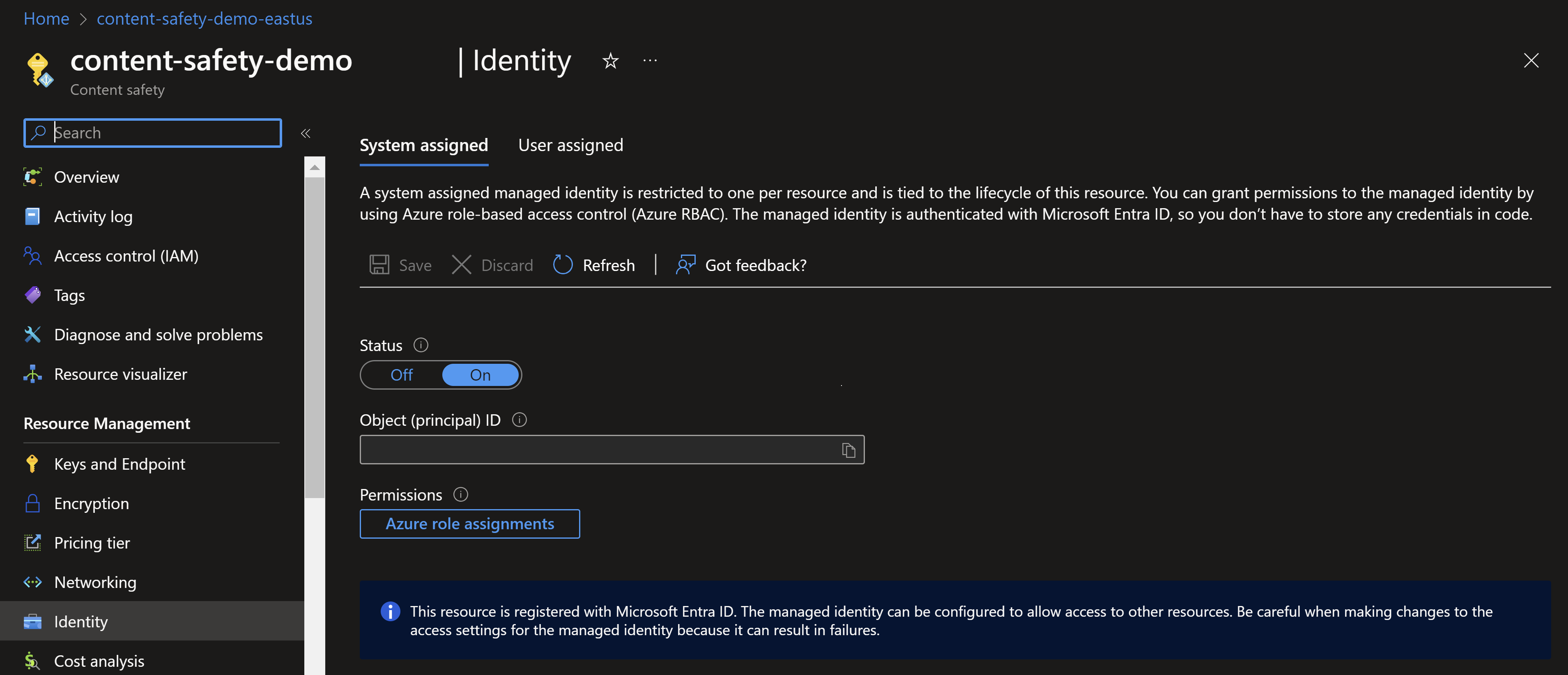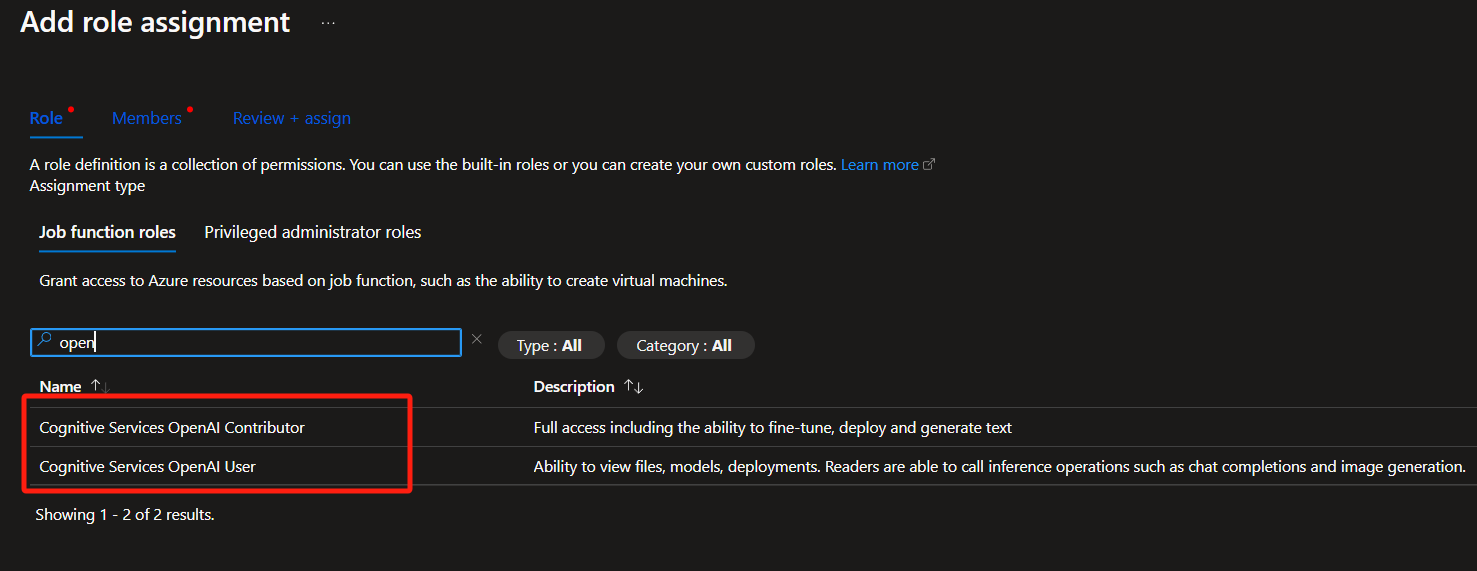Quickstart: Use Groundedness detection (preview)
This guide shows you how to use the groundedness detection API. This feature automatically detects and corrects ungrounded text based on the provided source documents, ensuring that the generated content is aligned with factual or intended references. Below, we explore several common scenarios to help you understand how and when to apply these features to achieve the best outcomes.
Prerequisites
- An Azure subscription - Create one for free
- Once you have your Azure subscription, create a Content Safety resource in the Azure portal to get your key and endpoint. Enter a unique name for your resource, select your subscription, and select a resource group, supported region, and supported pricing tier. Then select Create.
- The resource takes a few minutes to deploy. After it does, go to the new resource. In the left pane, under Resource Management, select API Keys and Endpoints. Copy one of the subscription key values and endpoint to a temporary location for later use.
- (Optional) If you want to use the reasoning feature, create an Azure OpenAI Service resource with a GPT model deployed.
- cURL or Python installed.
Check groundedness without reasoning
In the simple case without the reasoning feature, the Groundedness detection API classifies the ungroundedness of the submitted content as true or false.
This section walks through a sample request with cURL. Paste the command below into a text editor, and make the following changes.
Replace
<endpoint>with the endpoint URL associated with your resource.Replace
<your_subscription_key>with one of the keys for your resource.Optionally, replace the
"query"or"text"fields in the body with your own text you'd like to analyze.curl --location --request POST '<endpoint>/contentsafety/text:detectGroundedness?api-version=2024-09-15-preview' \ --header 'Ocp-Apim-Subscription-Key: <your_subscription_key>' \ --header 'Content-Type: application/json' \ --data-raw '{ "domain": "Generic", "task": "QnA", "qna": { "query": "How much does she currently get paid per hour at the bank?" }, "text": "12/hour", "groundingSources": [ "I'm 21 years old and I need to make a decision about the next two years of my life. Within a week. I currently work for a bank that requires strict sales goals to meet. IF they aren't met three times (three months) you're canned. They pay me 10/hour and it's not unheard of to get a raise in 6ish months. The issue is, **I'm not a salesperson**. That's not my personality. I'm amazing at customer service, I have the most positive customer service \"reports\" done about me in the short time I've worked here. A coworker asked \"do you ask for people to fill these out? you have a ton\". That being said, I have a job opportunity at Chase Bank as a part time teller. What makes this decision so hard is that at my current job, I get 40 hours and Chase could only offer me 20 hours/week. Drive time to my current job is also 21 miles **one way** while Chase is literally 1.8 miles from my house, allowing me to go home for lunch. I do have an apartment and an awesome roommate that I know wont be late on his portion of rent, so paying bills with 20hours a week isn't the issue. It's the spending money and being broke all the time.\n\nI previously worked at Wal-Mart and took home just about 400 dollars every other week. So I know i can survive on this income. I just don't know whether I should go for Chase as I could definitely see myself having a career there. I'm a math major likely going to become an actuary, so Chase could provide excellent opportunities for me **eventually**." ], "reasoning": false }'
Open a command prompt and run the cURL command.
To test a summarization task instead of a question answering (QnA) task, use the following sample JSON body:
{
"domain": "Medical",
"task": "Summarization",
"text": "Ms Johnson has been in the hospital after experiencing a stroke.",
"groundingSources": [
"Our patient, Ms. Johnson, presented with persistent fatigue, unexplained weight loss, and frequent night sweats. After a series of tests, she was diagnosed with Hodgkin’s lymphoma, a type of cancer that affects the lymphatic system. The diagnosis was confirmed through a lymph node biopsy revealing the presence of Reed-Sternberg cells, a characteristic of this disease. She was further staged using PET-CT scans. Her treatment plan includes chemotherapy and possibly radiation therapy, depending on her response to treatment. The medical team remains optimistic about her prognosis given the high cure rate of Hodgkin’s lymphoma."
],
"reasoning": false
}
The following fields must be included in the URL:
| Name | Required | Description | Type |
|---|---|---|---|
| API Version | Required | This is the API version to be used. The current version is: api-version=2024-09-15-preview. Example: <endpoint>/contentsafety/text:detectGroundedness?api-version=2024-09-15-preview |
String |
The parameters in the request body are defined in this table:
| Name | Description | Type |
|---|---|---|
| domain | (Optional) MEDICAL or GENERIC. Default value: GENERIC. |
Enum |
| task | (Optional) Type of task: QnA, Summarization. Default value: Summarization. |
Enum |
| qna | (Optional) Holds QnA data when the task type is QnA. |
String |
- query |
(Optional) This represents the question in a QnA task. Character limit: 7,500. | String |
| text | (Required) The LLM output text to be checked. Character limit: 7,500. | String |
| groundingSources | (Required) Uses an array of grounding sources to validate AI-generated text. See Input requirements for limits. | String array |
| reasoning | (Optional) Specifies whether to use the reasoning feature. The default value is false. If true, you need to bring your own Azure OpenAI GPT4o (0513, 0806 version) to provide an explanation. Be careful: using reasoning increases the processing time. |
Boolean |
Interpret the API response
After you submit your request, you'll receive a JSON response reflecting the Groundedness analysis performed. Here’s what a typical output looks like:
{
"ungroundedDetected": true,
"ungroundedPercentage": 1,
"ungroundedDetails": [
{
"text": "12/hour."
}
]
}
The JSON objects in the output are defined here:
| Name | Description | Type |
|---|---|---|
| ungroundedDetected | Indicates whether the text exhibits ungroundedness. | Boolean |
| ungroundedPercentage | Specifies the proportion of the text identified as ungrounded, expressed as a number between 0 and 1, where 0 indicates no ungrounded content and 1 indicates entirely ungrounded content. | Float |
| ungroundedDetails | Provides insights into ungrounded content with specific examples and percentages. | Array |
-text |
The specific text that is ungrounded. | String |
Check groundedness with reasoning
The Groundedness detection API provides the option to include reasoning in the API response. With reasoning enabled, the response includes a "reasoning" field that details specific instances and explanations for any detected ungroundedness.
Connect your own GPT deployment
Tip
We only support **Azure OpenAI GPT4o (0513, 0806 version) ** resources and do not support other GPT types. You have the flexibility to deploy your Azure OpenAI GPT4o (0513, 0806 version) resources in any region. However, to minimize potential latency and avoid any geographical boundary data privacy and risk concerns, we recommend situating them in the same region as your content safety resources. For comprehensive details on data privacy, refer to the Data, privacy and security guidelines for Azure OpenAI Service and Data, privacy, and security for Azure AI Content Safety.
In order to use your Azure OpenAI GPT4o (0513, 0806 version) resource to enable the reasoning feature, use Managed Identity to allow your Content Safety resource to access the Azure OpenAI resource:
Enable Managed Identity for Azure AI Content Safety.
Navigate to your Azure AI Content Safety instance in the Azure portal. Find the Identity section under the Settings category. Enable the system-assigned managed identity. This action grants your Azure AI Content Safety instance an identity that can be recognized and used within Azure for accessing other resources.
Assign role to Managed Identity.
Navigate to your Azure OpenAI instance, select Add role assignment to start the process of assigning an Azure OpenAI role to the Azure AI Content Safety identity.
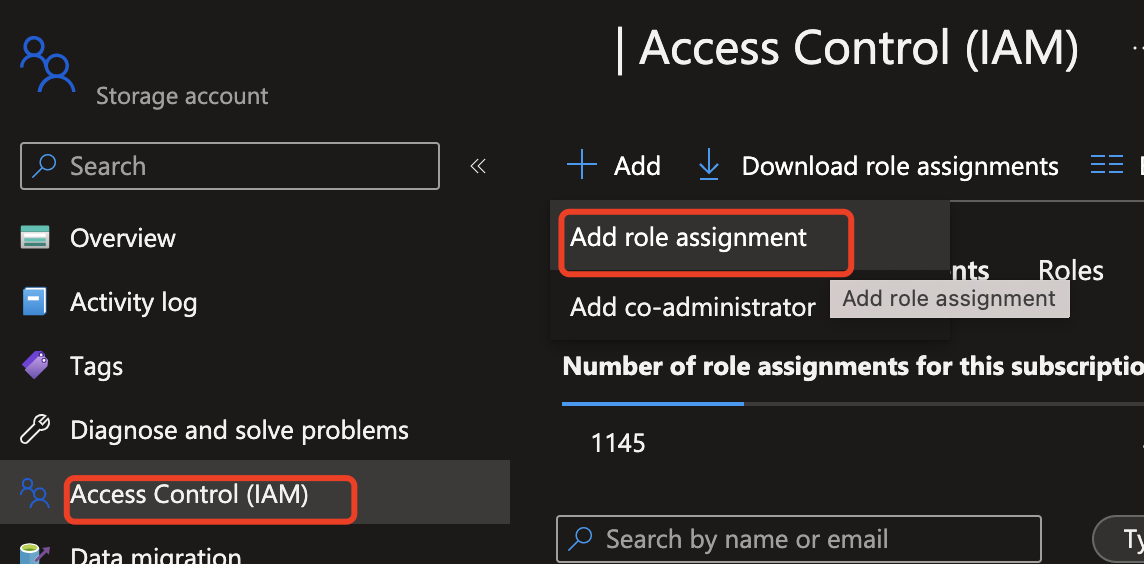
Choose the User or Contributor role.
Make the API request
In your request to the Groundedness detection API, set the "reasoning" body parameter to true, and provide the other needed parameters:
{
"domain": "Medical",
"task": "Summarization",
"text": "The patient name is Kevin.",
"groundingSources": [
"The patient name is Jane."
],
"reasoning": true,
"llmResource": {
"resourceType": "AzureOpenAI",
"azureOpenAIEndpoint": "<your_OpenAI_endpoint>",
"azureOpenAIDeploymentName": "<your_deployment_name>"
}
}
This section walks through a sample request with cURL. Paste the command below into a text editor, and make the following changes.
Replace
<endpoint>with the endpoint URL associated with your Azure AI Content Safety resource.Replace
<your_subscription_key>with one of the keys for your resource.Replace
<your_OpenAI_endpoint>with the endpoint URL associated with your Azure OpenAI resource.Replace
<your_deployment_name>with the name of your Azure OpenAI deployment.Optionally, replace the
"query"or"text"fields in the body with your own text you'd like to analyze.curl --location --request POST '<endpoint>/contentsafety/text:detectGroundedness?api-version=2024-09-15-preview' \ --header 'Ocp-Apim-Subscription-Key: <your_subscription_key>' \ --header 'Content-Type: application/json' \ --data-raw '{ "domain": "Generic", "task": "QnA", "qna": { "query": "How much does she currently get paid per hour at the bank?" }, "text": "12/hour", "groundingSources": [ "I'm 21 years old and I need to make a decision about the next two years of my life. Within a week. I currently work for a bank that requires strict sales goals to meet. If they aren't met three times (three months) you're canned. They pay me 10/hour and it's not unheard of to get a raise in 6ish months. The issue is, **I'm not a salesperson**. That's not my personality. I'm amazing at customer service, I have the most positive customer service \"reports\" done about me in the short time I've worked here. A coworker asked \"do you ask for people to fill these out? you have a ton\". That being said, I have a job opportunity at Chase Bank as a part time teller. What makes this decision so hard is that at my current job, I get 40 hours and Chase could only offer me 20 hours/week. Drive time to my current job is also 21 miles **one way** while Chase is literally 1.8 miles from my house, allowing me to go home for lunch. I do have an apartment and an awesome roommate that I know wont be late on his portion of rent, so paying bills with 20hours a week isn't the issue. It's the spending money and being broke all the time.\n\nI previously worked at Wal-Mart and took home just about 400 dollars every other week. So I know i can survive on this income. I just don't know whether I should go for Chase as I could definitely see myself having a career there. I'm a math major likely going to become an actuary, so Chase could provide excellent opportunities for me **eventually**." ], "reasoning": true, "llmResource": { "resourceType": "AzureOpenAI", "azureOpenAIEndpoint": "<your_OpenAI_endpoint>", "azureOpenAIDeploymentName": "<your_deployment_name>" }'Open a command prompt and run the cURL command.
The parameters in the request body are defined in this table:
| Name | Description | Type |
|---|---|---|
| domain | (Optional) MEDICAL or GENERIC. Default value: GENERIC. |
Enum |
| task | (Optional) Type of task: QnA, Summarization. Default value: Summarization. |
Enum |
| qna | (Optional) Holds QnA data when the task type is QnA. |
String |
- query |
(Optional) This represents the question in a QnA task. Character limit: 7,500. | String |
| text | (Required) The LLM output text to be checked. Character limit: 7,500. | String |
| groundingSources | (Required) Uses an array of grounding sources to validate AI-generated text. See Input requirements for limits, | String array |
| reasoning | (Optional) Set to true, the service uses Azure OpenAI resources to provide an explanation. Be careful: using reasoning increases the processing time and incurs extra fees. |
Boolean |
| llmResource | (Required) If you want to use your own Azure OpenAI GPT4o (0513, 0806 version) resource to enable reasoning, add this field and include the subfields for the resources used. | String |
- resourceType |
Specifies the type of resource being used. Currently it only allows AzureOpenAI. We only support Azure OpenAI GPT4o (0513, 0806 version) resources and do not support other GPT types. |
Enum |
- azureOpenAIEndpoint |
Your endpoint URL for Azure OpenAI service. | String |
- azureOpenAIDeploymentName |
The name of the specific GPT deployment to use. | String |
Interpret the API response
After you submit your request, you'll receive a JSON response reflecting the Groundedness analysis performed. Here’s what a typical output looks like:
{
"ungroundedDetected": true,
"ungroundedPercentage": 1,
"ungroundedDetails": [
{
"text": "12/hour.",
"offset": {
"utf8": 0,
"utf16": 0,
"codePoint": 0
},
"length": {
"utf8": 8,
"utf16": 8,
"codePoint": 8
},
"reason": "None. The premise mentions a pay of \"10/hour\" but does not mention \"12/hour.\" It's neutral. "
}
]
}
The JSON objects in the output are defined here:
| Name | Description | Type |
|---|---|---|
| ungroundedDetected | Indicates whether the text exhibits ungroundedness. | Boolean |
| ungroundedPercentage | Specifies the proportion of the text identified as ungrounded, expressed as a number between 0 and 1, where 0 indicates no ungrounded content and 1 indicates entirely ungrounded content. | Float |
| ungroundedDetails | Provides insights into ungrounded content with specific examples and percentages. | Array |
-text |
The specific text that is ungrounded. | String |
-offset |
An object describing the position of the ungrounded text in various encoding. | String |
- offset > utf8 |
The offset position of the ungrounded text in UTF-8 encoding. | Integer |
- offset > utf16 |
The offset position of the ungrounded text in UTF-16 encoding. | Integer |
- offset > codePoint |
The offset position of the ungrounded text in terms of Unicode code points. | Integer |
-length |
An object describing the length of the ungrounded text in various encoding. (utf8, utf16, codePoint), similar to the offset. | Object |
- length > utf8 |
The length of the ungrounded text in UTF-8 encoding. | Integer |
- length > utf16 |
The length of the ungrounded text in UTF-16 encoding. | Integer |
- length > codePoint |
The length of the ungrounded text in terms of Unicode code points. | Integer |
-reason |
Offers explanations for detected ungroundedness. | String |
Check groundedness with the correction feature
The groundedness detection API includes a correction feature that automatically corrects any detected ungroundedness in the text based on the provided grounding sources. When the correction feature is enabled, the response includes a "correction Text" field that presents the corrected text aligned with the grounding sources.
Connect your own GPT deployment
Tip
Currently, the correction feature supports only **Azure OpenAI GPT4o (0513, 0806 version) ** resources. To minimize latency and adhere to data privacy guidelines, it's recommended to deploy your Azure OpenAI GPT4o (0513, 0806 version) in the same region as your content safety resources. For more details on data privacy, please refer to the Data, privacy and security guidelines for Azure OpenAI Service and Data, privacy, and security for Azure AI Content Safety.
To use your Azure OpenAI GPT4o (0513, 0806 version) resource for enabling the correction feature, use Managed Identity to allow your Content Safety resource to access the Azure OpenAI resource. Follow the steps in the earlier section to set up the Managed Identity.
Make the API request
In your request to the groundedness detection API, set the "correction" body parameter to true, and provide the other necessary parameters:
{
"domain": "Medical",
"task": "Summarization",
"text": "The patient name is Kevin.",
"groundingSources": [
"The patient name is Jane."
],
"correction": true,
"llmResource": {
"resourceType": "AzureOpenAI",
"azureOpenAIEndpoint": "<your_OpenAI_endpoint>",
"azureOpenAIDeploymentName": "<your_deployment_name>"
}
}
This section demonstrates a sample request using cURL. Replace the placeholders as needed:
- Replace
<endpoint>with your resource's endpoint URL. - Replace
<your_subscription_key>with your subscription key. - Optionally, replace the "text" field with the text you want to analyze.
curl --location --request POST '<endpoint>/contentsafety/text:detectGroundedness?api-version=2024-09-15-preview' \
--header 'Ocp-Apim-Subscription-Key: <your_subscription_key>' \
--header 'Content-Type: application/json' \
--data-raw '{
"domain": "Generic",
"task": "Summarization",
"text": "The patient name is Kevin.",
"groundingSources": [
"The patient name is Jane."
],
"correction": true,
"llmResource": {
"resourceType": "AzureOpenAI",
"azureOpenAIEndpoint": "<your_OpenAI_endpoint>",
"azureOpenAIDeploymentName": "<your_deployment_name>"
}
}'
The parameters in the request body are defined in this table:
| Name | Description | Type |
|---|---|---|
| domain | (Optional) MEDICAL or GENERIC. Default value: GENERIC. |
Enum |
| task | (Optional) Type of task: QnA, Summarization. Default value: Summarization. |
Enum |
| qna | (Optional) Holds QnA data when the task type is QnA. |
String |
- query |
(Optional) This represents the question in a QnA task. Character limit: 7,500. | String |
| text | (Required) The LLM output text to be checked. Character limit: 7,500. | String |
| groundingSources | (Required) Uses an array of grounding sources to validate AI-generated text. See Input requirements for limits. | String Array |
| correction | (Optional) Set to true, the service uses Azure OpenAI resources to provide the corrected text, ensuring consistency with the grounding sources. Be careful: using correction increases the processing time and incurs extra fees. |
Boolean |
| llmResource | (Required) If you want to use your own Azure OpenAI GPT4o (0513, 0806 version) resource to enable reasoning, add this field and include the subfields for the resources used. | String |
- resourceType |
Specifies the type of resource being used. Currently it only allows AzureOpenAI. We only support Azure OpenAI GPT4o (0513, 0806 version) resources and do not support other GPT types. |
Enum |
- azureOpenAIEndpoint |
Your endpoint URL for Azure OpenAI service. | String |
- azureOpenAIDeploymentName |
The name of the specific GPT deployment to use. | String |
Interpret the API response
The response includes a "correction Text" field containing the corrected text, ensuring consistency with the provided grounding sources.
The correction feature detects that Kevin is ungrounded because it conflicts with the grounding source Jane. The API returns the corrected text: "The patient name is Jane."
{
"ungroundedDetected": true,
"ungroundedPercentage": 1,
"ungroundedDetails": [
{
"text": "The patient name is Kevin"
}
],
"correction Text": "The patient name is Jane"
}
The JSON objects in the output are defined here:
| Name | Description | Type |
|---|---|---|
| ungroundedDetected | Indicates if ungrounded content was detected. | Boolean |
| ungroundedPercentage | The proportion of ungrounded content in the text. | Float |
| ungroundedDetails | Details of ungrounded content, including specific text segments. | Array |
-text |
The specific text that is ungrounded. | String |
-offset |
An object describing the position of the ungrounded text in various encoding. | String |
- offset > utf8 |
The offset position of the ungrounded text in UTF-8 encoding. | Integer |
- offset > utf16 |
The offset position of the ungrounded text in UTF-16 encoding. | Integer |
-length |
An object describing the length of the ungrounded text in various encoding. (utf8, utf16, codePoint), similar to the offset. | Object |
- length > utf8 |
The length of the ungrounded text in UTF-8 encoding. | Integer |
- length > utf16 |
The length of the ungrounded text in UTF-16 encoding. | Integer |
- length > codePoint |
The length of the ungrounded text in terms of Unicode code points. | Integer |
-correction Text |
The corrected text, ensuring consistency with the grounding sources. | String |
Clean up resources
If you want to clean up and remove an Azure AI services subscription, you can delete the resource or resource group. Deleting the resource group also deletes any other resources associated with it.
Related content
- Groundedness detection concepts
- Combine Groundedness detection with other LLM safety features like Prompt Shields.