Extend resources with custom resource providers
In this tutorial, you deploy a custom resource provider to Azure that extends the Azure Resource Manager API with the Microsoft.CustomProviders/associations resource type. The tutorial shows how to extend existing resources that are outside the resource group where the custom resource provider instance is located. In this tutorial, the custom resource provider is powered by an Azure logic app, but you can use any public API endpoint.
Prerequisites
To complete this tutorial, make sure you review the following:
- The capabilities of Azure Custom Resource Providers.
- Basic information about resource onboarding with custom resource providers.
Get started with resource onboarding
In this tutorial, there are two pieces that need to be deployed: the custom resource provider and the association. To make the process easier, you can optionally use a single template that deploys both.
The template will use these resources:
- Microsoft.CustomProviders/resourceProviders
- Microsoft.Logic/workflows
- Microsoft.CustomProviders/associations
{
"$schema": "https://schema.management.azure.com/schemas/2019-04-01/deploymentTemplate.json#",
"contentVersion": "1.0.0.0",
"parameters": {
"location": {
"type": "string",
"allowedValues": [
"australiaeast",
"eastus",
"westeurope"
],
"metadata": {
"description": "Location for the resources."
}
},
"logicAppName": {
"type": "string",
"defaultValue": "[uniqueString(resourceGroup().id)]",
"metadata": {
"description": "Name of the logic app to be created."
}
},
"customResourceProviderName": {
"type": "string",
"defaultValue": "[uniqueString(resourceGroup().id)]",
"metadata": {
"description": "Name of the custom resource provider to be created."
}
},
"customResourceProviderId": {
"type": "string",
"defaultValue": "",
"metadata": {
"description": "The resource ID of an existing custom resource provider. Provide this to skip deployment of new logic app and custom resource provider."
}
},
"associationName": {
"type": "string",
"defaultValue": "myAssociationResource",
"metadata": {
"description": "Name of the custom resource that is being created."
}
}
},
"resources": [
{
"type": "Microsoft.Resources/deployments",
"apiVersion": "2021-04-01",
"condition": "[empty(parameters('customResourceProviderId'))]",
"name": "customProviderInfrastructureTemplate",
"properties": {
"mode": "Incremental",
"template": {
"$schema": "https://schema.management.azure.com/schemas/2015-01-01/deploymentTemplate.json#",
"contentVersion": "1.0.0.0",
"parameters": {
"logicAppName": {
"type": "string",
"defaultValue": "[parameters('logicAppName')]"
}
},
"resources": [
{
"type": "Microsoft.Logic/workflows",
"apiVersion": "2019-05-01",
"name": "[parameters('logicAppName')]",
"location": "[parameters('location')]",
"properties": {
"state": "Enabled",
"definition": {
"$schema": "https://schema.management.azure.com/providers/Microsoft.Logic/schemas/2016-06-01/workflowdefinition.json#",
"actions": {
"Switch": {
"cases": {
"Case": {
"actions": {
"CreateCustomResource": {
"inputs": {
"body": {
"properties": "@addProperty(triggerBody().Body['properties'], 'myDynamicProperty', 'myDynamicValue')"
},
"statusCode": 200
},
"kind": "Http",
"type": "Response"
}
},
"case": "CREATE"
}
},
"default": {
"actions": {
"DefaultHttpResponse": {
"inputs": {
"statusCode": 200
},
"kind": "Http",
"type": "Response"
}
}
},
"expression": "@triggerBody().operationType",
"type": "Switch"
}
},
"contentVersion": "1.0.0.0",
"outputs": {},
"parameters": {},
"triggers": {
"CustomProviderWebhook": {
"inputs": {
"schema": {}
},
"kind": "Http",
"type": "Request"
}
}
}
}
},
{
"type": "Microsoft.CustomProviders/resourceProviders",
"apiVersion": "2018-09-01-preview",
"name": "[parameters('customResourceProviderName')]",
"location": "[parameters('location')]",
"properties": {
"resourceTypes": [
{
"name": "associations",
"mode": "Secure",
"routingType": "Webhook,Cache,Extension",
"endpoint": "[[listCallbackURL(concat(resourceId('Microsoft.Logic/workflows', parameters('logicAppName')), '/triggers/CustomProviderWebhook'), '2019-05-01').value]"
}
]
}
}
],
"outputs": {
"customProviderResourceId": {
"type": "string",
"value": "[resourceId('Microsoft.CustomProviders/resourceProviders', parameters('customResourceProviderName'))]"
}
}
}
}
},
{
"type": "Microsoft.CustomProviders/associations",
"apiVersion": "2018-09-01-preview",
"name": "[parameters('associationName')]",
"location": "global",
"properties": {
"targetResourceId": "[if(empty(parameters('customResourceProviderId')), reference('customProviderInfrastructureTemplate').outputs.customProviderResourceId.value, parameters('customResourceProviderId'))]",
"myCustomInputProperty": "myCustomInputValue",
"myCustomInputObject": {
"Property1": "Value1"
}
}
}
],
"outputs": {
"associationResource": {
"type": "object",
"value": "[reference(parameters('associationName'), '2018-09-01-preview', 'Full')]"
}
}
}
Deploy the custom resource provider infrastructure
The first part of the template deploys the custom resource provider infrastructure. This infrastructure defines the effect of the associations resource. If you're not familiar with custom resource providers, see Azure Custom Resource Providers Overview.
Let's deploy the custom resource provider infrastructure. Either copy, save, and deploy the preceding template, or follow along and deploy the infrastructure using the Azure portal.
Go to the Azure portal.
Search for templates in All Services or by using the main search box:

Select Add on the Templates pane:

Under General, enter a Name and Description for the new template:

Create the Resource Manager template by copying in the JSON template from the "Get started with resource onboarding" section of this article:

Select Add to create the template. If the new template doesn't appear, select Refresh.
Select the newly created template and then select Deploy:

Enter the settings for the required fields and then select the subscription and resource group. You can leave the Custom Resource Provider Id box empty.
Setting name Required? Description Location Yes The location for the resources in the template. Logic App Name No The name of the logic app. Custom Resource Provider Name No The custom resource provider name. Custom Resource Provider Id No An existing custom resource provider that supports the association resource. If you specify a value here, the logic app and custom resource provider deployment will be skipped. Association Name No The name of the association resource. Sample parameters:
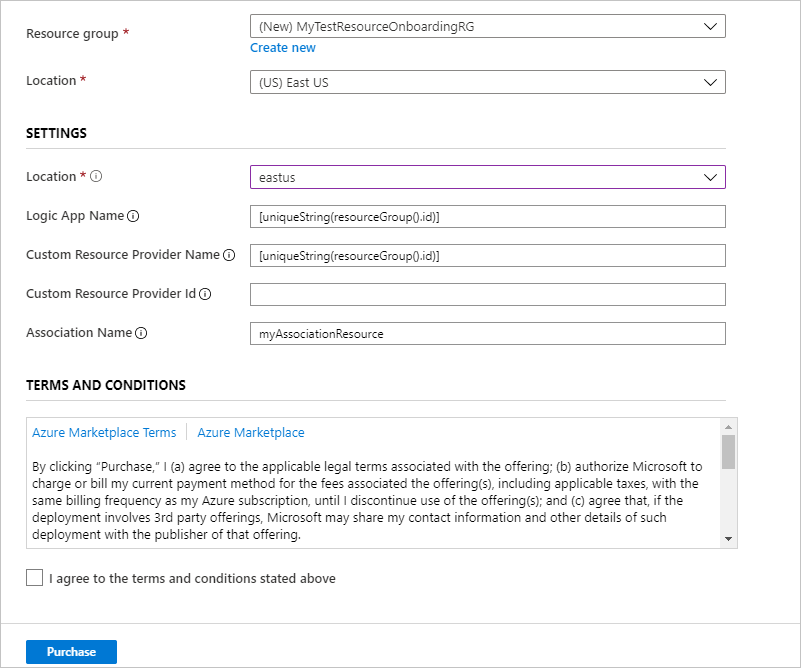
Go to the deployment and wait for it to finish. You should see something like the following screenshot. You should see the new association resource as an output:

Here's the resource group, with Show hidden types selected:

Explore the logic app Runs history tab to see the calls for the association create:

Deploy additional associations
After you have the custom resource provider infrastructure set up, you can easily deploy more associations. The resource group for additional associations doesn't have to be the same as the resource group where you deployed the custom resource provider infrastructure. To create an association, you need to have Microsoft.CustomProviders/resourceproviders/write permissions on the specified Custom Resource Provider ID.
Go to the custom resource provider Microsoft.CustomProviders/resourceProviders resource in the resource group of the previous deployment. You need to select the Show hidden types check box:

Copy the Resource ID property of the custom resource provider.
Search for templates in All Services or by using the main search box:

Select the previously created template and then select Deploy:

Enter the settings for the required fields and then select the subscription and a different resource group. For the Custom Resource Provider Id setting, enter the Resource ID that you copied from the custom resource provider that you deployed earlier.
Go to the deployment and wait for it to finish. It should now deploy only the new associations resource:

You can go back to the logic app Run history and see that another call was made to the logic app. You can update the logic app to augment additional functionality for each created association.
Next steps
In this article, you deployed a custom resource provider to Azure that extends the Azure Resource Manager API with the Microsoft.CustomProviders/associates resource type. To continue learning about custom resource providers, see: