Enable zone redundancy in Azure Container Registry for resiliency and high availability
In addition to geo-replication, which replicates registry data across one or more Azure regions to provide availability and reduce latency for regional operations, Azure Container Registry supports optional zone redundancy. Zone redundancy provides resiliency and high availability to a registry or replication resource (replica) in a specific region.
This article shows how to set up a zone-redundant container registry or replica by using the Azure CLI, Azure portal, or Azure Resource Manager template.
Zone redundancy is a feature of the Premium container registry service tier. For information about registry service tiers and limits, see Azure Container Registry service tiers.
Regional Support
ACR Availability Zones are supported in the following regions:
Americas Europe Africa Asia Pacific Brazil South
Canada Central
Central US
East US
East US 2
East US 2 EUAP
South Central US
US Government Virginia
West US 2
West US 3France Central
Germany West Central
Italy North
North Europe
Norway East
Sweden Central
Switzerland North
UK South
West EuropeSouth Africa North Australia East
Central India
China North 3
East Asia
Japan East
Korea Central
Qatar Central
Southeast Asia
UAE NorthRegion conversions to availability zones aren't currently supported.
To enable availability zone support in a region, create the registry in the desired region with availability zone support enabled, or add a replicated region with availability zone support enabled.
A registry with an AZ-enabled stamp creates a home region replication with an AZ-enabled stamp by default. The AZ stamp can't be disabled once it's enabled.
The home region replication represents the home region registry. It helps to view and manage the availability zone properties and can't be deleted.
The availability zone is per region, once the replications are created, their states can't be changed, except by deleting and re-creating the replications.
Zone redundancy can't be disabled in a region.
ACR Tasks doesn't yet support availability zones.
About zone redundancy
Use Azure availability zones to create a resilient and high availability Azure container registry within an Azure region. For example, organizations can set up a zone-redundant Azure container registry with other supported Azure resources to meet data residency or other compliance requirements, while providing high availability within a region.
Azure Container Registry also supports geo-replication, which replicates the service across multiple regions, enabling redundancy and locality to compute resources in other locations. The combination of availability zones for redundancy within a region, and geo-replication across multiple regions, enhances both the reliability and performance of a registry.
Availability zones are unique physical locations within an Azure region. To ensure resiliency, there's a minimum of three separate zones in all enabled regions. Each zone has one or more datacenters equipped with independent power, cooling, and networking. When configured for zone redundancy, a registry (or a registry replica in a different region) is replicated across all availability zones in the region, keeping it available if there are datacenter failures.
Create a zone-redundant registry - CLI
To use the Azure CLI to enable zone redundancy, you need Azure CLI version 2.17.0 or later, or Azure Cloud Shell. If you need to install or upgrade, see Install Azure CLI.
Create a resource group
If needed, run the az group create command to create a resource group for the registry.
az group create --name <resource-group-name> --location <location>
Create zone-enabled registry
Run the az acr create command to create a zone-redundant registry in the Premium service tier. Choose a region that supports availability zones for Azure Container Registry. In the following example, zone redundancy is enabled in the eastus region. See the az acr create command help for more registry options.
az acr create \
--resource-group <resource-group-name> \
--name <container-registry-name> \
--location eastus \
--zone-redundancy enabled \
--sku Premium
In the command output, note the zoneRedundancy property for the registry. When enabled, the registry is zone redundant:
{
[...]
"zoneRedundancy": "Enabled",
}
Create zone-redundant replication
Run the az acr replication create command to create a zone-redundant registry replica in a region that supports availability zones for Azure Container Registry, such as westus2.
az acr replication create \
--location westus2 \
--resource-group <resource-group-name> \
--registry <container-registry-name> \
--zone-redundancy enabled
In the command output, note the zoneRedundancy property for the replica. When enabled, the replica is zone redundant:
{
[...]
"zoneRedundancy": "Enabled",
}
Create a zone-redundant registry - portal
Sign in to the Azure portal.
Select Create a resource > Containers > Container Registry.
In the Basics tab, select or create a resource group, and enter a unique registry name.
In Location, select a region that supports zone redundancy for Azure Container Registry, such as East US.
In SKU, select Premium.
In Availability zones, select Enabled.
Optionally, configure more registry settings, and then select Review + create.
Select Create to deploy the registry instance.
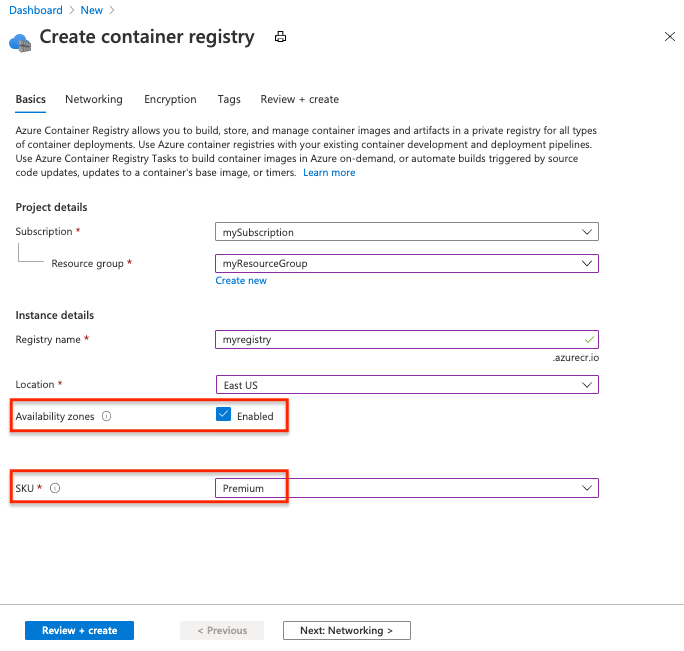
To create a zone-redundant replication:
Navigate to your Premium tier container registry, and select Replications.
On the map that appears, select a green hexagon in a region that supports zone redundancy for Azure Container Registry, such as West US 2. Or select + Add.
In the Create replication window, confirm the Location. In Availability zones, select Enabled, and then select Create.
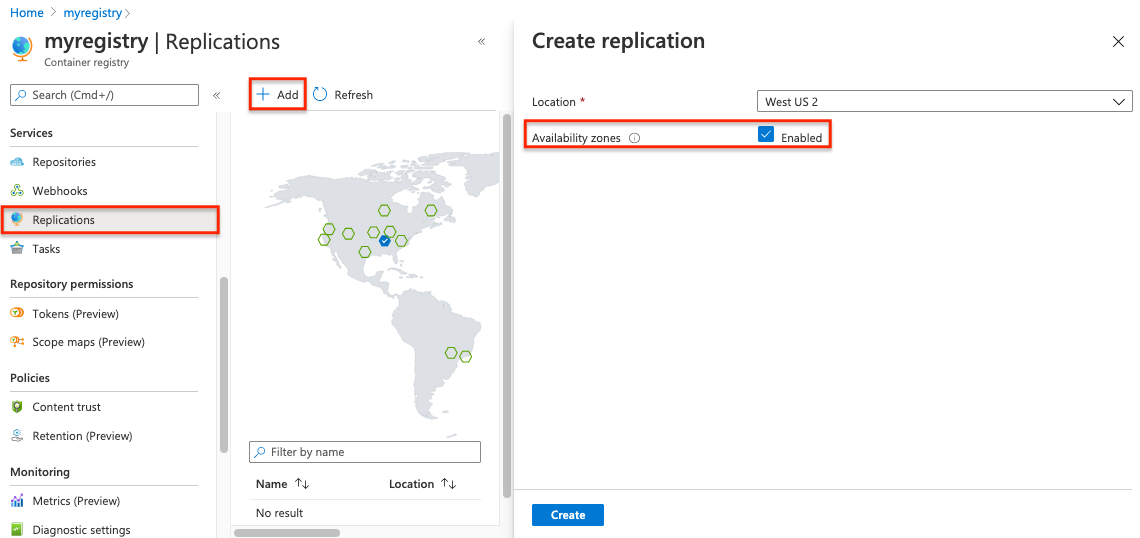
Create a zone-redundant registry - template
Create a resource group
If needed, run the az group create command to create a resource group for the registry in a region that supports availability zones for Azure Container Registry, such as eastus. This region is used by the template to set the registry location.
az group create --name <resource-group-name> --location eastus
Deploy the template
You can use the following Resource Manager template to create a zone-redundant, geo-replicated registry. The template by default enables zone redundancy in the registry and a regional replica.
Copy the following contents to a new file and save it using a filename such as registryZone.json.
{
"$schema": "https://schema.management.azure.com/schemas/2019-04-01/deploymentTemplate.json#",
"contentVersion": "1.0.0.0",
"parameters": {
"acrName": {
"type": "string",
"defaultValue": "[concat('acr', uniqueString(resourceGroup().id))]",
"minLength": 5,
"maxLength": 50,
"metadata": {
"description": "Globally unique name of your Azure Container Registry"
}
},
"location": {
"type": "string",
"defaultValue": "[resourceGroup().location]",
"metadata": {
"description": "Location for registry home replica."
}
},
"acrSku": {
"type": "string",
"defaultValue": "Premium",
"allowedValues": [
"Premium"
],
"metadata": {
"description": "Tier of your Azure Container Registry. Geo-replication and zone redundancy require Premium SKU."
}
},
"acrZoneRedundancy": {
"type": "string",
"defaultValue": "Enabled",
"metadata": {
"description": "Enable zone redundancy of registry's home replica. Requires registry location to support availability zones."
}
},
"acrReplicaLocation": {
"type": "string",
"metadata": {
"description": "Short name for registry replica location."
}
},
"acrReplicaZoneRedundancy": {
"type": "string",
"defaultValue": "Enabled",
"metadata": {
"description": "Enable zone redundancy of registry replica. Requires replica location to support availability zones."
}
}
},
"resources": [
{
"comments": "Container registry for storing docker images",
"type": "Microsoft.ContainerRegistry/registries",
"apiVersion": "2020-11-01",
"name": "[parameters('acrName')]",
"location": "[parameters('location')]",
"sku": {
"name": "[parameters('acrSku')]",
"tier": "[parameters('acrSku')]"
},
"tags": {
"displayName": "Container Registry",
"container.registry": "[parameters('acrName')]"
},
"properties": {
"adminUserEnabled": "[parameters('acrAdminUserEnabled')]",
"zoneRedundancy": "[parameters('acrZoneRedundancy')]"
}
},
{
"type": "Microsoft.ContainerRegistry/registries/replications",
"apiVersion": "2020-11-01",
"name": "[concat(parameters('acrName'), '/', parameters('acrReplicaLocation'))]",
"location": "[parameters('acrReplicaLocation')]",
"dependsOn": [
"[resourceId('Microsoft.ContainerRegistry/registries/', parameters('acrName'))]"
],
"properties": {
"zoneRedundancy": "[parameters('acrReplicaZoneRedundancy')]"
}
}
],
"outputs": {
"acrLoginServer": {
"value": "[reference(resourceId('Microsoft.ContainerRegistry/registries',parameters('acrName')),'2019-12-01').loginServer]",
"type": "string"
}
}
}
Run the following az deployment group create command to create the registry using the preceding template file. Where indicated, provide:
- a unique registry name, or deploy the template without parameters and it will create a unique name for you
- a location for the replica that supports availability zones, such as westus2
az deployment group create \
--resource-group <resource-group-name> \
--template-file registryZone.json \
--parameters acrName=<registry-name> acrReplicaLocation=<replica-location>
In the command output, note the zoneRedundancy property for the registry and the replica. When enabled, each resource is zone redundant:
{
[...]
"zoneRedundancy": "Enabled",
}
Next steps
- Learn more about regions that support availability zones.
- Learn more about building for reliability in Azure.