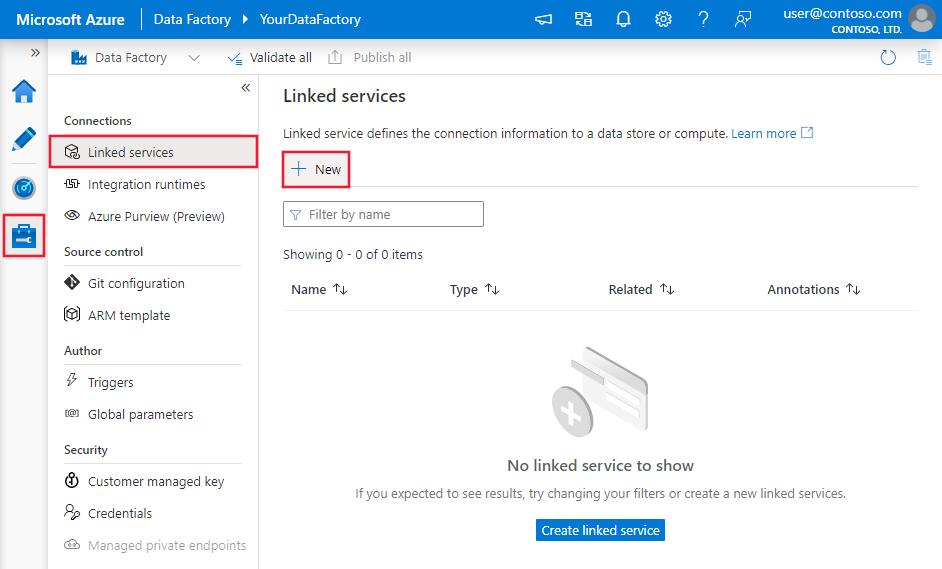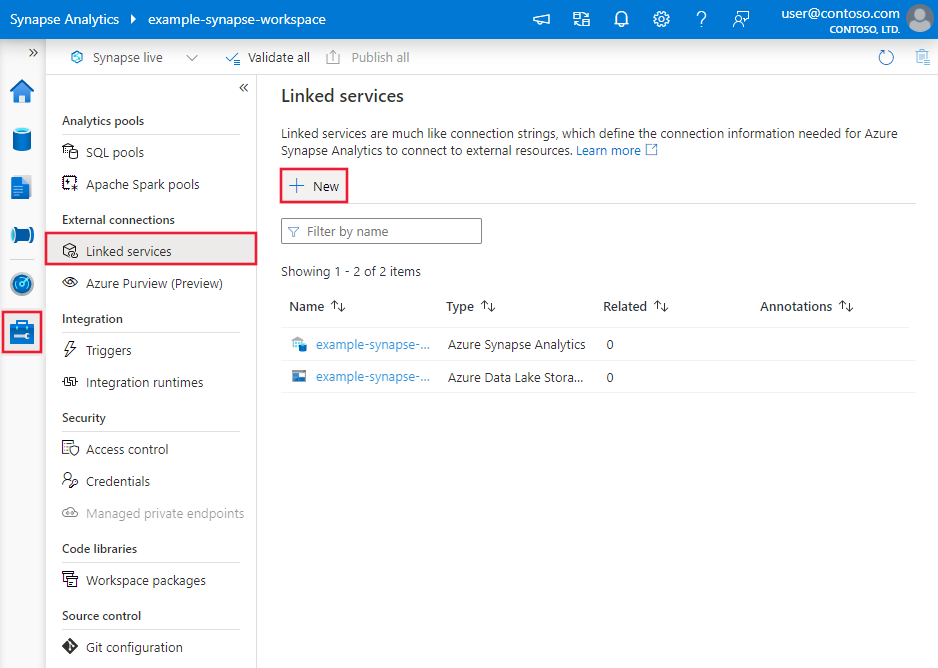Copy data from Netezza by using Azure Data Factory or Synapse Analytics
APPLIES TO:  Azure Data Factory
Azure Data Factory  Azure Synapse Analytics
Azure Synapse Analytics
Tip
Try out Data Factory in Microsoft Fabric, an all-in-one analytics solution for enterprises. Microsoft Fabric covers everything from data movement to data science, real-time analytics, business intelligence, and reporting. Learn how to start a new trial for free!
This article outlines how to use Copy Activity in Azure Data Factory or Synapse Analytics pipelines to copy data from Netezza. The article builds on Copy Activity, which presents a general overview of Copy Activity.
Tip
For data migration scenario from Netezza to Azure, learn more from Migrate data from on-premises Netezza server to Azure.
Supported capabilities
This Netezza connector is supported for the following capabilities:
| Supported capabilities | IR |
|---|---|
| Copy activity (source/-) | ① ② |
| Lookup activity | ① ② |
① Azure integration runtime ② Self-hosted integration runtime
For a list of data stores that Copy Activity supports as sources and sinks, see Supported data stores and formats.
Netezza connector supports parallel copying from source. See the Parallel copy from Netezza section for details.
The service provides a built-in driver to enable connectivity. You don't need to manually install any driver to use this connector.
Prerequisites
If your data store is located inside an on-premises network, an Azure virtual network, or Amazon Virtual Private Cloud, you need to configure a self-hosted integration runtime to connect to it.
If your data store is a managed cloud data service, you can use the Azure Integration Runtime. If the access is restricted to IPs that are approved in the firewall rules, you can add Azure Integration Runtime IPs to the allow list.
You can also use the managed virtual network integration runtime feature in Azure Data Factory to access the on-premises network without installing and configuring a self-hosted integration runtime.
For more information about the network security mechanisms and options supported by Data Factory, see Data access strategies.
Get started
You can create a pipeline that uses a copy activity by using the .NET SDK, the Python SDK, Azure PowerShell, the REST API, or an Azure Resource Manager template. See the Copy Activity tutorialfor step-by-step instructions to create a pipeline with a copy activity.
Create a linked service to Netezza using UI
Use the following steps to create a linked service to Netezza in the Azure portal UI.
Browse to the Manage tab in your Azure Data Factory or Synapse workspace and select Linked Services, then click New:
Search for Netezza and select the Netezza connector.
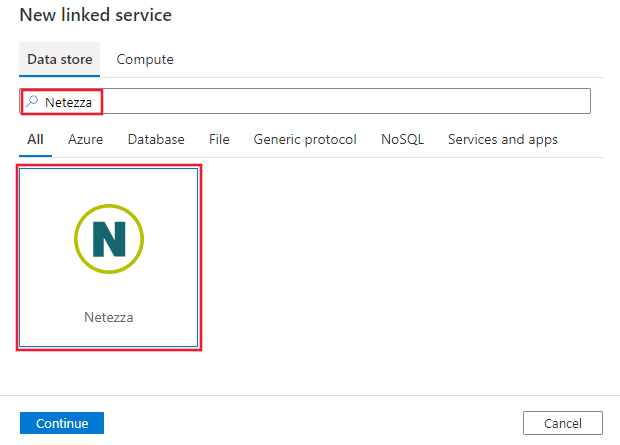
Configure the service details, test the connection, and create the new linked service.
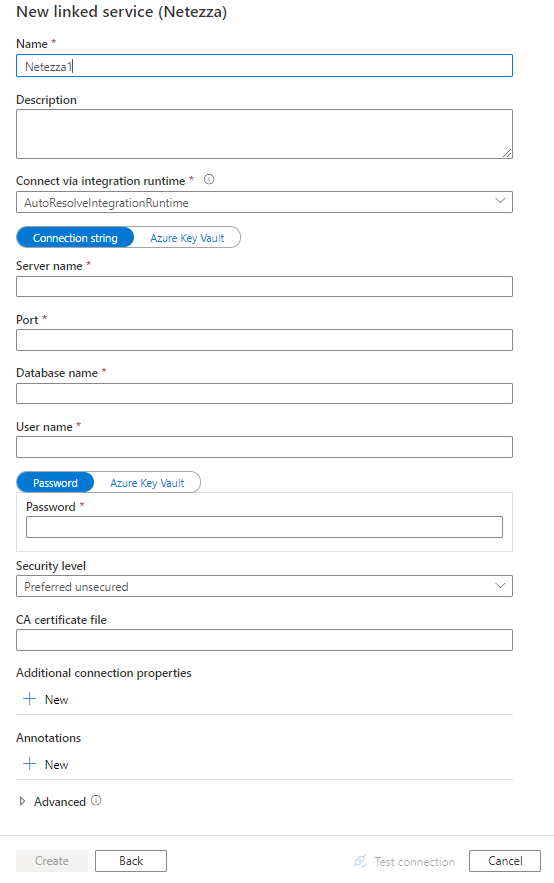
Connector configuration details
The following sections provide details about properties you can use to define entities that are specific to the Netezza connector.
Linked service properties
The following properties are supported for the Netezza linked service:
| Property | Description | Required |
|---|---|---|
| type | The type property must be set to Netezza. | Yes |
| connectionString | An ODBC connection string to connect to Netezza. You can also put password in Azure Key Vault and pull the pwd configuration out of the connection string. Refer to the following samples and Store credentials in Azure Key Vault article with more details. |
Yes |
| connectVia | The Integration Runtime to use to connect to the data store. Learn more from Prerequisites section. If not specified, the default Azure Integration Runtime is used. | No |
A typical connection string is Server=<server>;Port=<port>;Database=<database>;UID=<user name>;PWD=<password>. The following table describes more properties that you can set:
| Property | Description | Required |
|---|---|---|
| SecurityLevel | The level of security that the driver uses for the connection to the data store. Example: SecurityLevel=preferredUnSecured. Supported values are:- Only unsecured (onlyUnSecured): The driver doesn't use SSL. - Preferred unsecured (preferredUnSecured) (default): If the server provides a choice, the driver doesn't use SSL. |
No |
Example
{
"name": "NetezzaLinkedService",
"properties": {
"type": "Netezza",
"typeProperties": {
"connectionString": "Server=<server>;Port=<port>;Database=<database>;UID=<user name>;PWD=<password>"
},
"connectVia": {
"referenceName": "<name of Integration Runtime>",
"type": "IntegrationRuntimeReference"
}
}
}
Example: store password in Azure Key Vault
{
"name": "NetezzaLinkedService",
"properties": {
"type": "Netezza",
"typeProperties": {
"connectionString": "Server=<server>;Port=<port>;Database=<database>;UID=<user name>;",
"pwd": {
"type": "AzureKeyVaultSecret",
"store": {
"referenceName": "<Azure Key Vault linked service name>",
"type": "LinkedServiceReference"
},
"secretName": "<secretName>"
}
},
"connectVia": {
"referenceName": "<name of Integration Runtime>",
"type": "IntegrationRuntimeReference"
}
}
}
Dataset properties
This section provides a list of properties that the Netezza dataset supports.
For a full list of sections and properties that are available for defining datasets, see Datasets.
To copy data from Netezza, set the type property of the dataset to NetezzaTable. The following properties are supported:
| Property | Description | Required |
|---|---|---|
| type | The type property of the dataset must be set to: NetezzaTable | Yes |
| schema | Name of the schema. | No (if "query" in activity source is specified) |
| table | Name of the table. | No (if "query" in activity source is specified) |
| tableName | Name of the table with schema. This property is supported for backward compatibility. Use schema and table for new workload. |
No (if "query" in activity source is specified) |
Example
{
"name": "NetezzaDataset",
"properties": {
"type": "NetezzaTable",
"linkedServiceName": {
"referenceName": "<Netezza linked service name>",
"type": "LinkedServiceReference"
},
"typeProperties": {}
}
}
Copy Activity properties
This section provides a list of properties that the Netezza source supports.
For a full list of sections and properties that are available for defining activities, see Pipelines.
Netezza as source
Tip
To load data from Netezza efficiently by using data partitioning, learn more from Parallel copy from Netezza section.
To copy data from Netezza, set the source type in Copy Activity to NetezzaSource. The following properties are supported in the Copy Activity source section:
| Property | Description | Required |
|---|---|---|
| type | The type property of the Copy Activity source must be set to NetezzaSource. | Yes |
| query | Use the custom SQL query to read data. Example: "SELECT * FROM MyTable" |
No (if "tableName" in dataset is specified) |
| partitionOptions | Specifies the data partitioning options used to load data from Netezza. Allow values are: None (default), DataSlice, and DynamicRange. When a partition option is enabled (that is, not None), the degree of parallelism to concurrently load data from a Netezza database is controlled by parallelCopies setting on the copy activity. |
No |
| partitionSettings | Specify the group of the settings for data partitioning. Apply when partition option isn't None. |
No |
| partitionColumnName | Specify the name of the source column in integer type that will be used by range partitioning for parallel copy. If not specified, the primary key of the table is autodetected and used as the partition column. Apply when the partition option is DynamicRange. If you use a query to retrieve the source data, hook ?AdfRangePartitionColumnName in WHERE clause. See example in Parallel copy from Netezza section. |
No |
| partitionUpperBound | The maximum value of the partition column to copy data out. Apply when partition option is DynamicRange. If you use query to retrieve source data, hook ?AdfRangePartitionUpbound in the WHERE clause. For an example, see the Parallel copy from Netezza section. |
No |
| partitionLowerBound | The minimum value of the partition column to copy data out. Apply when the partition option is DynamicRange. If you use a query to retrieve the source data, hook ?AdfRangePartitionLowbound in the WHERE clause. For an example, see the Parallel copy from Netezza section. |
No |
Example:
"activities":[
{
"name": "CopyFromNetezza",
"type": "Copy",
"inputs": [
{
"referenceName": "<Netezza input dataset name>",
"type": "DatasetReference"
}
],
"outputs": [
{
"referenceName": "<output dataset name>",
"type": "DatasetReference"
}
],
"typeProperties": {
"source": {
"type": "NetezzaSource",
"query": "SELECT * FROM MyTable"
},
"sink": {
"type": "<sink type>"
}
}
}
]
Parallel copy from Netezza
The Data Factory Netezza connector provides built-in data partitioning to copy data from Netezza in parallel. You can find data partitioning options on the Source table of the copy activity.
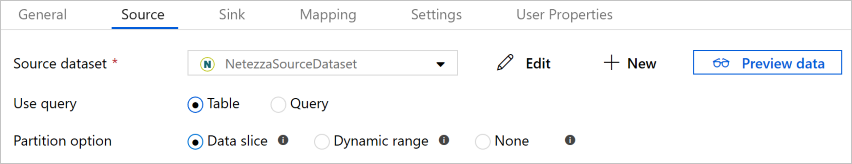
When you enable partitioned copy, the service runs parallel queries against your Netezza source to load data by partitions. The parallel degree is controlled by the parallelCopies setting on the copy activity. For example, if you set parallelCopies to four, the service concurrently generates and runs four queries based on your specified partition option and settings, and each query retrieves a portion of data from your Netezza database.
You are suggested to enable parallel copy with data partitioning especially when you load large amount of data from your Netezza database. The following are suggested configurations for different scenarios. When copying data into file-based data store, it's recommanded to write to a folder as multiple files (only specify folder name), in which case the performance is better than writing to a single file.
| Scenario | Suggested settings |
|---|---|
| Full load from large table. | Partition option: Data Slice. During execution, the service automatically partitions the data based on Netezza's built-in data slices, and copies data by partitions. |
| Load large amount of data by using a custom query. | Partition option: Data Slice. Query: SELECT * FROM <TABLENAME> WHERE mod(datasliceid, ?AdfPartitionCount) = ?AdfDataSliceCondition AND <your_additional_where_clause>.During execution, the service replaces ?AdfPartitionCount (with parallel copy number set on copy activity) and ?AdfDataSliceCondition with the data slice partition logic, and sends to Netezza. |
| Load large amount of data by using a custom query, having an integer column with evenly distributed value for range partitioning. | Partition options: Dynamic range partition. Query: SELECT * FROM <TABLENAME> WHERE ?AdfRangePartitionColumnName <= ?AdfRangePartitionUpbound AND ?AdfRangePartitionColumnName >= ?AdfRangePartitionLowbound AND <your_additional_where_clause>.Partition column: Specify the column used to partition data. You can partition against the column with integer data type. Partition upper bound and partition lower bound: Specify if you want to filter against the partition column to retrieve data only between the lower and upper range. During execution, the service replaces ?AdfRangePartitionColumnName, ?AdfRangePartitionUpbound, and ?AdfRangePartitionLowbound with the actual column name and value ranges for each partition, and sends to Netezza. For example, if your partition column "ID" set with the lower bound as 1 and the upper bound as 80, with parallel copy set as 4, the service retrieves data by 4 partitions. Their IDs are between [1,20], [21, 40], [41, 60], and [61, 80], respectively. |
Example: query with data slice partition
"source": {
"type": "NetezzaSource",
"query": "SELECT * FROM <TABLENAME> WHERE mod(datasliceid, ?AdfPartitionCount) = ?AdfDataSliceCondition AND <your_additional_where_clause>",
"partitionOption": "DataSlice"
}
Example: query with dynamic range partition
"source": {
"type": "NetezzaSource",
"query": "SELECT * FROM <TABLENAME> WHERE ?AdfRangePartitionColumnName <= ?AdfRangePartitionUpbound AND ?AdfRangePartitionColumnName >= ?AdfRangePartitionLowbound AND <your_additional_where_clause>",
"partitionOption": "DynamicRange",
"partitionSettings": {
"partitionColumnName": "<dynamic_range_partition_column_name>",
"partitionUpperBound": "<upper_value_of_partition_column>",
"partitionLowerBound": "<lower_value_of_partition_column>"
}
}
Lookup activity properties
To learn details about the properties, check Lookup activity.
Related content
For a list of data stores that Copy Activity supports as sources and sinks, see Supported data stores and formats.