Azure Route Server support for ExpressRoute and Azure VPN
Azure Route Server supports not only third-party network virtual appliances (NVA) in Azure but also seamlessly integrates with ExpressRoute and Azure VPN gateways. You don’t need to configure or manage the BGP peering between the gateway and Azure Route Server. You can enable route exchange between the gateways and Azure Route Server by enabling branch-to-branch in Azure portal. If you prefer, you can use Azure PowerShell or Azure CLI to enable the route exchange with the Route Server.
Warning
When you create or delete a route server in a virtual network that contains a virtual network gateway (ExpressRoute or VPN), expect downtime until the operation is complete. If you have an ExpressRoute circuit connected to the virtual network where you're creating or deleting the route server, the downtime doesn't affect the ExpressRoute circuit or its connections to other virtual networks.
How does it work?
When you deploy an Azure Route Server along with a virtual network gateway and an NVA in a virtual network, by default Azure Route Server doesn’t propagate the routes it receives from the NVA and virtual network gateway between each other. Once you enable branch-to-branch in Route Server, the virtual network gateway and the NVA exchange their routes.
Important
ExpressRoute branch-to-branch connectivity is not supported. If you have two (or more) ExpressRoute circuits connected to the same ExpressRoute virtual network gateway, routes from one circuit are not advertised to the other. If you want to enable on-premises to on-premises connectivity over ExpressRoute, consider configuring ExpressRoute Global Reach. For more information, see About Azure ExpressRoute Global Reach.
The following diagram shows an example of using Route Server to exchange routes between an ExpressRoute and SDWAN appliance:
The SDWAN appliance receives from Azure Route Server the route of On-premises 2, which is connected to ExpressRoute circuit, along with the route of the virtual network.
The ExpressRoute gateway receives from Azure Route Server the route of On-premises 1, which is connected to the SDWAN appliance, along with the route of the virtual network.
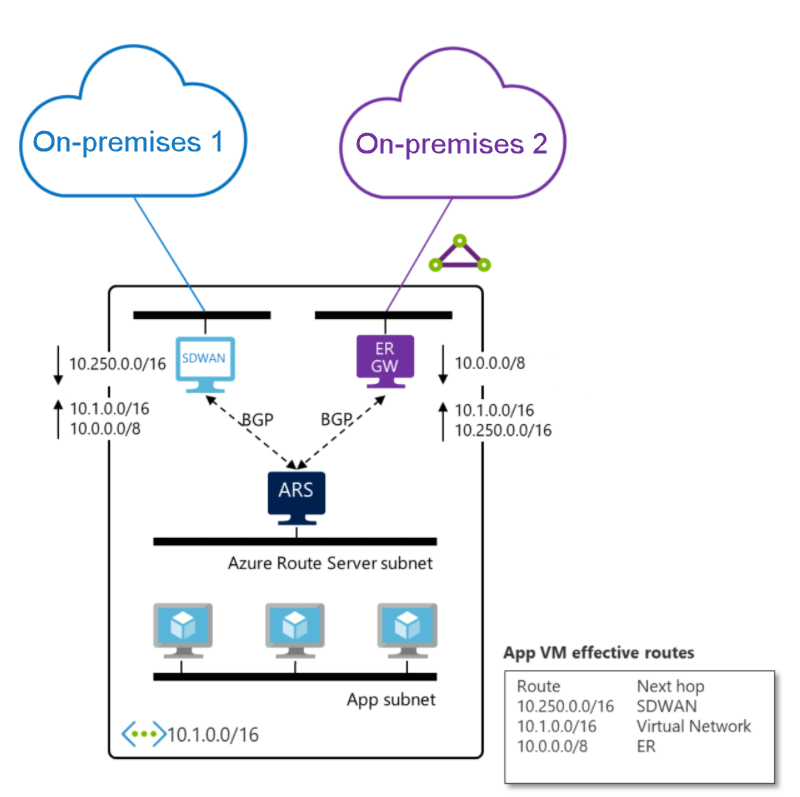
You can also replace the SDWAN appliance with Azure VPN gateway. Since Azure VPN and ExpressRoute gateways are fully managed, you only need to enable the route exchange for the two on-premises networks to talk to each other. The Azure VPN and ExpressRoute gateway must be deployed in the same virtual network as Route Server in order for BGP peering to be successfully established.
If you enable BGP on the VPN gateway, the gateway learns On-premises 1 routes dynamically over BGP. For more information, see How to configure BGP for Azure VPN Gateway. If you don’t enable BGP on the VPN gateway, the gateway learns On-premises 1 routes that are defined in the local network gateway of On-premises 1. For more information, see Create a local network gateway. Whether you enable BGP on the VPN gateway or not, the gateway advertises the routes it learns to the Route Server if route exchange is enabled. For more information, see Configure route exchange.
Important
The Azure VPN gateway must be configured in active-active mode and have the ASN set to 65515. It's not a requirement to have BGP enabled on the VPN gateway to communicate with the route server.
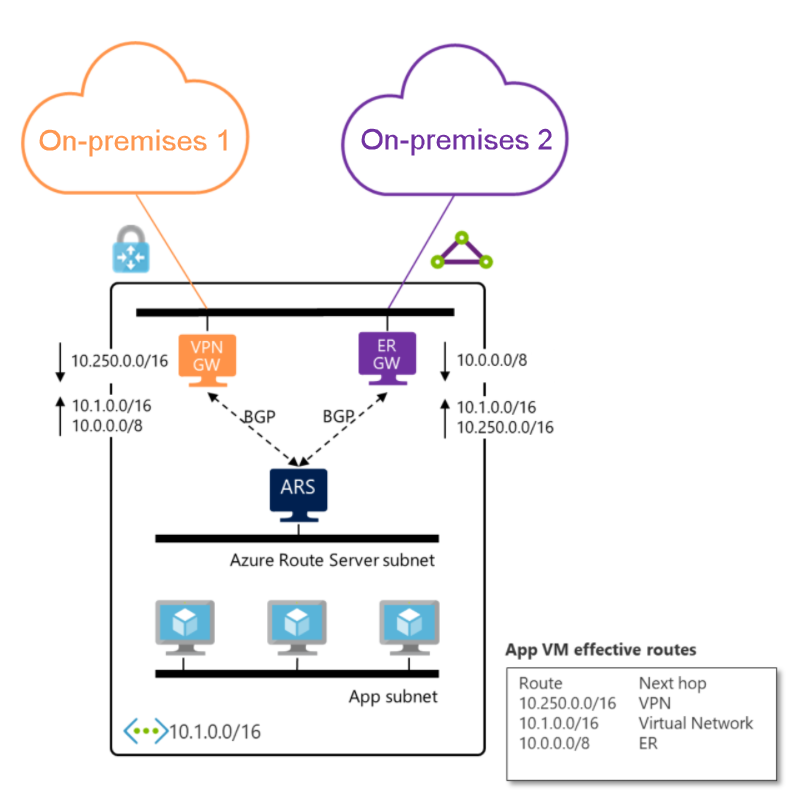
Considerations
- When the same route is learned over ExpressRoute, Azure VPN or an SDWAN appliance, the ExpressRoute network will be preferred by default. You can configure routing preference to influence Route Server route selection. For more information, see Routing preference.
- If branch-to-branch is enabled and your on-premises advertises a route with Azure BGP community 65517:65517, then the ExpressRoute gateway will drop this route.