COLUMNSTATISTICS
Applies to: ![]() Calculated column
Calculated column ![]() Calculated table
Calculated table ![]() Measure
Measure ![]() Visual calculation
Visual calculation
Note
This function is discouraged for use in visual calculations as it likely returns meaningless results.
Returns a table of statistics regarding every column in every table in the model.
Syntax
COLUMNSTATISTICS ()
Parameters
This function does not take any parameters.
Return value
A table of statistics. Each row of this table represents a different column in the model. Table columns include:
- Table Name: The current column’s table.
- Column Name: The current column’s name.
- Min: The minimum value found within the current column.
- Max: The maximum value found within the current column.
- Cardinality: The number of distinct values found within the current column.
- Max Length: The length of the longest string found within the current column (only applicable for string columns).
Remarks
Columns in an error state and columns from query-scope calculated tables do not appear in the result table.
If a filter from the filter context is applied to COLUMNSTATISTICS(), an error is returned.
For binary-typed columns, the Min and Max statistics will have BLANK values.
Example
Examples in this article can be used with the sample Adventure Works DW 2020 Power BI Desktop model. To get the model, see DAX sample model.
The following DAX query:
DEFINE
TABLE FilteredProduct =
FILTER (
Product,
[Color] == "Blue"
)
COLUMN Customer[Location] = [State-Province] & " " & [Country-Region]
EVALUATE
COLUMNSTATISTICS ()
Returns a table with statistics regarding all columns from all tables in the model. The table also includes statistics for the query-scope calculated column, Customer[Location]. However, the table does not include the columns from the query-scope calculated table, FilteredProduct.
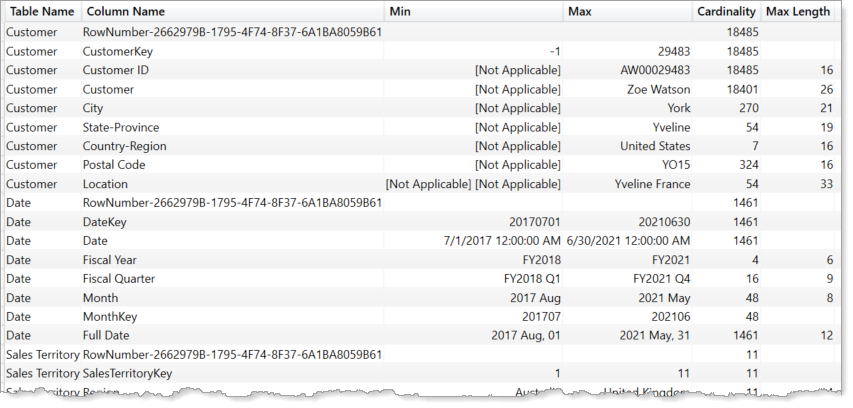
Related content
Athugasemdir
Væntanlegt: Á árinu 2024 munum við hætta með GitHub-mál sem ábendingaleið fyrir efni og skipta því út fyrir nýtt ábendingakerfi. Frekari upplýsingar er að finna hér: https://aka.ms/ContentUserFeedback.
Senda inn og skoða endurgjöf fyrir