Enrich customer profiles with SFTP custom import (preview)
[This article is prerelease documentation and is subject to change.]
Secure File Transfer Protocol (SFTP) custom import enables you to import data that doesn't have to go through the process of data unification. It's a flexible, secure, and easy way to bring in your data. SFTP custom import can be used in combination with SFTP export that lets you export the customer profile data that is needed for enrichment. The data can then be processed and enriched, and SFTP custom import can be used to bring the enriched data back to Dynamics 365 Customer Insights - Data.
Prerequisites
File name and location (path) of the file to be imported on the SFTP host is known.
A model.json file that specifies the Common Data Model schema for the data to be imported is available. This file must be in the same directory as the file to import.
An SFTP connection is configured.
File schema example
The directory that contains the file to be imported on the SFTP server must also contain a model.json file. This file defines the schema to use for importing the data. The schema has to use Common Data Model to specify the field mapping. A simple example of a model.json file looks like this:
{
"name": "EnrichmentFromMicrosoft",
"description": "Model containing data enrichment",
"tables": [
{
"name": "CustomImport",
"attributes": [
{
"name": "CustomerId",
"friendlyName": "Client ID",
"dataType": "string"
},
{
"name": "PreferredCity",
"friendlyName": "Preferred city for vacation",
"dataType": "string"
},
{
"name": "PreferredTransportation",
"friendlyName": "Preferred transportation",
"dataType": "string"
}
],
"annotations": [
{
"name": "c360:PrimaryKey",
"value": "CustomerId"
}
]
}
],
"modifiedTime": "2020-01-02T12:00:00+08:00",
"annotations": [
{
"name": "testAnnotation",
"value": "testValue"
}
]
}
Configure the connection for SFTP Custom Import
You must be an administrator in Customer Insights - Data and have the user credentials, URL, and port number for the SFTP location where you want to import data from.
Select Add connection when configuring an enrichment or go to Settings > Connections and select Set up on the Custom Import tile.

Enter a name for the connection.
Enter a valid username, password, and host URL for the SFTP server that the data to be imported resides on.
Review the data privacy and compliance and select I agree.
Select Verify to validate the configuration and then select Save.
Configure the import
Go to Data > Enrichment and select the Discover tab.
Select Enrich my data on the SFTP custom import tile.
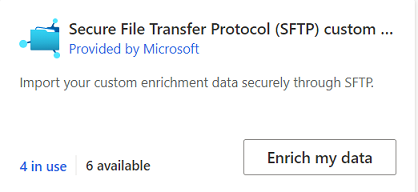
Review the overview and then select Next.
Select the connection. Contact an administrator if no connection is available.
Select the Customer data set and choose the profile or segment you want to enrich. The Customer table enriches all your customer profiles whereas a segment enriches only customer profiles contained in that segment.
Select Next.
Enter the Path and Filename of the data file that you want to import.
Select Next.
Provide a Name for the enrichment and the Output table name.
Select Save enrichment after reviewing your choices.
Select Run to start the enrichment process or close to return to the Enrichments page.
View enrichment results
After a completed enrichment run, select the enrichment to review the results.
The results show the number of enriched profiles and the number of enriched profiles over time. The Enriched customers preview card shows a sample of the generated enrichment table. To see a detailed view, select See more and select the Data tab.
Next steps
Build on top of your enriched customer data. Create segments and measures by selecting the icons on the command bar. You can also export the data to deliver personalized experiences to your customers.