Create a new provider solution package
This topic describes the steps required to create a new provider solution package in Microsoft Dynamics 365 Intelligent Order Management.
It is recommended to have one provider per solution, but multiple providers can be included in the same solution. This is the solution that can be shared and will be installed on Intelligent Order Management environments.
Create a new provider solution
To create a new provider solution, follow these steps.
- Go to the Power App Maker Portal and sign in with your Intelligent Order Management credentials.
- Go to Solutions.
- Select New solution.
- For Display name, enter "IOM LabProviders".
- For Name, enter "IOM LabProviders".
- For Publisher, select CDS Default Publisher.
- For Version, enter "1.0.0.0".
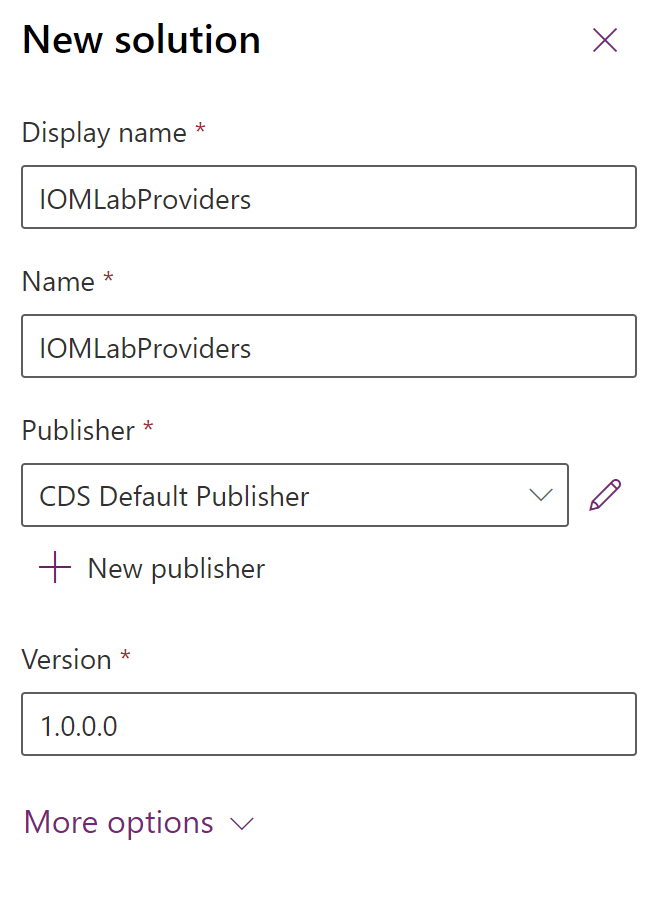
Next quick start lab step: Create RequestBin custom connector.
Athugasemdir
Væntanlegt: Á árinu 2024 munum við hætta með GitHub-mál sem ábendingaleið fyrir efni og skipta því út fyrir nýtt ábendingakerfi. Frekari upplýsingar er að finna hér: https://aka.ms/ContentUserFeedback.
Senda inn og skoða endurgjöf fyrir