Default label policy for Power BI
To help ensure comprehensive protection and governance of sensitive data, organizations can create default label policies for Power BI that automatically apply default sensitivity labels to unlabeled content.
This article describes how to enable a default label policy, both in the Microsoft Purview compliance portal and by using the Security & Compliance PowerShell setLabelPolicy API.
Note
The default label policy settings for Power BI are independent of the default label policy settings for files and email.
What happens when a default label policy is in effect?
- In Power BI Desktop, when a user to whom the policy applies opens a new .pbix file or an existing unlabeled .pbix file, the default label is applied to the file. If the user is working offline, the label is applied when the user signs in.
- In the Power BI service, when a user to whom the policy applies creates a new semantic model, report, dashboard, dataflow or scorecard, the default label is applied to that item.
Enabling a default label policy for Power BI
A Microsoft 365 administrator can enable a default label policy for Power BI by selecting the desired label in the Apply this default label to Power BI content dropdown menu in the policy settings for Power BI in the Microsoft Purview compliance portal. For more information, see What label policies can do.
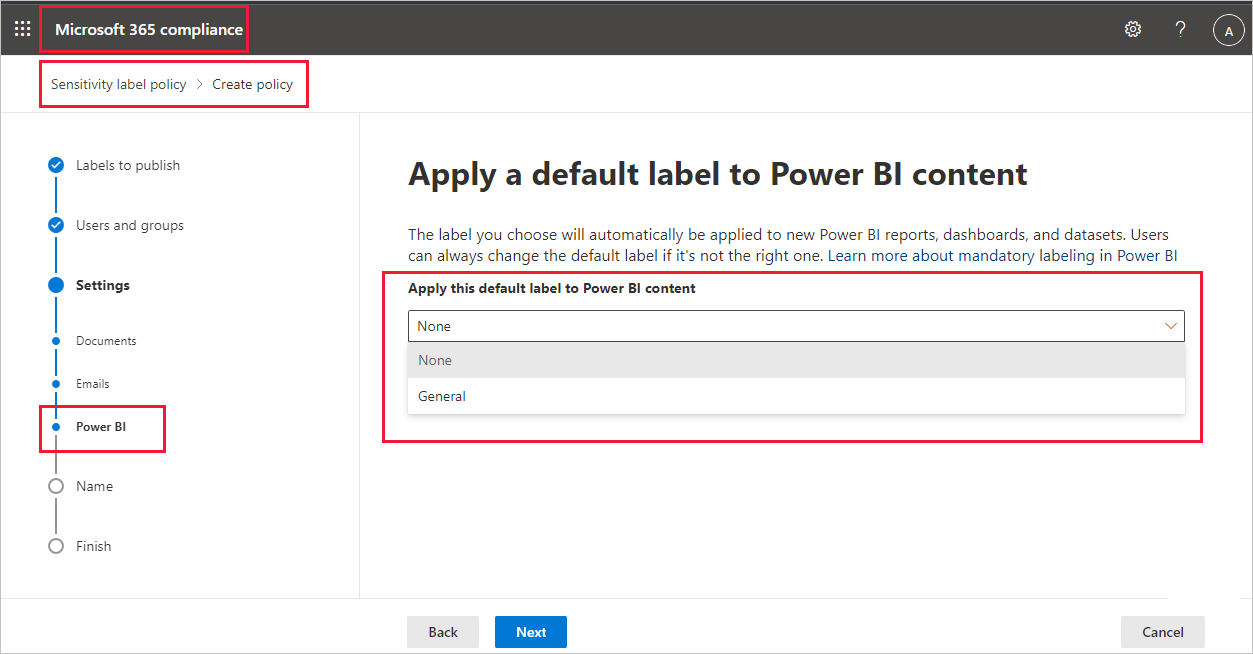
For existing policies, it's also possible to enable default label policies for Power BI using the Security & Compliance PowerShell setLabelPolicy API.
Set-LabelPolicy -Identity "<default label policy name>" -AdvancedSettings @{powerbidefaultlabelid="<LabelId>"}
Where:
<default label policy name>is the name of the policy whose associated sensitivity label you want to be applied by default to unlabeled content in Power BI.
Important
If a user has more than one label policy, the default label setting is always taken from the policy with the highest priority, make sure to configure the default label on that policy.
Requirements for using PowerShell
- The Exchange Online PowerShell V2 (EXO V2) module. For more information, see About the Exchange Online PowerShell V2 module
- A connection to the Microsoft Purview compliance portal. For more information, see Connect to Security & Compliance PowerShell
Documentation
- Admin Guide: Custom configurations for the Azure Information Protection unified labeling client
- Create and configure sensitivity labels and their policies
- Set-LabelPolicy documentation
Considerations and limitations
- Default labeling in Power BI covers most common scenarios, but there might be some less common flows that still allow users to open or create unlabeled .pbix files or Power BI artifacts.
- Default label policy settings for Power BI are independent of the default label policy settings for files and email.
- Default labeling in Power BI isn't supported for service principals and APIs. Service principals and APIs aren't subject to default label policies.
- Default label policies in Power BI aren't supported for external guest users (Microsoft Entra B2B). When a B2B user opens or creates an unlabeled .pbix file in Power BI Desktop or Power BI artifact in the Power BI service, no default label is applied automatically.
- Default label policies aren't supported for Dataflows Gen 2.