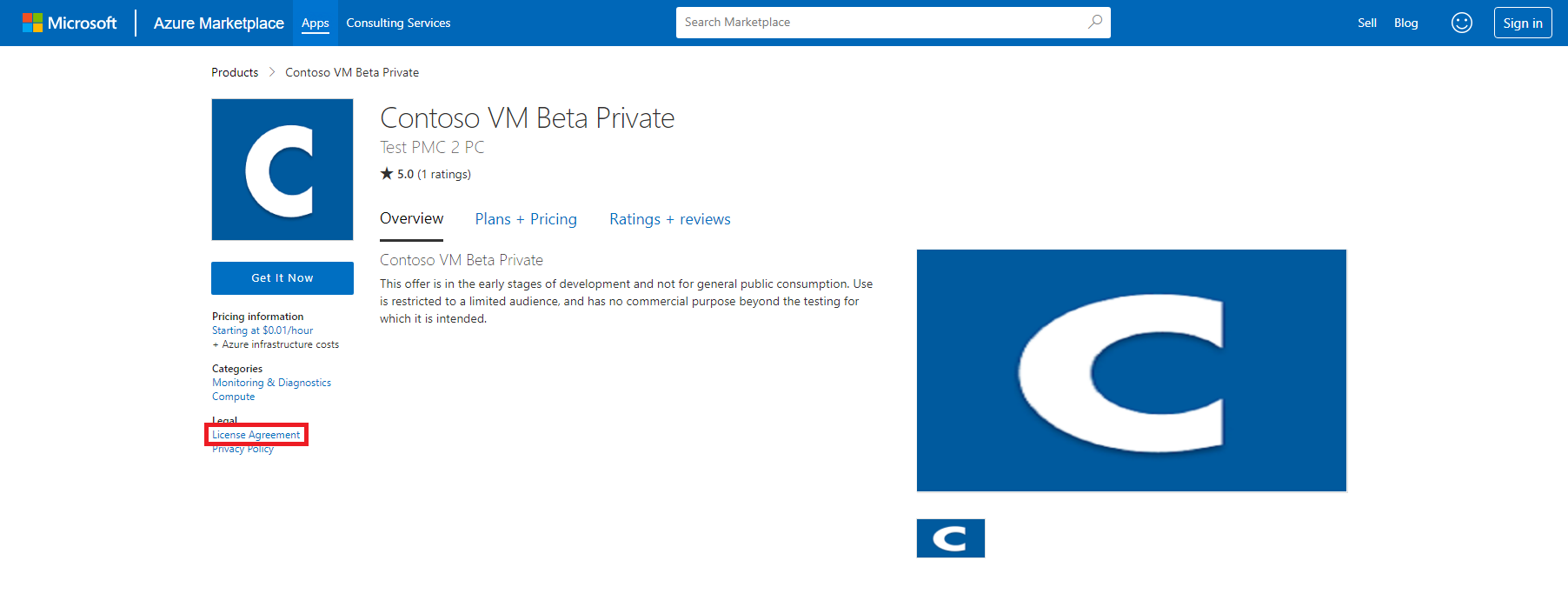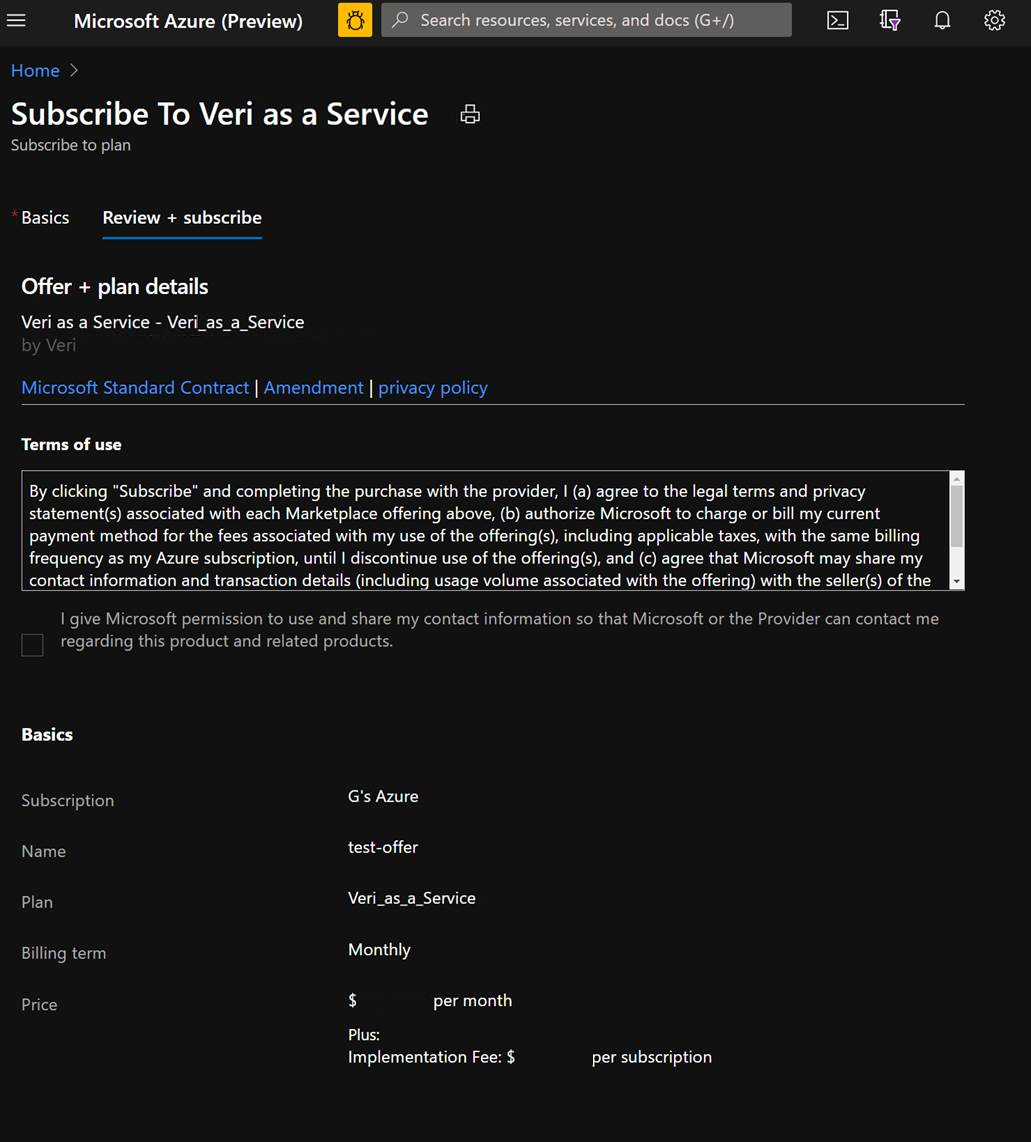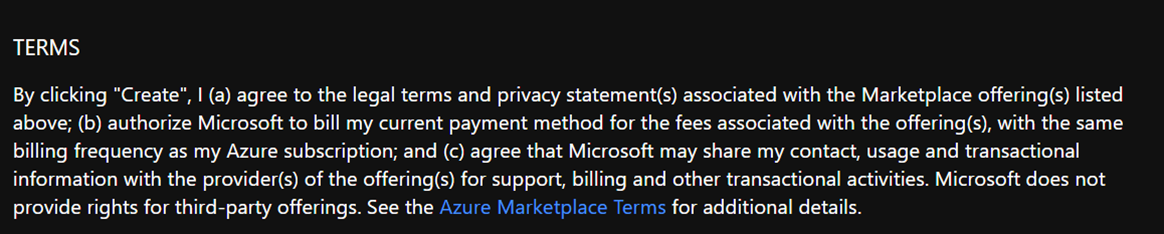Legal contracts
This article discusses types of legal terms and customer consent to terms and conditions in Azure Marketplace.
Types of legal terms
Publishers in Azure Marketplace have three options to present legal terms for their offers:
- Standard Microsoft legal contract: this saves time for both the publisher and the customer as the customer doesn't need to validate and negotiate each store purchase.
- Standard Microsoft contract with amendments: these can be general amendments or amendments for a specific customer (in case of private offers).
- Custom legal contract by the publisher.
To access legal contracts, select the Legal Agreement link on the product page in either Microsoft AppSource or Azure Marketplace. This link usually also contains all the details of the terms of use for the offer.
Consenting to terms and conditions
Customers are prompted to agree to legal terms and conditions when creating a resource with a third-party image or service. The following examples show how those agreements can appear.
SaaS example terms
You agree to legal terms when you subscribe to a SaaS offer in Azure Marketplace.
Virtual machine example terms
The terms and conditions for a third-party image are listed when you select Review + subscribe.