Get help building your app from a virtual agent
Important
Effective March 11, 2025, the Ask a virtual agent feature in Power Apps is deprecated and no longer supported. We recommend using Copilot in Power Apps for assistance when creating an app. For general help in Power Apps, select Help (question mark icon in the upper right) > Support > Problem. For more information, see Deprecation of Ask a virtual agent.
Get contextual help while building your app using the Power Platform virtual agent. The virtual agent is available to answer questions about common scenarios when you're building an app. The virtual agent helps you by providing access to help content from documentation, the community, and blogs.
You can connect to a virtual agent from the following areas:
When you expand the left navigation menu, the Ask a virtual agent button looks like this:

When you hide the left navigation menu, the Ask a virtual agent button looks like this:

Access the virtual agent
To access the virtual agent on the Power Apps home page, select Ask a virtual agent.

From the model-driven app designer, select Ask a virtual agent.
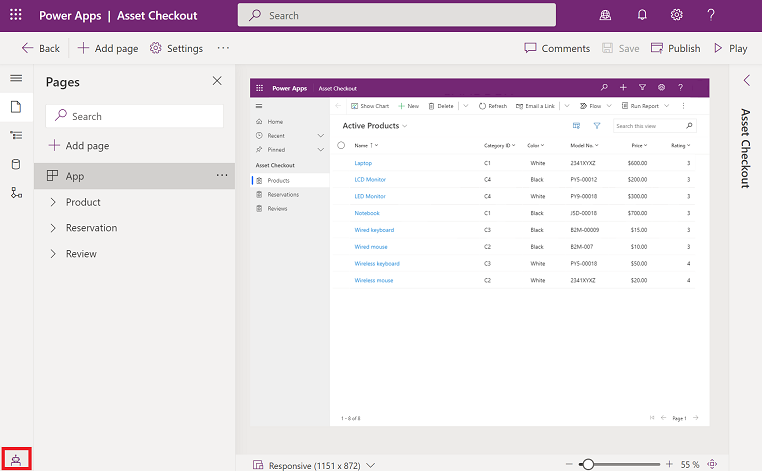
In Power Apps Studio, select Ask a virtual agent.

Get help using the virtual agent
From Power Apps, select Ask a virtual agent to open the virtual assistant.

Select App creation to get help with Power Apps.

Note
You can also ask questions about other parts of the Power Platform by selecting a different topic.
Select the area that you need help in or select I need help with something else to ask the bot a question.

If you still need help, select No when you see Did this solve your problem? The virtual agent will search for answers in the community and blogs to enhance your search.
Restart or close a session
Your conversation with the virtual agent is open until you restart the conversation or until you end the session.
To start a new session, select Restart virtual agent.
To end a session, select Close virtual agent.
