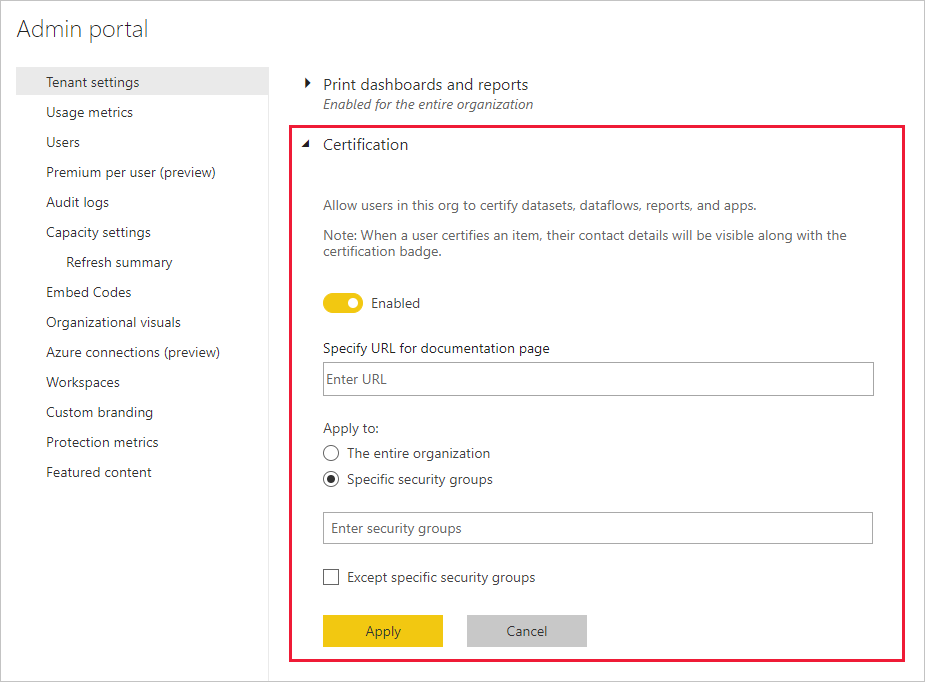Control the use of semantic models across workspaces
Using semantic models across workspaces is a powerful way to drive data culture and data democratization within an organization. Still, if you're a Power BI admin, sometimes you want to restrict the flow of information within your Power BI tenant. With the tenant setting Use semantic models across workspaces, you can restrict semantic model reuse either completely or partially per security groups.
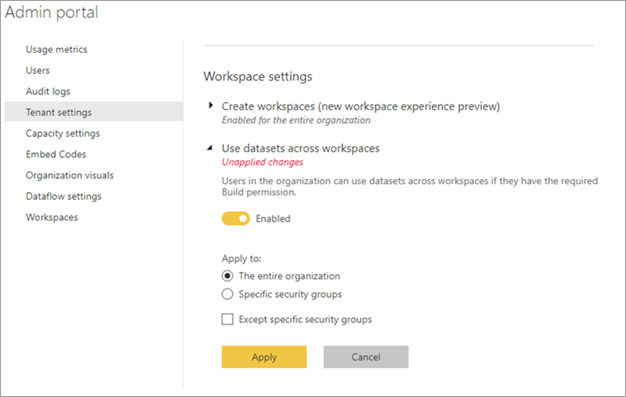
Some of the effects of turning off this setting are listed below:
- The button to copy reports across workspaces isn't available.
- In a report based on a shared semantic model, the Edit report button isn't available.
- In the Power BI service, the discovery experience only shows semantic models in the current workspace.
- In Power BI Desktop, the discovery experience only shows semantic models from workspaces where you're a member.
- In the Data hub, users see semantic models that were shared with them outside of the workspace, but they can't interact with them.
- In Power BI Desktop, if users open a .pbix file with a live connection to a semantic model outside any workspaces they are a member of, they see an error message asking them to connect to a different semantic model. See the "Limitations" section of Download a report from the Power BI service to Power BI Desktop for more information.
Provide a link for the certification process
As a Power BI admin, you can provide a URL for the Learn more link on the Endorsement setting page. See Enable content certification for detail. This link can go to documentation about your certification process. If you don't provide a destination for the Learn more link, by default it points to the Endorse your content article.