Atvik
Heimsmeistaramót Power BI DataViz
Feb 14, 4 PM - Mar 31, 4 PM
Með 4 tækifæri til að taka þátt gætirðu unnið ráðstefnupakka og komist í LIVE Grand Finale í Las Vegas
Nánari upplýsingarÞessi vafri er ekki lengur studdur.
Uppfærðu í Microsoft Edge til að nýta þér nýjustu eiginleika, öryggisuppfærslur og tæknilega aðstoð.
To refresh data in your Power BI report in Power BI Report Server, you must create a scheduled refresh plan. You create this plan in the Manage area of a Power BI report on the report server.
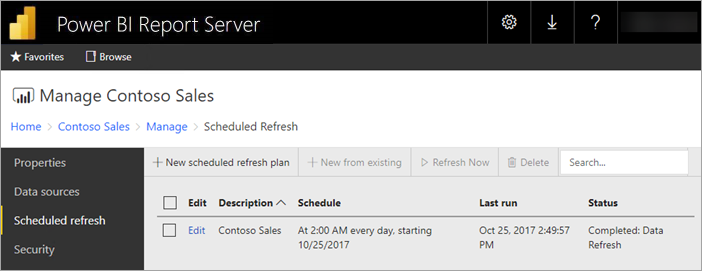
You need the necessary permissions to create a scheduled refresh plan. Permissions are defined in the role definitions for the report server. See Role definitions - predefined roles in the SQL Server Reporting Services documentation for details.
Prior to creating a schedule data refresh plan, you need to set the credentials for each data source used in your Power BI report.
In the web portal, right-click on the Power BI report and select Manage.
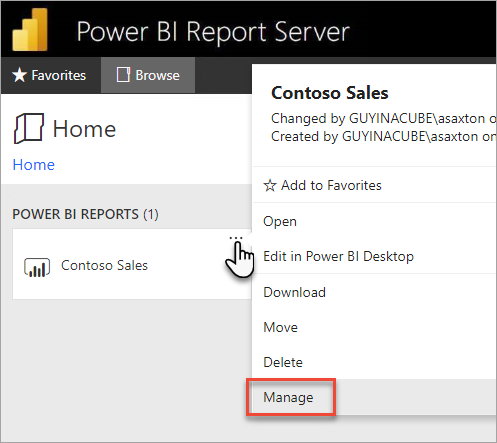
In the left menu, select the Data sources tab.
For each data source that appears, choose the type of authentication to use when connecting to that data source. Enter the appropriate credentials.
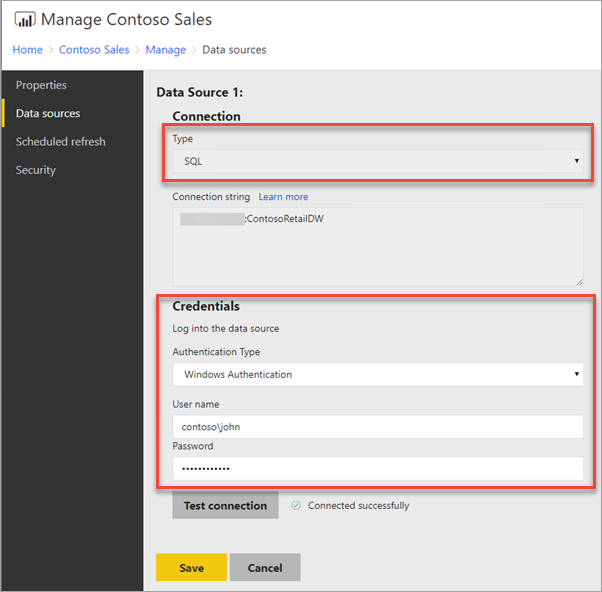
Follow these steps to create a scheduled refresh plan.
In the web portal, right-click on the Power BI report and select Manage.
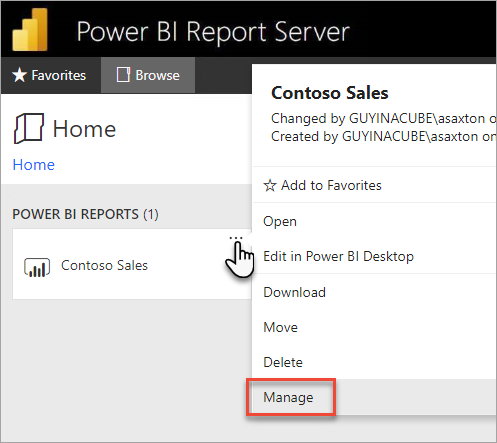
In the left menu, select the Scheduled refresh tab.
On the Scheduled refresh page, select New scheduled refresh plan.

On the New Scheduled Refresh Plan page, enter a description and set a schedule for when you want your data model to be refreshed.
Select Create scheduled refresh plan when done.
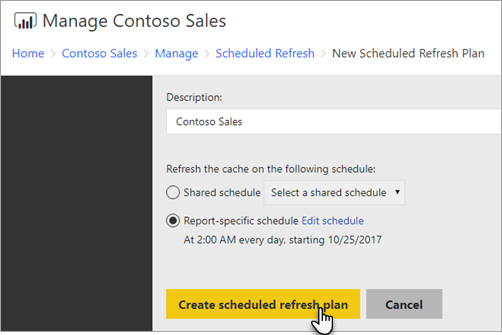
Modifying a scheduled refresh plan is similar to creating one.
In the web portal, right-click on the Power BI report and select Manage.
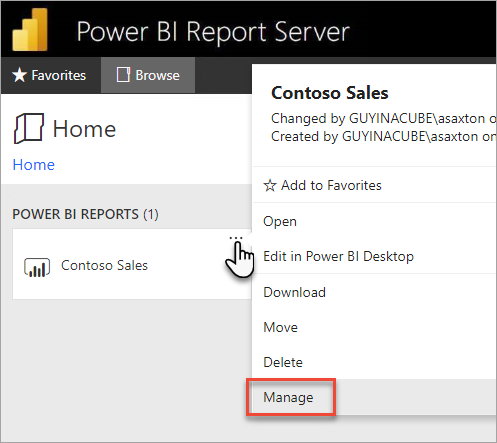
In the left menu, select the Scheduled refresh tab.
On the Scheduled refresh page, select Edit beside the refresh plan you want to manage.
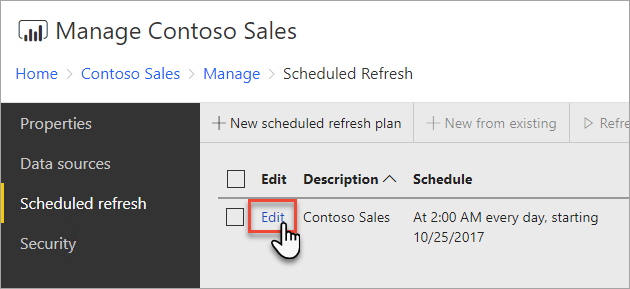
On the Edit Scheduled Refresh Plan page, enter a description and set a schedule for when you want your data model to be refreshed.
Select Apply when done.
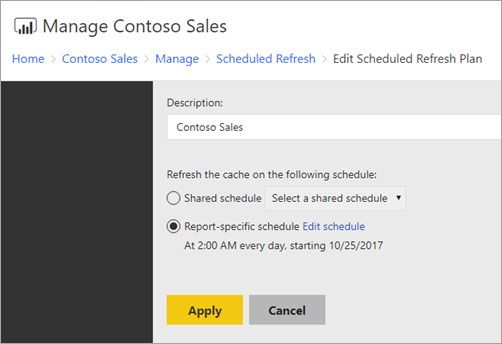
View the status of a schedule refresh plan in the web portal.
In the web portal, right-click on the Power BI report and select Manage.
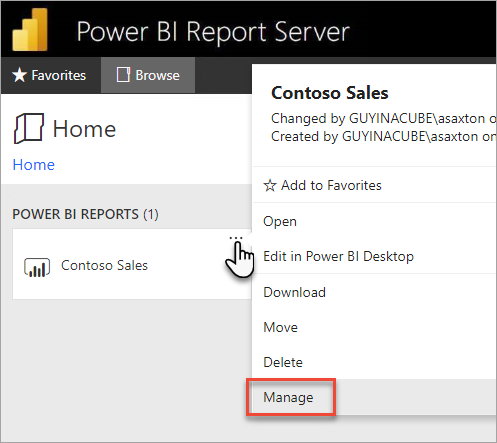
In the left menu, select the Scheduled refresh tab.
On the Scheduled refresh page, the right most column displays the status of a plan.
| Status | Description |
|---|---|
| New Scheduled Refresh Plan | The plan has been created but has not ran. |
| Refreshing | The refresh process has started. |
| Streaming model to Analysis Server | Copying the model from the report server catalog database to the hosted Analysis Services instance. |
| Refreshing data | Refreshing the data within the model. |
| Removing credentials from the model | Removed the credentials used to connect to the data source from the model. |
| Saving model to the catalog | Refreshing of data is complete and the refreshed model is being saved back to the report server catalog database. |
| Completed: Data Refresh | Refresh is done. |
| Error: | An error occurred during refresh and is displayed. |
The web page must be refreshed to see the current status. The status will not change automatically.
To learn more about creating and modifying schedules, see Create, modify, and delete schedules.
For information on how to troubleshoot scheduled refresh, see Troubleshoot scheduled refresh in Power BI Report Server.
More questions? Try asking the Power BI Community
Atvik
Heimsmeistaramót Power BI DataViz
Feb 14, 4 PM - Mar 31, 4 PM
Með 4 tækifæri til að taka þátt gætirðu unnið ráðstefnupakka og komist í LIVE Grand Finale í Las Vegas
Nánari upplýsingarÞjálfun
Eining
Manage semantic models in Power BI - Training
With Microsoft Power BI, you can use a single semantic model to build many reports. Reduce your administrative overhead even more with scheduled semantic model refreshes and resolving connectivity errors.
Vottorð
Microsoft Certified: Power BI Data Analyst Associate - Certifications
Demonstrate methods and best practices that align with business and technical requirements for modeling, visualizing, and analyzing data with Microsoft Power BI.
Skjöl
Configure scheduled refresh - Power BI
Learn how to select a gateway connection and configure scheduled refresh for a semantic model in the Power BI service.
Automatic page refresh in Power BI Desktop - Power BI
Learn how to automatically refresh pages for DirectQuery and LiveConnect sources in Power BI Desktop.
Data refresh in Power BI - Power BI
This article describes the data refresh features of Power BI and their dependencies at a conceptual level.