Overview of unified admin experience for finance and operations apps
Users of finance and operations apps can now administer their environments, policies, licensing, and capacity in the Power Platform admin center.
As part of the unification of admin experiences of finance and operations apps within Power Platform, the environment for finance and operations apps is now an application within Power Platform. In this new experience, multiple Dynamics 365 applications, such as Sales, Marketing, and finance and operations apps, and also low-code apps, flows, and websites can be installed and hosted in the same Power Platform environment with a Dataverse database. This unification provides a consistent and single set of lifecycle operations that an admin can perform across all artifacts in a particular environment.
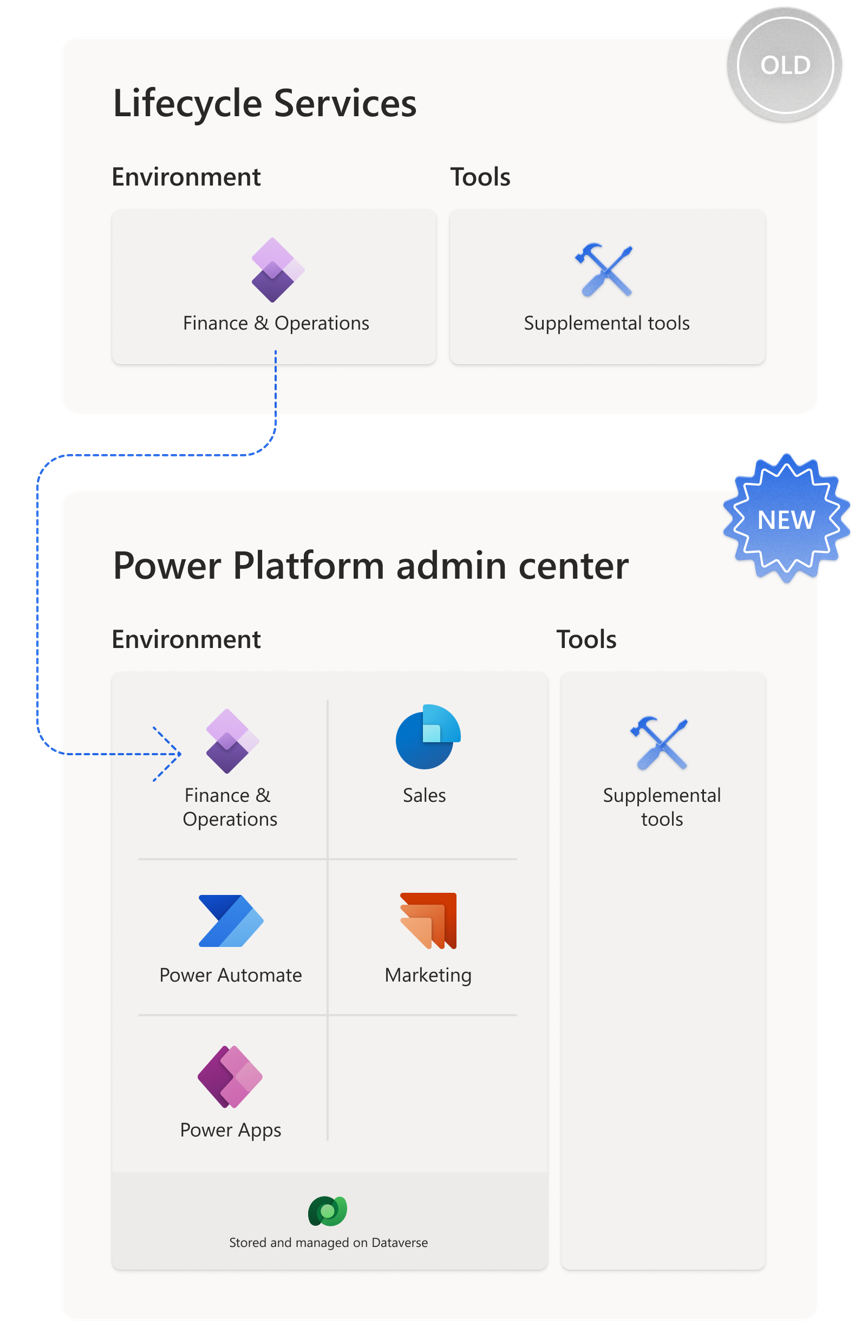
This article gives an overview to finance and operations apps administrators who are new to the Power Platform admin center. Learn some key differences between your prior admin center called Microsoft Dynamics Lifecycle Services and the new experience. You can also browse more resources and articles that provide detailed information for common tasks.
To learn more about the admin unification journey, see the Power Platform admin center integration with Lifecyle Services (LCS) TechTalk.
How do finance and operations apps surface in the Power Platform admin center?
Finance and operations apps now have the same behavior that other Dynamics 365 apps have within the Power Platform admin center. The apps are available to licensed customers both during new environment creation and when they are installed in an existing environment.
You can deploy finance and operations apps within the Power Platform admin center in one of the following ways.
Option A: Create a new environment through templates
A template is simply a bundle of Microsoft-published applications that are pre-installed in a Dataverse-based Power Platform environment. Templates help increase productivity, because you can quickly deploy an environment with a known configuration of apps without having to manually install each app in the correct sequence. When you use a template, you always get the very latest version that is available for each app at that moment.
When you create a new environment in the Power Platform admin center, you can add a Dataverse data store and select Enable Dynamics 365 apps. A list of environment templates then becomes available under Automatically deploy these apps.
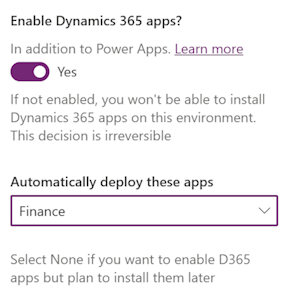
This list is dynamic, so you only see references to Finance, Supply Chain Management, Commerce, Project Operations, and other finance and operations apps, based on the licenses assigned to the admin creating the environment. For step-by-step instructions, see Tutorial: Provision a new environment with an ERP-based template.
Option B: Install the provisioning app on an existing environment
If you already have an environment that should function with finance and operations apps, you can simply install it instead of creating a separate environment that requires a complex integration. The environment that you use must support Dynamics 365 apps. As part of the installation process, you can select any of the supported versions of finance and operations apps. This flexibility is helpful if you want to use a version that isn't the latest generally available version.
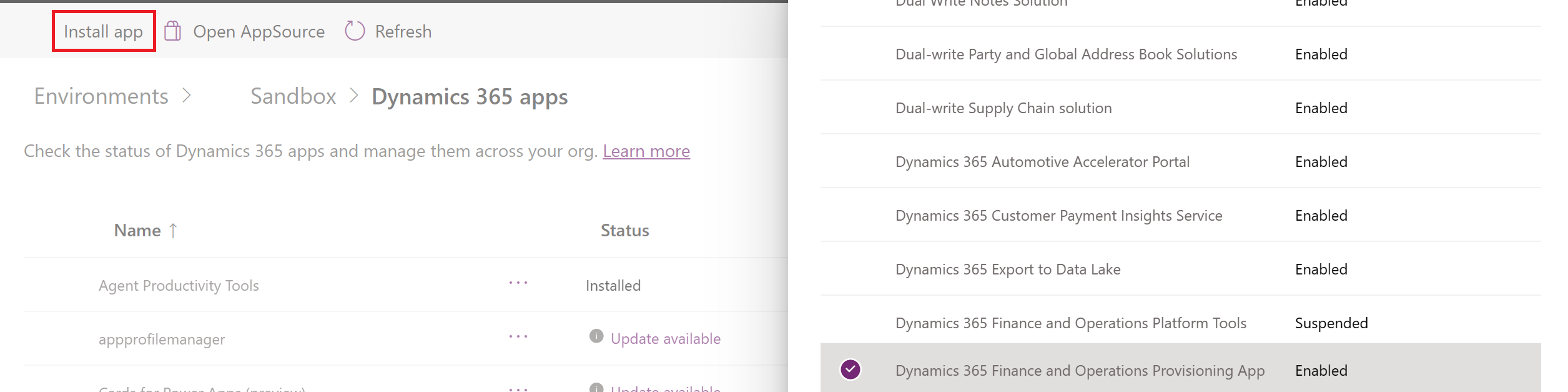
For step-by-step instructions, see Tutorial: Install the Finance and Operations Provisioning App.
With either option, your environment has two runtime URLs:
- One for customer engagement apps (Environment URL)
- One for finance and operations apps (Finance and Operations URL)
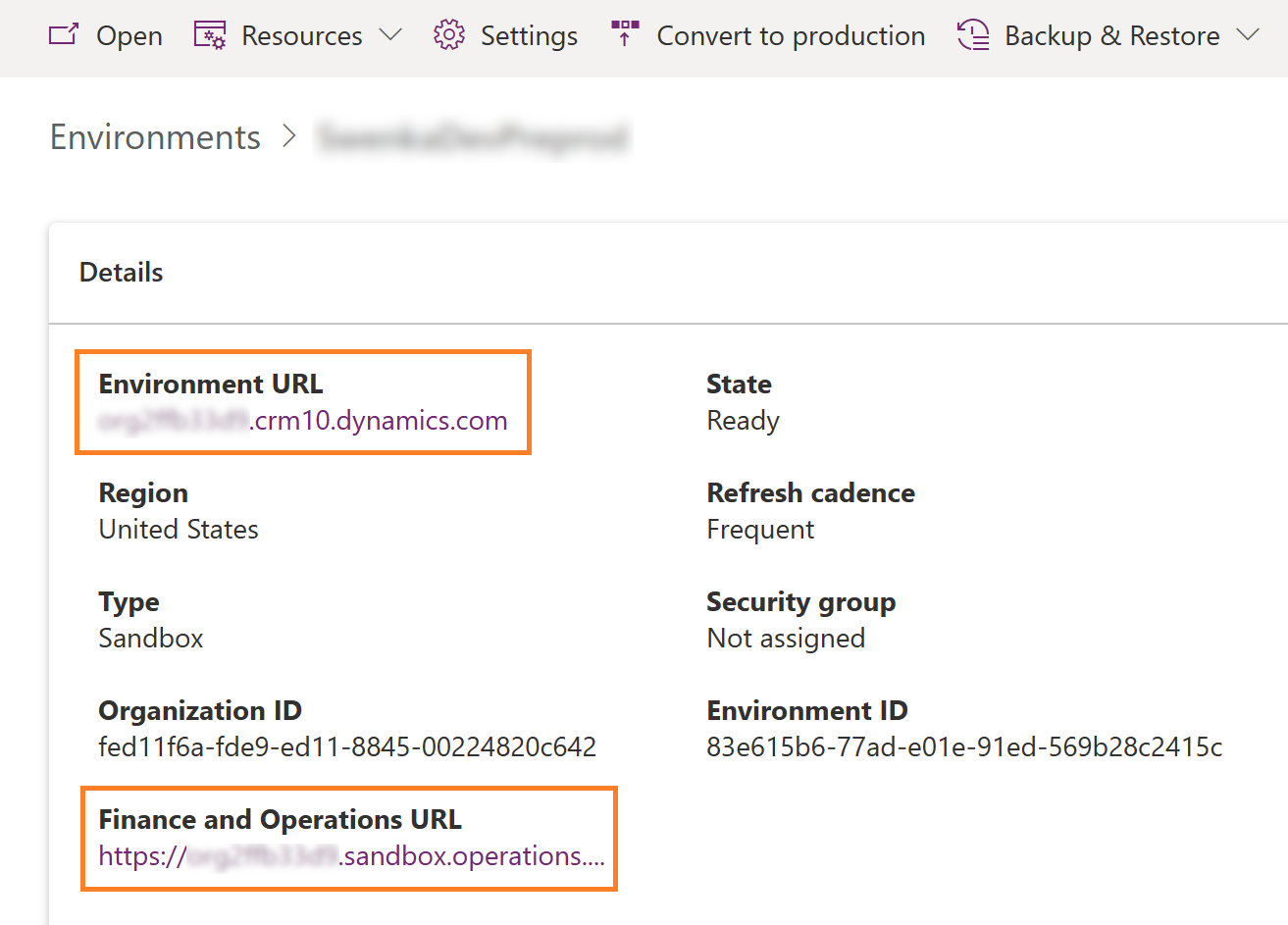
Transition from an environment-slot purchasing model to a capacity-based model
When you purchase a license for any finance and operations app, such as Dynamics 365 Finance or Dynamics 365 Supply Chain Management, your tenant is entitled to 60 GB of operations database capacity and an additional 10 GB of Dataverse database capacity. With each user license, you receive an incremental amount of both operations and Dataverse database capacity.
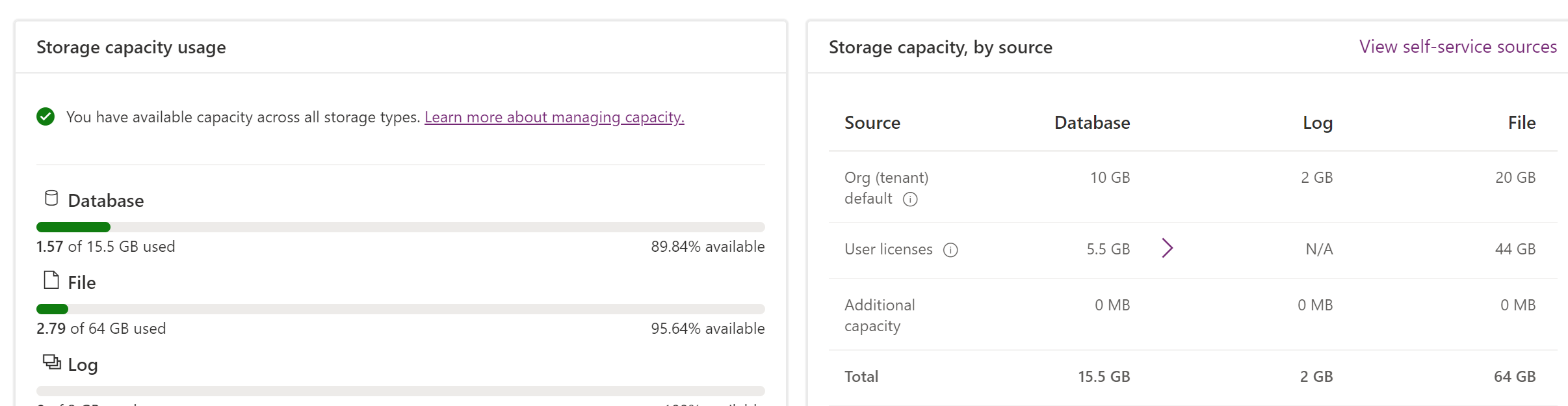
A license is required to create or install any finance and operations app in the Power Platform admin center. You must also have at least 1 GB available of both operations and Dataverse database capacity to provision one more environment. There are no strict limits on how many environments you can create. Lifecycle Services is different, where each sandbox and production environment slot has a predetermined purchase.
As part of the capacity-based model, sandbox and production environments are given the same level of compute performance. This capacity is based on the number of user licenses purchased and dynamically scales up or down as your license quantities adjust.
Development reimagined
Previously, Administrators in Lifecycle Services were accustomed to setting up an Azure subscription early in their implementation project. Once established, admins could deploy one or many developer virtual machines (VMs) hosted in Azure that were an all-in-one configuration with SQL Server, the Application Object Server, Visual Studio and the developer tools, the X++ source code, and more. While simple to deploy, these VMs were costly in addition to the purchase of licenses. The VMs became limited in their ability to use the full platform and connection to Dataverse that the sandbox and production environment types enjoyed.
With the unified experience, customers no longer deploy all-in-one VMs. Instead, you can:
- Download Power Platform and X++ developer tools on a computer with Visual Studio installed.
- Build new solutions that span the entire platform set of capabilities.
- Deploy solutions to a sandbox environment provisioned through the Power Platform admin center.
Terminology differences between Lifecycle Services and the Power Platform admin center
The following table is a reference for each operation type and explains any nuances between the two environment lifecycle operations.
| Lifecycle operation | Lifecycle Services terminology | Power Platform terminology | Comments |
|---|---|---|---|
| Create | Deploy | Provision | Not applicable |
| Copy | Database refresh | Copy | In Power Platform, code is always copied with data, giving a full copy of the source environment. However, Lifecycle Services only copy data. |
| Backup | Database export | Backup (custom or system-defined) | In Power Platform, a backup is kept in the cloud and never downloaded as a SQL .bak or .bacpac file. |
| Restore | Point-in-time restore | Restore (custom or system-defined) | Not applicable |
| Reset | Not applicable | Reset | This operation isn't yet implemented for environments where Dynamics 365 Finance and Operations Provisioning App is installed. |
| Convert to production | Not applicable | Convert to production | This operation isn't yet implemented for environments where Finance and Operations Provisioning App is installed. |
| Delete | Deallocate/delete | Delete | Restoring a deleted environment where Dynamics 365 Finance and Operations Provisioning App is installed isn't yet implemented. |
Tutorials and helpful articles
These continually updated scenario tutorials give a walkthrough for administrators in new experiences.
- Tutorial: Provision a new environment with an ERP-based template
- Tutorial: Copy a Lifecycle Services environment to a unified environment
- Unified admin trials
- Manage storage and capacity
Known limitations
- The environment name can't exceed 20 characters—a limitation on the finance and operations runtime.
Frequently asked questions
I don't know what licenses I have assigned
You can view the licenses assigned to you at My Account - Subscriptions.
View the templates that allow you to deploy: Tutorial: Provision a new environment with an ERP-based template.
I don't have any available capacity
All Power Platform environments require Dataverse capacity to deploy.
Finance and operations apps experiences require both Dataverse and Operations database capacities to be available to deploy. You can review the storage capacity deficit.
To reduce capacity, review your sandboxes for clean-up or removal.
Note
We're building a new type of copy operation in the Power Platform admin center that truncates all transactional tables during the copy. The resulting environment is as small as possible without sacrificing critical module configurations or master data. You can then use Data Import/Export Framework (DIXF) to copy over a limited set of transactions for testing purposes. When this new copy operation is available, we'll update this FAQ with details on how to use it.
How do I access SQL for these environments?
Direct SQL access isn't available at this time. However, we're working on a just-in-time access approach similar to what's available earlier using Lifecycle Services. When this approach becomes available, we'll update this FAQ with details on how to use it.
Related articles
Athugasemdir
Væntanlegt: Á árinu 2024 munum við hætta með GitHub-mál sem ábendingaleið fyrir efni og skipta því út fyrir nýtt ábendingakerfi. Frekari upplýsingar er að finna hér: https://aka.ms/ContentUserFeedback.
Senda inn og skoða endurgjöf fyrir