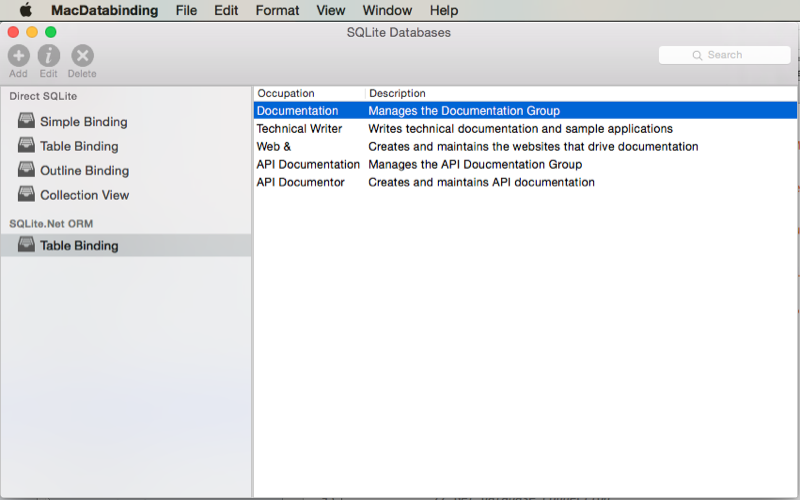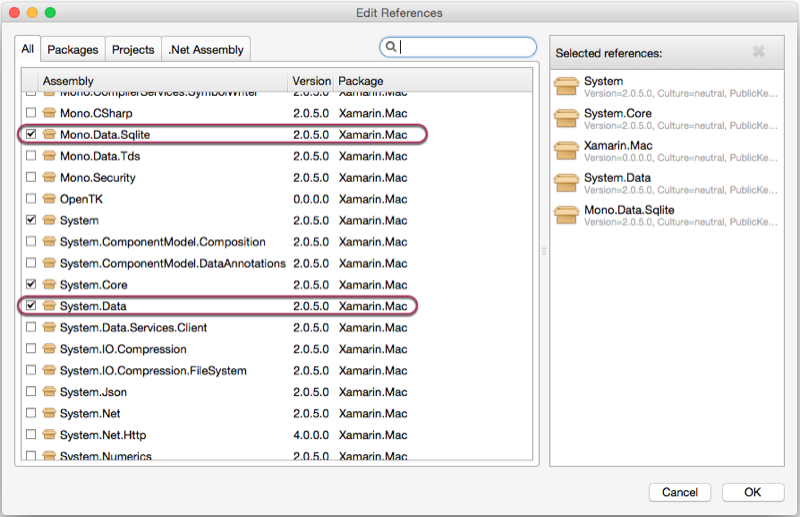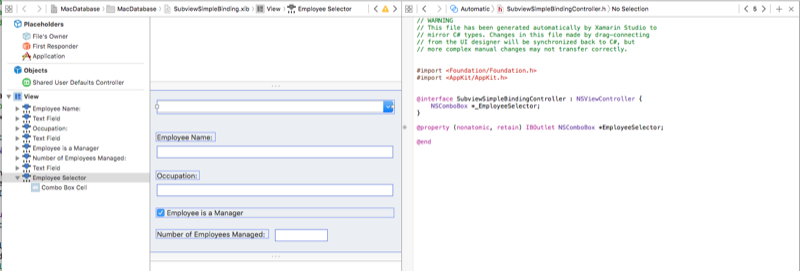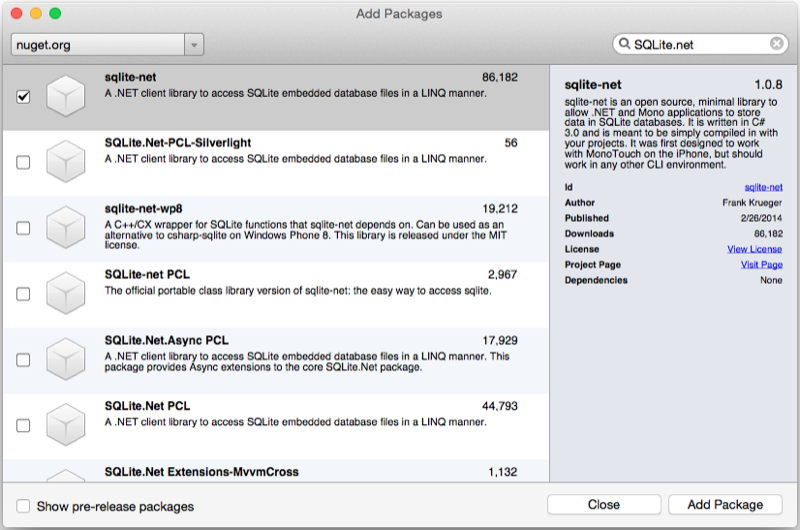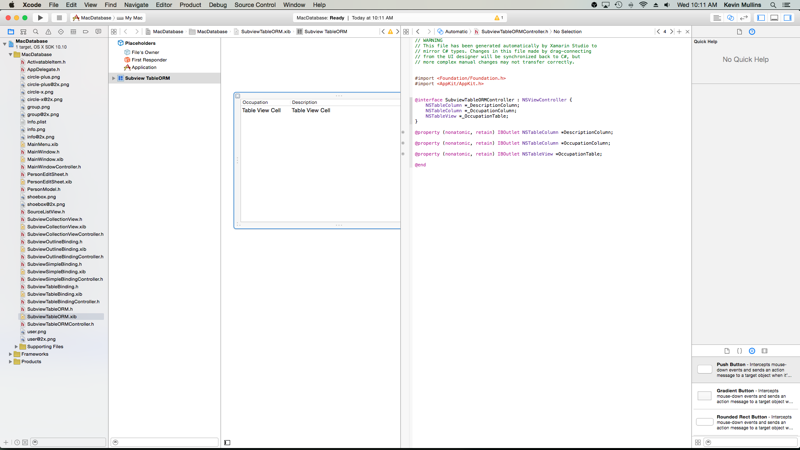Database in Xamarin.Mac
Questo articolo illustra l'uso della codifica chiave-valore e dell'osservazione chiave-valore per consentire il data binding tra i database SQLite e gli elementi dell'interfaccia utente in Interface Builder di Xcode. Viene inoltre illustrato l'uso del SQLite.NET ORM per fornire l'accesso ai dati SQLite.
Panoramica
Quando si usa C# e .NET in un'applicazione Xamarin.Mac, è possibile accedere agli stessi database SQLite a cui può accedere un'applicazione Xamarin.iOS o Xamarin.Android.
In questo articolo verranno descritti due modi per accedere ai dati SQLite:
- Accesso diretto: accedendo direttamente a un database SQLite, è possibile usare i dati del database per la codifica chiave-valore e il data binding con gli elementi dell'interfaccia utente creati in Interface Builder di Xcode. Usando tecniche di codifica chiave-valore e data binding nell'applicazione Xamarin.Mac, è possibile ridurre notevolmente la quantità di codice che è necessario scrivere e gestire per popolare e usare gli elementi dell'interfaccia utente. È anche possibile separare ulteriormente i dati di backup (Modello di dati) dall'interfaccia utente front-end (Model-View-Controller), semplificando la gestione e la progettazione di applicazioni più flessibili.
- SQLite.NET ORM : usando l'open source SQLite.NET Object Relationship Manager (ORM) è possibile ridurre notevolmente la quantità di codice necessaria per leggere e scrivere dati da un database SQLite. Questi dati possono quindi essere usati per popolare un elemento dell'interfaccia utente, ad esempio una vista tabella.
In questo articolo verranno illustrate le nozioni di base sull'uso della codifica chiave-valore e del data binding con i database SQLite in un'applicazione Xamarin.Mac. È consigliabile usare prima di tutto l'articolo Hello, Mac , in particolare le sezioni Introduzione a Xcode e Interface Builder e Outlet e Actions , in quanto illustra i concetti e le tecniche chiave che verranno usati in questo articolo.
Poiché si utilizzerà la codifica chiave-valore e il data binding, eseguire prima il data binding e la codifica chiave-valore, poiché verranno illustrati i concetti e le tecniche di base che verranno usati in questa documentazione e nella relativa applicazione di esempio.
È possibile esaminare anche la sezione Esposizione di classi/metodi C# al Objective-C documento Internals di Xamarin.Mac, che illustra gli Register attributi e Export usati per collegare le classi C# agli oggetti e agli Objective-C elementi dell'interfaccia utente.
Accesso diretto a SQLite
Per i dati SQLite che verranno associati agli elementi dell'interfaccia utente in Interface Builder di Xcode, è consigliabile accedere direttamente al database SQLite (anziché usare una tecnica come ORM), poiché si ha il controllo totale sulla modalità di scrittura e lettura dei dati dal database.
Come si è visto nella documentazione sul data binding e sulla codifica chiave-valore, usando tecniche di codifica chiave-valore e di data binding nell'applicazione Xamarin.Mac, è possibile ridurre notevolmente la quantità di codice che è necessario scrivere e gestire per popolare e usare gli elementi dell'interfaccia utente. In combinazione con l'accesso diretto a un database SQLite, può anche ridurre notevolmente la quantità di codice necessaria per leggere e scrivere dati in tale database.
In questo articolo verrà modificata l'app di esempio dal data binding e dal documento di codifica chiave-valore per usare un database SQLite come origine di supporto per l'associazione.
Inclusione del supporto del database SQLite
Prima di poter continuare, è necessario aggiungere il supporto del database SQLite all'applicazione includendo riferimenti a un paio di . File DLL.
Effettua le operazioni seguenti:
Nel riquadro della soluzione fare clic con il pulsante destro del mouse sulla cartella Riferimenti e scegliere Modifica riferimenti.
Selezionare sia gli assembly Mono.Data.Sqlite che System.Data :
Fare clic sul pulsante OK per salvare le modifiche e aggiungere i riferimenti.
Modifica del modello di dati
Ora che è stato aggiunto il supporto per l'accesso diretto a un database SQLite all'applicazione, è necessario modificare l'oggetto modello di dati per leggere e scrivere dati dal database , oltre a fornire codice chiave-valore e data binding. Nel caso dell'applicazione di esempio, la classe PersonModel.cs verrà modificata e verrà visualizzata come segue:
using System;
using System.Data;
using System.IO;
using Mono.Data.Sqlite;
using Foundation;
using AppKit;
namespace MacDatabase
{
[Register("PersonModel")]
public class PersonModel : NSObject
{
#region Private Variables
private string _ID = "";
private string _managerID = "";
private string _name = "";
private string _occupation = "";
private bool _isManager = false;
private NSMutableArray _people = new NSMutableArray();
private SqliteConnection _conn = null;
#endregion
#region Computed Properties
public SqliteConnection Conn {
get { return _conn; }
set { _conn = value; }
}
[Export("ID")]
public string ID {
get { return _ID; }
set {
WillChangeValue ("ID");
_ID = value;
DidChangeValue ("ID");
}
}
[Export("ManagerID")]
public string ManagerID {
get { return _managerID; }
set {
WillChangeValue ("ManagerID");
_managerID = value;
DidChangeValue ("ManagerID");
}
}
[Export("Name")]
public string Name {
get { return _name; }
set {
WillChangeValue ("Name");
_name = value;
DidChangeValue ("Name");
// Save changes to database?
if (_conn != null) Update (_conn);
}
}
[Export("Occupation")]
public string Occupation {
get { return _occupation; }
set {
WillChangeValue ("Occupation");
_occupation = value;
DidChangeValue ("Occupation");
// Save changes to database?
if (_conn != null) Update (_conn);
}
}
[Export("isManager")]
public bool isManager {
get { return _isManager; }
set {
WillChangeValue ("isManager");
WillChangeValue ("Icon");
_isManager = value;
DidChangeValue ("isManager");
DidChangeValue ("Icon");
// Save changes to database?
if (_conn != null) Update (_conn);
}
}
[Export("isEmployee")]
public bool isEmployee {
get { return (NumberOfEmployees == 0); }
}
[Export("Icon")]
public NSImage Icon {
get {
if (isManager) {
return NSImage.ImageNamed ("group.png");
} else {
return NSImage.ImageNamed ("user.png");
}
}
}
[Export("personModelArray")]
public NSArray People {
get { return _people; }
}
[Export("NumberOfEmployees")]
public nint NumberOfEmployees {
get { return (nint)_people.Count; }
}
#endregion
#region Constructors
public PersonModel ()
{
}
public PersonModel (string name, string occupation)
{
// Initialize
this.Name = name;
this.Occupation = occupation;
}
public PersonModel (string name, string occupation, bool manager)
{
// Initialize
this.Name = name;
this.Occupation = occupation;
this.isManager = manager;
}
public PersonModel (string id, string name, string occupation)
{
// Initialize
this.ID = id;
this.Name = name;
this.Occupation = occupation;
}
public PersonModel (SqliteConnection conn, string id)
{
// Load from database
Load (conn, id);
}
#endregion
#region Array Controller Methods
[Export("addObject:")]
public void AddPerson(PersonModel person) {
WillChangeValue ("personModelArray");
isManager = true;
_people.Add (person);
DidChangeValue ("personModelArray");
}
[Export("insertObject:inPersonModelArrayAtIndex:")]
public void InsertPerson(PersonModel person, nint index) {
WillChangeValue ("personModelArray");
_people.Insert (person, index);
DidChangeValue ("personModelArray");
}
[Export("removeObjectFromPersonModelArrayAtIndex:")]
public void RemovePerson(nint index) {
WillChangeValue ("personModelArray");
_people.RemoveObject (index);
DidChangeValue ("personModelArray");
}
[Export("setPersonModelArray:")]
public void SetPeople(NSMutableArray array) {
WillChangeValue ("personModelArray");
_people = array;
DidChangeValue ("personModelArray");
}
#endregion
#region SQLite Routines
public void Create(SqliteConnection conn) {
// Clear last connection to prevent circular call to update
_conn = null;
// Create new record ID?
if (ID == "") {
ID = Guid.NewGuid ().ToString();
}
// Execute query
conn.Open ();
using (var command = conn.CreateCommand ()) {
// Create new command
command.CommandText = "INSERT INTO [People] (ID, Name, Occupation, isManager, ManagerID) VALUES (@COL1, @COL2, @COL3, @COL4, @COL5)";
// Populate with data from the record
command.Parameters.AddWithValue ("@COL1", ID);
command.Parameters.AddWithValue ("@COL2", Name);
command.Parameters.AddWithValue ("@COL3", Occupation);
command.Parameters.AddWithValue ("@COL4", isManager);
command.Parameters.AddWithValue ("@COL5", ManagerID);
// Write to database
command.ExecuteNonQuery ();
}
conn.Close ();
// Save children to database as well
for (nuint n = 0; n < People.Count; ++n) {
// Grab person
var Person = People.GetItem<PersonModel>(n);
// Save manager ID and create the sub record
Person.ManagerID = ID;
Person.Create (conn);
}
// Save last connection
_conn = conn;
}
public void Update(SqliteConnection conn) {
// Clear last connection to prevent circular call to update
_conn = null;
// Execute query
conn.Open ();
using (var command = conn.CreateCommand ()) {
// Create new command
command.CommandText = "UPDATE [People] SET Name = @COL2, Occupation = @COL3, isManager = @COL4, ManagerID = @COL5 WHERE ID = @COL1";
// Populate with data from the record
command.Parameters.AddWithValue ("@COL1", ID);
command.Parameters.AddWithValue ("@COL2", Name);
command.Parameters.AddWithValue ("@COL3", Occupation);
command.Parameters.AddWithValue ("@COL4", isManager);
command.Parameters.AddWithValue ("@COL5", ManagerID);
// Write to database
command.ExecuteNonQuery ();
}
conn.Close ();
// Save children to database as well
for (nuint n = 0; n < People.Count; ++n) {
// Grab person
var Person = People.GetItem<PersonModel>(n);
// Update sub record
Person.Update (conn);
}
// Save last connection
_conn = conn;
}
public void Load(SqliteConnection conn, string id) {
bool shouldClose = false;
// Clear last connection to prevent circular call to update
_conn = null;
// Is the database already open?
if (conn.State != ConnectionState.Open) {
shouldClose = true;
conn.Open ();
}
// Execute query
using (var command = conn.CreateCommand ()) {
// Create new command
command.CommandText = "SELECT * FROM [People] WHERE ID = @COL1";
// Populate with data from the record
command.Parameters.AddWithValue ("@COL1", id);
using (var reader = command.ExecuteReader ()) {
while (reader.Read ()) {
// Pull values back into class
ID = (string)reader [0];
Name = (string)reader [1];
Occupation = (string)reader [2];
isManager = (bool)reader [3];
ManagerID = (string)reader [4];
}
}
}
// Is this a manager?
if (isManager) {
// Yes, load children
using (var command = conn.CreateCommand ()) {
// Create new command
command.CommandText = "SELECT ID FROM [People] WHERE ManagerID = @COL1";
// Populate with data from the record
command.Parameters.AddWithValue ("@COL1", id);
using (var reader = command.ExecuteReader ()) {
while (reader.Read ()) {
// Load child and add to collection
var childID = (string)reader [0];
var person = new PersonModel (conn, childID);
_people.Add (person);
}
}
}
}
// Should we close the connection to the database
if (shouldClose) {
conn.Close ();
}
// Save last connection
_conn = conn;
}
public void Delete(SqliteConnection conn) {
// Clear last connection to prevent circular call to update
_conn = null;
// Execute query
conn.Open ();
using (var command = conn.CreateCommand ()) {
// Create new command
command.CommandText = "DELETE FROM [People] WHERE (ID = @COL1 OR ManagerID = @COL1)";
// Populate with data from the record
command.Parameters.AddWithValue ("@COL1", ID);
// Write to database
command.ExecuteNonQuery ();
}
conn.Close ();
// Empty class
ID = "";
ManagerID = "";
Name = "";
Occupation = "";
isManager = false;
_people = new NSMutableArray();
// Save last connection
_conn = conn;
}
#endregion
}
}
Di seguito vengono esaminate le modifiche.
Prima di tutto, sono state aggiunte diverse istruzioni using necessarie per usare SQLite ed è stata aggiunta una variabile per salvare l'ultima connessione al database SQLite:
using System.Data;
using System.IO;
using Mono.Data.Sqlite;
...
private SqliteConnection _conn = null;
Questa connessione salvata verrà usata per salvare automaticamente le modifiche apportate al record nel database quando l'utente modifica il contenuto nell'interfaccia utente tramite il data binding:
[Export("Name")]
public string Name {
get { return _name; }
set {
WillChangeValue ("Name");
_name = value;
DidChangeValue ("Name");
// Save changes to database?
if (_conn != null) Update (_conn);
}
}
[Export("Occupation")]
public string Occupation {
get { return _occupation; }
set {
WillChangeValue ("Occupation");
_occupation = value;
DidChangeValue ("Occupation");
// Save changes to database?
if (_conn != null) Update (_conn);
}
}
[Export("isManager")]
public bool isManager {
get { return _isManager; }
set {
WillChangeValue ("isManager");
WillChangeValue ("Icon");
_isManager = value;
DidChangeValue ("isManager");
DidChangeValue ("Icon");
// Save changes to database?
if (_conn != null) Update (_conn);
}
}
Eventuali modifiche apportate alle proprietà Name, Occupation o isManager verranno inviate al database se i dati sono stati salvati in precedenza (ad esempio, se la _conn variabile non nullè ). Verranno ora esaminati i metodi aggiunti a Create, Update, Load and Delete people from the database (Creare, aggiornare, caricare ed eliminare persone dal database).
Crea un nuovo record
Il codice seguente è stato aggiunto per creare un nuovo record nel database SQLite:
public void Create(SqliteConnection conn) {
// Clear last connection to prevent circular call to update
_conn = null;
// Create new record ID?
if (ID == "") {
ID = Guid.NewGuid ().ToString();
}
// Execute query
conn.Open ();
using (var command = conn.CreateCommand ()) {
// Create new command
command.CommandText = "INSERT INTO [People] (ID, Name, Occupation, isManager, ManagerID) VALUES (@COL1, @COL2, @COL3, @COL4, @COL5)";
// Populate with data from the record
command.Parameters.AddWithValue ("@COL1", ID);
command.Parameters.AddWithValue ("@COL2", Name);
command.Parameters.AddWithValue ("@COL3", Occupation);
command.Parameters.AddWithValue ("@COL4", isManager);
command.Parameters.AddWithValue ("@COL5", ManagerID);
// Write to database
command.ExecuteNonQuery ();
}
conn.Close ();
// Save children to database as well
for (nuint n = 0; n < People.Count; ++n) {
// Grab person
var Person = People.GetItem<PersonModel>(n);
// Save manager ID and create the sub record
Person.ManagerID = ID;
Person.Create (conn);
}
// Save last connection
_conn = conn;
}
Si usa un oggetto SQLiteCommand per creare il nuovo record nel database. Si ottiene un nuovo comando dal SQLiteConnection (conn) passato al metodo chiamando CreateCommand. Impostare quindi l'istruzione SQL per scrivere effettivamente il nuovo record, fornendo parametri per i valori effettivi:
command.CommandText = "INSERT INTO [People] (ID, Name, Occupation, isManager, ManagerID) VALUES (@COL1, @COL2, @COL3, @COL4, @COL5)";
Successivamente si impostano i valori per i parametri usando il Parameters.AddWithValue metodo in SQLiteCommand. Usando i parametri, si garantisce che i valori (ad esempio una virgoletta singola) vengano codificati correttamente prima di essere inviati a SQLite. Esempio:
command.Parameters.AddWithValue ("@COL1", ID);
Infine, poiché una persona può essere un manager e avere una raccolta di dipendenti sotto di essi, stiamo chiamando in modo ricorsivo il Create metodo su tali persone per salvarli anche nel database:
// Save children to database as well
for (nuint n = 0; n < People.Count; ++n) {
// Grab person
var Person = People.GetItem<PersonModel>(n);
// Save manager ID and create the sub record
Person.ManagerID = ID;
Person.Create (conn);
}
Aggiornamento di un record
Il codice seguente è stato aggiunto per aggiornare un record esistente nel database SQLite:
public void Update(SqliteConnection conn) {
// Clear last connection to prevent circular call to update
_conn = null;
// Execute query
conn.Open ();
using (var command = conn.CreateCommand ()) {
// Create new command
command.CommandText = "UPDATE [People] SET Name = @COL2, Occupation = @COL3, isManager = @COL4, ManagerID = @COL5 WHERE ID = @COL1";
// Populate with data from the record
command.Parameters.AddWithValue ("@COL1", ID);
command.Parameters.AddWithValue ("@COL2", Name);
command.Parameters.AddWithValue ("@COL3", Occupation);
command.Parameters.AddWithValue ("@COL4", isManager);
command.Parameters.AddWithValue ("@COL5", ManagerID);
// Write to database
command.ExecuteNonQuery ();
}
conn.Close ();
// Save children to database as well
for (nuint n = 0; n < People.Count; ++n) {
// Grab person
var Person = People.GetItem<PersonModel>(n);
// Update sub record
Person.Update (conn);
}
// Save last connection
_conn = conn;
}
Analogamente a Create precedente, viene ottenuto un oggetto SQLiteCommand dall'oggetto passato in SQLiteConnectione viene impostato il codice SQL per aggiornare il record (fornendo parametri):
command.CommandText = "UPDATE [People] SET Name = @COL2, Occupation = @COL3, isManager = @COL4, ManagerID = @COL5 WHERE ID = @COL1";
I valori dei parametri vengono compilati (ad esempio: command.Parameters.AddWithValue ("@COL1", ID);) e di nuovo, chiamare in modo ricorsivo l'aggiornamento in tutti i record figlio:
// Save children to database as well
for (nuint n = 0; n < People.Count; ++n) {
// Grab person
var Person = People.GetItem<PersonModel>(n);
// Update sub record
Person.Update (conn);
}
Caricamento di un record
Il codice seguente è stato aggiunto per caricare un record esistente dal database SQLite:
public void Load(SqliteConnection conn, string id) {
bool shouldClose = false;
// Clear last connection to prevent circular call to update
_conn = null;
// Is the database already open?
if (conn.State != ConnectionState.Open) {
shouldClose = true;
conn.Open ();
}
// Execute query
using (var command = conn.CreateCommand ()) {
// Create new command
command.CommandText = "SELECT * FROM [People] WHERE ID = @COL1";
// Populate with data from the record
command.Parameters.AddWithValue ("@COL1", id);
using (var reader = command.ExecuteReader ()) {
while (reader.Read ()) {
// Pull values back into class
ID = (string)reader [0];
Name = (string)reader [1];
Occupation = (string)reader [2];
isManager = (bool)reader [3];
ManagerID = (string)reader [4];
}
}
}
// Is this a manager?
if (isManager) {
// Yes, load children
using (var command = conn.CreateCommand ()) {
// Create new command
command.CommandText = "SELECT ID FROM [People] WHERE ManagerID = @COL1";
// Populate with data from the record
command.Parameters.AddWithValue ("@COL1", id);
using (var reader = command.ExecuteReader ()) {
while (reader.Read ()) {
// Load child and add to collection
var childID = (string)reader [0];
var person = new PersonModel (conn, childID);
_people.Add (person);
}
}
}
}
// Should we close the connection to the database
if (shouldClose) {
conn.Close ();
}
// Save last connection
_conn = conn;
}
Poiché la routine può essere chiamata in modo ricorsivo da un oggetto padre (ad esempio un oggetto manager che carica l'oggetto dipendenti), è stato aggiunto codice speciale per gestire l'apertura e la chiusura della connessione al database:
bool shouldClose = false;
...
// Is the database already open?
if (conn.State != ConnectionState.Open) {
shouldClose = true;
conn.Open ();
}
...
// Should we close the connection to the database
if (shouldClose) {
conn.Close ();
}
Come sempre, il codice SQL viene impostato per recuperare il record e usare i parametri:
// Create new command
command.CommandText = "SELECT ID FROM [People] WHERE ManagerID = @COL1";
// Populate with data from the record
command.Parameters.AddWithValue ("@COL1", id);
Si usa infine un lettore dati per eseguire la query e restituire i campi del record (copiati nell'istanza della PersonModel classe ):
using (var reader = command.ExecuteReader ()) {
while (reader.Read ()) {
// Pull values back into class
ID = (string)reader [0];
Name = (string)reader [1];
Occupation = (string)reader [2];
isManager = (bool)reader [3];
ManagerID = (string)reader [4];
}
}
Se questa persona è un manager, è necessario caricare anche tutti i dipendenti (ancora una volta chiamando in modo ricorsivo il metodo Load ):
// Is this a manager?
if (isManager) {
// Yes, load children
using (var command = conn.CreateCommand ()) {
// Create new command
command.CommandText = "SELECT ID FROM [People] WHERE ManagerID = @COL1";
// Populate with data from the record
command.Parameters.AddWithValue ("@COL1", id);
using (var reader = command.ExecuteReader ()) {
while (reader.Read ()) {
// Load child and add to collection
var childID = (string)reader [0];
var person = new PersonModel (conn, childID);
_people.Add (person);
}
}
}
}
Eliminazione di un record
Il codice seguente è stato aggiunto per eliminare un record esistente dal database SQLite:
public void Delete(SqliteConnection conn) {
// Clear last connection to prevent circular call to update
_conn = null;
// Execute query
conn.Open ();
using (var command = conn.CreateCommand ()) {
// Create new command
command.CommandText = "DELETE FROM [People] WHERE (ID = @COL1 OR ManagerID = @COL1)";
// Populate with data from the record
command.Parameters.AddWithValue ("@COL1", ID);
// Write to database
command.ExecuteNonQuery ();
}
conn.Close ();
// Empty class
ID = "";
ManagerID = "";
Name = "";
Occupation = "";
isManager = false;
_people = new NSMutableArray();
// Save last connection
_conn = conn;
}
In questo caso viene fornito il codice SQL per eliminare sia il record manager che i record di tutti i dipendenti con tale responsabile (usando i parametri):
// Create new command
command.CommandText = "DELETE FROM [People] WHERE (ID = @COL1 OR ManagerID = @COL1)";
// Populate with data from the record
command.Parameters.AddWithValue ("@COL1", ID);
Dopo aver rimosso il record, cancellare l'istanza corrente della PersonModel classe :
// Empty class
ID = "";
ManagerID = "";
Name = "";
Occupation = "";
isManager = false;
_people = new NSMutableArray();
Inizializzazione del database
Con le modifiche apportate al modello di dati per supportare la lettura e la scrittura nel database, è necessario aprire una connessione al database e inizializzarla alla prima esecuzione. Aggiungere il codice seguente al file MainWindow.cs :
using System.Data;
using System.IO;
using Mono.Data.Sqlite;
...
private SqliteConnection DatabaseConnection = null;
...
private SqliteConnection GetDatabaseConnection() {
var documents = Environment.GetFolderPath (Environment.SpecialFolder.Desktop);
string db = Path.Combine (documents, "People.db3");
// Create the database if it doesn't already exist
bool exists = File.Exists (db);
if (!exists)
SqliteConnection.CreateFile (db);
// Create connection to the database
var conn = new SqliteConnection("Data Source=" + db);
// Set the structure of the database
if (!exists) {
var commands = new[] {
"CREATE TABLE People (ID TEXT, Name TEXT, Occupation TEXT, isManager BOOLEAN, ManagerID TEXT)"
};
conn.Open ();
foreach (var cmd in commands) {
using (var c = conn.CreateCommand()) {
c.CommandText = cmd;
c.CommandType = CommandType.Text;
c.ExecuteNonQuery ();
}
}
conn.Close ();
// Build list of employees
var Craig = new PersonModel ("0","Craig Dunn", "Documentation Manager");
Craig.AddPerson (new PersonModel ("Amy Burns", "Technical Writer"));
Craig.AddPerson (new PersonModel ("Joel Martinez", "Web & Infrastructure"));
Craig.AddPerson (new PersonModel ("Kevin Mullins", "Technical Writer"));
Craig.AddPerson (new PersonModel ("Mark McLemore", "Technical Writer"));
Craig.AddPerson (new PersonModel ("Tom Opgenorth", "Technical Writer"));
Craig.Create (conn);
var Larry = new PersonModel ("1","Larry O'Brien", "API Documentation Manager");
Larry.AddPerson (new PersonModel ("Mike Norman", "API Documentor"));
Larry.Create (conn);
}
// Return new connection
return conn;
}
Esaminiamo più in dettaglio il codice precedente. In primo luogo, si seleziona un percorso per il nuovo database (in questo esempio desktop dell'utente), cercare di verificare se il database esiste e, in caso contrario, crearlo:
var documents = Environment.GetFolderPath (Environment.SpecialFolder.Desktop);
string db = Path.Combine (documents, "People.db3");
// Create the database if it doesn't already exist
bool exists = File.Exists (db);
if (!exists)
SqliteConnection.CreateFile (db);
Stabilire quindi la connessione al database usando il percorso creato in precedenza:
var conn = new SqliteConnection("Data Source=" + db);
Verranno quindi create tutte le tabelle SQL nel database che è necessario:
var commands = new[] {
"CREATE TABLE People (ID TEXT, Name TEXT, Occupation TEXT, isManager BOOLEAN, ManagerID TEXT)"
};
conn.Open ();
foreach (var cmd in commands) {
using (var c = conn.CreateCommand()) {
c.CommandText = cmd;
c.CommandType = CommandType.Text;
c.ExecuteNonQuery ();
}
}
conn.Close ();
Infine, si usa il modello di dati (PersonModel) per creare un set predefinito di record per il database la prima volta che l'applicazione viene eseguita o se il database non è presente:
// Build list of employees
var Craig = new PersonModel ("0","Craig Dunn", "Documentation Manager");
Craig.AddPerson (new PersonModel ("Amy Burns", "Technical Writer"));
Craig.AddPerson (new PersonModel ("Joel Martinez", "Web & Infrastructure"));
Craig.AddPerson (new PersonModel ("Kevin Mullins", "Technical Writer"));
Craig.AddPerson (new PersonModel ("Mark McLemore", "Technical Writer"));
Craig.AddPerson (new PersonModel ("Tom Opgenorth", "Technical Writer"));
Craig.Create (conn);
var Larry = new PersonModel ("1","Larry O'Brien", "API Documentation Manager");
Larry.AddPerson (new PersonModel ("Mike Norman", "API Documentor"));
Larry.Create (conn);
Quando l'applicazione viene avviata e aperta la finestra principale, viene stabilita una connessione al database usando il codice aggiunto in precedenza:
public override void AwakeFromNib ()
{
base.AwakeFromNib ();
// Get access to database
DatabaseConnection = GetDatabaseConnection ();
}
Caricamento di dati associati
Con tutti i componenti per l'accesso diretto ai dati associati da un database SQLite sul posto, è possibile caricare i dati nelle diverse visualizzazioni fornite dall'applicazione e verranno visualizzati automaticamente nell'interfaccia utente.
Caricamento di un singolo record
Per caricare un singolo record in cui è noto l'ID, è possibile usare il codice seguente:
Person = new PersonModel (Conn, "0");
Caricamento di tutti i record
Per caricare tutte le persone, indipendentemente dal fatto che siano un manager o meno, usare il codice seguente:
// Load all employees
_conn.Open ();
using (var command = _conn.CreateCommand ()) {
// Create new command
command.CommandText = "SELECT ID FROM [People]";
using (var reader = command.ExecuteReader ()) {
while (reader.Read ()) {
// Load child and add to collection
var childID = (string)reader [0];
var person = new PersonModel (_conn, childID);
AddPerson (person);
}
}
}
_conn.Close ();
In questo caso viene usato un overload del costruttore per la PersonModel classe per caricare la persona in memoria:
var person = new PersonModel (_conn, childID);
Viene anche chiamata la classe Data Bound per aggiungere la persona alla raccolta di persone AddPerson (person), in modo da garantire che l'interfaccia utente riconosca la modifica e la visualizzi:
[Export("addObject:")]
public void AddPerson(PersonModel person) {
WillChangeValue ("personModelArray");
isManager = true;
_people.Add (person);
DidChangeValue ("personModelArray");
}
Caricamento solo dei record di primo livello
Per caricare solo i gestori (ad esempio, per visualizzare i dati in una visualizzazione struttura), viene usato il codice seguente:
// Load only managers employees
_conn.Open ();
using (var command = _conn.CreateCommand ()) {
// Create new command
command.CommandText = "SELECT ID FROM [People] WHERE isManager = 1";
using (var reader = command.ExecuteReader ()) {
while (reader.Read ()) {
// Load child and add to collection
var childID = (string)reader [0];
var person = new PersonModel (_conn, childID);
AddPerson (person);
}
}
}
_conn.Close ();
L'unica differenza reale nell'istruzione SQL (che carica solo i gestori command.CommandText = "SELECT ID FROM [People] WHERE isManager = 1") ma funziona come nella sezione precedente in caso contrario.
Database e caselle combinate
I controlli menu disponibili per macOS (ad esempio la casella combinata) possono essere impostati per popolare l'elenco a discesa da un elenco interno (che può essere predefinito in Interface Builder o popolato tramite codice) oppure fornendo un'origine dati personalizzata ed esterna personalizzata. Per altri dettagli, vedere Fornire dati di controllo menu.
Ad esempio, modificare l'esempio di binding semplice precedente in Interface Builder, aggiungere una casella combinata ed esporla usando un outlet denominato EmployeeSelector:
In Controllo attributi controllare il completamento automatico e usa le proprietà origine dati:
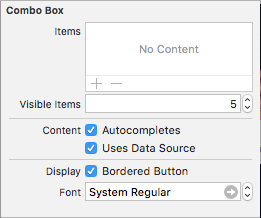
Salvare le modifiche e tornare a Visual Studio per Mac da sincronizzare.
Fornire dati combobox
Aggiungere quindi una nuova classe al progetto denominato ComboBoxDataSource e renderla simile alla seguente:
using System;
using System.Data;
using System.IO;
using Mono.Data.Sqlite;
using Foundation;
using AppKit;
namespace MacDatabase
{
public class ComboBoxDataSource : NSComboBoxDataSource
{
#region Private Variables
private SqliteConnection _conn = null;
private string _tableName = "";
private string _IDField = "ID";
private string _displayField = "";
private nint _recordCount = 0;
#endregion
#region Computed Properties
public SqliteConnection Conn {
get { return _conn; }
set { _conn = value; }
}
public string TableName {
get { return _tableName; }
set {
_tableName = value;
_recordCount = GetRecordCount ();
}
}
public string IDField {
get { return _IDField; }
set {
_IDField = value;
_recordCount = GetRecordCount ();
}
}
public string DisplayField {
get { return _displayField; }
set {
_displayField = value;
_recordCount = GetRecordCount ();
}
}
public nint RecordCount {
get { return _recordCount; }
}
#endregion
#region Constructors
public ComboBoxDataSource (SqliteConnection conn, string tableName, string displayField)
{
// Initialize
this.Conn = conn;
this.TableName = tableName;
this.DisplayField = displayField;
}
public ComboBoxDataSource (SqliteConnection conn, string tableName, string idField, string displayField)
{
// Initialize
this.Conn = conn;
this.TableName = tableName;
this.IDField = idField;
this.DisplayField = displayField;
}
#endregion
#region Private Methods
private nint GetRecordCount ()
{
bool shouldClose = false;
nint count = 0;
// Has a Table, ID and display field been specified?
if (TableName !="" && IDField != "" && DisplayField != "") {
// Is the database already open?
if (Conn.State != ConnectionState.Open) {
shouldClose = true;
Conn.Open ();
}
// Execute query
using (var command = Conn.CreateCommand ()) {
// Create new command
command.CommandText = $"SELECT count({IDField}) FROM [{TableName}]";
// Get the results from the database
using (var reader = command.ExecuteReader ()) {
while (reader.Read ()) {
// Read count from query
var result = (long)reader [0];
count = (nint)result;
}
}
}
// Should we close the connection to the database
if (shouldClose) {
Conn.Close ();
}
}
// Return the number of records
return count;
}
#endregion
#region Public Methods
public string IDForIndex (nint index)
{
NSString value = new NSString ("");
bool shouldClose = false;
// Has a Table, ID and display field been specified?
if (TableName != "" && IDField != "" && DisplayField != "") {
// Is the database already open?
if (Conn.State != ConnectionState.Open) {
shouldClose = true;
Conn.Open ();
}
// Execute query
using (var command = Conn.CreateCommand ()) {
// Create new command
command.CommandText = $"SELECT {IDField} FROM [{TableName}] ORDER BY {DisplayField} ASC LIMIT 1 OFFSET {index}";
// Get the results from the database
using (var reader = command.ExecuteReader ()) {
while (reader.Read ()) {
// Read the display field from the query
value = new NSString ((string)reader [0]);
}
}
}
// Should we close the connection to the database
if (shouldClose) {
Conn.Close ();
}
}
// Return results
return value;
}
public string ValueForIndex (nint index)
{
NSString value = new NSString ("");
bool shouldClose = false;
// Has a Table, ID and display field been specified?
if (TableName != "" && IDField != "" && DisplayField != "") {
// Is the database already open?
if (Conn.State != ConnectionState.Open) {
shouldClose = true;
Conn.Open ();
}
// Execute query
using (var command = Conn.CreateCommand ()) {
// Create new command
command.CommandText = $"SELECT {DisplayField} FROM [{TableName}] ORDER BY {DisplayField} ASC LIMIT 1 OFFSET {index}";
// Get the results from the database
using (var reader = command.ExecuteReader ()) {
while (reader.Read ()) {
// Read the display field from the query
value = new NSString ((string)reader [0]);
}
}
}
// Should we close the connection to the database
if (shouldClose) {
Conn.Close ();
}
}
// Return results
return value;
}
public string IDForValue (string value)
{
NSString result = new NSString ("");
bool shouldClose = false;
// Has a Table, ID and display field been specified?
if (TableName != "" && IDField != "" && DisplayField != "") {
// Is the database already open?
if (Conn.State != ConnectionState.Open) {
shouldClose = true;
Conn.Open ();
}
// Execute query
using (var command = Conn.CreateCommand ()) {
// Create new command
command.CommandText = $"SELECT {IDField} FROM [{TableName}] WHERE {DisplayField} = @VAL";
// Populate parameters
command.Parameters.AddWithValue ("@VAL", value);
// Get the results from the database
using (var reader = command.ExecuteReader ()) {
while (reader.Read ()) {
// Read the display field from the query
result = new NSString ((string)reader [0]);
}
}
}
// Should we close the connection to the database
if (shouldClose) {
Conn.Close ();
}
}
// Return results
return result;
}
#endregion
#region Override Methods
public override nint ItemCount (NSComboBox comboBox)
{
return RecordCount;
}
public override NSObject ObjectValueForItem (NSComboBox comboBox, nint index)
{
NSString value = new NSString ("");
bool shouldClose = false;
// Has a Table, ID and display field been specified?
if (TableName != "" && IDField != "" && DisplayField != "") {
// Is the database already open?
if (Conn.State != ConnectionState.Open) {
shouldClose = true;
Conn.Open ();
}
// Execute query
using (var command = Conn.CreateCommand ()) {
// Create new command
command.CommandText = $"SELECT {DisplayField} FROM [{TableName}] ORDER BY {DisplayField} ASC LIMIT 1 OFFSET {index}";
// Get the results from the database
using (var reader = command.ExecuteReader ()) {
while (reader.Read ()) {
// Read the display field from the query
value = new NSString((string)reader [0]);
}
}
}
// Should we close the connection to the database
if (shouldClose) {
Conn.Close ();
}
}
// Return results
return value;
}
public override nint IndexOfItem (NSComboBox comboBox, string value)
{
bool shouldClose = false;
bool found = false;
string field = "";
nint index = NSRange.NotFound;
// Has a Table, ID and display field been specified?
if (TableName != "" && IDField != "" && DisplayField != "") {
// Is the database already open?
if (Conn.State != ConnectionState.Open) {
shouldClose = true;
Conn.Open ();
}
// Execute query
using (var command = Conn.CreateCommand ()) {
// Create new command
command.CommandText = $"SELECT {DisplayField} FROM [{TableName}] ORDER BY {DisplayField} ASC";
// Get the results from the database
using (var reader = command.ExecuteReader ()) {
while (reader.Read () && !found) {
// Read the display field from the query
field = (string)reader [0];
++index;
// Is this the value we are searching for?
if (value == field) {
// Yes, exit loop
found = true;
}
}
}
}
// Should we close the connection to the database
if (shouldClose) {
Conn.Close ();
}
}
// Return results
return index;
}
public override string CompletedString (NSComboBox comboBox, string uncompletedString)
{
bool shouldClose = false;
bool found = false;
string field = "";
// Has a Table, ID and display field been specified?
if (TableName != "" && IDField != "" && DisplayField != "") {
// Is the database already open?
if (Conn.State != ConnectionState.Open) {
shouldClose = true;
Conn.Open ();
}
// Escape search string
uncompletedString = uncompletedString.Replace ("'", "");
// Execute query
using (var command = Conn.CreateCommand ()) {
// Create new command
command.CommandText = $"SELECT {DisplayField} FROM [{TableName}] WHERE {DisplayField} LIKE @VAL";
// Populate parameters
command.Parameters.AddWithValue ("@VAL", uncompletedString + "%");
// Get the results from the database
using (var reader = command.ExecuteReader ()) {
while (reader.Read ()) {
// Read the display field from the query
field = (string)reader [0];
}
}
}
// Should we close the connection to the database
if (shouldClose) {
Conn.Close ();
}
}
// Return results
return field;
}
#endregion
}
}
In questo esempio viene creato un nuovo NSComboBoxDataSource oggetto che può presentare elementi casella combinata da qualsiasi origine dati SQLite. Prima di tutto, definiamo le proprietà seguenti:
Conn: ottiene o imposta una connessione al database SQLite.TableName- Ottiene o imposta il nome della tabella.IDField- Ottiene o imposta il campo che fornisce l'ID univoco per la tabella specificata. Il valore predefinito èID.DisplayField- Ottiene o imposta il campo visualizzato nell'elenco a discesa.RecordCount: ottiene il numero di record nella tabella specificata.
Quando si crea una nuova istanza dell'oggetto, si passa la connessione, il nome della tabella, facoltativamente il campo ID e il campo di visualizzazione:
public ComboBoxDataSource (SqliteConnection conn, string tableName, string displayField)
{
// Initialize
this.Conn = conn;
this.TableName = tableName;
this.DisplayField = displayField;
}
Il GetRecordCount metodo restituisce il numero di record nell'oggetto Table specificato:
private nint GetRecordCount ()
{
bool shouldClose = false;
nint count = 0;
// Has a Table, ID and display field been specified?
if (TableName !="" && IDField != "" && DisplayField != "") {
// Is the database already open?
if (Conn.State != ConnectionState.Open) {
shouldClose = true;
Conn.Open ();
}
// Execute query
using (var command = Conn.CreateCommand ()) {
// Create new command
command.CommandText = $"SELECT count({IDField}) FROM [{TableName}]";
// Get the results from the database
using (var reader = command.ExecuteReader ()) {
while (reader.Read ()) {
// Read count from query
var result = (long)reader [0];
count = (nint)result;
}
}
}
// Should we close the connection to the database
if (shouldClose) {
Conn.Close ();
}
}
// Return the number of records
return count;
}
Viene chiamato ogni volta che viene modificato il valore delle TableNameproprietà o IDFieldDisplayField .
Il IDForIndex metodo restituisce l'ID univoco (IDField) per il record in corrispondenza dell'indice dell'elemento dell'elenco a discesa specificato:
public string IDForIndex (nint index)
{
NSString value = new NSString ("");
bool shouldClose = false;
// Has a Table, ID and display field been specified?
if (TableName != "" && IDField != "" && DisplayField != "") {
// Is the database already open?
if (Conn.State != ConnectionState.Open) {
shouldClose = true;
Conn.Open ();
}
// Execute query
using (var command = Conn.CreateCommand ()) {
// Create new command
command.CommandText = $"SELECT {IDField} FROM [{TableName}] ORDER BY {DisplayField} ASC LIMIT 1 OFFSET {index}";
// Get the results from the database
using (var reader = command.ExecuteReader ()) {
while (reader.Read ()) {
// Read the display field from the query
value = new NSString ((string)reader [0]);
}
}
}
// Should we close the connection to the database
if (shouldClose) {
Conn.Close ();
}
}
// Return results
return value;
}
Il ValueForIndex metodo restituisce il valore (DisplayField) per l'elemento in corrispondenza dell'indice dell'elenco a discesa specificato:
public string ValueForIndex (nint index)
{
NSString value = new NSString ("");
bool shouldClose = false;
// Has a Table, ID and display field been specified?
if (TableName != "" && IDField != "" && DisplayField != "") {
// Is the database already open?
if (Conn.State != ConnectionState.Open) {
shouldClose = true;
Conn.Open ();
}
// Execute query
using (var command = Conn.CreateCommand ()) {
// Create new command
command.CommandText = $"SELECT {DisplayField} FROM [{TableName}] ORDER BY {DisplayField} ASC LIMIT 1 OFFSET {index}";
// Get the results from the database
using (var reader = command.ExecuteReader ()) {
while (reader.Read ()) {
// Read the display field from the query
value = new NSString ((string)reader [0]);
}
}
}
// Should we close the connection to the database
if (shouldClose) {
Conn.Close ();
}
}
// Return results
return value;
}
Il IDForValue metodo restituisce l'ID univoco (IDField) per il valore specificato (DisplayField):
public string IDForValue (string value)
{
NSString result = new NSString ("");
bool shouldClose = false;
// Has a Table, ID and display field been specified?
if (TableName != "" && IDField != "" && DisplayField != "") {
// Is the database already open?
if (Conn.State != ConnectionState.Open) {
shouldClose = true;
Conn.Open ();
}
// Execute query
using (var command = Conn.CreateCommand ()) {
// Create new command
command.CommandText = $"SELECT {IDField} FROM [{TableName}] WHERE {DisplayField} = @VAL";
// Populate parameters
command.Parameters.AddWithValue ("@VAL", value);
// Get the results from the database
using (var reader = command.ExecuteReader ()) {
while (reader.Read ()) {
// Read the display field from the query
result = new NSString ((string)reader [0]);
}
}
}
// Should we close the connection to the database
if (shouldClose) {
Conn.Close ();
}
}
// Return results
return result;
}
restituisce ItemCount il numero precompiuto di elementi nell'elenco come calcolato quando vengono modificate le TableNameproprietà o IDFieldDisplayField :
public override nint ItemCount (NSComboBox comboBox)
{
return RecordCount;
}
Il ObjectValueForItem metodo fornisce il valore (DisplayField) per l'indice dell'elemento dell'elenco a discesa specificato:
public override NSObject ObjectValueForItem (NSComboBox comboBox, nint index)
{
NSString value = new NSString ("");
bool shouldClose = false;
// Has a Table, ID and display field been specified?
if (TableName != "" && IDField != "" && DisplayField != "") {
// Is the database already open?
if (Conn.State != ConnectionState.Open) {
shouldClose = true;
Conn.Open ();
}
// Execute query
using (var command = Conn.CreateCommand ()) {
// Create new command
command.CommandText = $"SELECT {DisplayField} FROM [{TableName}] ORDER BY {DisplayField} ASC LIMIT 1 OFFSET {index}";
// Get the results from the database
using (var reader = command.ExecuteReader ()) {
while (reader.Read ()) {
// Read the display field from the query
value = new NSString((string)reader [0]);
}
}
}
// Should we close the connection to the database
if (shouldClose) {
Conn.Close ();
}
}
// Return results
return value;
}
Si noti che si usano le LIMIT istruzioni e OFFSET nel comando SQLite per limitare a un record necessario.
Il IndexOfItem metodo restituisce l'indice dell'elemento a discesa del valore (DisplayField) specificato:
public override nint IndexOfItem (NSComboBox comboBox, string value)
{
bool shouldClose = false;
bool found = false;
string field = "";
nint index = NSRange.NotFound;
// Has a Table, ID and display field been specified?
if (TableName != "" && IDField != "" && DisplayField != "") {
// Is the database already open?
if (Conn.State != ConnectionState.Open) {
shouldClose = true;
Conn.Open ();
}
// Execute query
using (var command = Conn.CreateCommand ()) {
// Create new command
command.CommandText = $"SELECT {DisplayField} FROM [{TableName}] ORDER BY {DisplayField} ASC";
// Get the results from the database
using (var reader = command.ExecuteReader ()) {
while (reader.Read () && !found) {
// Read the display field from the query
field = (string)reader [0];
++index;
// Is this the value we are searching for?
if (value == field) {
// Yes, exit loop
found = true;
}
}
}
}
// Should we close the connection to the database
if (shouldClose) {
Conn.Close ();
}
}
// Return results
return index;
}
Se non è possibile trovare il valore, il NSRange.NotFound valore viene restituito e tutti gli elementi vengono deselezionati nell'elenco a discesa.
Il CompletedString metodo restituisce il primo valore corrispondente (DisplayField) per una voce parzialmente tipizzata:
public override string CompletedString (NSComboBox comboBox, string uncompletedString)
{
bool shouldClose = false;
bool found = false;
string field = "";
// Has a Table, ID and display field been specified?
if (TableName != "" && IDField != "" && DisplayField != "") {
// Is the database already open?
if (Conn.State != ConnectionState.Open) {
shouldClose = true;
Conn.Open ();
}
// Escape search string
uncompletedString = uncompletedString.Replace ("'", "");
// Execute query
using (var command = Conn.CreateCommand ()) {
// Create new command
command.CommandText = $"SELECT {DisplayField} FROM [{TableName}] WHERE {DisplayField} LIKE @VAL";
// Populate parameters
command.Parameters.AddWithValue ("@VAL", uncompletedString + "%");
// Get the results from the database
using (var reader = command.ExecuteReader ()) {
while (reader.Read ()) {
// Read the display field from the query
field = (string)reader [0];
}
}
}
// Should we close the connection to the database
if (shouldClose) {
Conn.Close ();
}
}
// Return results
return field;
}
Visualizzazione dei dati e risposta agli eventi
Per riunire tutti i pezzi, modificare e SubviewSimpleBindingController renderlo simile al seguente:
using System;
using System.Collections.Generic;
using System.Linq;
using System.Data;
using System.IO;
using Mono.Data.Sqlite;
using Foundation;
using AppKit;
namespace MacDatabase
{
public partial class SubviewSimpleBindingController : AppKit.NSViewController
{
#region Private Variables
private PersonModel _person = new PersonModel();
private SqliteConnection Conn;
#endregion
#region Computed Properties
//strongly typed view accessor
public new SubviewSimpleBinding View {
get {
return (SubviewSimpleBinding)base.View;
}
}
[Export("Person")]
public PersonModel Person {
get {return _person; }
set {
WillChangeValue ("Person");
_person = value;
DidChangeValue ("Person");
}
}
public ComboBoxDataSource DataSource {
get { return EmployeeSelector.DataSource as ComboBoxDataSource; }
}
#endregion
#region Constructors
// Called when created from unmanaged code
public SubviewSimpleBindingController (IntPtr handle) : base (handle)
{
Initialize ();
}
// Called when created directly from a XIB file
[Export ("initWithCoder:")]
public SubviewSimpleBindingController (NSCoder coder) : base (coder)
{
Initialize ();
}
// Call to load from the XIB/NIB file
public SubviewSimpleBindingController (SqliteConnection conn) : base ("SubviewSimpleBinding", NSBundle.MainBundle)
{
// Initialize
this.Conn = conn;
Initialize ();
}
// Shared initialization code
void Initialize ()
{
}
#endregion
#region Private Methods
private void LoadSelectedPerson (string id)
{
// Found?
if (id != "") {
// Yes, load requested record
Person = new PersonModel (Conn, id);
}
}
#endregion
#region Override Methods
public override void AwakeFromNib ()
{
base.AwakeFromNib ();
// Configure Employee selector dropdown
EmployeeSelector.DataSource = new ComboBoxDataSource (Conn, "People", "Name");
// Wireup events
EmployeeSelector.Changed += (sender, e) => {
// Get ID
var id = DataSource.IDForValue (EmployeeSelector.StringValue);
LoadSelectedPerson (id);
};
EmployeeSelector.SelectionChanged += (sender, e) => {
// Get ID
var id = DataSource.IDForIndex (EmployeeSelector.SelectedIndex);
LoadSelectedPerson (id);
};
// Auto select the first person
EmployeeSelector.StringValue = DataSource.ValueForIndex (0);
Person = new PersonModel (Conn, DataSource.IDForIndex(0));
}
#endregion
}
}
La DataSource proprietà fornisce un collegamento all'oggetto ComboBoxDataSource (creato sopra) associato alla casella combinata.
Il LoadSelectedPerson metodo carica la persona dal database per l'ID univoco specificato:
private void LoadSelectedPerson (string id)
{
// Found?
if (id != "") {
// Yes, load requested record
Person = new PersonModel (Conn, id);
}
}
Nell'override del metodo si collega prima di tutto un'istanza AwakeFromNib dell'origine dati Combo Box personalizzata:
EmployeeSelector.DataSource = new ComboBoxDataSource (Conn, "People", "Name");
Successivamente, rispondiamo all'utente modificando il valore di testo della casella combinata trovando l'ID univoco associato (IDField) dei dati che presentano e caricando la persona specificata, se trovato:
EmployeeSelector.Changed += (sender, e) => {
// Get ID
var id = DataSource.IDForValue (EmployeeSelector.StringValue);
LoadSelectedPerson (id);
};
Si carica anche una nuova persona se l'utente seleziona un nuovo elemento dall'elenco a discesa:
EmployeeSelector.SelectionChanged += (sender, e) => {
// Get ID
var id = DataSource.IDForIndex (EmployeeSelector.SelectedIndex);
LoadSelectedPerson (id);
};
Infine, popola automaticamente la casella combinata e la persona visualizzata con il primo elemento nell'elenco:
// Auto select the first person
EmployeeSelector.StringValue = DataSource.ValueForIndex (0);
Person = new PersonModel (Conn, DataSource.IDForIndex(0));
SQLite.NET ORM
Come indicato in precedenza, usando l'open source SQLite.NET Object Relationship Manager (ORM) è possibile ridurre notevolmente la quantità di codice necessaria per leggere e scrivere dati da un database SQLite. Questo potrebbe non essere il percorso migliore da intraprendere quando si associano dati a causa di diversi requisiti che codifica chiave-valore e data binding vengono posizionati su un oggetto.
Secondo il sito Web SQLite.Net, "SQLite è una libreria software che implementa un motore di database SQL transazionale indipendente, serverless, zero-configuration. SQLite è il motore di database più distribuito al mondo. Il codice sorgente per SQLite si trova nel dominio pubblico."
Nelle sezioni seguenti verrà illustrato come usare SQLite.Net per fornire dati per una vista tabella.
Inclusione del SQLite.net NuGet
SQLite.NET viene presentato come pacchetto NuGet incluso nell'applicazione. Prima di poter aggiungere il supporto del database tramite SQLite.NET, è necessario includere questo pacchetto.
Eseguire le operazioni seguenti per aggiungere il pacchetto:
Nel riquadro della soluzione fare clic con il pulsante destro del mouse sulla cartella Pacchetti e scegliere Aggiungi pacchetti...
Immettere
SQLite.netnella casella di ricerca e selezionare la voce sqlite-net:Fare clic sul pulsante Aggiungi pacchetto per terminare.
Creazione del modello di dati
Aggiungere una nuova classe al progetto e chiamare in OccupationModel. Modificare quindi il file OccupationModel.cs e impostarlo come segue:
using System;
using SQLite;
namespace MacDatabase
{
public class OccupationModel
{
#region Computed Properties
[PrimaryKey, AutoIncrement]
public int ID { get; set; }
public string Name { get; set;}
public string Description { get; set;}
#endregion
#region Constructors
public OccupationModel ()
{
}
public OccupationModel (string name, string description)
{
// Initialize
this.Name = name;
this.Description = description;
}
#endregion
}
}
Prima di tutto, si include SQLite.NET (using Sqlite), quindi vengono esposte diverse proprietà, ognuna delle quali verrà scritta nel database quando questo record viene salvato. La prima proprietà viene impostata come chiave primaria e impostata su incremento automatico come indicato di seguito:
[PrimaryKey, AutoIncrement]
public int ID { get; set; }
Inizializzazione del database
Con le modifiche apportate al modello di dati per supportare la lettura e la scrittura nel database, è necessario aprire una connessione al database e inizializzarla alla prima esecuzione. Aggiungere il codice seguente:
using SQLite;
...
public SQLiteConnection Conn { get; set; }
...
private SQLiteConnection GetDatabaseConnection() {
var documents = Environment.GetFolderPath (Environment.SpecialFolder.Desktop);
string db = Path.Combine (documents, "Occupation.db3");
OccupationModel Occupation;
// Create the database if it doesn't already exist
bool exists = File.Exists (db);
// Create connection to database
var conn = new SQLiteConnection (db);
// Initially populate table?
if (!exists) {
// Yes, build table
conn.CreateTable<OccupationModel> ();
// Add occupations
Occupation = new OccupationModel ("Documentation Manager", "Manages the Documentation Group");
conn.Insert (Occupation);
Occupation = new OccupationModel ("Technical Writer", "Writes technical documentation and sample applications");
conn.Insert (Occupation);
Occupation = new OccupationModel ("Web & Infrastructure", "Creates and maintains the websites that drive documentation");
conn.Insert (Occupation);
Occupation = new OccupationModel ("API Documentation Manager", "Manages the API Documentation Group");
conn.Insert (Occupation);
Occupation = new OccupationModel ("API Documenter", "Creates and maintains API documentation");
conn.Insert (Occupation);
}
return conn;
}
Prima di tutto, si ottiene un percorso del database (desktop dell'utente in questo caso) e si verifica se il database esiste già:
var documents = Environment.GetFolderPath (Environment.SpecialFolder.Desktop);
string db = Path.Combine (documents, "Occupation.db3");
OccupationModel Occupation;
// Create the database if it doesn't already exist
bool exists = File.Exists (db);
Successivamente, viene stabilita una connessione al database nel percorso creato in precedenza:
var conn = new SQLiteConnection (db);
Infine, si crea la tabella e si aggiungono alcuni record predefiniti:
// Yes, build table
conn.CreateTable<OccupationModel> ();
// Add occupations
Occupation = new OccupationModel ("Documentation Manager", "Manages the Documentation Group");
conn.Insert (Occupation);
Occupation = new OccupationModel ("Technical Writer", "Writes technical documentation and sample applications");
conn.Insert (Occupation);
Occupation = new OccupationModel ("Web & Infrastructure", "Creates and maintains the websites that drive documentation");
conn.Insert (Occupation);
Occupation = new OccupationModel ("API Documentation Manager", "Manages the API Documentation Group");
conn.Insert (Occupation);
Occupation = new OccupationModel ("API Documenter", "Creates and maintains API documentation");
conn.Insert (Occupation);
Aggiunta di una vista tabella
Come esempio di utilizzo, si aggiungerà una visualizzazione tabella all'interfaccia utente in Generatore di interfacce di Xcode. Questa vista tabella verrà esposta tramite un punto di uscita (OccupationTable) in modo che sia possibile accedervi tramite codice C#:
Verranno quindi aggiunte le classi personalizzate per popolare questa tabella con i dati del database SQLite.NET.
Creazione dell'origine dati della tabella
Verrà ora creata un'origine dati personalizzata per fornire i dati per la tabella. Aggiungere prima di tutto una nuova classe denominata TableORMDatasource e renderla simile alla seguente:
using System;
using AppKit;
using CoreGraphics;
using Foundation;
using System.Collections;
using System.Collections.Generic;
using SQLite;
namespace MacDatabase
{
public class TableORMDatasource : NSTableViewDataSource
{
#region Computed Properties
public List<OccupationModel> Occupations { get; set;} = new List<OccupationModel>();
public SQLiteConnection Conn { get; set; }
#endregion
#region Constructors
public TableORMDatasource (SQLiteConnection conn)
{
// Initialize
this.Conn = conn;
LoadOccupations ();
}
#endregion
#region Public Methods
public void LoadOccupations() {
// Get occupations from database
var query = Conn.Table<OccupationModel> ();
// Copy into table collection
Occupations.Clear ();
foreach (OccupationModel occupation in query) {
Occupations.Add (occupation);
}
}
#endregion
#region Override Methods
public override nint GetRowCount (NSTableView tableView)
{
return Occupations.Count;
}
#endregion
}
}
Quando si crea un'istanza di questa classe in un secondo momento, si passerà la connessione al database SQLite.NET aperta. Il LoadOccupations metodo esegue una query sul database e copia i record trovati in memoria (usando il OccupationModel modello di dati).
Creazione del delegato di tabella
La classe finale necessaria è un delegato di tabella personalizzato per visualizzare le informazioni caricate dal database SQLite.NET. Aggiungere un nuovo progetto e renderlo simile al seguente:Let's add a new TableORMDelegate to our project and make it look like the following:
using System;
using AppKit;
using CoreGraphics;
using Foundation;
using System.Collections;
using System.Collections.Generic;
using SQLite;
namespace MacDatabase
{
public class TableORMDelegate : NSTableViewDelegate
{
#region Constants
private const string CellIdentifier = "OccCell";
#endregion
#region Private Variables
private TableORMDatasource DataSource;
#endregion
#region Constructors
public TableORMDelegate (TableORMDatasource dataSource)
{
// Initialize
this.DataSource = dataSource;
}
#endregion
#region Override Methods
public override NSView GetViewForItem (NSTableView tableView, NSTableColumn tableColumn, nint row)
{
// This pattern allows you reuse existing views when they are no-longer in use.
// If the returned view is null, you instance up a new view
// If a non-null view is returned, you modify it enough to reflect the new data
NSTextField view = (NSTextField)tableView.MakeView (CellIdentifier, this);
if (view == null) {
view = new NSTextField ();
view.Identifier = CellIdentifier;
view.BackgroundColor = NSColor.Clear;
view.Bordered = false;
view.Selectable = false;
view.Editable = false;
}
// Setup view based on the column selected
switch (tableColumn.Title) {
case "Occupation":
view.StringValue = DataSource.Occupations [(int)row].Name;
break;
case "Description":
view.StringValue = DataSource.Occupations [(int)row].Description;
break;
}
return view;
}
#endregion
}
}
In questo caso viene usata la raccolta dell'origine Occupations dati (caricata dal database SQLite.NET) per compilare le colonne della tabella tramite l'override del GetViewForItem metodo .
Popolamento della tabella
Con tutti i componenti sul posto, si popola la tabella quando viene gonfiata dal file xib eseguendo l'override del AwakeFromNib metodo e rendendola simile alla seguente:
public override void AwakeFromNib ()
{
base.AwakeFromNib ();
// Get database connection
Conn = GetDatabaseConnection ();
// Create the Occupation Table Data Source and populate it
var DataSource = new TableORMDatasource (Conn);
// Populate the Product Table
OccupationTable.DataSource = DataSource;
OccupationTable.Delegate = new TableORMDelegate (DataSource);
}
In primo luogo, si ottiene l'accesso al database SQLite.NET, creando e popolandolo, se non esiste già. Successivamente, si crea una nuova istanza dell'origine dati tabella personalizzata, si passa la connessione al database e la si collega alla tabella. Infine, si crea una nuova istanza del delegato di tabella personalizzato, si passa l'origine dati e la si collega alla tabella.
Riepilogo
Questo articolo ha esaminato in dettaglio l'uso del data binding e della codifica chiave-valore con i database SQLite in un'applicazione Xamarin.Mac. In primo luogo, ha esaminato l'esposizione di una classe C# a Objective-C usando la codifica chiave-valore (KVC) e l'osservazione chiave-valore (KVO). Successivamente, ha illustrato come usare una classe conforme KVO e Data Bind it agli elementi dell'interfaccia utente in Interface Builder di Xcode. L'articolo ha anche illustrato l'uso dei dati SQLite tramite il SQLite.NET ORM e la visualizzazione dei dati in una vista tabella.
Collegamenti correlati
- MacDatabase (esempio)
- Hello, Mac
- Data binding e codifica chiave-valore
- Controlli standard
- Viste tabella
- Visualizzazioni struttura
- Visualizzazioni raccolta
- Guida alla programmazione della codifica chiave-valore
- Introduzione agli argomenti di programmazione delle associazioni Cocoa
- Introduzione alle associazioni Cocoa
- NSCollectionView
- Linee guida dell'interfaccia umana macOS