How do I cancel a single lesson?
You can cancel a lesson up to 24 hours prior to your scheduled day & time
Your teacher knows that sometimes you may need to skip a lesson, so in the event that you need to cancel your meeting, be sure to make the change through your account at least 24 hours in advance.
If your lesson is less than 24 hours away, you won't be able to cancel it through your account. Keep in mind, lessons that are canceled with less than 24 hours notice are subject to be marked as Missed when your teacher marks attendance. Missed lessons cannot be rescheduled or refunded, so be sure to let your teacher know right away if you can't make it!
STEP 1 Go to your Schedule page in your Student Account and select the date that you would like to cancel from the list of upcoming lessons.
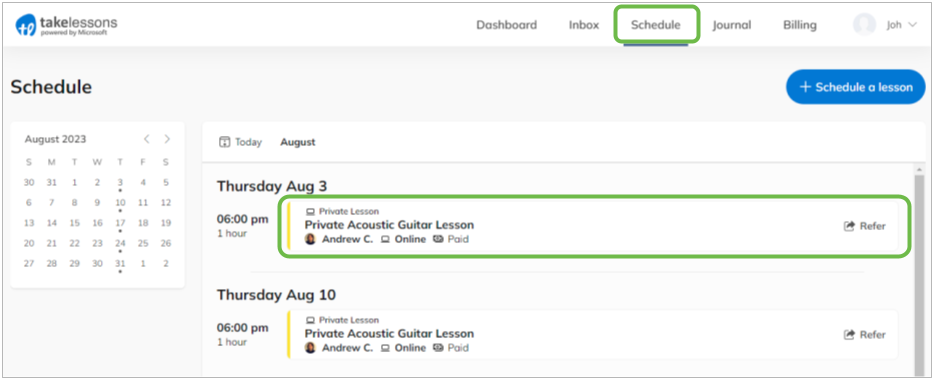
STEP 2 Click Cancel Lesson
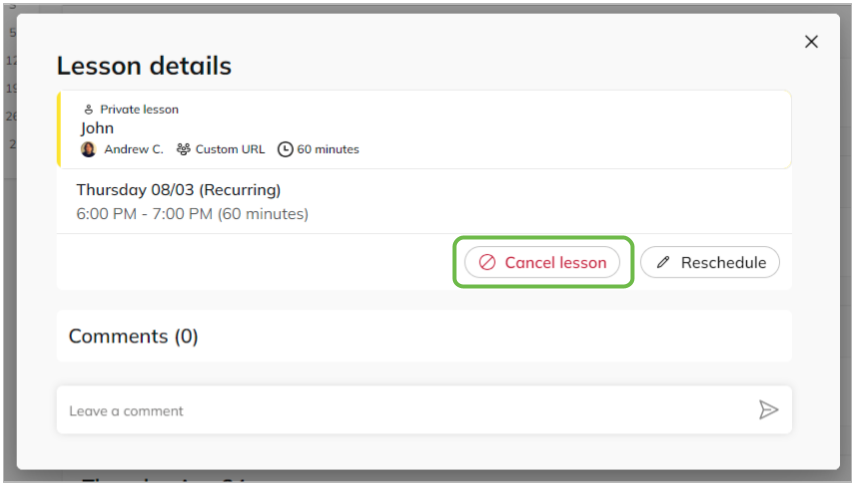
STEP 3 Write a quick comment about why you're canceling the lesson so your teacher knows what's going on, then click Done to save your schedule adjustment.
Once you’ve confirmed the cancellation of your lesson, your teacher will be notified that your lesson has been canceled and will be able to view your comment.
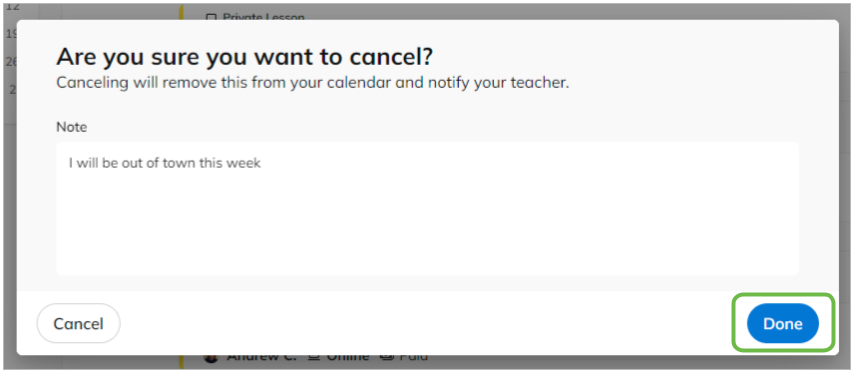
Remember, teachers are also able to cancel lessons on your schedule if they are unable to teach (e.g. sickness, vacation, etc.). You'll be notified right away if your teacher ever cancels a lesson.
NOTE: In the event that you’d like to reinstate a lesson you previously canceled, please work with your teacher directly to schedule that lesson. Your teacher can then add the lesson back to your calendar.
Learn More
What is your lesson cancellation policy?
What happens to my lesson credit if my teacher is unavailable for my lesson?