How do I know if a message I received is legitimate vs. a scam?
Top 6 clues the question is from a scammer
Our robots work hard to keep spam messages out of your inbox, but every now and then a very clever message might slip by our filters. Get suspicious if you see these signs:
They Use Odd Language: Messages from scammers are often full of excessive grammar or spelling errors. An occasional typo is no big deal, but an entire message of them is a red flag.
They Complicate Things: They don't want to follow the normal rules and may want to communicate off the platform or ask you to do a complicated payment arrangement.
They Have a Very Sympathetic Story: If something seems off, it usually is. Most of us want to help people and so we offer assistance in any way we can. Don't let a "sob story" affect your judgment.
Their Information Changes: Keep an eye out for lies and varying information. For example, a scammer may tell you the names of their "children," but if they're scamming many people, they may mess up. If the person tells you they have two girls, Sarah and Julie, one day and their names are Emily and Annie the next day, it's probably a scam.
They Stick to the Script: If they completely ignore your question and re-send the same instructions again, it's a sign you may be dealing with a scammer. Many scammers use the same email script and rarely deviate from that script, so you may throw them off when you ask detailed questions or probe for more information about the lessons.
They're Impatient: If the person is becoming overly antsy or anxious, take a moment to slow down and reassess if this could be a scam. If a scammer feels you’re taking too long to meet their demands, they’ll usually try to create a sense of urgency with their story, to pressure you into giving in. Feel free to send another message clarifying their intent, or report the message if you suspect a scam.
Always play it safe when responding to potential students
Don't Give out Personal Contact Information
- DON’T EVER SEND your personal contact information through Ask A Question. There is never a reason to share information such as your phone/email, social security number, credit card and/or bank account number, with potential students.
- (NOTE: TakeLessons requires some of this information in order to process background checks or to pay you for teaching lessons, but TakeLessons will never contact you over the phone or via email for this information.)
Don't Accept Money
- Never accept a check, money card, money wire, or other means of electronic payment directly from a student. TakeLessons handles all student payments for your lessons, so you never have to worry about the risk of accepting funds through the internet.
Don't Send Money
- Don't offer to send a check, money card, or money wire for someone you have not met.
Close suspicious messages from your Inbox
If a message seems suspicious:
- Log in to your teacher account on the web or from your TakeLessons App for Teachers, and click on the Inbox tab

- Select the conversation you would like to close. Then, click the Three Dots in the top right-hand corner of the thread.
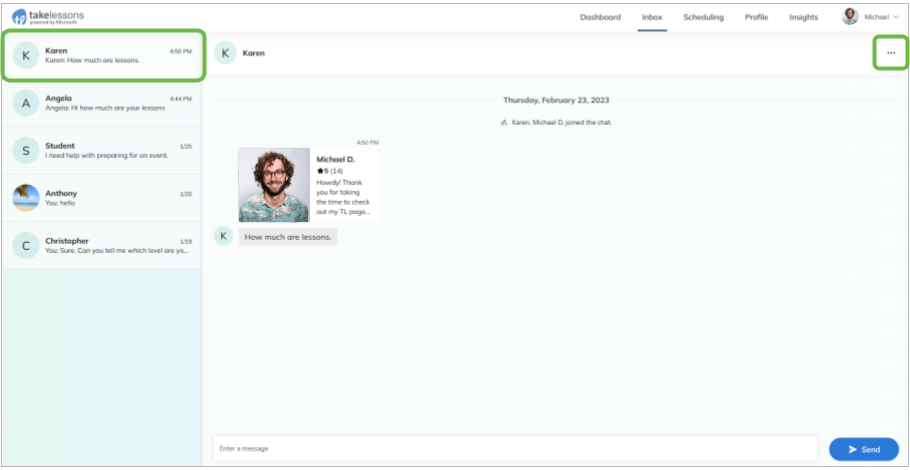
- Click Mark as Not Interested
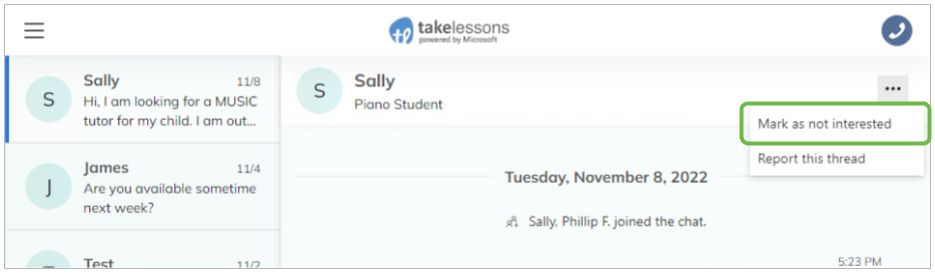
- To finalize the action, click Yes, close it. TakeLessons will close the inquiry from the student.
Note: We are not able reopen a thread after it has been closed.
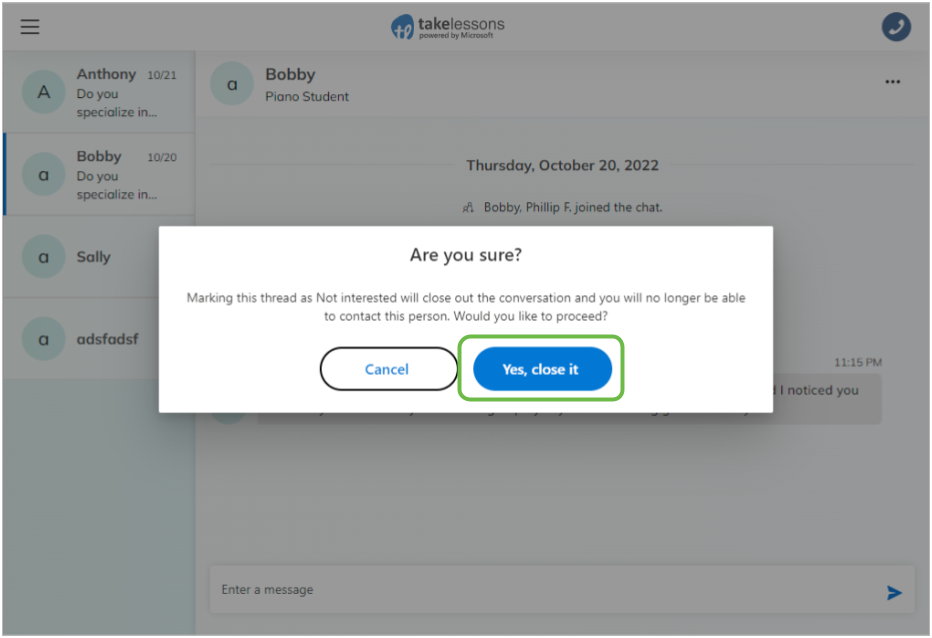
- A message will be displayed in your Inbox confirming the status.
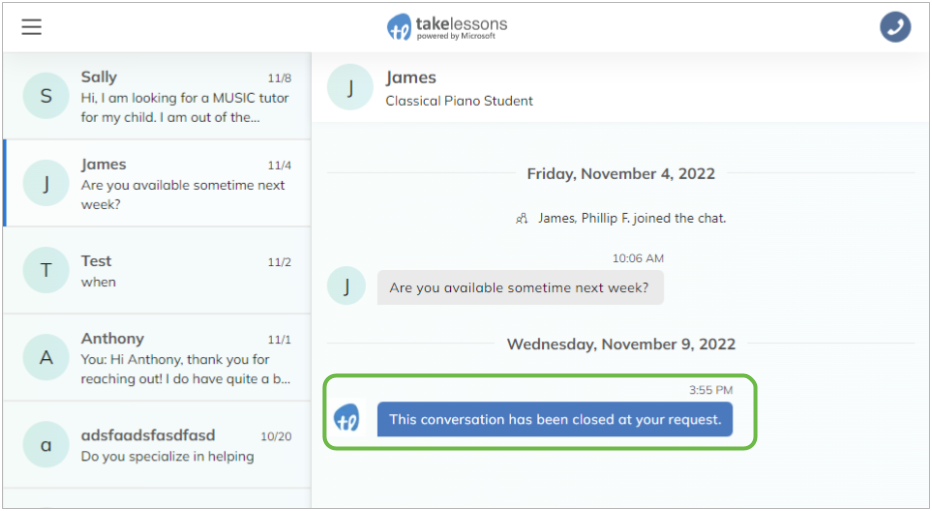
Tip: Please do not mark the message as spam through your inbox or your email provider (ie: Gmail or Hotmail) as this will block other student questions from getting to you!
Learn More:
How do I report messages that are offensive, or seem like spam?