Explore the Microsoft Power Platform product family
Microsoft Power Platform is a family of products that delivers innovative business solutions across one seamlessly integrated platform. It provides a graphical user interface that employs drag-and-drop components and model-driven logic (as opposed to traditional computer programming). This design enables everyday users to quickly create apps with little to no coding required (also known as a low-code interface). At the same time, it also provides professional developers with a robust set of tools for creating advanced custom apps.
The business applications and process automations enabled by Microsoft Power Platform can quickly become part of an organization’s application environment. For this reason, it's important that enterprise administrators understand Microsoft Power Platform's feature set and how this functionality enables users to connect to the services and data that is part of the managed enterprise environment.
Microsoft Power Platform is composed of the following four key products:
- Power Apps. Provides a rapid low-code development environment for building custom apps for business needs. It has services, connectors, and a scalable data service and app platform (known as Microsoft Dataverse) that enables simple integration and interaction with existing data. Power Apps enables the creation of web and mobile applications that run on all devices.
- Power Automate. Enables users to create automated workflows between applications and services. It helps automate repetitive business processes such as communication, data collections, and decision approvals.
- Power BI(Business Intelligence). Delivers insight for analyzing data through the business analytics service. It can share those insights through data visualizations in reports and dashboards, which can help users make fast, informed decisions. Consider Power BI as the analysis and insights leg of the Microsoft Power Platform. It enables users to display business data in ways that makes the most sense.
- Power Virtual Agents. Enables anyone to create powerful chatbots using a guided, no-code graphical interface, without the need for data scientists or developers.
The platform upon which these four key products are built includes the following components:
- Connectors. This component enables the connection of apps, data, and devices in the cloud. Connectors are the bridge across which information and commands travel. There are more than 275 connectors for the Microsoft Power Platform, enabling data and actions to connect cohesively.
- Microsoft Dataverse. Dataverse is the backbone of the Power Platform model. Building an app typically involves data from more than one source. Although this process can sometimes be done at the application level, there are cases where integrating data into a common store allows for an easier app-building experience and a single set of logic to maintain and operate over the data. Dataverse allows data to be integrated from multiple sources into a single store, which can then be used in Power Apps, Power Automate, Power BI, and Power Virtual Agents along with data that's already available from the Dynamics 365 applications.
- AI Builder. This component enables users to easily add intelligence to their workflows and apps and predict outcomes to help improve business performance without writing code.
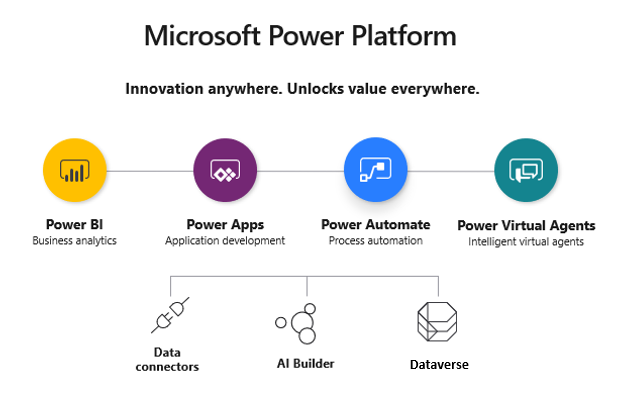
Microsoft Power Platform is managed through the Microsoft Power Platform admin center. This portal enables administrators to manage environments and settings for the Microsoft Power Platform family of products.
Microsoft Power Platform empowers a new category of app creators known as citizen developers. These persons are everyday business users who often have no formal IT development training. Microsoft Power Platform can turn these non-technical users into app creators by enabling them to develop real solutions to business issues in the form of custom applications and business process automations.
Knowledge check
Choose the best response for the following question. Then select “Check your answers.