コマンドレットを使用して自動応答を作成する
前提条件
コンピューターに PowerShell をインストールします。
MSTeams モジュールがインストール済み
Install-Module -Name MicrosoftTeams -Force -AllowClobberMicrosoft Graph モジュールがインストールされました
Install-Module -Name Microsoft.Graph -Force -AllowClobber
テナント管理権限があることを確認します。
Microsoft Teams 電話を購入します。
この記事で説明されている通話キューは、「PowerShell コマンドレットを使用した通話キューの作成」ガイドを使用して設定されています。
注意
この記事で説明するコマンドレットの一部は、Teams PowerShell モジュールのパブリック プレビュー バージョンの一部である可能性があります。 詳細については、「 Teams PowerShell パブリック プレビューのインストール 」および「 PowerShell リリース ノートMicrosoft Teams」を参照してください。
MicrosoftTeams モジュールが既にインストールされているユーザーは、最新のバージョンがインストールされていることを確認するために Update-Module MicrosoftTeams する必要があります。
シナリオ
次の自動応答呼び出しフローが構築されています。
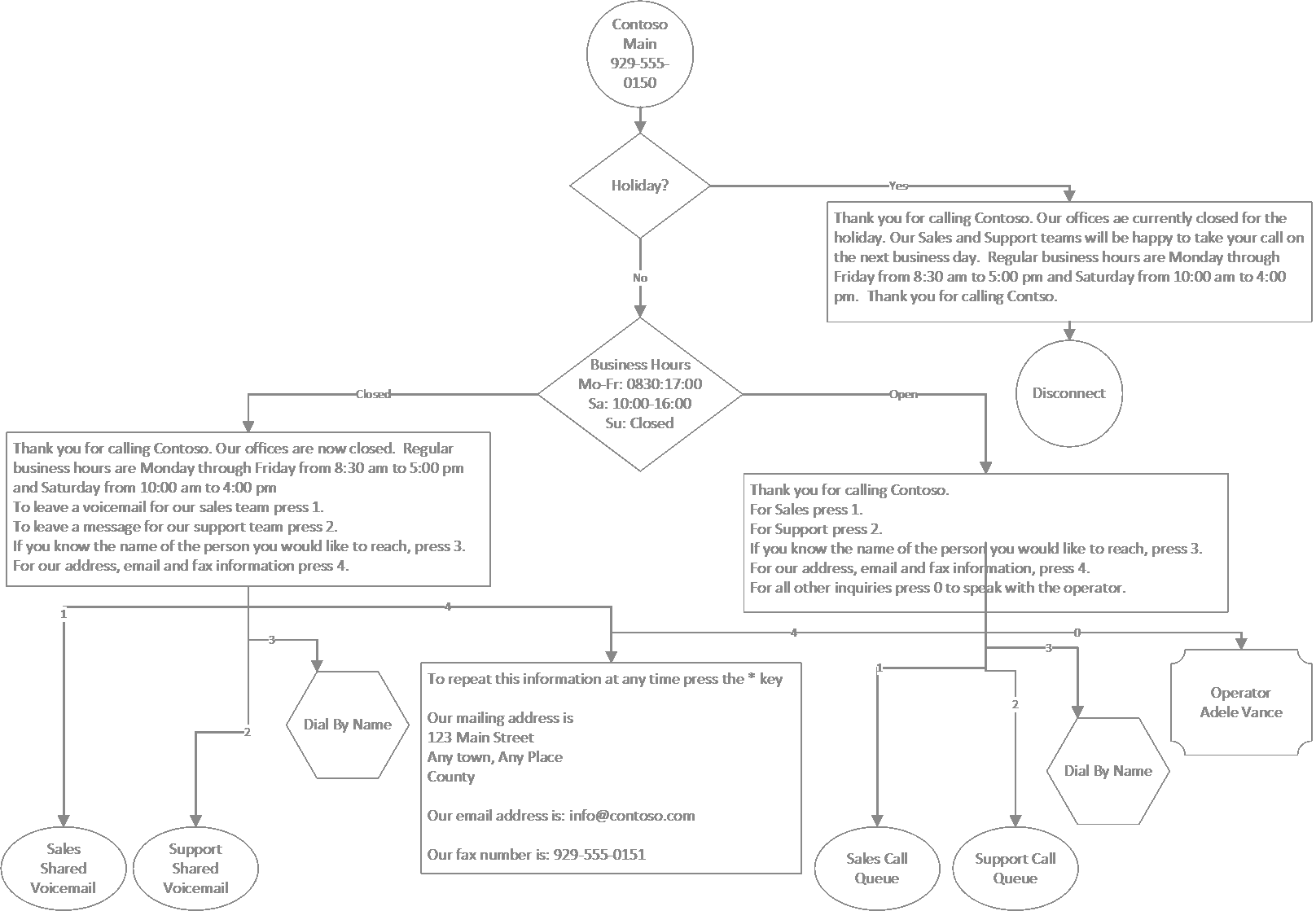
便利な構成情報:
自動応答: Contoso Main
- 演算子: Adele Vance
- 音声入力を有効にする: オフ
- ディレクトリ検索: なし
- 休日:
- 2022 年 1 月 1 日
- 2022 年 12 月 24 日
- 2022 年 12 月 25 日
自動応答: Contoso Dial By Name
- 演算子: Adele Vance
- タイム ゾーン: UTC
- 言語: 米国英語
- 音声入力を有効にする: オン
- あいさつ: なし
- メニュー: TTS,"あなたが到達したい人の名前を言うか、入力してください。 前のメニューに戻すには、9" を押します。
- ディレクトリ検索: 名前でダイヤルする
- ダイヤル スコープ: Sales & サポート メンバー
ログイン
メッセージが表示されたら、Teams 管理者の資格情報を入力します。
$credential = Get-Credential
Connect-MicrosoftTeams -Credential $credential
Connect-MgGraph -Credential $credential
オペレーター情報を取得する
$operatorID = (Get-CsOnlineUser -Identity "sip:adele@contoso.com").Identity
$operatorEntity = New-CsAutoAttendantCallableEntity -Identity $operatorID -Type User
名前によるダイヤル自動応答 - リソース アカウントの作成
メイン自動応答で参照できるように、ここでリソース アカウントを作成します。 実際の Dial By Name 自動応答は後で作成できます。
ライセンスの種類を取得する
Get-MgSubscribedSku
リソース アカウントを作成して割り当てる
通話キューは自動応答の背後に入れ子になっているので、電話番号はここで必要ありません。
- ApplicationID
- 自動応答: ce933385-9390-45d1-9512-c8d228074e07
- 通話キュー: 11cd3e2e-fccb-42ad-ad00-878b93575e07
New-CsOnlineApplicationInstance -UserPrincipalName ContosoDialByNameAA-RA@contoso.com -DisplayName "Contoso Dial By Name AA" -ApplicationID "ce933385-9390-45d1-9512-c8d228074e07"
Update-MgUser -UserId "ContosoDialByNameAA-RA@contoso.com" -UsageLocation US
Set-MgUserLicense -UserId "ContosoDialByNameAA-RA@contoso.com" -AddLicenses @(contoso:PHONESYSTEM_VIRTUALUSER) -RemoveLicenses @()
$dialByNameApplicationInstanceID = (Get-CsOnlineUser "ContosoDialByNameAA-RA@contoso.com").Identity
Contoso メイン メニューの自動応答
休日のスケジュールを作成する
$dtr = New-CsOnlineDateTimeRange -Start "24/12/2022" -End "25/12/2022"
$christmasSchedule = New-CsOnlineSchedule -Name "Christmas" -FixedSchedule -DateTimeRanges @($dtr)
$dtr = New-CsOnlineDateTimeRange -Start "01/01/2022" -End "02/01/2022"
$newyearSchedule = New-CsOnlineSchedule -Name "New Year" -FixedSchedule -DateTimeRanges @($dtr)
住所、FAX、Email情報プロンプトを作成する
$addressPrompt = New-CsAutoAttendantPrompt -TextToSpeechPrompt "To repeat this information at any time press the * key. Our mailing address is: 123 Main Street, Any town, Any Place, County. Our email address is: info@contoso.com. Our fax number is: 929-555-0151"
休日のプロンプトとメニュー オプションを作成する
$christmasGreetingPrompt = New-CsAutoAttendantPrompt -TextToSpeechPrompt "Thank you for calling Contoso. Our offices ae currently closed for the Christmas holiday. Our Sales and Support teams will be happy to take your call on the next business day. Regular business hours are Monday through Friday from 8:30 am to 5:00 pm and Saturday from 10:00 am to 4:00 pm eastern time. Thank you for calling Contoso."
$christmasMenuOption = New-CsAutoAttendantMenuOption -Action DisconnectCall -DtmfResponse Automatic
$christmasMenu = New-CsAutoAttendantMenu -Name "Christmas Menu" -MenuOptions @($christmasMenuOption)
$christmasCallFlow = New-CsAutoAttendantCallFlow -Name "Christmas" -Greetings @($christmasGreetingPrompt) -Menu $christmasMenu
$christmasCallHandlingAssociation = New-CsAutoAttendantCallHandlingAssociation -Type Holiday -ScheduleId $christmasSchedule.Id -CallFlowId $christmasCallFlow.Id
$newyearGreetingPrompt = New-CsAutoAttendantPrompt -TextToSpeechPrompt "Thank you for calling Contoso. Our offices ae currently closed for the New Year's holiday. Our Sales and Support teams will be happy to take your call on the next business day. Regular business hours are Monday through Friday from 8:30 am to 5:00 pm and Saturday from 10:00 am to 4:00 pm eastern time. Thank you for calling Contoso."
$newyearMenuOption = New-CsAutoAttendantMenuOption -Action DisconnectCall -DtmfResponse Automatic
$newyearMenu = New-CsAutoAttendantMenu -Name "New Year Menu" -MenuOptions @($newyearMenuOption)
$newyearCallFlow = New-CsAutoAttendantCallFlow -Name "New Year" -Greetings @($newyearGreetingPrompt) -Menu $newyearMenu
$newyearCallHandlingAssociation = New-CsAutoAttendantCallHandlingAssociation -Type Holiday -ScheduleId $newyearSchedule.Id -CallFlowId $newyearCallFlow.Id
時間外スケジュールを作成する
$timerangeMoFr = New-CsOnlineTimeRange -Start 08:30 -end 17:00
$timerangeSa = New-CsOnlineTimeRange -Start 10:00 -end 16:00
$afterHoursSchedule = New-CsOnlineSchedule -Name "After Hours Schedule" -WeeklyRecurrentSchedule -MondayHours @($timerangeMoFr) -TuesdayHours @($timerangeMoFr) -WednesdayHours @($timerangeMoFr) -ThursdayHours @($timerangeMoFr) -FridayHours @($timerangeMoFr) -SaturdayHours @($timerangeSa) -Complement
[時間外の作成] プロンプトとメニュー オプション
$afterHoursGreetingPrompt = New-CsAutoAttendantPrompt -TextToSpeechPrompt "Thank you for calling Contoso. Our offices are now closed. Regular business hours are Monday through Friday from 8:30 am to 5:00 pm and Saturday from 10:00 am to 4:00 pm eastern time."
$afterHoursMenuPrompt = New-CsAutoAttendantPrompt -TextToSpeechPrompt "To leave a voicemail for our sales team press 1. To leave a message for our support team press 2. If you know the name of the person you would like to reach, press 3. For our address, email and fax information press 4."
$afterHoursMenuOption1Target = (Get-Team -displayname "Sales").GroupID
$afterHoursMenuOption1Entity = New-CsAutoAttendantCallableEntity -Identity $afterHoursMenuOption1Target -Type SharedVoiceMail -EnableTranscription -EnableSharedVoicemailSystemPromptSuppression
$afterHoursMenuOption1 = New-CsAutoAttendantMenuOption -Action TransferCallToTarget -DtmfResponse Tone1 -CallTarget $afterHoursMenuOption1Entity
$afterHoursMenuOption2Target = (Get-Team -displayname "Support").GroupID
$afterHoursMenuOption2Entity = New-CsAutoAttendantCallableEntity -Identity $afterHoursMenuOption2Target -Type SharedVoicemail -EnableTranscription -EnableSharedVoicemailSystemPromptSuppression
$afterHoursMenuOption2 = New-CsAutoAttendantMenuOption -Action TransferCallToTarget -DtmfResponse Tone2 -CallTarget $afterHoursMenuOption2Entity
$dialbynameAAOption3Target = (Get-CsOnlineUser -Identity "ContosoDialByNameAA-RA@contoso.com").Identity
$dialbynameAAMenuOption3Entity = New-CsAutoAttendantCallableEntity -Identity $dialbynameAAOption3Target -Type applicationendpoint
$dialbynameAAMenuOption3 = New-CsAutoAttendantMenuOption -Action TransferCallToTarget -DtmfResponse Tone3 -CallTarget $dialbynameAAMenuOption3Entity
$afterHoursMenuOption4 = New-CsAutoAttendantMenuOption -Action Announcement -DtmfResponse Tone4 -Prompt $addressPrompt
[時間外の作成] メニューと通話フロー
$afterHoursMenu = New-CsAutoAttendantMenu -Name "After Hours Menu" -MenuOptions @($afterHoursMenuOption1, $afterHoursMenuOption2, $dialbynameAAMenuOption3, $afterHoursMenuOption4) -Prompt $afterHoursMenuPrompt
$afterHoursCallFlow = New-CsAutoAttendantCallFlow -Name "After Hours Call Flow" -Greetings @($afterHoursGreetingPrompt) -Menu $afterHoursMenu
$afterHoursCallHandlingAssociation = New-CsAutoAttendantCallHandlingAssociation -Type AfterHours -ScheduleId $afterHoursSchedule.Id -CallFlowId $afterHoursCallFlow.Id
開いている時間のプロンプトとメニュー オプションを作成する
$openHoursGreetingPrompt = New-CsAutoAttendantPrompt -TextToSpeechPrompt " Thank you for calling Contoso."
$openHoursMenuPrompt = New-CsAutoAttendantPrompt -TextToSpeechPrompt "For Sales press 1. For Support press 2. If you know the name of the person you would like to reach, press 3. For our address, email and fax information, press 4. For all other inquiries press 0 to speak with the operator."
$openHoursMenuOption1Target = (Get-CsOnlineUser "Sales-RA@contoso.com").Identity
$openHoursMenuOption1Entity = New-CsAutoAttendantCallableEntity -Identity $openHoursMenuOption1Target -Type applicationendpoint
$openHoursMenuOption1 = New-CsAutoAttendantMenuOption -Action TransferCallToTarget -DtmfResponse Tone1 -CallTarget $openHoursMenuOption1Entity
$openHoursMenuOption2Target = (Get-CsOnlineUser "Support-RA@contoso.com").Identity
$openHoursMenuOption2Entity = New-CsAutoAttendantCallableEntity -Identity $openHoursMenuOption2Target -Type applicationendpoint
$openHoursMenuOption2 = New-CsAutoAttendantMenuOption -Action TransferCallToTarget -DtmfResponse Tone2 -CallTarget $openHoursMenuOption2Entity
$openHoursMenuOption4 = New-CsAutoAttendantMenuOption -Action Announcement -DtmfResponse Tone4 -Prompt $addressPrompt
$openHoursMenuOption0 = New-CsAutoAttendantMenuOption -Action TransferCallToOperator -DtmfResponse Tone0
[開いている時間の作成] メニュー
$openHoursMenu = New-CsAutoAttendantMenu -Name "Open Hours Menu" -MenuOptions @($openHoursMenuOption1, $openHoursMenuOption2, $dialbynameAAMenuOption3, $openHoursMenuOption4, $openHoursMenuOption0) -Prompt $openHoursMenuPrompt
$openHoursCallFlow = New-CsAutoAttendantCallFlow -Name "Open Hours Call Flow" -Greetings @($openHoursGreetingPrompt) -Menu $openHoursMenu
自動応答の作成
$autoAttendant = New-CsAutoAttendant -Name "Contoso Main" -DefaultCallFlow $openHoursCallFlow -CallFlows @($afterHoursCallFlow, $christmasCallFlow, $newyearCallFlow) -CallHandlingAssociations @($afterHoursCallHandlingAssociation, $christmasCallHandlingAssociation, $newyearCallHandlingAssociation) -LanguageId "en-US" -TimeZoneId "Eastern Standard Time" -Operator $operatorEntity
ライセンスの種類を取得する
Get-MgSubscribedSku
リソース アカウントを作成して割り当てる
- ApplicationID
- 自動応答: ce933385-9390-45d1-9512-c8d228074e07
- 通話キュー: 11cd3e2e-fccb-42ad-ad00-878b93575e07
New-CsOnlineApplicationInstance -UserPrincipalName ContosoMainAA-RA@contoso.com -DisplayName "Contoso Main AA" -ApplicationID "ce933385-9390-45d1-9512-c8d228074e07"
Update-MgUser -UserId "ContosoMainAA-RA@contoso.com" -UsageLocation US
$Sku = Get-MgSubscribedSku -All | Where SkuPartNumber -eq 'contoso:PHONESYSTEM_VIRTUALUSER'
$addLicenses = @(
@{SkuId = $Sku.SkuId}
)
Set-MgUserLicense -UserId 'ContosoDialByNameAA-RA@contoso.com' -AddLicenses $addLicenses -RemoveLicenses @()
$applicationInstanceID = (Get-CsOnlineUser "ContosoMainAA-RA@contoso.com").Identity
$autoAttendantID = (Get-CsAutoAttendant -NameFilter "Contoso Main").Identity
New-CsOnlineApplicationInstanceAssociation -Identities @($applicationInstanceID) -ConfigurationID $autoAttendantID -ConfigurationType AutoAttendant
割り当てられていないサービス番号の一覧を取得する
Get-CsPhoneNumberAssignment -PstnAssignmentStatus Unassigned -CapabilitiesContain VoiceApplicationAssignment
使用可能な電話番号を割り当てる
電話番号に割り当てられた使用場所は、リソース アカウントに割り当てられている使用場所と一致する必要があります。
Set-CsPhoneNumberAssignment -Identity ContosoMainAA-RA@contoso.com -PhoneNumber +{spare number from output of above command} -PhoneNumberType CallingPlan
名前によるダイヤル自動応答 - 完了
ダイヤル スコープの作成
$salesGroupID = Find-CsGroup -SearchQuery "Sales" | % { $_.Id }
$supportGroupID = Find-CsGroup -SearchQuery "Support" | % { $_.Id }
$dialScope = New-CsAutoAttendantDialScope -GroupScope -GroupIds @($salesGroupID, $supportGroupID)
[プロンプトとメニュー オプションの作成]
$dialByNameMenuPrompt = New-CsAutoAttendantPrompt -TextToSpeechPrompt "Please say or enter the name of the person you would like to reach. To return to the previous menu press 9."
$dialByNameMenuOption9Target = (Get-CsOnlineUser "ContosoMainAA-RA@contoso.com").Identity
$dialByNameMenuOption9Entity = New-CsAutoAttendantCallableEntity -Identity $dialByNameMenuOption9Target -Type applicationendpoint
$dialByNameMenuOption9 = New-CsAutoAttendantMenuOption -Action TransferCallToTarget -DtmfResponse Tone9 -CallTarget $dialByNameMenuOption9Entity
$dialByNameMenu = New-CsAutoAttendantMenu -Name "Contoso Dial By Name AA" -MenuOptions @($dialByNameMenuOption9) -Prompt $dialByNameMenuPrompt
$dialByNameMenu = New-CsAutoAttendantMenu -Name "Contoso Dial By Name AA" -MenuOptions @($dialByNameMenuOption9) -Prompt $dialByNameMenuPrompt -EnableDialByName -DirectorySearchMethod ByName
$dialByNameCallFlow = New-CsAutoAttendantCallFlow -Name "Contoso Dial By Name Call Flow" -Menu $dialByNameMenu
$dialByNameAutoAttendant = New-CsAutoAttendant -Name "Contoso Dial By Name" -DefaultCallFlow $dialByNameCallFlow -LanguageId "en-US" -TimeZoneId "UTC" -Operator $operatorEntity -EnableVoiceResponse -InclusionScope $dialScope
リソース アカウントの割り当て
New-CsOnlineApplicationInstanceAssociation -Identities @($dialByNameApplicationInstanceID) -ConfigurationID $dialByNameAutoAttendant.Id -ConfigurationType AutoAttendant