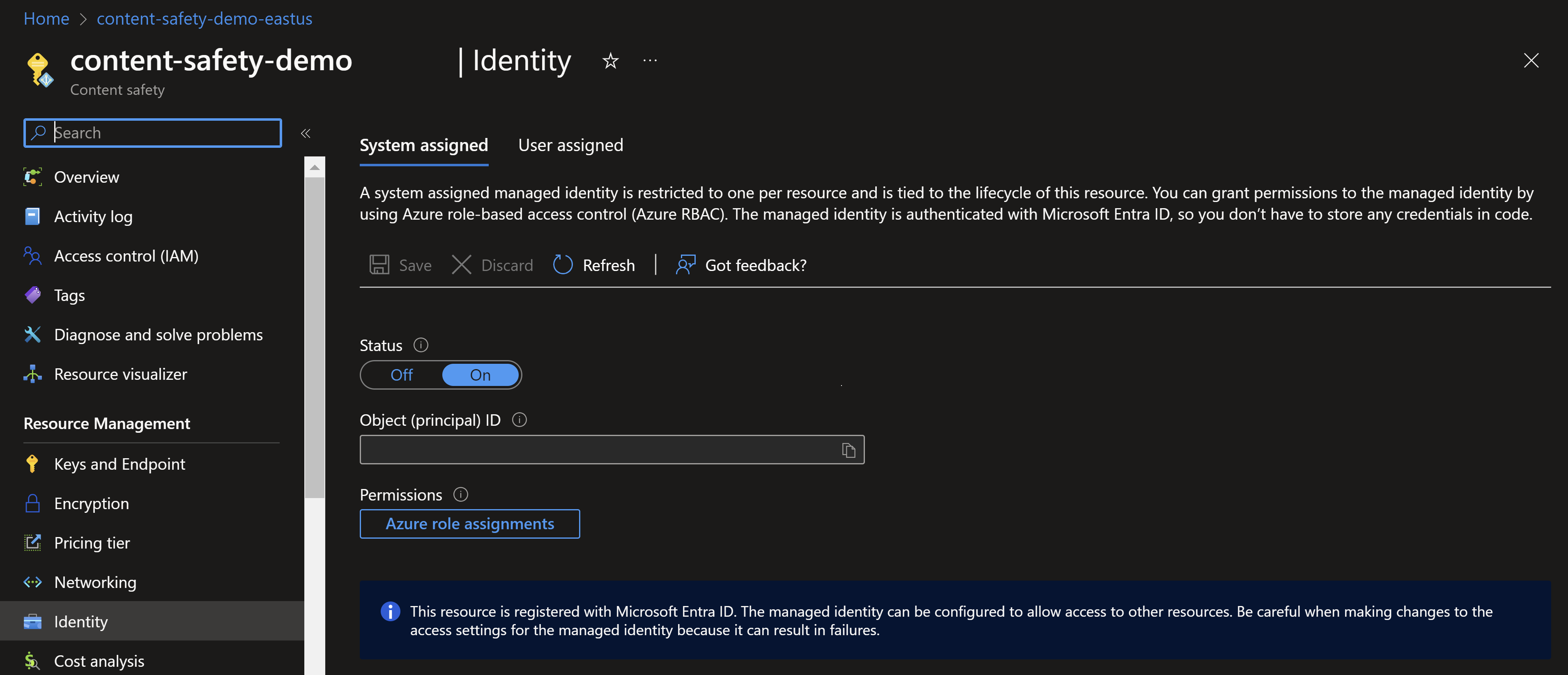このガイドでは、根拠性検出 API を使用する方法について説明します。 この機能は、提供されたソース ドキュメントに対するテキストを自動的に検出して修正し、生成されたコンテンツが事実または意図した参照と一致していることを確認します。 以下では、これらの機能を適用して最適な結果を得る方法と適用のタイミングを理解するのに役立ついくつかの一般的なシナリオについて説明します。
前提条件
- Azure アカウント。 持っていない場合は、無料で作成できます。
- Azure AI リソース。
セットアップ
次の手順に従って、Content Safety の [試行] ページを使用します。
- Azure AI Foundry にアクセスし、プロジェクト/ハブに移動します。 次に、左側のナビゲーションの [Guardrails + controls ] タブを選択し、[ 試してみる ] タブを選択します。
- [ 試 してみる] ページでは、テキストや画像コンテンツなどのさまざまな Guardrails およびコントロール機能を試し、調整可能なしきい値を使用して不適切または有害なコンテンツをフィルター処理できます。
![Guardrails とコントロールの [試してみる] ページのスクリーンショット。](/ja-jp/azure/ai-foundry/media/content-safety/try-it-out.png)
根拠性検出を使用する
[根拠性検出] パネルを使用して、大規模言語モデル (LLM) のテキスト応答が、ユーザーが提供するソース マテリアルを根拠としているかどうかを検出します。
- [根拠性検出] を選択します。
- ページ上のサンプル コンテンツ セットを選択するか、テスト用に独自のコンテンツ セットを入力します。
- 必要に応じて、推論機能を有効にし、ドロップダウンから Azure OpenAI リソースを選択します。
- [テストの実行] を選択します。 サービスから、根拠性検出の結果が返されます。
詳細については、「根拠性検出の概念ガイド」を参照してください。
前提条件
- Azure サブスクリプション - 無料アカウントを作成します
- Azure サブスクリプションが用意できたら、Azure portal で Content Safety リソースを作成し、キーとエンドポイントを取得します。 リソースの一意の名前を入力し、サブスクリプションを選択して、リソース グループ、サポートされているリージョン、サポートされている価格レベルを選択します。 [作成] を選択します。
- リソースのデプロイには数分かかります。 完了したら、新しいリソースに移動します。 左ペインの [リソース管理] で、[API キーとエンドポイント] を選択します。 後で使用するために、サブスクリプション キーの値の 1 つとエンドポイントを一時的な場所にコピーします。
- (省略可能) 推論機能を 使用する場合は、GPT モデルがデプロイされた Azure AI Foundry Models リソースで Azure OpenAI を作成します。
- cURL または Python がインストールされていること。
認証
セキュリティを強化するには、マネージド ID (MI) を使用してリソースへのアクセスを管理する必要があります。詳細については、「セキュリティ」を参照してください。
推論なしで根拠性をチェックする
"推論" 機能がない場合はシンプルで、Groundedness detection API により、送信されたコンテンツの非根拠性が または true として分類されます。false
このセクションでは、cURL を使用したサンプル要求について説明します。 以下のコマンドをテキスト エディターに貼り付け、次の変更を加えます。
<endpoint>を、リソースに関連付けられたエンドポイント URL で置き換えます。<your_subscription_key>を、お使いのリソースのいずれかのキーで置き換えます。必要に応じて、本文の
"query"フィールドまたは"text"フィールドを、分析する独自のテキストに置き換えます。curl --location --request POST '<endpoint>/contentsafety/text:detectGroundedness?api-version=2024-09-15-preview' \ --header 'Ocp-Apim-Subscription-Key: <your_subscription_key>' \ --header 'Content-Type: application/json' \ --data-raw '{ "domain": "Generic", "task": "QnA", "qna": { "query": "How much does she currently get paid per hour at the bank?" }, "text": "12/hour", "groundingSources": [ "I'm 21 years old and I need to make a decision about the next two years of my life. Within a week. I currently work for a bank that requires strict sales goals to meet. IF they aren't met three times (three months) you're canned. They pay me 10/hour and it's not unheard of to get a raise in 6ish months. The issue is, **I'm not a salesperson**. That's not my personality. I'm amazing at customer service, I have the most positive customer service \"reports\" done about me in the short time I've worked here. A coworker asked \"do you ask for people to fill these out? you have a ton\". That being said, I have a job opportunity at Chase Bank as a part time teller. What makes this decision so hard is that at my current job, I get 40 hours and Chase could only offer me 20 hours/week. Drive time to my current job is also 21 miles **one way** while Chase is literally 1.8 miles from my house, allowing me to go home for lunch. I do have an apartment and an awesome roommate that I know wont be late on his portion of rent, so paying bills with 20hours a week isn't the issue. It's the spending money and being broke all the time.\n\nI previously worked at Wal-Mart and took home just about 400 dollars every other week. So I know i can survive on this income. I just don't know whether I should go for Chase as I could definitely see myself having a career there. I'm a math major likely going to become an actuary, so Chase could provide excellent opportunities for me **eventually**." ], "reasoning": false }'
コマンド プロンプトを開き、cURL コマンドを実行します。
質問応答 (QnA) タスクの代わりに要約タスクをテストするには、次のサンプル JSON 本文を使用します。
{
"domain": "Medical",
"task": "Summarization",
"text": "Ms Johnson has been in the hospital after experiencing a stroke.",
"groundingSources": [
"Our patient, Ms. Johnson, presented with persistent fatigue, unexplained weight loss, and frequent night sweats. After a series of tests, she was diagnosed with Hodgkin’s lymphoma, a type of cancer that affects the lymphatic system. The diagnosis was confirmed through a lymph node biopsy revealing the presence of Reed-Sternberg cells, a characteristic of this disease. She was further staged using PET-CT scans. Her treatment plan includes chemotherapy and possibly radiation therapy, depending on her response to treatment. The medical team remains optimistic about her prognosis given the high cure rate of Hodgkin’s lymphoma."
],
"reasoning": false
}
URL には次のフィールドが含まれていなければなりません。
| 名前 | 必須 | 説明 | 型 |
|---|---|---|---|
| API バージョン | 必須 | これが使用される API のバージョンです。 現在のバージョンは api-version=2024-09-15-preview です。 例: <endpoint>/contentsafety/text:detectGroundedness?api-version=2024-09-15-preview |
糸 |
要求本文のパラメーターは、次の表のように定義されています。
| 名前 | 説明 | 型 |
|---|---|---|
| ドメイン | (省略可能) MEDICAL または GENERIC。 既定値: GENERIC。 |
列挙型 |
| タスク | (省略可能) タスクの種類: QnA、Summarization。 既定値: Summarization。 |
列挙型 |
| qna | (省略可能) タスクの種類が QnA の場合は QnA データを保持します。 |
糸 |
- query |
(省略可能) これは QnA タスクの質問を表します。 文字数制限: 7,500 文字。 | 糸 |
| テキスト | (必須) チェックする LLM 出力テキスト。 文字数制限: 7,500 文字。 | 糸 |
| 基礎元 | (必須) 根拠となるソースの配列を使用して、AI によって生成されたテキストを検証します。 制限については、「入力に関する要件」を参照してください。 | 文字列配列 |
| 推論 | (省略可能) 推論機能を使用するかどうかを指定します。 既定値は false です。 true場合は、説明を提供するために、独自の Azure OpenAI GPT-4o (バージョン 0513、0806) を持参する必要があります。 推論を使用すると処理時間が長くなることにご注意ください。 |
ボーリアン |
API 応答を解釈する
要求を送信後、実行された根拠性分析が反映された JSON 応答を受け取ります。 一般的な出力は次のようになります。
{
"ungroundedDetected": true,
"ungroundedPercentage": 1,
"ungroundedDetails": [
{
"text": "12/hour."
}
]
}
出力の JSON オブジェクトは次のように定義されています。
| 名前 | 説明 | 型 |
|---|---|---|
| ungroundedDetected | テキストが非根拠性を示しているかどうかを示します。 | ボーリアン |
| ungroundedPercentage | 根拠なしとして識別されるテキストの比率を 0 から 1 の間の数値で表します。0 は根拠なしのコンテンツはないことを示し、1 は完全に根拠なしのコンテンツであることを示します。 これは信頼性のレベルではありません。 | Float |
| 根拠のない詳細 | 具体的な例と割合を使用して、根拠なしのコンテンツに関する分析情報を提供します。 | Array |
-text |
根拠なしの具体的なテキスト。 | 糸 |
推論を使用して根拠性をチェックする
根拠性検出 API には、API 応答に "推論" を含めるオプションが備わっています。 推論が有効になっていると、応答には、検出された非根拠性の具体的なインスタンスと説明の詳細を示す "reasoning" フィールドが含まれます。
独自の GPT デプロイを接続する
ヒント
Azure OpenAI GPT-4o (バージョン 0513、0806) リソースのみがサポートされており、他のモデルはサポートされていません。 任意のリージョンに Azure OpenAI GPT-4o (バージョン 0513、0806) リソースを柔軟にデプロイできます。 ただし、潜在的な待機時間を最小限に抑え、地理的な境界データのプライバシーとリスクに関する懸念を回避するには、Azure AI Content Safety リソースと同じリージョンに配置することをお勧めします。 データのプライバシーに関する包括的な詳細については、 Azure OpenAI のデータ、プライバシー、およびセキュリティに関するガイドライン を参照してください。Azure AI コンテンツの安全性については、データ、データ、プライバシー、セキュリティに関するガイドラインを参照してください。
Azure OpenAI GPT-4o (バージョン 0513、0806) リソースを使用して推論機能を有効にするには、マネージド ID を使用して、Content Safety リソースが Azure OpenAI リソースにアクセスできるようにします。
Azure AI Content Safety のマネージド ID を有効にします。
Azure portal で Azure AI Content Safety インスタンスに移動します。 [設定] カテゴリで [ID] セクションを見つけます。 システム割り当てのマネージド ID を有効にします。 このアクションにより、Azure AI Content Safety インスタンスに、他のリソースにアクセスするために Azure 内で認識されて使用できる ID が付与されます。
マネージド ID にロールを割り当てます。
Azure OpenAI インスタンスに移動し、[ロールの割り当てを追加] を選択して、Azure AI Content Safety の ID に Azure OpenAI のロールを割り当てるプロセスを開始します。
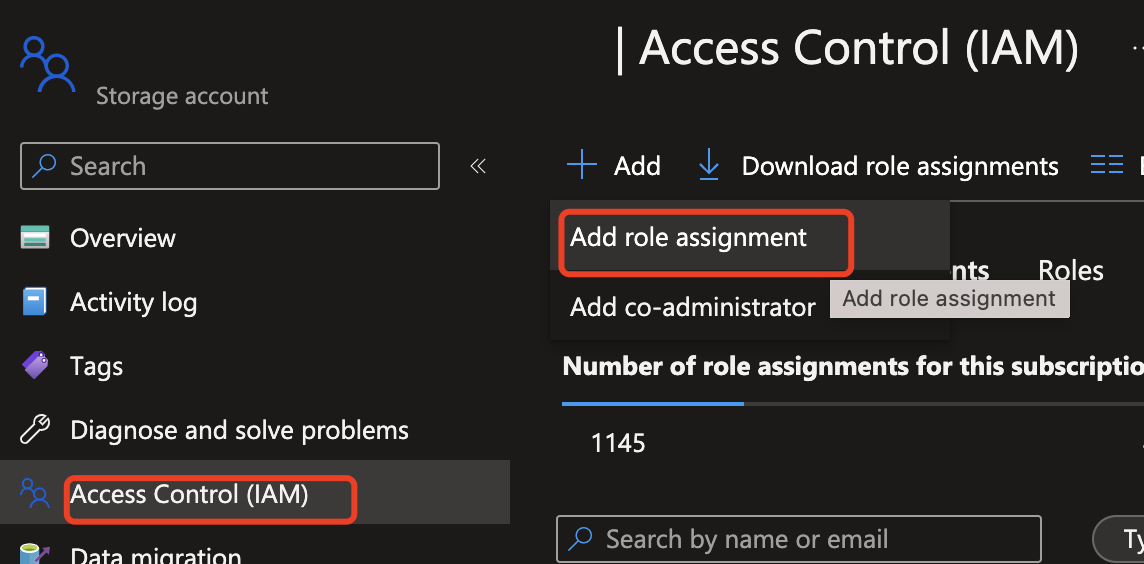
ユーザー ロールまたは共同作成者ロールを選択します。
API 要求を行う
根拠性検出 API への要求で、本文パラメーター "reasoning" を true に設定し、他の必要なパラメーターを指定します。
{
"domain": "Medical",
"task": "Summarization",
"text": "The patient name is Kevin.",
"groundingSources": [
"The patient name is Jane."
],
"reasoning": true,
"llmResource": {
"resourceType": "AzureOpenAI",
"azureOpenAIEndpoint": "<your_OpenAI_endpoint>",
"azureOpenAIDeploymentName": "<your_deployment_name>"
}
}
このセクションでは、cURL を使用したサンプル要求について説明します。 以下のコマンドをテキスト エディターに貼り付け、次の変更を加えます。
<endpoint>を、Azure AI Content Safety リソースに関連付けられているエンドポイント URL に置き換えます。<your_subscription_key>を、お使いのリソースのいずれかのキーで置き換えます。<your_OpenAI_endpoint>を、Azure OpenAI リソースに関連付けられたエンドポイント URL に置き換えます。<your_deployment_name>を、Azure OpenAI デプロイの名前に置き換えます。必要に応じて、本文の
"query"フィールドまたは"text"フィールドを、分析する独自のテキストに置き換えます。curl --location --request POST '<endpoint>/contentsafety/text:detectGroundedness?api-version=2024-09-15-preview' \ --header 'Ocp-Apim-Subscription-Key: <your_subscription_key>' \ --header 'Content-Type: application/json' \ --data-raw '{ "domain": "Generic", "task": "QnA", "qna": { "query": "How much does she currently get paid per hour at the bank?" }, "text": "12/hour", "groundingSources": [ "I'm 21 years old and I need to make a decision about the next two years of my life. Within a week. I currently work for a bank that requires strict sales goals to meet. If they aren't met three times (three months) you're canned. They pay me 10/hour and it's not unheard of to get a raise in 6ish months. The issue is, **I'm not a salesperson**. That's not my personality. I'm amazing at customer service, I have the most positive customer service \"reports\" done about me in the short time I've worked here. A coworker asked \"do you ask for people to fill these out? you have a ton\". That being said, I have a job opportunity at Chase Bank as a part time teller. What makes this decision so hard is that at my current job, I get 40 hours and Chase could only offer me 20 hours/week. Drive time to my current job is also 21 miles **one way** while Chase is literally 1.8 miles from my house, allowing me to go home for lunch. I do have an apartment and an awesome roommate that I know wont be late on his portion of rent, so paying bills with 20hours a week isn't the issue. It's the spending money and being broke all the time.\n\nI previously worked at Wal-Mart and took home just about 400 dollars every other week. So I know i can survive on this income. I just don't know whether I should go for Chase as I could definitely see myself having a career there. I'm a math major likely going to become an actuary, so Chase could provide excellent opportunities for me **eventually**." ], "reasoning": true, "llmResource": { "resourceType": "AzureOpenAI", "azureOpenAIEndpoint": "<your_OpenAI_endpoint>", "azureOpenAIDeploymentName": "<your_deployment_name>" }'コマンド プロンプトを開き、cURL コマンドを実行します。
要求本文のパラメーターは、次の表のように定義されています。
| 名前 | 説明 | 型 |
|---|---|---|
| ドメイン | (省略可能) MEDICAL または GENERIC。 既定値: GENERIC。 |
列挙型 |
| タスク | (省略可能) タスクの種類: QnA、Summarization。 既定値: Summarization。 |
列挙型 |
| qna | (省略可能) タスクの種類が QnA の場合は QnA データを保持します。 |
糸 |
- query |
(省略可能) これは QnA タスクの質問を表します。 文字数制限: 7,500 文字。 | 糸 |
| テキスト | (必須) チェックする LLM 出力テキスト。 文字数制限: 7,500 文字。 | 糸 |
| 基礎元 | (必須) 根拠となるソースの配列を使用して、AI によって生成されたテキストを検証します。 制限については、「入力に関する要件」を参照してください。 | 文字列配列 |
| 推論 | (省略可能) true に設定すると、サービスで Azure OpenAI リソースを使用して説明が提供されます。 ただし、推論を使用すると処理時間が長くなり、追加の費用が発生することにご注意ください。 |
ボーリアン |
| llmResource | (必須)独自の Azure OpenAI GPT-4o (バージョン 0513、0806) リソースを使用して推論を有効にする場合は、このフィールドを追加し、使用するリソースのサブフィールドを含めます。 | 糸 |
- resourceType |
使用されるリソースの種類を指定します。 現時点では、AzureOpenAI のみを指定できます。 Azure OpenAI GPT-4o (バージョン 0513、0806) リソースのみがサポートされており、他のモデルはサポートされていません。 |
列挙型 |
- azureOpenAIEndpoint |
Azure OpenAI Service のエンドポイント URL。 | 糸 |
- azureOpenAIDeploymentName |
使用する特定のモデル デプロイの名前。 | 糸 |
API 応答を解釈する
要求を送信後、実行された根拠性分析が反映された JSON 応答を受け取ります。 一般的な出力は次のようになります。
{
"ungroundedDetected": true,
"ungroundedPercentage": 1,
"ungroundedDetails": [
{
"text": "12/hour.",
"offset": {
"utf8": 0,
"utf16": 0,
"codePoint": 0
},
"length": {
"utf8": 8,
"utf16": 8,
"codePoint": 8
},
"reason": "None. The premise mentions a pay of \"10/hour\" but does not mention \"12/hour.\" It's neutral. "
}
]
}
出力の JSON オブジェクトは次のように定義されています。
| 名前 | 説明 | 型 |
|---|---|---|
| ungroundedDetected | テキストが非根拠性を示しているかどうかを示します。 | ボーリアン |
| 非接地パーセンテージ | 根拠なしとして識別されるテキストの比率を 0 から 1 の間の数値で表します。0 は根拠なしのコンテンツはないことを示し、1 は完全に根拠なしのコンテンツであることを示します。 これは信頼性のレベルではありません。 | Float |
| 根拠のない詳細 | 具体的な例と割合を使用して、根拠なしのコンテンツに関する分析情報を提供します。 | Array |
-text |
根拠なしの具体的なテキスト。 | 糸 |
-offset |
さまざまなエンコードでの根拠なしのテキストの位置を示すオブジェクト。 | 糸 |
- offset > utf8 |
UTF-8 エンコードでの根拠なしのテキストのオフセット位置。 | 整数 |
- offset > utf16 |
UTF-16 エンコードでの根拠なしのテキストのオフセット位置。 | 整数 |
- offset > codePoint |
Unicode コード ポイントを単位とする根拠なしのテキストのオフセット位置。 | 整数 |
-length |
さまざまなエンコードでの根拠なしのテキストの長さを示すオブジェクト。 (utf8、utf16、codePoint)、オフセットに類似。 | オブジェクト |
- length > utf8 |
UTF-8 エンコードでの根拠なしのテキストの長さ。 | 整数 |
- length > utf16 |
UTF-16 エンコードでの根拠なしのテキストの長さ。 | 整数 |
- length > codePoint |
Unicode コード ポイントを単位とする根拠なしのテキストの長さ。 | 整数 |
-reason |
検出された非根拠性の説明を提供します。 | 糸 |
修正機能を使用して根拠性状態を確認する
根拠性検出 API には、提供された根拠となるソースに基づいて、テキスト内で検出された根拠付けられていないテキストを自動的に修正する修正機能が組み込まれています。 修正機能が有効になっている場合、応答には、根拠となるソースに合わせて修正されたテキストを提示する "correction Text" フィールドが含まれます。
独自の GPT デプロイを接続する
ヒント
現在、修正機能では 、Azure OpenAI GPT-4o (バージョン 0513、0806) リソースのみがサポートされています。 待機時間を最小限に抑え、データ のプライバシー ガイドラインに従うために、Azure AI Content Safety リソースと同じリージョンに Azure OpenAI GPT-4o (バージョン 0513、0806) をデプロイすることをお勧めします。 データのプライバシーの詳細については、 Azure OpenAI のデータ、プライバシー、セキュリティに関するガイドライン と 、Azure AI コンテンツ の安全性に関するデータ、プライバシー、セキュリティに関するガイドラインを参照してください。
修正機能を有効にするために Azure OpenAI GPT-4o (バージョン 0513、0806) リソースを使用するには、マネージド ID を使用して、Content Safety リソースが Azure OpenAI リソースにアクセスできるようにします。 前のセクションの手順に従って、マネージド ID を設定します。
API 要求を行う
根拠性検出 API への要求で、"correction" 本文パラメーターを true に設定し、他の必要なパラメーターを指定します。
{
"domain": "Medical",
"task": "Summarization",
"text": "The patient name is Kevin.",
"groundingSources": [
"The patient name is Jane."
],
"correction": true,
"llmResource": {
"resourceType": "AzureOpenAI",
"azureOpenAIEndpoint": "<your_OpenAI_endpoint>",
"azureOpenAIDeploymentName": "<your_deployment_name>"
}
}
このセクションでは、cURL を使用したサンプル要求を示します。 プレースホルダーは必要に応じて置き換えます。
<endpoint>は、リソースのエンドポイント URL に置き換えます。<your_subscription_key>は、実際のサブスクリプション キーに置き換えます。- 必要に応じて、"text" フィールドを分析するテキストに置き換えます。
curl --location --request POST '<endpoint>/contentsafety/text:detectGroundedness?api-version=2024-09-15-preview' \
--header 'Ocp-Apim-Subscription-Key: <your_subscription_key>' \
--header 'Content-Type: application/json' \
--data-raw '{
"domain": "Generic",
"task": "Summarization",
"text": "The patient name is Kevin.",
"groundingSources": [
"The patient name is Jane."
],
"correction": true,
"llmResource": {
"resourceType": "AzureOpenAI",
"azureOpenAIEndpoint": "<your_OpenAI_endpoint>",
"azureOpenAIDeploymentName": "<your_deployment_name>"
}
}'
要求本文のパラメーターは、次の表のように定義されています。
| 名前 | 説明 | 型 |
|---|---|---|
| ドメイン | (省略可能) MEDICAL または GENERIC。 既定値: GENERIC。 |
列挙型 |
| タスク | (省略可能) タスクの種類: QnA、Summarization。 既定値: Summarization。 |
列挙型 |
| qna | (省略可能) タスクの種類が QnA の場合は QnA データを保持します。 |
糸 |
- query |
(省略可能) これは QnA タスクの質問を表します。 文字数制限: 7,500 文字。 | 糸 |
| テキスト | (必須) チェックする LLM 出力テキスト。 文字数制限: 7,500 文字。 | 糸 |
| 基礎元 | (必須) 根拠となるソースの配列を使用して、AI によって生成されたテキストを検証します。 制限については、「入力に関する要件」を参照してください。 | String Array |
| 修正 | (省略可能) true に設定すると、このサービスは Azure OpenAI リソースを使用して修正されたテキストを提供し、根拠となるソースとの一貫性を確保します。 ただし、修正を使用すると処理時間が長くなり、追加の費用が発生することにご注意ください。 |
ボーリアン |
| llmResource | (必須)独自の Azure OpenAI GPT-4o (バージョン 0513、0806) リソースを使用して推論を有効にする場合は、このフィールドを追加し、使用するリソースのサブフィールドを含めます。 | 糸 |
- resourceType |
使用されるリソースの種類を指定します。 現時点では、AzureOpenAI のみを指定できます。 Azure OpenAI GPT-4o (バージョン 0513、0806) リソースのみがサポートされており、他のモデルはサポートされていません。 |
列挙型 |
- azureOpenAIEndpoint |
Azure OpenAI Service のエンドポイント URL。 | 糸 |
- azureOpenAIDeploymentName |
使用する特定のモデル デプロイの名前。 | 糸 |
API 応答を解釈する
応答には、修正されたテキストを格納する "correction Text" フィールドが含まれ、提供された根拠となるソースとの一貫性が確保されます。
修正機能は、Kevin が根拠となるソース Jane と競合しているために、根拠付けられていないことを検出します。 この API は、次の修正されたテキストを返します。"The patient name is Jane."
{
"ungroundedDetected": true,
"ungroundedPercentage": 1,
"ungroundedDetails": [
{
"text": "The patient name is Kevin"
}
],
"correction Text": "The patient name is Jane"
}
出力の JSON オブジェクトは次のように定義されています。
| 名前 | 説明 | 型 |
|---|---|---|
| ungroundedDetected | 根拠なしのコンテンツが検出されたかどうかを示します。 | ボーリアン |
| ungroundedPercentage | テキスト内なしのコンテンツの割合。 これは信頼性のレベルではありません。 | Float |
| 根拠のない詳細 | 特定のテキスト セグメントを含む、根拠なしのコンテンツの詳細。 | Array |
-text |
根拠なしの具体的なテキスト。 | 糸 |
-offset |
さまざまなエンコードでの根拠なしのテキストの位置を示すオブジェクト。 | 糸 |
- offset > utf8 |
UTF-8 エンコードでの根拠なしのテキストのオフセット位置。 | 整数 |
- offset > utf16 |
UTF-16 エンコードでの根拠なしのテキストのオフセット位置。 | 整数 |
-length |
さまざまなエンコードでの根拠なしのテキストの長さを示すオブジェクト。 (utf8、utf16、codePoint)、オフセットに類似。 | オブジェクト |
- length > utf8 |
UTF-8 エンコードでの根拠なしのテキストの長さ。 | 整数 |
- length > utf16 |
UTF-16 エンコードでの根拠なしのテキストの長さ。 | 整数 |
- length > codePoint |
Unicode コード ポイントを単位とする根拠なしのテキストの長さ。 | 整数 |
-correction Text |
根拠となるソースとの一貫性を確保する、修正されたテキスト。 | 糸 |
リソースをクリーンアップする
Azure AI サービス サブスクリプションをクリーンアップして削除する場合は、リソースやリソース グループを削除することができます。 リソース グループを削除すると、それに関連付けられている他のリソースも削除されます。
関連コンテンツ
- 根拠性検出の概念
- 根拠性検出を、プロンプト シールドなどの他の LLM の安全性機能と組み合わせます。