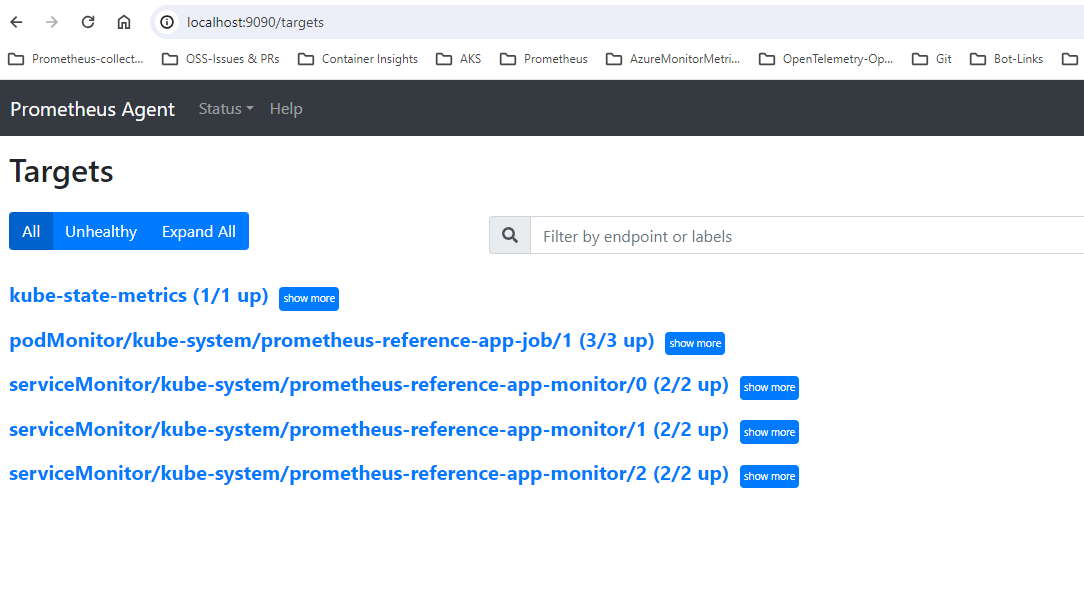Managed Prometheus を有効にすると、ポッド モニターとサービス モニターのカスタム リソース定義 (CRD) が自動的にデプロイされます。 これらのカスタム リソース定義は、グループ名の変更を除き、Prometheus の OSS ポッド モニターと OSS サービス モニターと同じカスタム リソース定義 (CRD) です。 クラスターに既存の Prometheus CRD とカスタム リソースがある場合、これらの CRD はアドオンによって作成された CRD と競合しません。 同時に、マネージド Prometheus アドオンでは、OSS Prometheus 用に作成された CRD は取得されません。 この分離は、スクレーピング ジョブの分離を目的として意図的に行われます。
ポッドまたはサービス モニターを作成する
ポッド モニターとサービス モニターのテンプレートを使用し、API 仕様に従ってカスタム リソース (PodMonitor と Service Monitor) を作成します。 Managed Prometheus によって取得される既存の OSS CR (カスタム リソース) に必要な変更は、API グループ - azmonitoring.coreos.com/v1 のみであることに注意してください。
注 - 処理中に削除されないように、テンプレートで指定されている labelLimit、labelNameLengthLimit、labelValueLengthLimit を必ず使用してください。
ポッドおよびサービス モニターは、次の例のようになるはずです。
ポッド モニターの例
# Note the API version is azmonitoring.coreos.com/v1 instead of monitoring.coreos.com/v1
apiVersion: azmonitoring.coreos.com/v1
kind: PodMonitor
# Can be deployed in any namespace
metadata:
name: reference-app
namespace: app-namespace
spec:
labelLimit: 63
labelNameLengthLimit: 511
labelValueLengthLimit: 1023
# The selector specifies which pods to filter for
selector:
# Filter by pod labels
matchLabels:
environment: test
matchExpressions:
- key: app
operator: In
values: [app-frontend, app-backend]
# [Optional] Filter by pod namespace. Required if service is in another namespace.
namespaceSelector:
matchNames: [app-frontend, app-backend]
# [Optional] Labels on the pod with these keys will be added as labels to each metric scraped
podTargetLabels: [app, region, environment]
# Multiple pod endpoints can be specified. Port requires a named port.
podMetricsEndpoints:
- port: metricscs from the exa
サービス モニターの例
# Note the API version is azmonitoring.coreos.com/v1 instead of monitoring.coreos.com/v1
apiVersion: azmonitoring.coreos.com/v1
kind: ServiceMonitor
# Can be deployed in any namespace
metadata:
name: reference-app
namespace: app-namespace
spec:
labelLimit: 63
labelNameLengthLimit: 511
labelValueLengthLimit: 1023
# The selector filters endpoints by service labels.
selector:
matchLabels:
app: reference-app
# Multiple endpoints can be specified. Port requires a named port.
endpoints:
- port: metrics
ポッドまたはサービス モニターをデプロイする
その後、kubectl apply を使用してポッドまたはサービス モニターをデプロイできます。
適用すると、カスタム リソースのエラーが表示され、ポッドやサービス モニターの適用は失敗するはずです。
ポッド モニターの作成が成功すると、次のようになります。
podmonitor.azmonitoring.coreos.com/my-pod-monitor created
例
サンプル アプリケーションを作成する
ポッド/サービス モニターによって構成される prometheus メトリックを公開するサンプル アプリケーションをデプロイします。
kubectl apply -f https://raw.githubusercontent.com/Azure/prometheus-collector/refs/heads/main/internal/referenceapp/prometheus-reference-app.yaml
メトリックをスクレイピングするポッド モニターやサービス モニターを作成する
前の手順で metrimple アプリケーションをスクレーピングするように構成されたポッド モニターをデプロイします。
ポッド モニター
kubectl apply -f https://raw.githubusercontent.com/Azure/prometheus-collector/refs/heads/main/otelcollector/deploy/example-custom-resources/pod-monitor/pod-monitor-reference-app.yaml
サービス モニター
kubectl apply -f https://raw.githubusercontent.com/Azure/prometheus-collector/refs/heads/main/otelcollector/deploy/example-custom-resources/service-monitor/service-monitor-reference-app.yaml
トラブルシューティング
ポッドまたはサービス モニターが正常に適用されると、アドオンでターゲットからのメトリックの収集が自動的に開始されるはずです。 これを確認するには、カスタム リソースの一般的なトラブルシューティングと、ターゲットが 127.0.0.1/targets に確実に表示されるようにするためのこちらの手順に従ってください。