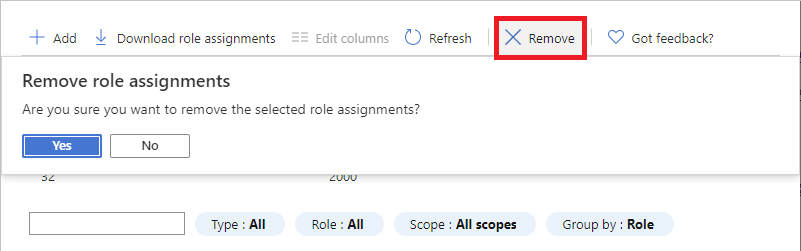Azure ロールベースのアクセス制御 (Azure RBAC) は、Azure のリソースに対するアクセスを管理するために使用する承認システムです。 Azure リソースからアクセス権を削除するために、ロールの割り当てを削除します。 この記事では、Azure portal、Azure PowerShell、Azure CLI、および REST API を使用して、ロールの割り当てを削除する方法について説明します。
前提条件
ロールの割り当てを削除するには、以下が必要です。
Microsoft.Authorization/roleAssignments/deleteアクセス許可 (ロールベースのアクセス制御管理者など)
REST API の場合、次のバージョンを使用する必要があります。
2015-07-01以降
詳細については、Azure RBAC REST API の API バージョンに関するページを参照してください。
Azure Portal
次のステップを実行します。
アクセス権を削除する管理グループ、サブスクリプション、リソース グループ、リソースなどのスコープで [アクセス制御 (IAM)] を開きます。
[ロールの割り当て] タブをクリックして、このスコープのすべてのロールの割り当てを表示します。
ロールの割り当ての一覧で、ロールの割り当てを削除するセキュリティ プリンシパルの隣にチェックマークを追加します。
削除 をクリックします。
ロールの割り当ての削除メッセージが表示されたら、 [はい] をクリックします。
継承されたロールの割り当てを削除できないというメッセージが表示された場合は、子スコープでロールの割り当てを削除しようとしています。 ロールが割り当てられたスコープでアクセス制御 (IAM) を開き、再試行してください。 [スコープ] 列を確認し、[(継承済み)] の横にあるリンクをクリックすると、正しいスコープでアクセス制御 (IAM) をすばやく開くことができます。
Azure PowerShell
Azure PowerShell では、Remove-AzRoleAssignment を使用してロールの割り当てを削除します。
次の例では、pharma-sales リソース グループの patlong@contoso.com ユーザーから、仮想マシンの共同作成者ロールの割り当てを削除しています。
PS C:\> Remove-AzRoleAssignment -SignInName patlong@contoso.com `
-RoleDefinitionName "Virtual Machine Contributor" `
-ResourceGroupName pharma-sales
Removes the Reader role from the Ann Mack Team group with ID 22222222-2222-2222-2222-222222222222 at a subscription scope.
PS C:\> Remove-AzRoleAssignment -ObjectId 22222222-2222-2222-2222-222222222222 `
-RoleDefinitionName "Reader" `
-Scope "/subscriptions/00000000-0000-0000-0000-000000000000"
Removes the Billing Reader role from the alain@example.com user at the management group scope.
PS C:\> Remove-AzRoleAssignment -SignInName alain@example.com `
-RoleDefinitionName "Billing Reader" `
-Scope "/providers/Microsoft.Management/managementGroups/marketing-group"
Removes the User Access Administrator role with ID 18d7d88d-d35e-4fb5-a5c3-7773c20a72d9 from the principal with ID 33333333-3333-3333-3333-333333333333 at subscription scope with ID 00000000-0000-0000-0000-000000000000.
PS C:\> Remove-AzRoleAssignment -ObjectId 33333333-3333-3333-3333-333333333333 `
-RoleDefinitionId 18d7d88d-d35e-4fb5-a5c3-7773c20a72d9 `
-Scope /subscriptions/00000000-0000-0000-0000-000000000000
If you get the error message: "The provided information does not map to a role assignment", make sure that you also specify the -Scope or -ResourceGroupName parameters. For more information, see Troubleshoot Azure RBAC.
Azure CLI
Azure CLI では、az role assignment delete を使用してロールの割り当てを削除します。
次の例では、pharma-sales リソース グループの patlong@contoso.com ユーザーから、仮想マシンの共同作成者ロールの割り当てを削除しています。
az role assignment delete --assignee "patlong@contoso.com" \
--role "Virtual Machine Contributor" \
--resource-group "pharma-sales"
Removes the Reader role from the Ann Mack Team group with ID 22222222-2222-2222-2222-222222222222 at a subscription scope.
az role assignment delete --assignee "22222222-2222-2222-2222-222222222222" \
--role "Reader" \
--scope "/subscriptions/00000000-0000-0000-0000-000000000000"
Removes the Billing Reader role from the alain@example.com user at the management group scope.
az role assignment delete --assignee "alain@example.com" \
--role "Billing Reader" \
--scope "/providers/Microsoft.Management/managementGroups/marketing-group"
REST API
REST API では、ロールの割り当て - 削除を使用してロールの割り当てを削除します。
ロールの割り当ての識別子 (GUID) を取得します。 この識別子は、ロールの割り当てを最初に作成するときに返されます。あるいは、ロールの割り当てを一覧表示することで取得できます。
次の要求から開始します。
DELETE https://management.azure.com/{scope}/providers/Microsoft.Authorization/roleAssignments/{roleAssignmentId}?api-version=2022-04-01URI の {scope} を、ロールの割り当てを削除するためのスコープに変更します。
Scope Type providers/Microsoft.Management/managementGroups/{groupId1}管理グループ subscriptions/{subscriptionId1}サブスクリプション subscriptions/{subscriptionId1}/resourceGroups/myresourcegroup1Resource group subscriptions/{subscriptionId1}/resourceGroups/myresourcegroup1/providers/microsoft.web/sites/mysite1リソース {roleAssignmentId} を、ロールの割り当ての GUID 識別子に置き換えます。
次の要求は、サブスクリプション スコープで指定されたロールの割り当てを削除します。
DELETE https://management.azure.com/subscriptions/{subscriptionId1}/providers/microsoft.authorization/roleassignments/{roleAssignmentId1}?api-version=2022-04-01出力例を次に示します。
{ "properties": { "roleDefinitionId": "/subscriptions/{subscriptionId1}/providers/Microsoft.Authorization/roleDefinitions/a795c7a0-d4a2-40c1-ae25-d81f01202912", "principalId": "{objectId1}", "principalType": "User", "scope": "/subscriptions/{subscriptionId1}", "condition": null, "conditionVersion": null, "createdOn": "2022-05-06T23:55:24.5379478Z", "updatedOn": "2022-05-06T23:55:24.5379478Z", "createdBy": "{createdByObjectId1}", "updatedBy": "{updatedByObjectId1}", "delegatedManagedIdentityResourceId": null, "description": null }, "id": "/subscriptions/{subscriptionId1}/providers/Microsoft.Authorization/roleAssignments/{roleAssignmentId1}", "type": "Microsoft.Authorization/roleAssignments", "name": "{roleAssignmentId1}" }ARM テンプレート
Azure Resource Manager テンプレート (ARM テンプレート) を使用してロールの割り当てを削除する方法はありません。 ロールの割り当てを削除するには、Azure portal、Azure PowerShell、Azure CLI、REST API などの他のツールを使用する必要があります。