Azure AI Search では、Azure Blob Storage に格納されている PDF ドキュメントからテキストと画像の両方を抽出し、インデックスを作成できます。 このチュートリアルでは、テキストと画像の両方を統合セマンティック検索インデックスに埋め込むことで、マルチモーダル インデックス作成パイプラインを構築する方法について説明します。
このチュートリアルでは、次を使用します。
グラフ、インフォグラフィック、スキャンしたページなどの豊富なビジュアル コンテンツと従来のテキストを組み合わせた 36 ページの PDF ドキュメント。
テキストと正規化された画像を抽出するための ドキュメント抽出スキル 。
Azure AI Vision マルチモーダル埋め込みスキルを使用したベクター化。テキストと画像の両方の埋め込みを生成します。
テキストと画像の埋め込みを格納し、ベクターベースの類似性検索をサポートするように構成された検索インデックス。
このチュートリアルでは、ドキュメント抽出スキルと画像キャプションを使用してマルチモーダル コンテンツのインデックスを作成するための低コストのアプローチを示します。 これにより、Azure Blob Storage 内のドキュメントからテキストと画像の両方を抽出および検索できます。 ただし、ページ番号や境界領域など、テキストの場所メタデータは含まれません。
構造化されたテキスト レイアウトと空間メタデータを含むより包括的なソリューションについては、 画像の言語化とドキュメント レイアウト スキルを使用したマルチモーダル RAG シナリオのテキストと画像を使用した BLOB のインデックス作成に関するページを参照してください。
注
このチュートリアルで必要な imageAction を generateNormalizedImages に設定すると、 Azure AI Search の価格に従って画像抽出に追加料金が発生します。
REST クライアントと 検索 REST API を 使用すると、次の手順を実行できます。
- サンプル データを設定し、
azureblobデータ ソースを構成する - テキストと画像の埋め込みをサポートするインデックスを作成する
- 抽出と埋め込みの手順を使用してスキルセットを定義する
- インデクサーを作成して実行し、コンテンツを処理およびインデックス付けする
- 作成したインデックスを検索する
[前提条件]
アクティブなサブスクリプションを持つ Azure アカウント。 無料でアカウントを作成できます。
画像のベクター化のための Azure AI サービスのマルチサービス アカウント 。 画像のベクトル化には、Azure AI Vision マルチモーダル埋め込み機能が必要です。 リージョンの更新された一覧については、 Azure AI Vision のドキュメントを参照してください。
マネージド ID を使用した Azure AI Search。 サービスを作成 するか 、現在の サブスクリプションで既存のサービスを検索します。
サービスは Basic レベル以上である必要があります。このチュートリアルは Free レベルではサポートされていません。 また、マルチサービス アカウントと同じリージョンに存在する必要があります。
ファイルをダウンロードする
次のサンプル PDF をダウンロードします。
サンプル データを Azure Storage にアップロードする
Azure Storage で、 doc-extraction-multimodality-container という名前の新しいコンテナーを作成します。
システム割り当てマネージド ID を使用して行われた接続の場合。 アカウント キーまたはパスワードを使用しない ResourceId を含む接続文字列を指定します。 ResourceId には、ストレージ アカウントのサブスクリプション ID、ストレージ アカウントのリソース グループ、およびストレージ アカウント名を含める必要があります。 接続文字列は、次の例のような URL です:
"credentials" : { "connectionString" : "ResourceId=/subscriptions/00000000-0000-0000-0000-00000000/resourceGroups/MY-DEMO-RESOURCE-GROUP/providers/Microsoft.Storage/storageAccounts/MY-DEMO-STORAGE-ACCOUNT/;" }ユーザー割り当てマネージド ID を使用して行われた接続の場合。 アカウント キーまたはパスワードを使用しない ResourceId を含む接続文字列を指定します。 ResourceId には、ストレージ アカウントのサブスクリプション ID、ストレージ アカウントのリソース グループ、およびストレージ アカウント名を含める必要があります。 次の例に示す構文を使用して ID を指定します。 userAssignedIdentity をユーザー割り当てマネージド ID に設定します。接続文字列は次の例のようになります。
"credentials" : { "connectionString" : "ResourceId=/subscriptions/00000000-0000-0000-0000-00000000/resourceGroups/MY-DEMO-RESOURCE-GROUP/providers/Microsoft.Storage/storageAccounts/MY-DEMO-STORAGE-ACCOUNT/;" }, "identity" : { "@odata.type": "#Microsoft.Azure.Search.DataUserAssignedIdentity", "userAssignedIdentity" : "/subscriptions/00000000-0000-0000-0000-00000000/resourcegroups/MY-DEMO-RESOURCE-GROUP/providers/Microsoft.ManagedIdentity/userAssignedIdentities/MY-DEMO-USER-MANAGED-IDENTITY" }
検索サービスの URL と API キーをコピーする
このチュートリアルでは、Azure AI 検索への接続にエンドポイントと API キーが必要です。 これらの値は Azure portal から取得できます。 別の接続方法については、「 マネージド ID」を参照してください。
Azure portal にサインインし、検索サービスの [概要] ページに移動して URL をコピーします。 たとえば、エンドポイントは
https://mydemo.search.windows.netのようになります。[設定]>[キー] で管理者キーをコピーします。 管理者キーは、オブジェクトの追加、変更、削除で使用します。 2 つの交換可能な管理者キーがあります。 どちらかをコピーします。
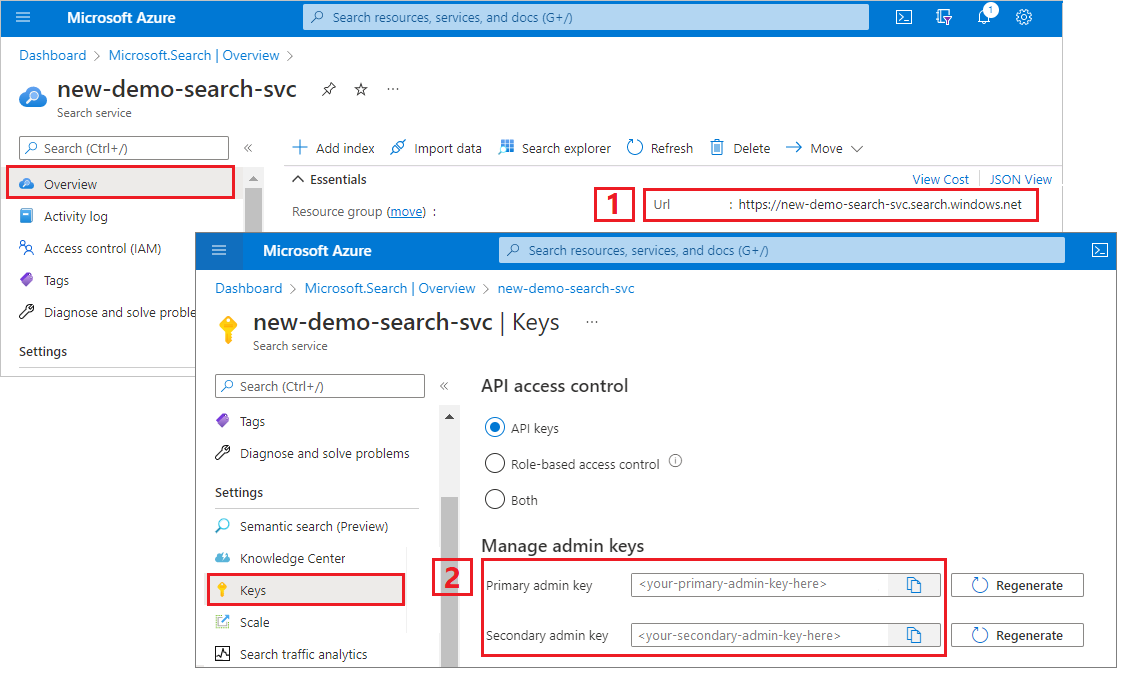
REST ファイルを設定する
Visual Studio Code を起動して、新しいファイルを作成します。
要求で使用される変数の値を指定します。
@baseUrl = PUT-YOUR-SEARCH-SERVICE-ENDPOINT-HERE @apiKey = PUT-YOUR-ADMIN-API-KEY-HERE @storageConnection = PUT-YOUR-STORAGE-CONNECTION-STRING-HERE @cognitiveServicesUrl = PUT-YOUR-COGNITIVE-SERVICES-URL-HERE @cognitiveServicesKey= PUT-YOUR-COGNITIVE-SERVICES-URL-KEY-HERE @modelVersion = PUT-YOUR-VECTORIZE-MODEL-VERSION-HERE @imageProjectionContainer=PUT-YOUR-IMAGE-PROJECTION-CONTAINER-HEREファイル拡張子
.restまたは.httpを使用してファイルを保存します。
REST クライアントのヘルプについては、「 クイック スタート: REST を使用したキーワード検索」を参照してください。
データ ソースを作成する
データ ソースの作成 (REST) では、インデックスを付けるデータを指定するデータ ソース接続を作成します。
### Create a data source
POST {{baseUrl}}/datasources?api-version=2025-05-01-preview HTTP/1.1
Content-Type: application/json
api-key: {{apiKey}}
{
"name": "doc-extraction-multimodal-embedding-ds",
"description": null,
"type": "azureblob",
"subtype": null,
"credentials": {
"connectionString": "{{storageConnection}}"
},
"container": {
"name": "doc-extraction-multimodality-container",
"query": null
},
"dataChangeDetectionPolicy": null,
"dataDeletionDetectionPolicy": null,
"encryptionKey": null,
"identity": null
}
要求を送信します。 応答は次のようになります。
HTTP/1.1 201 Created
Transfer-Encoding: chunked
Content-Type: application/json; odata.metadata=minimal; odata.streaming=true; charset=utf-8
Location: https://<YOUR-SEARCH-SERVICE-NAME>.search.windows-int.net:443/datasources('doc-extraction-multimodal-embedding-ds')?api-version=2025-05-01-preview -Preview
Server: Microsoft-IIS/10.0
Strict-Transport-Security: max-age=2592000, max-age=15724800; includeSubDomains
Preference-Applied: odata.include-annotations="*"
OData-Version: 4.0
request-id: 4eb8bcc3-27b5-44af-834e-295ed078e8ed
elapsed-time: 346
Date: Sat, 26 Apr 2025 21:25:24 GMT
Connection: close
{
"name": "doc-extraction-multimodal-embedding-ds",
"description": "A test datasource",
"type": "azureblob",
"subtype": null,
"indexerPermissionOptions": [],
"credentials": {
"connectionString": null
},
"container": {
"name": "doc-extraction-multimodality-container",
"query": null
},
"dataChangeDetectionPolicy": null,
"dataDeletionDetectionPolicy": null,
"encryptionKey": null,
"identity": null
}
インデックスを作成する
インデックスの作成 (REST) では、検索サービスに検索インデックスを作成します。 インデックスでは、すべてのパラメーターとその属性を指定します。
入れ子になった JSON の場合、インデックス フィールドはソース フィールドと同じである必要があります。 現在、Azure AI Search では入れ子になった JSON へのフィールド マッピングはサポートされていないため、フィールド名とデータ型は完全に一致する必要があります。 次のインデックスは、生コンテンツの JSON 要素に合わせて配置されます。
### Create an index
POST {{baseUrl}}/indexes?api-version=2025-05-01-preview HTTP/1.1
Content-Type: application/json
api-key: {{apiKey}}
{
"name": "doc-extraction-multimodal-embedding-index",
"fields": [
{
"name": "content_id",
"type": "Edm.String",
"retrievable": true,
"key": true,
"analyzer": "keyword"
},
{
"name": "text_document_id",
"type": "Edm.String",
"searchable": false,
"filterable": true,
"retrievable": true,
"stored": true,
"sortable": false,
"facetable": false
},
{
"name": "document_title",
"type": "Edm.String",
"searchable": true
},
{
"name": "image_document_id",
"type": "Edm.String",
"filterable": true,
"retrievable": true
},
{
"name": "content_text",
"type": "Edm.String",
"searchable": true,
"retrievable": true
},
{
"name": "content_embedding",
"type": "Collection(Edm.Single)",
"dimensions": 1024,
"searchable": true,
"retrievable": true,
"vectorSearchProfile": "hnsw"
},
{
"name": "content_path",
"type": "Edm.String",
"searchable": false,
"retrievable": true
},
{
"name": "offset",
"type": "Edm.String",
"searchable": false,
"retrievable": true
},
{
"name": "location_metadata",
"type": "Edm.ComplexType",
"fields": [
{
"name": "page_number",
"type": "Edm.Int32",
"searchable": false,
"retrievable": true
},
{
"name": "bounding_polygons",
"type": "Edm.String",
"searchable": false,
"retrievable": true,
"filterable": false,
"sortable": false,
"facetable": false
}
]
}
],
"vectorSearch": {
"profiles": [
{
"name": "hnsw",
"algorithm": "defaulthnsw",
"vectorizer": "{{vectorizer}}"
}
],
"algorithms": [
{
"name": "defaulthnsw",
"kind": "hnsw",
"hnswParameters": {
"m": 4,
"efConstruction": 400,
"metric": "cosine"
}
}
],
"vectorizers": [
{
"name": "{{ vectorizer }}",
"kind": "aiServicesVision",
"aiServicesVisionParameters": {
"resourceUri": "{{cognitiveServicesUrl}}",
"apiKey": "{{cognitiveServicesKey}}",
"modelVersion": "{{modelVersion}}"
}
}
]
},
"semantic": {
"defaultConfiguration": "semanticconfig",
"configurations": [
{
"name": "semanticconfig",
"prioritizedFields": {
"titleField": {
"fieldName": "document_title"
},
"prioritizedContentFields": [
],
"prioritizedKeywordsFields": []
}
}
]
}
}
重要なポイント:
テキストと画像の埋め込みは、
content_embeddingフィールドに格納され、1024 などの適切な次元とベクター検索プロファイルで構成する必要があります。location_metadataは、正規化された各画像の境界ポリゴンとページ番号のメタデータをキャプチャし、正確な空間検索または UI オーバーレイを可能にします。location_metadataこのシナリオでは、イメージに対してのみ存在します。 テキストの場所メタデータもキャプチャする場合は、 Document Layout スキルの使用を検討してください。 詳細なチュートリアルは、ページの下部にリンクされています。ベクター検索の詳細については、「 Azure AI Search のベクター」を参照してください。
セマンティック ランク付けの詳細については、「Azure AI Search でのセマンティックランク付け」を参照してください。
スキルセットを作成する
スキルセット (REST) を作成 すると、検索サービスに検索インデックスが作成されます。 インデックスでは、すべてのパラメーターとその属性を指定します。
### Create a skillset
POST {{baseUrl}}/skillsets?api-version=2025-05-01-preview HTTP/1.1
Content-Type: application/json
api-key: {{apiKey}}
{
"name": "doc-extraction-multimodal-embedding-skillset",
"description": "A test skillset",
"skills": [
{
"@odata.type": "#Microsoft.Skills.Util.DocumentExtractionSkill",
"name": "document-extraction-skill",
"description": "Document extraction skill to exract text and images from documents",
"parsingMode": "default",
"dataToExtract": "contentAndMetadata",
"configuration": {
"imageAction": "generateNormalizedImages",
"normalizedImageMaxWidth": 2000,
"normalizedImageMaxHeight": 2000
},
"context": "/document",
"inputs": [
{
"name": "file_data",
"source": "/document/file_data"
}
],
"outputs": [
{
"name": "content",
"targetName": "extracted_content"
},
{
"name": "normalized_images",
"targetName": "normalized_images"
}
]
},
{
"@odata.type": "#Microsoft.Skills.Text.SplitSkill",
"name": "split-skill",
"description": "Split skill to chunk documents",
"context": "/document",
"defaultLanguageCode": "en",
"textSplitMode": "pages",
"maximumPageLength": 2000,
"pageOverlapLength": 200,
"unit": "characters",
"inputs": [
{
"name": "text",
"source": "/document/extracted_content",
"inputs": []
}
],
"outputs": [
{
"name": "textItems",
"targetName": "pages"
}
]
},
{
"@odata.type": "#Microsoft.Skills.Vision.VectorizeSkill",
"name": "text-embedding-skill",
"description": "Vision Vectorization skill for text",
"context": "/document/pages/*",
"modelVersion": "{{modelVersion}}",
"inputs": [
{
"name": "text",
"source": "/document/pages/*"
}
],
"outputs": [
{
"name": "vector",
"targetName": "text_vector"
}
]
},
{
"@odata.type": "#Microsoft.Skills.Vision.VectorizeSkill",
"name": "image-embedding-skill",
"description": "Vision Vectorization skill for images",
"context": "/document/normalized_images/*",
"modelVersion": "{{modelVersion}}",
"inputs": [
{
"name": "image",
"source": "/document/normalized_images/*"
}
],
"outputs": [
{
"name": "vector",
"targetName": "image_vector"
}
]
},
{
"@odata.type": "#Microsoft.Skills.Util.ShaperSkill",
"name": "shaper-skill",
"description": "Shaper skill to reshape the data to fit the index schema"
"context": "/document/normalized_images/*",
"inputs": [
{
"name": "normalized_images",
"source": "/document/normalized_images/*",
"inputs": []
},
{
"name": "imagePath",
"source": "='{{imageProjectionContainer}}/'+$(/document/normalized_images/*/imagePath)",
"inputs": []
},
{
"name": "dataUri",
"source": "='data:image/jpeg;base64,'+$(/document/normalized_images/*/data)",
"inputs": []
},
{
"name": "location_metadata",
"sourceContext": "/document/normalized_images/*",
"inputs": [
{
"name": "page_number",
"source": "/document/normalized_images/*/pageNumber"
},
{
"name": "bounding_polygons",
"source": "/document/normalized_images/*/boundingPolygon"
}
]
}
],
"outputs": [
{
"name": "output",
"targetName": "new_normalized_images"
}
]
}
],
"cognitiveServices": {
"@odata.type": "#Microsoft.Azure.Search.AIServicesByKey",
"subdomainUrl": "{{cognitiveServicesUrl}}",
"key": "{{cognitiveServicesKey}}"
},
"indexProjections": {
"selectors": [
{
"targetIndexName": "doc-extraction-multimodal-embedding-index",
"parentKeyFieldName": "text_document_id",
"sourceContext": "/document/pages/*",
"mappings": [
{
"name": "content_embedding",
"source": "/document/pages/*/text_vector"
},
{
"name": "content_text",
"source": "/document/pages/*"
},
{
"name": "document_title",
"source": "/document/document_title"
}
]
},
{
"targetIndexName": "doc-extraction-multimodal-embedding-index",
"parentKeyFieldName": "image_document_id",
"sourceContext": "/document/normalized_images/*",
"mappings": [
{
"name": "content_embedding",
"source": "/document/normalized_images/*/image_vector"
},
{
"name": "content_path",
"source": "/document/normalized_images/*/new_normalized_images/imagePath"
},
{
"name": "location_metadata",
"source": "/document/normalized_images/*/new_normalized_images/location_metadata"
},
{
"name": "document_title",
"source": "/document/document_title"
}
]
}
],
"parameters": {
"projectionMode": "skipIndexingParentDocuments"
}
},
"knowledgeStore": {
"storageConnectionString": "{{storageConnection}}",
"projections": [
{
"files": [
{
"storageContainer": "{{imageProjectionContainer}}",
"source": "/document/normalized_images/*"
}
]
}
]
}
}
このスキルセットは、テキストと画像を抽出し、両方をベクター化し、インデックスに投影するための画像メタデータを図形化します。
重要なポイント:
content_textフィールドには、ドキュメント抽出スキルを使用して抽出されたテキストが設定され、分割スキルを使用してチャンクされます。content_pathには、指定されたイメージ プロジェクション コンテナー内のイメージ ファイルへの相対パスが含まれています。 このフィールドは、imageActionがgenerateNormalizedImagesに設定されている場合に PDF から抽出されたイメージに対してのみ生成され、ソース フィールド/document/normalized_images/*/imagePathからエンリッチメントされたドキュメントからマップできます。Azure AI Vision マルチモーダル埋め込みスキルを使用すると、入力 (テキストと画像) で区別される同じスキルの種類を使用して、テキストデータとビジュアル データの両方を埋め込めます。 詳細については、 Azure AI Vision のマルチモーダル 埋め込みスキルに関するページを参照してください。
インデクサーの作成と実行
インデクサーの作成では、検索サービスにインデクサーを作成します。 インデクサーは、データ ソースに接続し、データを読み込み、スキルセットを実行し、エンリッチされたデータのインデックスを作成します。
### Create and run an indexer
POST {{baseUrl}}/indexers?api-version=2025-05-01-preview HTTP/1.1
Content-Type: application/json
api-key: {{apiKey}}
{
"dataSourceName": "doc-extraction-multimodal-embedding-ds",
"targetIndexName": "doc-extraction-multimodal-embedding-index",
"skillsetName": "doc-extraction-multimodal-embedding-skillset",
"parameters": {
"maxFailedItems": -1,
"maxFailedItemsPerBatch": 0,
"batchSize": 1,
"configuration": {
"allowSkillsetToReadFileData": true
}
},
"fieldMappings": [
{
"sourceFieldName": "metadata_storage_name",
"targetFieldName": "document_title"
}
],
"outputFieldMappings": []
}
クエリを実行する
最初のドキュメントが読み込まれたらすぐに、検索を始めることができます。
### Query the index
POST {{baseUrl}}/indexes/doc-extraction-multimodal-embedding-index/docs/search?api-version=2025-05-01-preview HTTP/1.1
Content-Type: application/json
api-key: {{apiKey}}
{
"search": "*",
"count": true
}
要求を送信します。 これは、インデックスで取得可能としてマークされているすべてのフィールドとドキュメント数を返す、指定されていないフルテキスト検索クエリです。 応答は次のようになります。
HTTP/1.1 200 OK
Transfer-Encoding: chunked
Content-Type: application/json; odata.metadata=minimal; odata.streaming=true; charset=utf-8
Content-Encoding: gzip
Vary: Accept-Encoding
Server: Microsoft-IIS/10.0
Strict-Transport-Security: max-age=2592000, max-age=15724800; includeSubDomains
Preference-Applied: odata.include-annotations="*"
OData-Version: 4.0
request-id: 712ca003-9493-40f8-a15e-cf719734a805
elapsed-time: 198
Date: Wed, 30 Apr 2025 23:20:53 GMT
Connection: close
{
"@odata.count": 100,
"@search.nextPageParameters": {
"search": "*",
"count": true,
"skip": 50
},
"value": [
],
"@odata.nextLink": "https://<YOUR-SEARCH-SERVICE-NAME>.search.windows.net/indexes/doc-extraction-multimodal-embedding-index/docs/search?api-version=2025-05-01-preview "
}
応答で 100 個のドキュメントが返されます。
フィルター処理のため、論理演算子 (and、or、not) と比較演算子 (eq、ne、gt、lt、ge、le) を使用することもできます。 文字列比較では大文字と小文字が区別されます。 詳細と例については、 単純な検索クエリの例を参照してください。
注
$filter パラメーターは、インデックスの作成時にフィルター可能としてマークされたフィールドでのみ機能します。
### Query for only images
POST {{baseUrl}}/indexes/doc-extraction-multimodal-embedding-index/docs/search?api-version=2025-05-01-preview HTTP/1.1
Content-Type: application/json
api-key: {{apiKey}}
{
"search": "*",
"count": true,
"filter": "image_document_id ne null"
}
### Query for text or images with content related to energy, returning the id, parent document, and text (only populated for text chunks), and the content path where the image is saved in the knowledge store (only populated for images)
POST {{baseUrl}}/indexes/doc-extraction-multimodal-embedding-index/docs/search?api-version=2025-05-01-preview HTTP/1.1
Content-Type: application/json
api-key: {{apiKey}}
{
"search": "energy",
"count": true,
"select": "content_id, document_title, content_text, content_path"
}
リセットして再実行する
インデクサーをリセットして高基準値をクリアすると、完全な再実行が可能になります。 次の POST 要求はリセット用であり、その後に再実行されます。
### Reset the indexer
POST {{baseUrl}}/indexers/doc-extraction-multimodal-embedding-indexer/reset?api-version=2025-05-01-preview HTTP/1.1
api-key: {{apiKey}}
### Run the indexer
POST {{baseUrl}}/indexers/doc-extraction-multimodal-embedding-indexer/run?api-version=2025-05-01-preview HTTP/1.1
api-key: {{apiKey}}
### Check indexer status
GET {{baseUrl}}/indexers/doc-extraction-multimodal-embedding-indexer/status?api-version=2025-05-01-preview HTTP/1.1
api-key: {{apiKey}}
リソースをクリーンアップする
所有するサブスクリプションを使用している場合は、プロジェクトの終了時に、不要になったリソースを削除することをお勧めします。 リソースを稼働させたままにすると、費用がかかる場合があります。 リソースを個別に削除することも、リソース グループを削除してリソースのセット全体を削除することもできます。
Azure portal を使って、インデックス、インデクサー、データ ソースを削除できます。
こちらも参照ください
マルチモーダル インデックス作成シナリオのサンプル実装に慣れたので、次の点を確認してください。