ColorMatrix クラス
定義
重要
一部の情報は、リリース前に大きく変更される可能性があるプレリリースされた製品に関するものです。 Microsoft は、ここに記載されている情報について、明示または黙示を問わず、一切保証しません。
RGBAW 空間の座標を含む 5 x 5 の行列を定義します。 ImageAttributes クラスのいくつかのメソッドは、カラー行列を使用してイメージの色を調整します。 このクラスは継承できません。
public ref class ColorMatrix sealedpublic sealed class ColorMatrixtype ColorMatrix = classPublic NotInheritable Class ColorMatrix- 継承
-
ColorMatrix
例
次の例では、1 つの色 (0.2、0.0、0.4、1.0) の画像を使用し、前の段落で説明した変換を適用しています。
次の図は、左側に元の画像、右側に変換後の画像を示したものです。

次のコード例では、以下の手順を使って色変更を実行しています。
ColorMatrix オブジェクトを初期化します。
ImageAttributes オブジェクトを作成し、その ImageAttributes オブジェクトの SetColorMatrix メソッドに ColorMatrix オブジェクトを渡します。
ImageAttributes オブジェクトを、Graphics オブジェクトの DrawImage メソッドに渡します。
前の例は、Windows フォームで使用するように設計されており、イベント ハンドラーのPaintパラメーターである が必要PaintEventArgseです。
Image image = new Bitmap("InputColor.bmp");
ImageAttributes imageAttributes = new ImageAttributes();
int width = image.Width;
int height = image.Height;
float[][] colorMatrixElements = {
new float[] {2, 0, 0, 0, 0}, // red scaling factor of 2
new float[] {0, 1, 0, 0, 0}, // green scaling factor of 1
new float[] {0, 0, 1, 0, 0}, // blue scaling factor of 1
new float[] {0, 0, 0, 1, 0}, // alpha scaling factor of 1
new float[] {.2f, .2f, .2f, 0, 1}}; // three translations of 0.2
ColorMatrix colorMatrix = new ColorMatrix(colorMatrixElements);
imageAttributes.SetColorMatrix(
colorMatrix,
ColorMatrixFlag.Default,
ColorAdjustType.Bitmap);
e.Graphics.DrawImage(image, 10, 10);
e.Graphics.DrawImage(
image,
new Rectangle(120, 10, width, height), // destination rectangle
0, 0, // upper-left corner of source rectangle
width, // width of source rectangle
height, // height of source rectangle
GraphicsUnit.Pixel,
imageAttributes);
Dim image As New Bitmap("InputColor.bmp")
Dim imageAttributes As New ImageAttributes()
Dim width As Integer = image.Width
Dim height As Integer = image.Height
' The following matrix consists of the following transformations:
' red scaling factor of 2
' green scaling factor of 1
' blue scaling factor of 1
' alpha scaling factor of 1
' three translations of 0.2
Dim colorMatrixElements As Single()() = { _
New Single() {2, 0, 0, 0, 0}, _
New Single() {0, 1, 0, 0, 0}, _
New Single() {0, 0, 1, 0, 0}, _
New Single() {0, 0, 0, 1, 0}, _
New Single() {0.2F, 0.2F, 0.2F, 0, 1}}
Dim colorMatrix As New ColorMatrix(colorMatrixElements)
imageAttributes.SetColorMatrix(colorMatrix, ColorMatrixFlag.Default, ColorAdjustType.Bitmap)
e.Graphics.DrawImage(image, 10, 10)
e.Graphics.DrawImage( _
image, _
New Rectangle(120, 10, width, height), _
0, _
0, _
width, _
height, _
GraphicsUnit.Pixel, _
imageAttributes)
注釈
行列係数は、ARGB 同種値の変換に使用される 5 x 5 の線形変換を構成します。 たとえば、ARGB ベクトルは赤、緑、青、アルファ、w として表され、w は常に 1 です。
たとえば、(0.2, 0.0, 0.4, 1.0) の色で開始し、次の変換を適用したとします。
赤の要素を 2 倍にする
赤、緑、および青の要素に 0.2 を加算する
次の行列の乗算では、変換のペアが列挙順に実行されます。
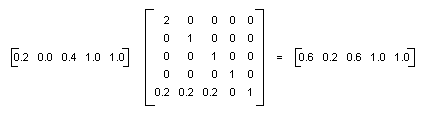
カラー行列の要素には、行、列の順でインデックス (0 から開始) が付けられます。 たとえば、行列 M の 5 行目の3 列目にあるエントリは、M[4][2] で示されます。
次の図に示す 5×5 の単位行列では、対角線上に 1 が並び、他のすべての場所は 0 になっています。 この単位行列でカラー ベクターを乗算した場合、カラー ベクターに変化は起こりません。 色変換の行列を形成する際には、最初に単位行列を作り、その後小さな変更を加えて必要な変換を行うやり方が便利です。
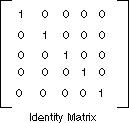
行列と変換の詳細については、「座標系と変換」を参照してください。
コンストラクター
| ColorMatrix() |
ColorMatrix クラスの新しいインスタンスを初期化します。 |
| ColorMatrix(ReadOnlySpan<Single>) |
RGBAW 空間の座標を含む 5 x 5 の行列を定義します。 ImageAttributes クラスのいくつかのメソッドは、カラー行列を使用してイメージの色を調整します。 このクラスは継承できません。 |
| ColorMatrix(Single[][]) |
指定した行列 |
プロパティ
| Item[Int32, Int32] |
ColorMatrix で指定された行と列にある要素を取得または設定します。 |
| Matrix00 |
この ColorMatrix の第 0 (ゼロ) 行および第 0 列にある要素を取得または設定します。 |
| Matrix01 |
この ColorMatrix の第 0 (ゼロ) 行および第 1 列にある要素を取得または設定します。 |
| Matrix02 |
この ColorMatrix の第 0 (ゼロ) 行および第 2 列にある要素を取得または設定します。 |
| Matrix03 |
この ColorMatrix の第 0 (ゼロ) 行および第 3 列にある要素を取得または設定します。 アルファ要素を表します。 |
| Matrix04 |
この ColorMatrix の第 0 (ゼロ) 行および第 4 列にある要素を取得または設定します。 |
| Matrix10 |
この ColorMatrix の第 1 行および第 0 (ゼロ) 列にある要素を取得または設定します。 |
| Matrix11 |
この ColorMatrix の第 1 行および第 1 列にある要素を取得または設定します。 |
| Matrix12 |
この ColorMatrix の第 1 行および第 2 列にある要素を取得または設定します。 |
| Matrix13 |
この ColorMatrix の第 1 行および第 3 列にある要素を取得または設定します。 アルファ要素を表します。 |
| Matrix14 |
この ColorMatrix の第 1 行および第 4 列にある要素を取得または設定します。 |
| Matrix20 |
この ColorMatrix の第 2 行および第 0 (ゼロ) 列にある要素を取得または設定します。 |
| Matrix21 |
この ColorMatrix の第 2 行および第 1 列にある要素を取得または設定します。 |
| Matrix22 |
この ColorMatrix の第 2 行および第 2 列にある要素を取得または設定します。 |
| Matrix23 |
この ColorMatrix の第 2 行および第 3 列にある要素を取得または設定します。 |
| Matrix24 |
この ColorMatrix の第 2 行および第 4 列にある要素を取得または設定します。 |
| Matrix30 |
この ColorMatrix の第 3 行および第 0 (ゼロ) 列にある要素を取得または設定します。 |
| Matrix31 |
この ColorMatrix の第 3 行および第 1 列にある要素を取得または設定します。 |
| Matrix32 |
この ColorMatrix の第 3 行および第 2 列にある要素を取得または設定します。 |
| Matrix33 |
この ColorMatrix の第 3 行および第 3 列にある要素を取得または設定します。 アルファ要素を表します。 |
| Matrix34 |
この ColorMatrix の第 3 行および第 4 列にある要素を取得または設定します。 |
| Matrix40 |
この ColorMatrix の第 4 行および第 0 (ゼロ) 列にある要素を取得または設定します。 |
| Matrix41 |
この ColorMatrix の第 4 行および第 1 列にある要素を取得または設定します。 |
| Matrix42 |
この ColorMatrix の第 4 行および第 2 列にある要素を取得または設定します。 |
| Matrix43 |
この ColorMatrix の第 4 行および第 3 列にある要素を取得または設定します。 アルファ要素を表します。 |
| Matrix44 |
この ColorMatrix の第 4 行および第 4 列にある要素を取得または設定します。 |
メソッド
| Equals(Object) |
指定されたオブジェクトが現在のオブジェクトと等しいかどうかを判断します。 (継承元 Object) |
| GetHashCode() |
既定のハッシュ関数として機能します。 (継承元 Object) |
| GetType() |
現在のインスタンスの Type を取得します。 (継承元 Object) |
| MemberwiseClone() |
現在の Object の簡易コピーを作成します。 (継承元 Object) |
| ToString() |
現在のオブジェクトを表す文字列を返します。 (継承元 Object) |
適用対象
こちらもご覧ください
.NET
フィードバック
以下は間もなく提供いたします。2024 年を通じて、コンテンツのフィードバック メカニズムとして GitHub の issue を段階的に廃止し、新しいフィードバック システムに置き換えます。 詳細については、「https://aka.ms/ContentUserFeedback」を参照してください。
フィードバックの送信と表示
